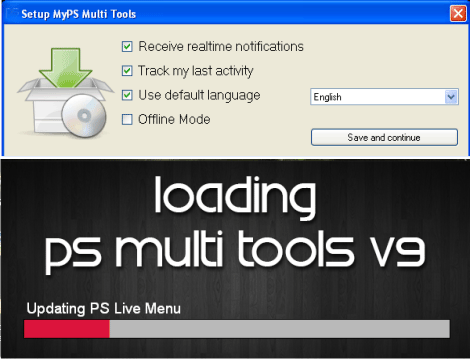PS4
226 archivos
-
PS4 Dolby TrueHD Decoder
Aplicación para Playstation 4 que permite la decodificación de datos de audio Dolby TrueHD a PCM lineal.
Cómo exportar un archivo truehd:
ffmpeg -i filename -map 0:a:0 -c:a copy -bsf:a truehd_core sample.thd Aplicación creada por jocover.
-
PS4 Droid Trainer
A PS4 cheat loader for Android that can handle all PlayStation 4 game trainers made by PS4 Reaper.
PS: This tool can be used online or offline.
How to use it:
At first launch, give permission to the tool to access file then reboot (this step is needed in Android 6.0+) Update trainer list for offline use (trainer will be stored in your internal storage) Make sure your PS4 IP match the one in th app Inject Hen then WebRTE (use binloader or original on your PS4 side) Now click on offline or online (the app will auto detect your CUSA and if a trainer is available it will show) if you don't find your CUSA, don't worry just search by name (trainer with different CUSA will work if it have the same version) by Shiningami.
-
PS4 Dump Checker
Tool to validate PS4 flash dump. Missing CoreOS and perconsole block validation. Will be added soon.
Credit
cfwprpht, xDPx, BwE, psdevwiki
-
PS4 Dumper
All-in-one game dumper for PS4
Brief instructions:
-------------------
Turn on the console, insert disc (or run psn title), install all game patches; Plug-in the USB stick, run the ps4-dumper payload (.bin or standalone); Run your game, make sure to get main menu, minimize game (PS Button); Wait till completion. When the process is finished the lights stop blinking and console will shutdown automatically (it is normal, not a panic shutdown); Turn on your console, remove disc, uninstall the game (for further testing); On PC: Plug-in the USB Stick, then open gengp4.exe, point into CUSAxxxxx dir and press Generate .GP4, You should get the 'Done.', then press Save .GP4; Open .gp4 in the orbis-pub-gen and build .pkg file (You can get the orbis-pub-gen tool via PKG_Fake_Generator); Run PS4HEN payload, install and test your .pkg; Enjoy. ## Credits
- [Flatz](https://twitter.com/flat_z) - [Joon](https://twitter.com/joonie86) - Hykem
-
PS4 EAP Key Dumper 6.72
El Protocolo de autenticación extensible, o EAP, es un protocolo de comunicación de red que incorpora múltiples métodos de autenticación, que toma la forma de una clave en el disco duro de PlayStation 4.
Esta clave utilizada es necesaria para montar su disco duro en la PC, especialmente bajo Linux, a diferencia de la PS3, donde cada parte de la seguridad (incluido el disco duro) está dictada por la eid_root_key, la ps4 tiene dos claves para el disco duro, uno es administrado por SAMU (no podemos obtener esta clave) y el otro es administrado por South Bridge / AEOLIA / BELIZE (que podemos obtener).
Para obtener esta clave es necesario dumpearla. Hasta teníamos para los firmwares 4.05, 4.55 y 5.05, pero no del firmware 6.72. Hasta ahora, gracias a LightningMods.
Con este archivo ahora podemos volver nuestra clave EAP y desencriptar nuestro disco duro de PS4 en un PC.
-
PS4 Exploit 4.74
A template.bin to flash our ESP8266 and host our paylaods 4.74
Here are the features:
HEN HEN + VR BIN LOADER MIRA FTP FTP + UPDATE BLOCKER APPTOUSB DB BACKUP ENABLE VR KERNEL DUMPER ENABLE BROWSER OFFLINE CACHE SSID: PLAYSTATION 4
PASSWORD: desbloqueio
-
PS4 Fake PKG Tools
Instrucciones para crear PKGs correctamente:
Juego extraído (para repacks, ignoralo si es un dump):
Extraiga todos los archivos de la base o actualice. Después de extraer, cambie el nombre de la carpeta de Image0 a CUSAXXXXX-app o CUSAXXXXX-patch, según corresponda. Mueva los archivos de la carpeta "Sc0" a "CUSAXXXXX-app \ sce_sys" o "CUSAXXXXX-patch \ sce_sys" y elimine la carpeta "Sc0" después. Continúe con las instrucciones de la misma manera que en un dump. Juego base descargado:
Genere el archivo de proyecto gp4 con geng4_app.exe desde la aplicación CUSAXXXXX de su volcado y guárdelo. Abra en orbis-pub-gen.exe que guardó el archivo * .gp4 y compile el paquete. Actualización de juego descargada:
Genere el archivo de proyecto gp4 con geng4_patch.exe desde el parche CUSAXXXXX de su volcado y guárdelo. Abra en orbis-pub-gen.exe que guardó el archivo * .gp4. Asegúrate de haber seleccionado el paquete del juego base en Comando> Configuración del proyecto> Ficha Parche> campo "Paquete de aplicación". Construir pkg. Siempre haga una copia de "param.sfo" de "sce_sys" a otro lugar antes de generar un gp4, ya que puede cambiar y corromper el parámetro si las carpetas no tienen el nombre correcto.
XXXXX: representa el CUSA del juego que estás empacando.
Aplicación creada por CyB1K.
-
PS4 Fan Booster
This payload allows to dynamically inject a modification on the current payload binary as parameter to change temperature based on payload setup form in the PS4ADMIN payload manager for PS4.
In order to use PS4ADMIN you have to setup your Primary and Secondary DNS to the IP: 139.99.172.148
When done you can launch the User Guide. Once in the PS4ADMIN website select the latest option menu which is Store PS4ADMIN in Cache.
When finished, wait for PS4ADMIN to reload the page, and then go to Homebrew Menu and select Fan Booster.
In the Exploit Customization tab, you will be able to choose the desired temp.
Remember this temp is a threshold. It means at what temp the fan will start to work. So don't become crazy and take care.
This payload has to be used with PS4ADMIN. If you use it by itself (PS4-fan-control.bin) the default TEMP ( 60 Celsius Degrees ) will be used always.
You need the PS4ADMIN website to inject the param to the payload.
Use this at your own risk. No resposabilities from my side.
Credits
This payload is an improvement based on the information about PS4 fan from Zer0xFF on PS4 Fan Control.
by RetroGamer74.
-
PS4 Fan Control
Simple payload to increase fan speeds based on temperature threshold.
Set to 60 degrees C by default. Will be somewhat loud.
Thanks to Zer0xFF, theorywrong, xvortex, and zecoxao for research/code/writings/fixes.
-
PS4 Firmware
Los firmwares oficiales de Playstation 4 publicados por Sony, en formato .PUP, que podemos utilizar vía USB para actualizar nuestra consola en modo offline.
¿Cómo actualizar el firmware de PS4 vía USB?
En un PC o Mac, crea una carpeta denominada 'PS4' en una unidad USB formateada en FAT32. Dentro de esa carpeta, crea otra carpeta con el nombre 'UPDATE'. Descarga el archivo de actualización (botón inferior) y guárdalo en la carpeta 'UPDATE'. Guarda el archivo como 'PS4UPDATE.PUP'. Conecta la unidad USB que contiene el archivo a tu consola PS4. Inicia la consola PS4 en modo seguro, pulsa y mantén el botón de encendido y suéltalo después del segundo pitido. Selecciona la opción 3 del modo seguro: Actualizar software del sistema. Selecciona Actualizar desde dispositivo de almacenamiento USB > Aceptar. Nota: Si la consola PS4 no reconoce el archivo, comprueba que los nombres de las carpetas y del archivo son correctos. Escribe los nombres de las carpetas y del archivo en mayúsculas.
-
PS4 FPKG Update Repackager Script
Who did this ?
This script has been written completely from scratch by tooretoo42 (inspired by duxa's unpacker).
Why should I use it ?
To resign FPKG update build with a different base because of signing problem (error ce-36434-0).
To modify and rebuild FPKG update for testing or modding purpose (don't release them as proper update).
What this script does not :
Make coffee Repackaging Official Update (this script is about FPKG not PKG). Offer an interactive and elegant interface (you launch the script and take a coffee). Before asking for anything :
Read explanations in this opening post (OP) as well as the upcoming ones. Read comments inside my script and seek for readme.txt alongside. Take few minutes on search engine ... Known issues :
Inconsistent Software Development Kit and Required System Software versions The problem is only relevant for lower firmware 4.05/4.55 owners orbis-pub-cmd.exe overwrite param.sfo on the fly with higher values (see screenshots) As a workaround, open orbis-pub-gen.exe and rebuild from existing cusaxxxxx-patch.gp4 This problem may already affect base and/or existing patch. In that case you should seek for original values then modify param.sfo and rebuild with orbis-pub-gen.exe Scenarios mismatch : "[Error] Number of scenarios was changed by the patch/remaster". Use proper fpkg base and/or update to avoid building errors. Otherwise try to overwrite playgo-xxx.xxx files in cusaxxxxx-patch with those present in the base fpkg. Requirements :
1. a device with windows 7 or higher and a drive with enough space
2. proper fpkg base and proper fpkg update with same cusa-xxxxx
3. my script and few binaries dependencies from Fake PKG Tools v1.3
4. a brain and a little bit of your time
How to use :
1. download my script attached below and unzip in your working drive
2. launch a first time to create tree directories
3. download binaries from fpkg tools v1.3 and unzip under bin directory (see screenshots)
4. put a base fpkg in the game directory and the related update fpkg in the patch directory
5. then launch t42-repackager.cmd and wait few minutes … that’s all !!!
Tree directories :
The root of the script should look like this after step 3 (see above):
bin\ bin\ext\di.exe bin\ext\sc.exe bin\gengp4.exe bin\orbis-pub-cmd.exe game\ patch\ repack\ temp\ unpack\ t42-repackager.cmd Few things to know :
This script is entirely portable and it’s the same for all working directories.
System drive can be preserve from overload if you choose another working drive.
There are many checks so if there’s something wrong, the script should tell you.
Full repackaging process may take a while depending on the update size and your hardware.
Performance may be improved by working on different disks (see section below).
This script has been tested in every sense to be improved and consolidated.
backups :
I do not encourage in any case backups in any form whatsoever. My work is for testing and learning purpose. Please buy the game you play to support independent and mainstream studios. This is for legal reasons that I do not include fpkg tools binaries in my archive.
Disclaimer :
I am not responsible for bricked devices, loss of data, kernel panics or blue screens, motherboard or hard drive overheating Use this script at your own risk !!
-
PS4 FTP Client
PS4 FTP Client es un simple cliente FTP para Playstation 4.
Cómo instalarlo
Descomprime el archivo descargado desde aquí mismo y copia el archivo ps4_ftp_client.pkg a una memoria USB previamente formateada en FAT32 y posteriormente conectala a la PS4 para proceder a su instalación utilizando Package Installer.
Controles
Triángulo - Menú (después de seleccionar un archivo/carpeta) Cruz - Botón de selección/Cuadro de texto Círculo - Deseleccionar la lista de archivos para navegar a otros widgets Cuadrado - Marcar archivo(s)/carpeta(s) para Borrar/Renombrar/Subir/Descargar R1 - Navegar a la lista remota de archivos L1 - Navegar a la lista local de archivos PS4 FTP Client es una aplicación creada por cy33hc.
-
PS4 GBEmu FileManager Unjail
POC PS4 GameBoy Emulator for 7.55.
Credits
This Unity Plugin was developed by @retrogamer_74, the source code for unjail is part of the libHB developed by @cfwprophet and the support for 7.02 have be made by @NazkyYT.
by Nazky.
-
PS4 Hack Exploit Host Esp8266
Hack Exploit Host Esp8266 para Playstation 4 creado por Bandzior.
Es compatible con el firmware 7.04 de Playstation 4 e incluye ps4debug y conexión vía FTP.
by bandzior85.
-
PS4 HEN
Features
Homebrew Enabler Jailbreak Sandbox Escape Debug Settings External HDD Support VR Support Remote Package Install Rest Mode Support External HDD Format 6.xx Support Only works on firmware 5.05 Contributors
Massive credits to the following:
qwertyoruiopz Specter flat_z idc Joonie Vortex zecoxao SiSTRo SocraticBliss ChendoChap Anonymous Testers
SCORPION KiiWii Leeful74 opoisso893 Anonymous -
PS4 Homebrew Store
Features:
Download and install the applications you want to add Integrated update system, no need to reinstall PKG Store at every update Optimized for slow networks Software libraries created by hand Light PKG size about 10 MB Default hard drive download cache When you are at the main menu O go to the previous page INI backup system with native floating keyboard Possibility of uninstalling applications directly from the Store DL page Settings:
Indicates whether your INI is loaded from an application or USB device. Temporary path - Select your temporary download path CDN URL - Host your own personalized CDN using the published guide or use the CDN from Background path - Choose your own custom background PNGs ONLY, the background must be 1280 x 720 Load INI from USB or APP APP INI path - /user/app/NPXS39041/settings.ini USB INI path - /mnt/usb0/settings.ini USB INI copy to APP every time APP is launched Custom backgrounds Simple to implement
-
PS4 HOST 6.72 by FSGKteam
Menú host para para ejecutar el hack de PS4 tanto en 5.05 como en 6.72.
Como usarlo:
Copia el archivo applicationcache.db a una memoria USB formateada en fat32 o exFat en la raíz. Conecta la memoria USB a tu PS4 Elimina el caché y las cookies del navegador PS4 (2 a 3 veces) Reinicia la consola Ve a esta dirección a través del navegador web de la PS4: https://ciss84.github.io/restore2/index.html y no hacer clic en nada La consola restaurará el archivo de la memoria USB a la consola Una vez completo, desactiva la conexión a Internet en la opción de redes de la PS4 Luego ve a la guía del usuario que inicia el host. by FSGKteam.
-
PS4 Kernel BTTF
PS4 Kernel BTTF es una aplicación para cambiar la fecha y la hora del reloj interno de PS4.
Aplicación creada por Lapy.
-
PS4 Kernel for Gentoo
PS4 kernel 5.3.1 for gentoo on PS4 (WIP).
-
PS4 kexec implementation
This repo implements a kexec()-style system call for the PS4 Orbis kernel (FreeBSD derivative). This is designed to boot a Linux kernel directly from FreeBSD.
This is not an exploit. It is useless without some mechanism of injecting code into the PS4 OS kernel.
Building
To build a kexec.bin relocatable binary using the supplied Makefile, just type make. This will also build a kexec.a archive. You can either use the binary directly, or link the archive into your own project.
If you link kexec.a with your own code, you need to supply the two symbols _start and _end in your linker script, as kernel_init() will try to remap all pages covered by that range as RWX (to make global variable accesses work). Alternatively, you can add -DDO_NOT_REMAP_RWX to CFLAGS to disable this feature, if you have already taken care of page permissions for the code.
If you use a compiler toolchain that have a special prefix you can declare it by passing TOOLCHAIN_PREFIX option to the Makefile like this:
make TOOLCHAIN_PREFIX='amd64-marcel-freebsd9.0-' Usage
The code is designed to be completely standalone. There is a single entry point:
int kexec_init(void *early_printf, sys_kexec_t *sys_kexec_ptr); Simply call kexec_init(NULL, NULL). This will locate all the required kernel symbols and install the sys_kexec system call. The syscall is registered as number 153 by default (you can change this in kexec.h). The return value is 0 on success, or negative on error.
You may pass something other than NULL as early_printf. In that case, that function will be used for debug output during early symbol resolution, before printf is available.
Since PS4 3.55(?), KASLR(Kernel Address Space Layout Randomization) is enabled by default, symtab also disappears in newer kernel, we have to hardcode offsets for some symbols. Currently we use the early_printf given by user to caculate the base address of kernel, then relocate all the symbols from the kernel base. You could enable this feature like this:
make CFLAG='-DPS4_4_00 -DKASLR -DNO_SYMTAB' If you do not want to call the syscall from userspace, you can pass the address of a function pointer as sys_kexec_ptr. kexec_init will write to it the address of sys_kexec, so you can invoke it manually (see kexec.h for its prototype and how the arguments are passed).
If you are using the standalone kexec.bin blob, then the kexec_init function is always located at offset 0, so simply call the base address of the blob. Don't forget to pass two NULL arguments (or the appropriate pointers).
The injected sys_kexec system call takes (userspace) pointers to the kernel and initramfs blobs, their sizes, and a pointer to the (null-terminated) command line string. From userspace, this looks like this:
int kexec(void *kernel_image, size_t image_size, void *initramfs, size_t initramfs_size, const char *cmdline); // syscall() usage: syscall(153, kernel_image, image_size, initramfs, initramfs_size, cmdline);
kexec() will load the kernel and initramfs into memory, but will not directly boot them. To boot the loaded kernel, shut down the system. This can be accomplished by pressing the power button, but can also be done more quickly and reliably from userspace with the following sequence of system calls (this kills userspace quickly but still does a controlled filesystem unmount):
int evf = syscall(540, "SceSysCoreReboot"); syscall(546, evf, 0x4000, 0); syscall(541, evf); // should be syscall(37, 1, 30) but only tested via kill symbol kill(1, 30); Note that this software should be loaded into kernel memory space. If you are running kernel code from userland mappings, you should either switch to kernel mappings or separately copy kexec.bin to a location in kernel address space. While syscalls or exploit code may run properly from userland, the shutdown hook will not, as it will be called from a different process context.
Features
kernel_init() will automatically find the Orbis OS kernel and resolve all necessary symbols to work. There are no static symbol dependencies. If DO_NOT_REMAP_RWX is not defined (the default), it will also patch pmap_protect to disable the W^X restriction.
In addition to loading the user-supplied initramfs, kexec will locate the Radeon firmware blobs inside Orbis OS, extract them, convert them to a format suitable for Linux, and append them as an additional initramfs cpio image to the existing initramfs. This avoids the need to distribute the Radeon firmware blobs. The radeon module, when compiled into the kernel, will automatically load this firmware on boot. Note however that most typical initramfs scripts will wipe the initramfs contents while pivoting to the real system, so if you compile radeon as a module you may not be able to access the firmware after boot. To cover that case, add some code to your initramfs /init script to copy the firmware to a tmpfs mounted on the real filesystem:
# assuming real root FS is mounted on /mnt
mkdir -p /mnt/lib/firmware/radeon
mount -t tmpfs none /mnt/lib/firmware/radeon
cp /lib/firmware/radeon/* /mnt/lib/firmware/radeon/
# now switch_root to /mnt
This avoids having to permanently store copies of the Radeon firmware, which isn't really necessary for most use cases.
There is significant debug logging available, which will appear on the system UART. Most of the code relies on the kernel printf implementation, and therefore you should patch out the UART output blanker to see it. The final code that runs on the boot CPU before booting the kernel uses direct UART writes and is not affected by the blanking feature of Orbis OS.
-
PS4 Keyboard and Mouse Adapter
"PS4 Keyboard and Mouse Adapter" es una aplicación que nos permite jugar a cualquier juego en nuestra Playstation 4 con ratón y teclado, sin necesidad de mando. Y es completamente gratuita.
Cómo usarla:
No conectes tu mando Dualshock 4 al PC mientras estás usando la aplicación. Si ya está conectado de antes, desconéctalo porque va a interferir con la emulación del dispositivo. Asegúrate que tienes activado el juego remoto en el menú de ajustes de tu Playstation 4. Para hacer esto: Ve a tu Playstation 4 y selecciona Ajustes - Ajustes de la conexión del juego remoto y ahí seleccionas la casilla "Activar juego remoto". Para activarlo como nuestra Playstation 4 primaria seleccionamos Ajustes - Configuración de cuenta - Activar como nuestra PS4 primaria - Activar. Descarga la aplicación desde esta misma página, descomprime el archivo .zip y ejecuta el setup.exe. Automáticamente hará todos los ajustes necesarios por ti. Si no quieres nada de lag, conecta tu Playstation 4 a tu TV o monitor y visualliza el juego desde ahí.
Lista de cosas por hacer:
Mensaje de error explícito cuando el archivo mappings.json no se encuentra o es inválido. Actualmente falla algunas veces a no ser que lo abramos desde la línea de comandos. Detectar cuando el usuario tiene un Dualshock 4 conectado y pedir al usuario que lo desconecte. Algunos juegos necesitan detectar que agitas el mando. Necesitamos ver como manejar y emular eso. El panel táctil necesita más trabajo. Hacer la emulación del Dualshock 4 opcional support for analog input like from a controller stick, controller trigger, or Steering wheel Soporte para Playstation 5 Soporte para linux/mac Soporte para Chaikis Credits
PS4Macro - Big thanks to komefai for making and open-sourcing this tool. Komefai is MIA for 2 years and his repo is not supported anymore but you can still write pretty good bots with it, definitely check it out if you are into that kind of stuff EasyHook - The best tool for Windows API hooking. Works flawlessly - from the assembly injection, to the hook trampoline code. I haven't had a single problem with it I had one but that doesn't make EasyHook any less cool Jays2Kings/DS4Windows - don't need to explain that one soulehshaikh9 for pfx certificate generator by starshinata.
-
PS4 libjbc
This a firmware-agnostic implementation of the sandbox escape for PS4 homebrew apps. It operates by traversing the process list up to PID 1 (init) and copying its prison and rdir into the calling process.
In the future more functionality (e.g.Mira-style "mount in sandbox") may be supported.
by sleirsgoevy.
-
PS4 Linux Loader
A simple payload that let you run Linux on your 5.05 PS4
## How to build
I use PS4 SDK to compile it. You also need to compile PS4 Kexec and place 'kexec.bin' into this folder. Compile kexec with 'make CFLAG='-DPS4_5_05 -DKASLR -DNO_SYMTAB'.
## How to use
You need a FAT32 formatted USB drive plugged in on any PS4's USB port with the following files on the root directory : bzImage and initramfs.cpio.gz. You can download [them here](https://mega.nz/#!hEh1QI4B!gCDA5l7GyTekQ-fURvKw6WRieSbHETb3tYHb--SkmhM).
Then you will need to send the payload (PS4-Linux-Loader.bin) to your PS4. For that go to your PS4 web browser, go to darbness.com/ps4 and send the payload to your PS4 using netcat or other.. (You can also use my tool: [PS4 Payload Sender](https://github.com/valentinbreiz/PS4-Payload-Sender)).
For 4.05:
https://github.com/valentinbreiz/PS4-Linux-Loader/tree/master
For 4.55:
https://github.com/valentinbreiz/PS4-Linux-Loader/tree/4.55
For 5.01:
https://github.com/valentinbreiz/PS4-Linux-Loader/tree/5.01
For PS4 Pro / Slim / FAT:
https://github.com/eeply/ps4-linux/tree/ps4pro
## Credits and links
Thanks to 2much4u, Darbnes and jiangwei.
Useful links:
For the kexec execution: PS4-dlclose + linux+loader For kexec For more explanations: https://cturt.github.io/ps4-3.html For executing code in kernel space: Kernel Dumper
by PS3ITA.
-
PS4 Linux Loader 5.05 Internal HDD
Instructions:
Create a boot folder with PS4xplorer in user / system / boot then paste the bzimage and initramfs in Create a linux folder in user / system / linux and paste the distribution in linux.tar.xz Booting and entering install-hdd.sh
Note that if at the end of the installation and with start-psxitarch.sh it does not boote, just restart the console and restart and it's good that boote all alone on the distribution "copied" on the internal hard drive.
by Cedsaill.
-
PS4 Media Player 3.50 (VR) Patched for 5.05 / 5.07
This is a patched version of official PS4 Media Player 3.50 (VR supported) so it can play music and video on non PSN-activated console.
Will work only on 5.05/5.07 FW because it includes a kexec part with hardcoded offsets (sorry <5.05 guys, my bad).
Running on other than supported FW will make console to reboot.
Also do not forget to turn On MPEG-2 switch at "Debug Setting -> License Activation". Player is checking for it.
It's not the best variant of fixing this app, but it works for now (as a temporary solution).
Basically patch does two things:
- It escalates privileges for the mplayer's process, so it can freely access the stuff it wants.
*sonyCred = 0xffffffffffffffff; // sceSblACMgrIsSystemUcred
*sceProcType = 0x3801000000000013; // sceSblACMgrGetDeviceAccessType
I'm not sure if both patches are necessary. Probably second one is enough, too lazy to check.
- It patches SceMusicCoreServer process in memory.
Function at SceMusicCoreServer+0x3640 will now always <return 0>.
5.07 FW is unchecked but it almost certainly working (at least video should).
Credits: jkpatch and ps4-hen-vtx
-
Recientemente actualizado
-
Novedades populares


2.thumb.jpg.a3db55043b3f6d324f3ae2520e7eac14.jpg)
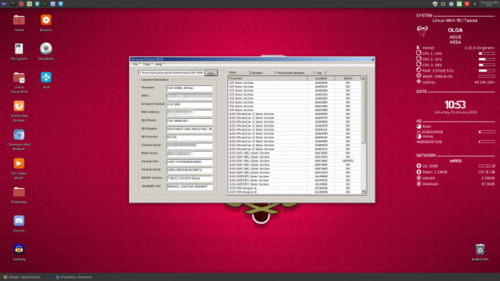




UpdateRepackagerScriptbyTooretoo42.thumb.jpg.a74cf0741cd4afe8230c647706a58bb8.jpg)










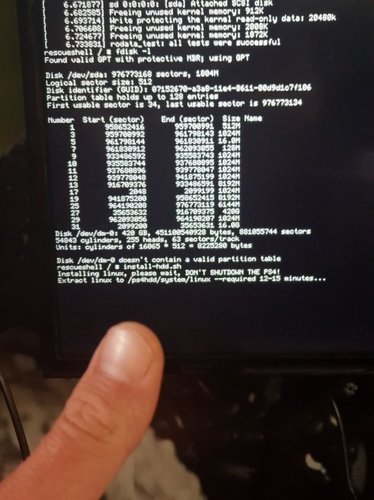
Patchedfor5_055.07byPS4Miner.thumb.jpg.963487cc7601c64488e2bbda8b41e160.jpg)