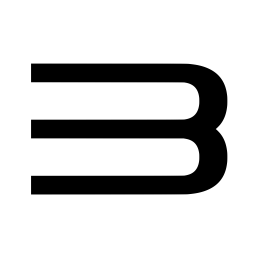Switch
414 archivos
-
StarDustCFWPack
StarDust es un pack con los CFW actuales configurado para convivir bien entre si (Atmosphere, ReiNX, SX OS). Agrega también las app más básicas para empezar.
Instalación
1.- Descarga StarDustCFWPack desde aquí mismo. 2.- Extraer y sobrescribir todo en la micro SD 3.- Injectar payload.bin en la consola Si usas el PC recomiendo usar siempre este payload-forwarder Si usas R4s como yo, usa este .uf2 en el dongle CURRENT.UF2 instrucciones aquí http://bit.ly/2tLBTua Escoge una de las opciones de boot copiar Stardust-Toolkit en sd:/switch/ by Kronos2308.
-
Stepmania Switch Port
Stepmania port for Nintendo Switch.
Default Controls:
by Retronx Team.
-
Sudachi
Sudachi es un emulador de Nintendo Switch escrito en C++ para Windows y Android, con versiones en desarrollo para Linux y macOS.
El emulador tiene soporte para tecnologías Vulkan, OpenGL GLSL y OpenGL GLASM.
Sudachi ha sido creado por jarrodnorwell.
-
Super Mario Odyssey: Superstar Mode
Superstar Mode is to Mario Odyssey, as Master Quest is to Ocarina of Time (or BOTW).
In this brand new mode you will face incredibly tough challenges in every corner of the game. It has been developed to feel as canon as possible, like a sort of unofficial DLC.
All moons are possible without taking damage, using glitches, and none need 2-player mode (Same should apply for the kingdoms in R3 update, though rigorous testing is not yet complete).
-Setup-
Basically, if you are using SXOS, all you need to do is copy the "sxos" folder to the root of your SD card.
You can rename this folder to "atmosphere" if you are using their OS.
After that, simply run the game as normal!
Changes
Revision 3:
KINGDOMS Cap, Cascade, Sand, Lake, Lost, Snow, Moon kingdoms are complete (aside from hint art and sphynx puzzles) Minor Dark Side improvements Cloud Kingdom battle starts in a place you can't get hit SUB AREAS Modified a moon in the invisible platform maze (Sand Kingdom) which I forgot about Fixed a cheat on the zipper level in Lake Kingdom Fixed a moon in the tank elevator (Wooded Kingdom) Fixed moving platforms in Cascade Kingdom 2D sub area Fixed shortcut in rocket sub-area in Metro Kingdom Finished the Luncheon boss rematch Fixed chests in Mushroom Kingdom costume stage, plus slightly harder terrain Harder Moon cavern boss MISC Some custom music (only included ones that don't bug out much) Revision 2:
Fixed some timers accidentally tested in assist mode: Gushen sub-level (Sand Kingdom), Jaxi sub-level (Sand Kingdom), vanishing road (NDC/Dark Side) Harder notes moon in Cloud Kingdom Harder ending escape Fixed+finished the first Mecha Broodle fight Included the correct version of the blue-lift stage in Luncheon Kingdom Fixed a cheat on the TRex cave level, and TRex chase level Revision 1:
Initial release! Over 150 new level designs, probably around 300 modified Power Moons. This release is missing the large exterior areas of most kingdoms, for full playthroughs I recommend waiting for updates. Supporters
Thanks to Hamhub7 for assisting by copying scenario objects for Moon & Sand Kingdom.
A giant thanks to everyone who helped fund this and many other projects!
agoristen AlkanKondo89 Anthony Ciolino ARCADE THEATRE Augus Bashful Canine Berklee Cohen BinaryCodex Black DrugDealer Bram Borger-Johnson Caleb Murray Christian Horst on A Scientist's Fiction Christopher Manuel CraftyBoss Dijon Du Jour Dogan Dootuz Figgy FireBro Florian Gros Gianluca Niebuhr Heran Bago Jack Weidner Jaron Hutton Joel Brown Jordan Yoon (Hyo Oppa) Josh Kasten Kyle Glor Kyle Kilmartin Michael Bestvina Michael Koczwara Paul White II Polar Hacker Raphael Schreglmann RelightCharge Rhordric Sam Nesbit Scott Ramsay Stephen Regan SupaKoopa Thibaut Renaux Tom Brakel Tristan Esterak Tyler Sederwall William Gan Zach Nahlik Zacky Triplett Zenith by SKELUX
-
Super Mario War NX
Super Mario War is, quoting the main project, a fan-made multiplayer Super Mario Bros. style deathmatch game.
This uses:
the libnx homebrew cmake toolchain files from @jfmherokiller the devkitA64 toolchain, libnx and multiple portlibs from devkitpro a fork of the main repo with switch specific changes Usage
Download the latest release, and extract the archive in the /switch folder on your SD Card. Then, run the game from the hbmenu using hbl.
by p-sam.
-
Super Nintendo Entertainment System Switch NSP
With Super Nintendo Entertainment System NSP Play classic Super NES games anytime, anywhere on your Nintendo Switch.
How to Install and Update:
Uncompress the files. Install the NSP file via Gold Leaf. In this case, we recommend GoldLeaf. .Once all installations are done play and Enjoy the game.
-
Suyu
Suyu es un emulador de Nintendo Switch de código abierto escrito en C++, continuación del popular Yuzu.
Actualmente Suyu cuenta con versiones para Windows, macOS, Linux y Android.
-
Switch AIO LS Pack
Switch AIO LS Pack incluye todo lo necesario para prepar la tarjeta SD de la Switch para su hackeo.
Se incluye CFW, homebrew, payloads y módulos importantes para sacarle el máximo partido a la consola, último firmware incluído.
Contenido de Switch AIO LS Pack:
CFWs Atmosphere Payloads Hekate HWFly project Incognito_RCM Lockpick-RCM Prodinfo_gen TegraExplorer Udpih_nxpayload Homebrews AIO_LS_pack_Updater AIO-switch-updater Homebrew App Store AtmoXL-Titel-Installer DBI, part of Kefir project Ftpd Gamecard-Installer-NX Goldleaf Haku33 JKSV Linkalho Nxdumptool Nxmp SwitchThemeInjector Payload_Launcher Pplay Reset-Parental-Controls-NX SimpleModManager Switch_90DNS_tester Switch-90dns-setter Tinfoil Modulos nx-ovlloader et Tesla-Menu Overlays FastCFWSwitch EdiZon OvlSysmodules SimpleModManager Status-Monitor-Overlay El pack ha sido creado utilizando el proyecto Ultimate Switch Hack Script y es compatible con todos los modelos de Switch.
Switch AIO LS Pack ha sido creado por shadow2560.
-
Switch Army Knife (SAK - Ex NSP FAT32 splitter)
Switch Army Knife es una aplicación para Windows que nos permite con el contenido de Switch que está en formato .XCI o .NSP.
Características:
Separar / unir XCI Actualizar XCI con las actualizaciones de los juegos Convertir XCI a NSP Comprimir XCI a XCZ Descomprimir XCZ a XCI Extraer los archivos de la actualización de firmware desde XCI Parchear NSP para un firmware inferior Separar / unir NSP Covertir NSP a XCI Comprimir NSP a NSZ Descomprimir NSZ a NSP Extraer partidas guardadas de los juegos de Switch que hemos copiado desde la partición de usuario Formatear tarjeta SD en FAT32
The general rule:
All files are always created in the folder of SAK.
Only XCI + NSP files> = 4GB are accepted for splitting.
All <4GB makes that split no sense! ?
For XCI split:
XCI can be split in full size or trimmed.
Trimmed means that the empty space will be removed at the end.
This gives a small storage space gain for the XCI image.
The new file name will be supplemented with "_splitted".
Can also be split directly to the μSD card via USB reader.
Merge XCI applies:
Extensions.xc0 and .xci.00 are accepted
Update XCI with Games Update applies:
Your dumped game as XCI and the latest update as NSP
Converting to NSP for XCI:
keys.dat / prod.keys is required
The converted NSP files will now be renamed automatically.
(Game, Update and DLC)
NSP can now also be split directly for FAT32.
Here is the same, as in the next point.
For XCI compress to XCZ:
keys.dat / prod.keys is required
As you get from your switch, look over here
psxtools.de/index.php/Thread/76547
Decompress for XCZ to XCI:
keys.dat / prod.keys is required
For unpacking firmware applies:
keys.dat / prod.keys is required
File must be in XCI
For NSP on low FW patche:
keys.dat / prod.keys is required
File must be in NSP
Split for NSP:
The split files are stored in a folder with consecutive numbers.
As reference for the folder name, the current NSP file name is taken and supplemented with "splitted"
Can now be split directly to the μSD card via USB reader.
The archive bit is set automatically.
In the event that the archive bit should have been lost by a manual transfer,
With NX-Shell there is the possibility to do this on the switch.
For NSP merge applies:
Your split NSP (00).
All others are automatically selected.
For Convert NSP to XCI, the following applies:
only games supported
keys.dat / prod.keys is required
For NSP to NSZ compress:
keys.dat / prod.keys is required
For decompressing NSZ to NSP, the following applies:
keys.dat / prod.keys is required
Extract for Saves applies:
keys.dat / prod.keys is required
Your save folder from the user partition (HacDiskMount or via Homebrew Tool)
About Extract FW from XCI:
The unpacked firmware, you can use with ChoiDujourNX - A FW Update Installer to update your switch.
by dezem.
-
Switch Backup Manager
Complete Switch Backups management tool
Main Features
Manage your local (XCI & NSP) and SD card Switch backups See game info retrieved from web or edit them manually Group and sort files list Keep track of scene releases using nswdb.com database Trim your files Auto rename your files using a user define pattern Copy and move files between your local collection and SD card (either way) Requirements
.NET 4.6 Visual C++ Redistributable for Visual Studio 2015
-
Switch Cheat Codes for AMS and SX OS
Colección de archivos con trucos para más de 1.250 juegos de Nintendo Switch, para usarlos con los Custom Firmwares Atmosphere o SX OS.
Como utilizarlos:
En SX OS: Descomprimir el archivo descargado y mover la carpeta titles a la ruta SD CARD:/sxos/ En Atmosphere: Descomprimir el archivo, renombrar la carpeta titles a "contents" y colocarla en la ruta SD CARD:/atmosphere/ Los créditos van para todas las personas que han creado, actualizado y compartido sus trucos con la comunidad.
Pack de trucos creado por matias3ds.
-
Switch Cheats DB
Base de datos de trucos para Nintendo Switch. Se actualiza constantemente.
Puedes usar Switch Cheats Updater también.
Creación de HamletDuFromage.
-
Switch Cheats Updater
A Nintendo Switch homebrew app to automatically update your cheat files for your installed games, gamecarts and XCIs.
Supports Atmosphere, ReiNX and SXOS.
Fetches the latest cheats from Switch Cheats DB.
Blacklist titles
By default, this homebrew will overwrite the existing cheats. If you have your own cheat files that you'd like to keep as is, you may add the title IDs of the corresponding games, one ID per line, to /config/cheats-updater/exclude.txt. Use http://tinfoil.io/title to find the title ID of a game.
How to install
Copy the switch-cheats-updater/ directory to /switch/ in your sdcard
Thanks
wilsam239 (Acta) for his significant QOL contribtions ITotalJustice for his download functions The AtlasNX discord for helping me various with libnx questions in the past few weeks by HamletDuFromage.
-
Switch Fightstick
Allow multiple keypressing Added python api Requirement
Arduino UNO R3 USB to serial adapter (FT232RL) USB cables Usage
Flash Joystick.hex into Arduino Connect adapter to Arduino as following: VCC -> 5V GND -> GND RXD -> RX TX -> TX PC/Mac -> Adapter -> Arduino [-> Switch Dock (optional)] -> Switch by wwwwwwzx.
-
Switch Firmware Dumper
The tool is quite simple: rather then having to depend on outside sources for firmware NCA's you can now dump them yourself in a targeted efficient manner directly on your switch.. I wanted to cut out the middle man. A means to a end, a tool designed specifically for firmware dumps.
No longer are you forced to dump your entire nand to get your hands on the latest firmware, this was a huge waste of time.. or have to patiently wait for the files to become available online, which again is another waste of time - expect delays!
What you do with the files is entirely up to you, development purposes? downgrade snapshots? latest firmware upgrade? Analysis? etc..
Dumping process does take a while, but much less time than a full NAND backup that's for sure! Once the dump is complete, simply open ChoiDuJourNX and target the dumped firmware directory to install.. simple, easy & efficient.
-
Switch FTP Client
Switch FTP Client es un sencillo cliente de FTP para Nintendo Switch.
Instalación
Copie el switch-ftp-client.nro en la carpeta /switch/switch-ftp-client de la tarjeta SD y luego instale el switch-ftp-client.nsp
Controles
X - Menú (después de seleccionar un archivo) A - Botón Seleccionar/Cuadro de texto B - Deseleccionar la lista de archivos para navegar a otros widgets Y - Marcar archivo(s)/carpeta(s) para Eliminar/Renombrar/Subir/Descargar R1 - Navegar a la lista remota de archivos L1 - Navegar a la lista local de archivos + - Salir de la aplicación La aplicación Switch FTP Client ha sido creada por cy33hc.
-
Switch GBA Emulator
Browser based Nintendo Switch GBA Emulator.
Motivation
Homebrewing / Hacking a switch is too much of a dangerous affair for me personally and after learning there is a browser I tried to get it running in there. Turns out it is (sort of) possible.
Preview (UI is changed now) This project is meant as an experiment of what is possible and not to be used commercially. This is a hobby project and therefore I won't commit to offering help / maintaining / updating this project unless I choose to do so.
Information / How it's done Planned features
[Done] Save states [Done] Gamepad API Button Layout
Thanks to the Gamepad API I was able to remove most of the onscreen buttons and enable hardware button support.
Usage
The emulator in it's entirety is ready to be pulled as a docker image. It runs on and exposes port 8888 by default.
Docker Images
Latest release bfriedrichs/switch-gba:release-latest Latest master (possibly unstable) bfriedrichs/switch-gba:latest Latest dev (most likely unstable) bfriedrichs/switch-gba:dev Older release bfriedrichs/switch-gba:release-{version}
I'm not distributing any roms, so you will have to make a folder roms with your .gba files directly in it.
Example
docker run -d -v $(pwd)/roms:/home/roms/ --name switch-gba -p 8888:8888 bfriedrichs/switch-gba:release-latest -
Switch Homebrew Toolchain Cmake
Set of files to allow switch homebrew development using cmake.
I do not know if it will work with any setup so ill share my current setup so you can see an example.
Special notes:
The toolchain files have a variable (NX) to distiguish between libnx and libtransistor. It's done by comparing the value of the NX variable: A value of 1 means libnx. A value of 2 means libtransistor. Both toolchains have a add_nro_target function which uses the toolchain utilities to generate an nro from the compiled elf. #stuff you may need todo to get the toolchain file to work under different setups/platforms If you have trouble with CLion and WSL use the commented lines at the top of the appropriate CMake toolchain file. by jfmherokiller.
-
Switch LAN Play
Make you and your friends play games like in a LAN.
Internet | [SOCKS5 Proxy] (optional) | ARP,IPv4 | LAN Packets Switch <--------> PC(lan-play) <-------------> Server UDP NOTE:
This project is in an early stage. The protocol may change frequently. The proxy part is WIP. Usage
To play with your friends, you and your friends should run lan-play client connecting to the same Server on your PC, and set static IP on your Switch.
Your PC and Switch must be connected to the same router.
1. Windows Client
Download and install WinPcap.
Download the latest lan-play.exe from here.
Run lan-play.exe with paramter --relay-server-addr. For example:
lan-play.exe --relay-server-addr example.com:11451 After that, you may see the list like below:
1. \Device\NPF_{538AED4A-7BC9-47D9-A1DD-3F8E0AD2D2B0} (Microsoft Corporation) IP: [10.0.75.1] 2. \Device\NPF_{A885EB2A-D362-4846-8554-E6F59A044EB9} (Intel(R) Ethernet Connection (2) I219-V) IP: [192.168.233.153] Enter the interface number (1-2): Select the interface which is in the same LAN with your Switch.
2. Switch
Make sure lan-play client is running.
Go to your Switch settings page, set the IP address to static. The IP address can be any from 10.13.0.1 to 10.13.255.254, excepting 10.13.37.1. But don't use the same IP address with your friend.
IP Address 10.13.?.? Subnet Mask 255.255.0.0 Gateway 10.13.37.1 Click save. Your Switch now can access the Internet via your PC.
Launch your game, hold L+R+LStick to enter lan-play mode. Host or join a game, enjoy!
Server
git clone https://github.com/spacemeowx2/switch-lan-play.git cd switch-lan-play/server npm install npm run build npm run server -
Switch Layout Editor
Este programa puede editar y renderizar archivos BFLYT y BFLAN que se usan comúnmente para diseños en interfaces y juegos de Switch. Le permite crear / editar temas fácilmente.
Características principales de Switch Layout Editor
Carga, edición y guardado de diseños Renderizando los cuadros delimitadores de los componentes Edición SZS Arrastrar y soltar Edición de archivos simultánea Parche JSON de importación / exportación (compatible con temas de Switch) Edición de animaciones
Uso de Switch Layout Editor
Simplemente inicie el exe y abra un archivo SZS / BFLYT / BFLAN.
Los archivos BFLYT / BFLAN se encuentran comúnmente en archivos SZS; al abrir un archivo SZS, puede hacer doble clic en los archivos de la lista para editarlos (si son compatibles).
Aplicación creada por FuryBaguette.
-
Switch Media Host
Host your Switch media over LAN. (Only pictures supported, for now.)
What is this?
This is a simple python script that allows you to see your Switch screenshots directly from your smart device's browser! This allows for easier transfering, and has a simple design to it. What it does is make a local webserver and allows you to see all of your switches screenshots from the address given by your switch.
Download
This requires PyNX.
How to install
After you have installed PyNX, and downloaded the newest release of SMH, you'll need to extract the .zip file to the root of your SD Card.
That's it!
Usage
Once you have it installed, open PyNX from the hbmenu.
Press the '../' until you reach the root directory (The '../' will disappear)
Next, select the 'Switch Media Host.py' file and run.
It should show a blank screen for 5-10 seconds, shouldn't take long.
Your switch should show you an address, go to that address on any device on the same network.
Boom! You can see and download your screenshots easily
by ImmaSpoon.
-
Switch Mega Installer AIO
Aplicación que contiene las principales aplicaciones, CFWs y hacks para Switch.
Incluye:
-Atmosphere & ReiNX CFW Files -Kosmos Kit -LockPick (Dumping Keys) -FTP for Switch -Cheat Engine for Switch -Homebrew App Store -Homebrew Menu -Media Player -Checkpoint (Save Manger) -Edizon (Save Manager) -JK's Save Manager -GoldLeaf (NSP Installer) -Tinfoil (NSP Installer) -ZeroTwoXCI (XCI Installer) -NX Shell (File Manager) -Theme Installer -Briccmii -Key Dumpers -Emulators (Snes, GB, GBA, Arcade, ScummVM) -RetroArch with ALL emulators by RiPPERD.
-
Switch Official Firmwares
Todos los firmwares oficiales de Nintendo para Switch.
Incluye:
Firmware 9.0.0 Firmware 9.0.1 Subiendo...
-
Switch Payload Forwarder
For use with Switch's CFW.
-
Switch Remote Play
The goal of this project is to support easily playing your Nintendo Switch remotely or locally via another device with a keyboard/mouse/controller/touchscreen. No hacking of your Switch is required.
Setup:
You <===> Website <=====> Server <--Bluetooth--> Switch ^ | | video capture via HDMI | | | v '------------------------------ Streaming Server Status
One keyboard layout or gaming controller layout is supported to map input to the control sticks and the buttons on a Nintendo Switch controller. I've mainly tested this with Animal Crossing and Mixer - FTL low latency streaming. This is very much a work in progress right now but you can indeed play your Switch remotely using a keyboard/controller.
You can record and run macros. You do not need your Switch's video going through your PC to record and run macros. Just setting up the server to send commands via Bluetooth is enough.
Requirements
The host (person setting this up) needs:
A Nintendo Switch A Linux machine to host the service and connect via Bluetooth to the Switch (tested with a Raspberry Pi 4B) (a Linux machine is required by the code that actually connects to the Switch via Bluetooth: joycontrol) (optional) A video capture card to see the video (or just have bad quality and lag by pointing your camera at your Switch and use a video chat app) The client (your friend) needs:
A web browser to open the client and send commands You can use the already hosted client but you may have to enable mixed content for that site in your browser's settings if the server your friend is hosting does not have SSL (a link that starts with https). A keyboard or gaming controller Plans
Support custom key bindings. Improve macro support: naming, sharing, selecting, editing, etc. Default layout options for common controllers. Default key binding options for keyboard/mouse for certain games. Loadable and exportable key binding configurations. Support different streaming services (Mixer - FTL with low latency is supported). Setup
See:
server: a service to run on a device near your Switch (full API docs are there) client: a website for your friends to "connect" to your Switch Acknowledgements
A very special thank you to joycontrol for the very conveninent and full API and the acknowledgements there as well for so much of the great research into how to communicate with the Switch.
by juharris.