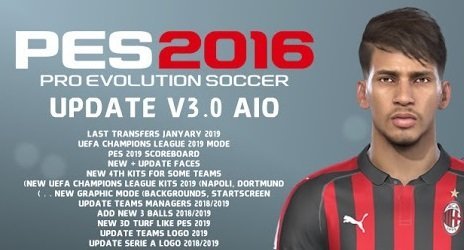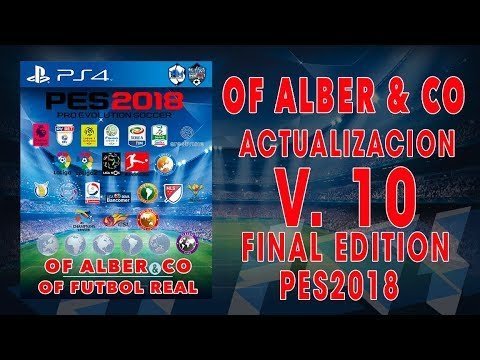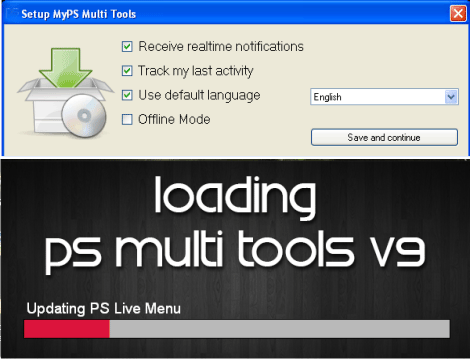Parches y Option Files
493 archivos
-
PES Universe Option File (PES 2019 PS4)
OJO: Este Option file es para PES 2019. El del PES 2020 se puede descargar aquí.
El archivo de opciones de PES Universe para la versión PS4 de Pro Evolution Soccer 2019.
La de PC se puede descargar aquí.
Instrucciones de instalación:
Si tenéis instalada nuestra V1, es necesario que borréis los kits a 2048 para que la V2 se instale correctamente. Tenéis las 2 opciones de descarga (1024 y 2048), pero si queréis tener todo importado, hay que instalar las versiones a 1024.
Descomprimís cada .rar de cada liga Crear aparte una carpeta llamada WEPES Metéis el contenido de cada rar en la carpeta WEPES Coged un USB/Pendrive (antes formateado en FAT32) y metéis la carpeta WEPES, ya con todas las ligas que hayáis bajado, en él Ponéis en vuestra consola el USB e iniciáis PES 2019 Ya en el menú del juego, iros al modo EDITAR Elegir ahora la opción Importar/Exportar Continuamos con Importar Equipo Te pedirá ahora que elijas USB y la carpeta WEPES, pincha y dale ahora al cuadrado para Seleccionar todos los archivos (si tenéis problema al instalar todo a la vez, haced liga por liga) Pincha en Ir a opciones detalladas Os saldrán 3 opciones, si tenéis instalada la V1, hay que darle a sobreescribir. Y para los equipos que importar jugadores como la Bundesliga hay que marcar la casilla de importar datos de plantilla. Esperad a que termine y.. ¡Ya tenéis vuestros equipos actualizados! Si estás buscando emociones fuertes, ¿por qué no pruebas suerte en un casino online? Hay muchas opciones disponibles para los jugadores en línea, desde juegos clásicos de mesa hasta tragamonedas temáticas y juegos en vivo con crupieres reales. Asegúrate de jugar de forma responsable y establecer un presupuesto antes de comenzar. ¡Diviértete y buena suerte!
-
PES Universe Option File (PES 2021 PS4 & PS5)
Option File de PES Universe para el Pro Evolution Soccer 2021 Season Update de Playstation 4 (el de PC se puede descargar desde aquí: PES Universe Option File (PES 2021 PC).
Contenido del option file:
Premier League SkyBet Championship LaLiga Santander LaLiga SmartBank Serie A TIM Bundesliga completa con jugadores creados con rostros reales MLS Otros equipos europeos Añadidos equipos clásicos Actualizadas las selecciones nacionales Kits 2048px (máxima calidad)
Instrucciones de instalación del option file:
Crear aparte una carpeta llamada WEPES Introducir en la carpeta las ligas que queráis importar USB/Pendrive (antes formateado en FAT32) y meter la carpeta WEPES, con las ligas que queráis importar. (También podéis importar las competiciones lo primero, o lo último, da igual el orden de este archivo) Poner en la PS4 el USB e iniciar PES 2020 Ya en el menú del juego, iros al modo EDITAR Elegir ahora la opción Importar/Exportar Continuamos con Importar Equipo Pedirá ahora que elija USB y la carpeta WEPES Os saldrán 2 opciones, no hay que seleccionar ninguna en esta V1, salvo con la Bundesliga, que hay que aplicar la casilla de importar datos de plantilla (Menos con Bayern, Schalke y Leverkusen). (Estos equipos están marcados en las carpetas por el -Apply Data) Esperad a que termine y.. ¡Ya tenéis vuestros equipos actualizados! -
PES Universe Option File (PES 2020 PS4)
Option File de PES Universe para el PES 2020 de PS4 (la versión para PC está aquí).
Content:
1024px / 2048px Kits Updated Team Tactics Full Competition logos & real names and real kits Premier League ( Managers, Logos, Rival Teams, Banners, Sponsors, Stadiums ) EFL Championships ( Managers, Logos, Rival Teams, Banners, Sponsors, Stadiums ) LaLiga Santander ( Managers, Logos, Rival Teams, Banners, Sponsors, Stadiums ) LaLiga SmartBank ( Managers, Logos, Rival Teams, Banners, Sponsors, Stadiums ) Ligue 1 ( Managers, Stadiums ) Serie A ( Managers, Logos, Rival Teams, Banners, Sponsors, Stadiums ) Serie B BKT ( Logos, Rival Teams ) Bundesliga ( Managers, Logos, Rival Teams, Banners, Sponsors, Stadiums ) J1 League ( Kits, Logos, Emblems ) MLS ( Managers, Logos, Stadiums ) Classic World & Euro Stars
Instrucciones de instalación:
Crear aparte una carpeta llamada WEPES Introducir en la carpeta las ligas que queráis importar USB/Pendrive (antes formateado en FAT32) y meter la carpeta WEPES, con las ligas que queráis importar. (También podéis importar las competiciones lo primero, o lo último, da igual el orden de este archivo) Poner en la PS4 el USB e iniciar PES 2020 Ya en el menú del juego, iros al modo EDITAR Elegir ahora la opción Importar/Exportar Continuamos con Importar Equipo Pedirá ahora que elija USB y la carpeta WEPES Os saldrán 2 opciones, no hay que seleccionar ninguna en esta V1, salvo con la Bundesliga, que hay que aplicar la casilla de importar datos de plantilla (Menos con Bayern, Schalke y Leverkusen). (Estos equipos están marcados en las carpetas por el -Apply Data) Esperad a que termine y.. ¡Ya tenéis vuestros equipos actualizados! by PES Universe.
-
Next Season Patch 2020 Season 2019/2020 (PES 2017 PC)
Parche para la versión de PC de Pro Evolution Soccer 2017 actualizado a la temporada 2019-2020.
Features:
Premier League Sky Bet Championship Ligue 1 Ligue 2 Serie A Serie B Eredivisie LaLiga Santander LaLiga 1 2 3 Liga NOS Bundesliga Campeonato Brasileiro Liga MX Superliga Argentina Chilean Primera División Shopee LIGA 1 Include:
Includes DLC 3.0 Update Summer Transfers 2019/2020 ( not full ) Updated some kits 2019/2020 Added many new player faces 2019/2020 Added StadiumPack New graphic menu PES 2020 New scoreboards, adboards, ballpack, glovepack and more. Installation:
Extract the file with WinRAR Run the installer as admin to your PES 2017 game folder and wait until finish C:\Program Files\KONAMI\Pro Evolution Soccer 2017\ Copy KONAMI folder to your Documents folder Users\Your PC Name\Documents\ Install the latest version of the Option File. Play by Micano4u team.
-
PES Universe Option File (PES 2019 PC)
Adaptación a la versión para PC de Pro Evolution Soccer 2019 del Option file de PES Universe para el PES 2019 de PS4.
-
PES Universe Option File (PES 2021 PC)
Option File de PES Universe para el Pro Evolution Soccer 2021 Season Update de PC (el de PS4 se puede descargar desde aquí: PES Universe Option File (PES 2021 PS4).
Contenido del Option File:
Premier League SkyBet Championship LaLiga Santander LaLiga SmartBank Serie A TIM Bundesliga completa con jugadores creados con rostros reales MLS Otros equipos europeos Añadidos equipos clásicos Actualizadas las selecciones nacionales Kits 2048px (máxima calidad)
Como instalar el option file:
Descomprimir archivo descargado Reemplazar la carpeta de la ruta \KONAMI\eFootball PES 2021 SEASON UPDATE\NUMERO ALEATORIO\ (Es la carpeta de guardado del juego) -
PES Universe Option File (PES 2020 PC)
Option File de PES Universe para el PES 2020 de PC. La versión para PS4 está aquí.
Content:
1024px / 2048px Kits Updated Team Tactics Full Competition logos & real names and real kits Premier League ( Managers, Logos, Rival Teams, Banners, Sponsors, Stadiums ) EFL Championships ( Managers, Logos, Rival Teams, Banners, Sponsors, Stadiums ) LaLiga Santander ( Managers, Logos, Rival Teams, Banners, Sponsors, Stadiums ) LaLiga SmartBank ( Managers, Logos, Rival Teams, Banners, Sponsors, Stadiums ) Ligue 1 ( Managers, Stadiums ) Serie A ( Managers, Logos, Rival Teams, Banners, Sponsors, Stadiums ) Serie B BKT ( Logos, Rival Teams ) Bundesliga ( Managers, Logos, Rival Teams, Banners, Sponsors, Stadiums ) J1 League ( Kits, Logos, Emblems ) MLS ( Managers, Logos, Stadiums ) Classic World & Euro Stars
-
Official Update Patch (PES 2021 PC)
Parche oficial para el Pro Evolution Soccer 2021 Season Update de PC.
Este parche incluye todos los anteriores, por lo que descargando y utilizando este tendrás el juego actualizado a su última versión.
Instalación
Extraer el archivo descargado y copiar el PES 2020.exe en la ruta \steamapps\common\eFootball PES 2021 SEASON UPDATE\ de nuestra carpeta de instalación del juego.
Los Data Packs oficiales se pueden descargar desde aquí: Oficial Data Pack (PES 2021 PC).
-
Next Season Patch 2020 Option File Season 2019/2020 (PES 2017 PC)
This is the new option file for Pro Evolution Soccer 2017. This option file works with PES 2017 Next Season Season 2019/2020. It will update your Pro Evolution Soccer 2017 to latest transfers, you can read more features below.
How to Use :
Install PES 2017 Next Season Patch 2020. Extract the file with WinRAR, and copy to EDIT00000000 file to C:\Users\Your PC Name\Documents\KONAMI\Pro Evolution Soccer 2017\save 3. Done !
by micano4u.
-
PES 2020 Editor (PC)
PES 2020 Editor es una aplicación para Windows que nos permite editar las estadísticas de estas versiones para PC de la franquicia Pro Evolution Soccer:
PES 2021. PES 2020. PES 2019. PES 2018. PES 2017. Esta versión funciona para:
Archivos bin: DT10.cpk (DT36.cpk PlayerAppearances.bin) descomprimido (no es necesario descomprimir cada archivo .bin). Archivo EDIT. Antes de utilizar esta herramienta, haga una copia de seguridad.
PES 2020 Editor es una aplicación creada por Ejogc327.
-
PES Moments Option File (PES 2019 PS4)
Option File para el Pro Evolution Soccer 2019 de Playstation 4 creado por PES Moments.
Como instalar el option file
Estos son los pasos a seguir para instalar correctamente este option file en nuestra PS4:
Descargar el option file desde aquí mismo de forma completamente gratuita. Borrar datos de edición (ajustes de PS4) Borrar imágenes desde dentro del juego Actualizar en vivo Importar campeonatos Importar carpeta de NO aplicar datos Importar carpeta de aplicar datos Listo!
-
Official Data Pack (PES 2021 PC)
Data Packs oficiales de Konami para el Pro Evolution Soccer 2021 Season Update de PC.
Como usar:
Extraer el archivo descargado y copiar todos los archivos CPK en la ruta \steamapps\common\eFootball PES 2021 SEASON UPDATE\download\ Usar el PES 2021 DpFileListGenerator para generar el archivo. El parche oficial de actualización del juego se puede descargar desde aquí: Official Update Patch (PES 2021 PC)
-
PES 2020 Official Data Pack
Officials data packs of PES 2020 PC.
How to Use:
Extract rar file with WinRAR, copy All Datapack CPK Files to \steamapps\common\eFootball PES 2020\download\ Use PES 2020 DpFileList Generator to generate the file. Extract rar file with WinRAR copy PES2020.exe to \steamapps\common\eFootball PES 2020\ Done -
PTE Patch 2019 (PES 2019 PC)
PTE Patch 2019 para la versión de PC de Pro Evolution Soccer 2019.
Features
Correct names and logos for all competitions and cups Latest Live Update implemented LaLiga Santander 2018/2019 Licensed Juventus Licensed Kits for all unlicensed national teams New tattoos, including: Isco, Milinković-Savić, Mertens, Messi New balls, including: Merlin, Merlin LaLiga & Merlin Serie A New adboards, including: Champions League and Europa League Real manager names for all teams and more PTE PATCH 2019 UPDATE INSTALLATION TUTORIAL
Run the "Setup" file. Now, select your PES 2019 installation folder and click in "Next": C:\Program Files\Steam\steamapps\common\Pro Evolution Soccer 2019 Wait until the installation is over (If you get a message saying that the program stoped working, its normal) The PTE Patch 2019 Update is installed. IMPORTANT NOTES
Dont forget to use the PTE Patch 2019.exe (selector) to switch between the Online Mode and Offline Mode. Only use the Offline mode to play offline Don't turn on or apply the Live Updates when playing offline HOW TO TURN OFF LIVE UPDATES
Just click in the "RS" button after the Live update is implemented. Or, you can turn off your wi-fi when you are in the "Press Start Button" screen Or, go to the "Settings.exe" file, "Online" tab and set the "UDP Port" to "0" PTE Patch F.A.Q.
I FOLLOWED THE TUTORIAL AND ITS ALL WORKING BUT, WHEN I GO TO THE KICKOFF, THE GAME STOP WORKING
That happens because you are using the CPY crack, we cant do nothing
“EDIT DATA UNABLE TO LOAD BECUASE DATA IS FROM DIFFERENT VERISON”
1. Make sure you followed the tutorial to install the patch
2. Make sure you dont have made a “bad modification” of the patch to use the CPY crack
SOME GAMEPLAN PLAYERS MINI FACES DON’T APPEAR
1. When using the CPY crack, that can happen, we can’t do nothing
2. If you dont use the CPY crack and the faces don’t appear, please report
THE MASTER LEAGUE GAMES ARE ALWAYS AT NIGHT TIME
It’s an error from the game
I HAVE LOST ALL THE CREATED TEAMS
You probably have the Live Update turned on, turn off, will be back to normal again.
HOW TO UNINSTALL THE PTE PATCH?
1. Delete the “PTE” folder, “PTE Patch.exe” from your “PES 2017 installation folder”
2. Delete “DpFileList.bin” and all PTE .cpk files from your “PES 2017 installation folder/download” folder.
3. Delete EDIT00000000.bin from “Documents\Konami\Pro Evolution Soccer 2017\save”.
I INSTALLED THE PATCH BUT, THE NAMES/TEAMS LOGOS ARE NOT CORRECT
1. See if you have the “Offline Mode” activated on the PTE Patch.exe (selector)
2. Install the patch again, following the tutorial carefully
THE SETUP STOPPED WORKING, WHAT CAN I DO?
Its normal, just wait a few minutes
“PTE Patch has not been totally installed because of the following reason……”
Make a clean installation of the patch, see in the tutorial how to do that.
PTE PATCH STOPPED WORKING PROPERLY AFTER I UPDATED THE GAME WITH A NEW KONAMI DLC
Its normal, after a new DLC, you always have to wait for a compatible version of the patch
PTE PATCH CHANGE THE GAMEPLAY?
No, PTE Patch never change and will never change the gameplay of the game
PTE PATCH WILL USE “PES STATS DATABASE” OR “FM STATS” ?
1. No, we never change the stats, even if they are “stupidly” wrong
2. We only use FM/FIFA stats for players that are created by us
CAN I CONTINUE USING OLD SAVES AFTER INSTALLING A NEW PTE PATCH?
Yes, you can continue, just go to “Documents\KONAMI\Pro Evolution Soccer 2017\save” and make a copy of the files “ML xx.bin” for Master League and “BL xx.bin” for Become a Legend.
CAN I PLAY ONLINE WITH PTE PATCH?
Yes, you only have to switch to ‘Online Mode’ in “PTE Patch.exe”
IS NECESSARY HAVE THE OLDER VERSIONS OF THE PTE PATCH FOR INSTALL A NEW ONE?
No, never is. Otherwise we would refer that.
APPEARS AN ERROR WHEN EXTRACTING THE PARTS
1. Maybe you have a corrupted part, try download again that part.
2. Try use “winrar” to extract.
I HAVE “DUMMY/PLAYER NAME” PLAYERS IN SOME TEAMS
1. You have the “Online Mode” activated, go to the PTE Patch.exe and apply the “Offline Mode”
2. You have installed the patch incorrectly
3. If is none of the last 2 options, report the error
________________________________________________________________________________________________
PTE Patch Copyright @ 2018/2019 All rights reserved
PTE Patch is licensed under a Creative Commons International License (CC BY-NC-ND 4.0)
-
Infinity Patch 2019 (PES 2009 PC)
Infinity Patch 2019 para el Pro Evolution Soccer 2009 de PC.
Features:
Updated All Leagues and Teams 2019 Last January 2019 Transfers New Faces From PES 2019 PES19 Games Play, Scoreboard, Replay Logo, Graphic and Adboards New Kits For All Clubs and Many More. How To Install:
Extract Patch Files, Move Kitserver to PES 2009 Folder, Open kitserver folder and go to setup open it and click install, Move KONAMI to Documents. Credit : original patch makers, Strongz.
-
PES 2020 Chelito19 Patch Season 2019/2020 (PES PPSSPP Android)
This is new official update for Pro Evolution Soccer PPSSPP by Chelito19. It includes some new graphics menu, updated transfers, scoreboards and more. PPSSPP Android Emulator is needed to use this game.
Features :
New Background eFootball PES 2020 Updated Transfers 2019/2020 Updated faces, boots, kits 2019/2020 Updated Scoreboard UCL 2019/2020 And many more
-
PES 6 Option File Season 2019/2020
Features:
Updated transfers 2019/2020 Real kits & logos 2019/2020 No kitserver needed
Installation:
Extract all files with WinRAR, copy PES6.exe to your PES 6 game folder C:\Program Files\KONAMI\Pro Evolution Soccer 6\ Copy 0_text.afs to your Dat folder C:\Program Files\KONAMI\Pro Evolution Soccer 6\dat\ Finally copy KONAMI-WIN32PES6OPT to Documents\KONAMI\Pro Evolution Soccer 6\save\folder1 Play ! by Alexandre Rodrigues.
-
eFootball PES 2020 for PSX (Winning Eleven 2002)
Parche para el Winning Eleven 2002 de PSX para actualizarlo a la temporada 2019-2020.
Features:
65 national teams updated until 07/31/2019 33 European (UEFA) 10 African (CAF) 10 South American (CONMEBOL) 3 North Americans (CONCACAF) 6 Asian (AFC) 1 oceanic (OFC) 32 European clubs for friendlies and ML 7 (Premier League-England) : Manchester United / Arsenal / Chelsea / Liverpool / Manchester City / Tottenham / Wolverhamton 7 (Serie A-Italia) : Juventus / Lazio / Internatzionale / AC Milan / Atalanta / Napoli / Roma 6 (La Liga- Spain) : Real Madrid / Barcelona / Atlético de Madrid / Valencia / Real Betis / Sevilla 4 (Bundesliga-Germany) : Bayern Munchen / Borussia Dortmund / Bayern Leverkusen / RB Lepzig 2 (Liga NOS-Portugal) : Benfica / Porto 2 (Eredivisie-Netherlands) : PSV / Ajax 2 (Ligue 1-France) : PSG / Lyon 1 (Turkey) : Galatasaray 1 (Russia) : Zenit ALL templates updated until 07/31/2019 ALL Updated Kits Numbering of players Modified balls (World Cup Russia 2018, EUFA Nations League and Copa América 2019) Modified Networks PES 2020 advertising plates New menus PES 2020 Soundtrack Graphic translation in English Nationalities of ML players New appearances / faces (beard, hair and hair color) Title and logo of PES 2020 Narrations: English (taken from the WE Zone form) Spanish (original from ISS 2 taken from the WE Zone forum) Portuguese (taken from Youtube "Potenza Games") Japanese (Original from WE2002) by ZAAZ.
-
Next Season Patch 2019 (PES 2016 PC)
Parche para el PES 2016 de PC.
Features :
– Last Transfers January 2019 – Champions League 2019 Mode – PES 2019 ScoreBoard – New + Update Faces – New 4th Kits For Some Teams – New UEFA Champions League Kits 2019 (Napoli, Dortmund) – New Graphic Mode (Backgrounds, Startscreen…) – Update Teams Managers 2018/2019 – Add New 3 Balls 2018/2019 – New 3D Turf Like PES 2019 – Update Teams Logo 2019 – Update Serie A Logo 2018/2019
-
Total Patch (PES 2018 PS4)
CREDITOS
►LOGOS Y ESCUDOS DE PESLOGOS
►FOTOS ENTRENADORES Y ESTADIOS DE GOOGLE
►INFORMACION LIGAS (RIVALES, PANCARTAS, ETC) PESGAMING
►KITS PREMIER LEAGUE (4N63L_77) ?
►KITS SKYBET (4N63L_77) ?
►KIT JUVENTUS (4N63L_77) ?
►KITS SERIE B (BUFFON) ?
►KITS LALIGA Y LIGA NOS (4N63L_77) ?
►KITS LALIGA 2 (4N63L_77) ?
►KITS BUNDESLIGA (4N63L_77) ?
►KITS SEL. EUROPA (ANGELTORERO, NEMANJA BRE, 4N63L_77, ) ?
►KITS SEL. AFRICA (ANGELTORERO, MRI_20, GARDE) ?
►KITS SEL. CENTROAMERICA (ANGELTORERO, ALBIORE, KLASHMAN Y 4N63L_77 ) ?
►KITS SEL. SURAMERICA (ANGELTORERO, FERCHOPUYOL, PESREHUPERU, ALBIORE) ?
►KITS SEL. ASIA OCEANIA (ANGELTORERO, ALBIORE , TXAK Y PNKITS) ?
►KITS SELECCIONES RUSSIA 2018 (AERIAL EDSON)
►OTROS LATINOAMERICA (RENCHO KITS, GENIO, CHRISTOPHER PALACIOS, FERNANDO BROGYAY, VINNI, MANOIAG, Y NICOLAS CRUZ)
►SUPERLIGA CHINA KETCHUP GAMERS
►CLASICOS (EMERSON) ?
► LIGA TICA (JALEXX, WEPES COSTARICA)
►LIGA ARGENTINA (PESIMULADORES) ?
►LIGA MX (ERZO) ?
►LIGA MLS (CHRISTIAN TEAM OF)
►LEYENDAS POR JUNIOR MANTIS.
by Albert Moment.
-
PES Universe Classic Option File (PES 2020 PS4)
Parche de equipos clásicos para el PES 2020 de PS4. Es compatible con el Option File PES Universe (PES 2020 PS4).
Contenido:
20 equipos clásicos Plantillas clásicas de todos los tiempos 0 jugadores duplicados Leyendas jóvenes Funciona con la Master League Todos los equipos incluyen logos, kits y demás Formaciones fluidas Sobreescribe a la PAS League Lista de equipos clásicos incluídos:
Arsenal Chelsea Liverpool Man United Ajax Marseille Bayern Munich Borussia Dortmund AC Milan Inter Milan Juventus AS Roma Atletico Madrid Barcelona Real Madrid Valencia Benfica FC Porto Glasgow Celtic Glasgow Rangers
by PES Universe Team.
-
PESVicioBR Option File (PES 2021 PS4/PS5)
Option File de PESVicioBR para el Pro Evolution Soccer 2021 Season Update de Playstation 4.
Incluye:
Kits de la temporada 2020/2021 Emblemas Competiciones licenciadas para Premier League, SkyBet Championship, Serie A TIM, LaLiga Santander, LaLiga Smartbank, JLeague, Liga NOS, Serie A & B Brasilerao y Bundesliga. Actualizadas las selecciones nacionales MyClub Legends by Junior Mantis. -
Dream Patch (PES 2021 PC)
Parche para el eFootball Pro Evolution Soccer 2021 Season Update de PC.
Principales características:
Ligas agregadas al juego: Alemania, Estados Unidos, México, Japón, Perú. Además de todos los equipos que participan en los grandes torneos de clubes: Champions League, Europa League, Copa Libertadores. Se agregan 2 nuevas segundas divisiones: Argentina y Chile. +8000 rostros de jugadores agregados. +765 estadios, incluyendo actualizaciones del estadio de River Plate y Boca Jrs. con cambios estructurales y publicidades, nuevos estadios para la copa Argentina, correcciones de animaciones de entrada, actualizaciones en los estadios de copa américa, nuevos estadios uruguayos, etc. Nuevo menú. Nuevas minifaces para diferentes equipos. Actualización de escudos y emblemas en diferentes competencias. Actualización de los menús de diferentes competiciones. Actualización de equipaciones en las distintas ligas. Actualización de las equipaciones de árbitros. Actualización de adboards en las distintas competiciones. Actualización del módulo SubBoardServer con nuevas placas de cambios. Actualización del módulo cornerFlag con variantes para cada equipo y/o selección del parche. Actualización del módulo TornamentCornerFlag con nuevos banderines por competencia. Se añadió el módulo BallBoysServer junto con algunas camperas de alcanza pelotas. Nuevas intros para las competiciones. Actualización de scoreboards y se añadieron nuevas alternativas para las diferentes competiciones, tales como: Uefa champions League, Uefa Europa League, Libertadores, Premier League, La Liga, Serie A, Ligue 1, Liga Argentina, Liga 1 Betsson, Liga MX, Liga Chilena, Además de marcadores de Exhibición. Agregados 45 Trofeos, Entrances y Winners Platform exclusivas totalmente actualizadas: English Premier League, Serie A y Supercup Italiana, Bundesliga, LaLiga Santander y Copa del Rey, Liga NOS y Taça de Portugal, Ziraat Türkiye Kupasi, KNVB Beker, Russian Premier League, Cup Y Supercup, Scottish Cup, Coupe de la Ligue, Copa Do Brasil, MLS, Copa y Supercopa Argentina, LPF, JLeague, Fuji Xerox Super Cup, Liga 1 Betsson y Copa Bicentenario de Perú, Campeonato PlanVital y Copa Chile, Liga, Copa y Supercopa Mx, Copa Africana de Naciones, Copa América, Mundial de Clubes de la FIFA, Qualifiers Suramericanas, Copa Libertadores 2021… entre otros. Trofeos individuales al mejor jugador de América, Asia y Europa; y también trae el Ballon d'Or real. 4 switchers agregados.
Instrucciones de instalación
Antes de hacer nada, BORRAR todo lo que tengan que sea de otro parche en su pes. Si no saben cómo hacer, borren todo y dejen sólo la carpeta "data", luego vayan a su biblioteca de steam, busquen su pes, den en propiedades/archivos locales/verificar integridad de los archivos. También es muy importante ir a documentos/KONAMI/eFootball PES 2021 SEASON UPDATE y borrar TODO su contenido a excepción del archivo "settings.dat" Seleccionar las 15 partes del parche, hacer clic derecho y dar en "extraer aquí". Al terminar, les quedarán 3 carpetas: download, Dream Patch Sider y opcionales. Seleccionar las 3, clic derecho y dar en "CORTAR" (MUY importante, no elijan copiar ya que tendrán errores). Luego vayan a steam, busquen el pes 2021 en la biblioteca, click derecho y elijan la opción administrar/ver acrhivos locales. Se les abrirá la carpeta del juego, den clic derecho, "pegar" Al finalizar todo este proceso deberían tener: En el directorio del juego los siguientes archivos (la carpeta download, Dream Patch Sider) -Dentro de la carpeta download archivos cpk del dreampatch (dreampatch_* y Dream_*) -En la carpeta Dream Patch Sider todo el contenido del parche Importante: Para ejecutar el juego con el parche, debemos abrir el archivo sider.exe como administrador (clic derecho sobre el mismo abrir como administrador) que está dentro de la carpeta Dream Patch Sider.
Credits
Dream Team: The_pelado, Garythano, AXL Facemaker, Albiore, Joaako1602, Rydimir, MeroMero08, AMX Editions, Minchosheen, Gordoumbanda, emaelmate, JPFacemaker, il_nachox, Zeebaxx, Wachiwo, Space Kng, JLDeb, jedim24, Nico Silva, Isco Pastén, el flavo, theviper12, Raditzx, gasconfacemaker, RealKur7. Dream Partner: Gavi83 Faces: Konami, AXL Facemaker, Minchosheen, Gordoumbanda, emaelmate, gasconfacemaker, Jonathan Facemaker, Andri Mod, Random Facemaker, Stb, Prince Hamiz, TiToo, Volun, Halil Furkan, The White Demon, Sofyan Andri, Hugimen, Robert PES Facemaker, Francisco1507, Shaft, Bmpes, Lucas Facemaker, VN Huy Bui, Bebofacemaker, kibi011, Zenin Rohman, Kleyton, Drachen, SeanFede, Nahue Facemaker, Dekart, stranger, Francisc1507, Judas Facemaker, SR, Bono Facemaker, Ando12345, Lucas, Ahmed el Shenany, Emre T, DNB, DNAI, Huybuy, Jarray, Eric, Return, Ratatui, Messi pradeep, Fede, Galacton, Shaft, MadMax, Nene, Luis, Ghufran, Bou7a, Andrey93, Danger, Unknown facemaker, K, Raden, Dustmcpw, AmirHsn7, KepaRik, Octavio, FootballMania, Viktor S, Ciervos Clásicos, PESWEB, Maratik182, Lr7face, Bolulu, Amey Varangaonkar, Spursfan18, Whoami, Rednik, L.G.R. Facemaker, Jovic, Jovic1901 Juanchi25, DAVIDJM08, champions1989, ultra1312, Dominic, Oliver Martin, ABS, vojasrbin, I3ens, Farouk278, Paqelas, Bebo Facemaker, Cybermaker, Rachmad ABs, jovic, heywips, PB, Furkan6141, leopen79, Yeshua Facemaker, BurakGD, Tsunami, alireza, Korneev, Rachman ABs, Fleishman, YNWA, Diegotatoosparapes, Hector, Macaco Facemaker. Tattoos: Konami, Supernova, Ando12345, Hoppus117, Galacton, Dennis B1, AMX Edition, theviper12, Andrés Rocha, Macaco Facemaker. Kits: Konami, zeebaxx, AMX Edition, Wachiwo, jldeb, Albiore, il_nachox, Space kng, AntoG_25, Lobosemillas, Angel Torero, Aerial Edson, Marc_11_11, Jedim24, JPKitmaker, Ciervos Clásicos, Cristian Nippon, KitMan Cal, WMorenoNeira, Pencho Galleta, Sando, BM Kits, Hawke, mota10, Nemanja, Yoko Diaz, marckldu, EderMello86, EDKits, 4N63L__77, Homer S, JorkPES, MarcosKTM, Aliheidari2520, mezoeg, jorgecabral, speckkopf, santimanya11, Bromley Kits, Alexvegask8, Caveras, Blueyboy_73, Elements MAX, Masuta, imzenox l kevin, Exoxian, garythano, AntonG25, Scott Carson, J.Kit_Editor, Ahmed Al-Hussein, Swoosh1968, JCH331994, VinnieCisneros, drigOrange, ggdaris, BangaHeq, Tekask1903, muntjac09. Trophies: Konami, joaako1602, MeroMero_08, metalex. Adboards: Evo-Web, Rydimir, Chosefs, Gothlay, Albiore, majuh, ctonian, Nabawi, Cesc Fabregas, Hawke, DrDoooMuk, Balkan Pes Box. Minifaces: P1_AR, theviper12, fmdataba, Raditzx, jmanuel, Isco Pastén, Cisco87, SMcCutcheon, Bib, Sofifa. Stadiums: Konami, The_pelado, gavi83, Arthur Torres, Sila, Raven, BMPes, blackbull, twich, Jostike Games, PESWilliam, El_Rubio_UY, omarbonvi, vangheljs, AlexFreen, garythano, Scotto, Juan Josue, _LauDRuP_, xcdf86, martinza, elpombero, MyMRanger, Andò12345, Ole, captainblunt, Cristian Otrillas, paul_tisgalko, bouquenom, philnet09, zakaria, hobbit, callmev, _thespecialone_, CocoSurprise. Database: RealKur7, Albiore, jedim24, joaako1602, elflavo, the_pelado, garythano. Tools: Ejogc327 (The Best!), Evo-Web, Juce, nesa24, Zlac, Predator007, shawminator, Mjts, Hawke, Chuny (GFX Mod) Scoreboards: Spursfan18, Unknown32, Overall, 1002MB, ryudek, --SG--, klerry, Ripher (PES Aztk), Fedeguggeri14, Lukasvillakapo, Spursfan07, lero44, Isco Pastén, Franco Bracali. Flags: Klerry Graphics: joaako, Isco Pastén, Albiore, The_pelado Soundtrack: Konami, ElFlavo, Albiore Partners Communities: AFA-PES, PesEdition Arg, PESColombia, PES-Aztk, VirtuaRed, PESoccerPeru. -
PES 2018 PS3 Option File Season 2019/2020
Features:
Only for BLUS Compatible with Datapack 4.01 Updated Transfers, Kits 2019/2020 by dezynho_jogguz.
-
Official Data Pack (PES 2018 PS3)
Data Packs oficiales de Konami para el Pro Evolution Soccer 2018 de Playstation 3.
Cómo utilizar:
Pegar la carpeta del datapack en la ruta dev_hdd0/game del juego en la consola. Instalar la actualización 1.08. Entrar en el modo recovery de la consola y reconstruir la base de datos. El parche oficial de actualización del juego se puede descargar desde aquí: Official Update Patch (PES 2018 PS3).
-
Recientemente actualizado
-
Novedades populares


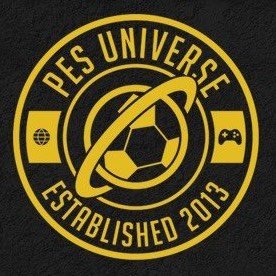














1-42screenshot.thumb.png.7fc1a4e135f0d43cbf12538d15ba4a08.png)