PS4 PKG Tool es una aplicación para Windows que nos permite mostrar la librería de PKG de Playstation 4, gestionarla y realizar varias operaciones sobre esos archivos.
Principales características de PS4 PKG Tool:
- Ver PKG en vista de cuadrícula
- Ver información de parámetros, lista de trofeos
- Renombrar y exportar PKG
- Verifique la actualización y el complemento
- Ver y extraer contenido sin cifrar
- Ver y extraer imagen PKG
- Generar desbloqueo de complementos FPKG
- Ya no uso la herramienta python de n1ghty
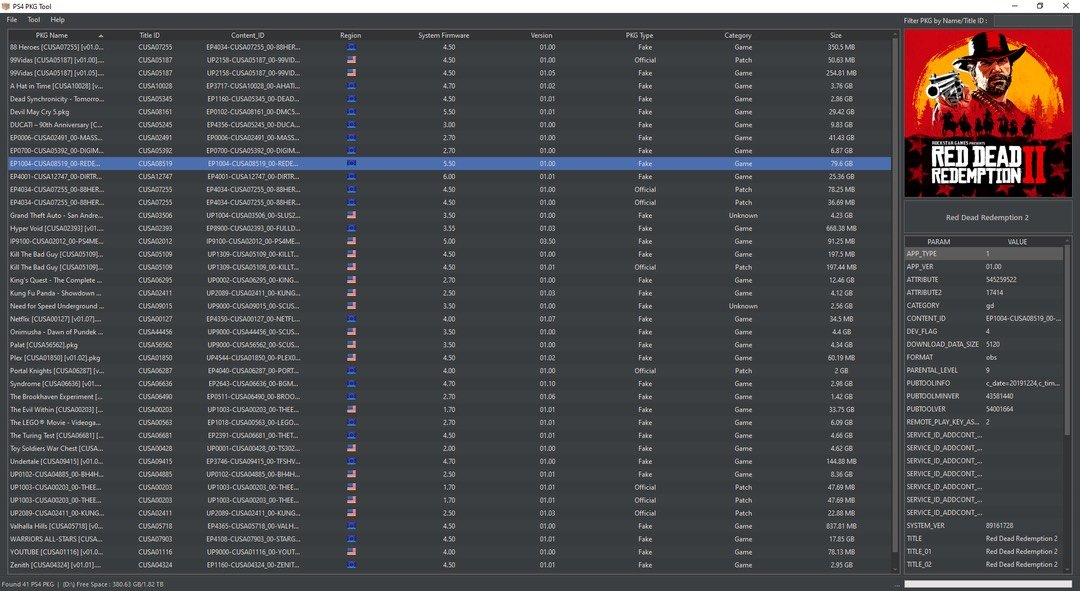
Cómo usar la funcionalidad Remote Package Installer
Esta opción es solo compatible con cualquier PS4 capaz de ejecutar la aplicación Remote Package Installer de Flatz. Un PKG actualizado dividido en partes no está soportado por el momento.
- Abrir las preferencias de la aplicación.
- Introducir la IP del PC y la PS4.
- Installar node.js y el módulo http-server.
- Si la instalación de http-server falla vía PS4 PKG Tool, reiniciar la aplicación e intenta reinstalar el módulo. Si sigue fallando, instálalo manualmente usando el comando "npm install http-server -g" en la línea de comandos.
- Guardar y salir del programa.
- Ejecutar Remote Package Installer desde la PS4.
- Seleccionar el PKG que queremos instalar, hacemos click derecho y seleccionamos "Send PKG to PS4".
Agradecimientos:
- xXxTheDarkprogramerxXx por la librería PS4 Tools
- Maxton por LibOrbisPkg
- stooged por psDLC
- DefaultDNB por el testeo
Aplicación creada por pearlxcore.
Que novedades incluye la versión 1.6 See changelog
Released
- Migración de PS4 PKG Tool y las bibliotecas relacionadas a .NET 7.
- Añadida la opción de extracción completa de archivos PKG en la pestaña Ver y extraer.
- Habilitada la selección múltiple para operaciones PKG. (incidencia nº 46)
- Se ha corregido un error de lectura de archivos PKG para Homebrew Store y Remote Package Installer. (incidencia nº 52)
- Se ha corregido un error al leer PKG en una unidad flash. (incidencia nº 50)
- Se ha corregido un error de lectura de PKG en el directorio raíz. (incidencia nº 40)
- Se añadieron etiquetas "(Patch)" al nombre de archivo del PKG de parche durante el cambio de nombre de PKG para evitar conflictos de nombres.
- Se ha habilitado la selección múltiple de archivos para extraer archivos PKG.
- Añadidos marcadores de posición de nombres: {VERSIÓN_DEL_SISTEMA}, {VERSIÓN}. (incidencia nº 41)
- Se ha añadido un color personalizado para las etiquetas PKG en la vista de cuadrícula en función de la categoría PKG (Juego, Parche, Complemento, Aplicación).
- Se ha añadido una opción para mover los archivos PKG a carpetas separadas según el título y su categoría (Juego, Parche, Complemento, Aplicación). Formato del nombre de la carpeta: Título (Id de título). (incidencia nº 57)
- Se ha añadido una columna Backport en la vista de cuadrícula, que permite a los usuarios añadir etiquetas/comentarios de backport a los archivos PKG (Experimental).
- Se ha añadido una opción para comprobar si hay archivos PKG duplicados.
- Se ha añadido el filtrado de PKG por aplicación.
- Mejora de la vista de lista y la extracción de archivos PKG.
- Mejora del registro.
- Traslado de los nombres personalizados de cambio de nombre de PKG a la configuración del programa.
- Cambiado el marcador de posición de nombres.
- Cambiado el nombre de la carpeta temporal de PS4 PKG Tool a "PS4PKGToolTemp", que ahora se creará en el directorio local del programa.
- La configuración del programa ahora se almacena en "Settings.conf" en la carpeta "PS4PKGToolTemp".
- Cambiado el estilo de la interfaz de usuario.
- La comprobación de la retrocompatibilidad con PS5 es ahora una opción. Los usuarios deben descargar manualmente el JSON de estado de compatibilidad con versiones anteriores de PS5 en la configuración del programa para utilizar la comprobación de compatibilidad con versiones anteriores de PS5. El archivo JSON de compatibilidad con versiones anteriores de PS5 ("ps5bc.json") se descargará en "PS4PKGToolTemp".
- PS4 PKG Tool ya no se incluye con la herramienta de publicación de Sony y "curl.exe". Los usuarios deberán colocar los archivos necesarios en "PS4PKGToolTemp" manualmente.
- Se ha eliminado el icono del menú de herramientas (el proyecto se ha bloqueado y se han perdido algunos iconos. Se ha decidido eliminarlos todos).
- La opción Ver información de cambios PKG ahora está habilitada para las categorías PKG. Traducido con www.DeepL.com/Translator (versión gratuita)
