Do not touch your soldering iron yet !
First connect DemoN via a MicroUSB cable to the onboard microUSB port (move switch to "PC"). (The ToolBox tabs will not work unless the DemoN is connected to USB and detected correctly - these are all safety measures)
Then install the toolbox and make sure the "Install USB Driver" is ticked (Toolbox will not run until DemoN has been connected and installed).
You can test full read/write before you install to your Xbox (so you know its working fine and you can blame your soldering if it isn't)
We also recommend you install the ext module with the miniUSB port via the shielded FFC ribbon cable and test nand switching too (the DemoN Toolbox will tell you which nand is selected and the LED will work also).
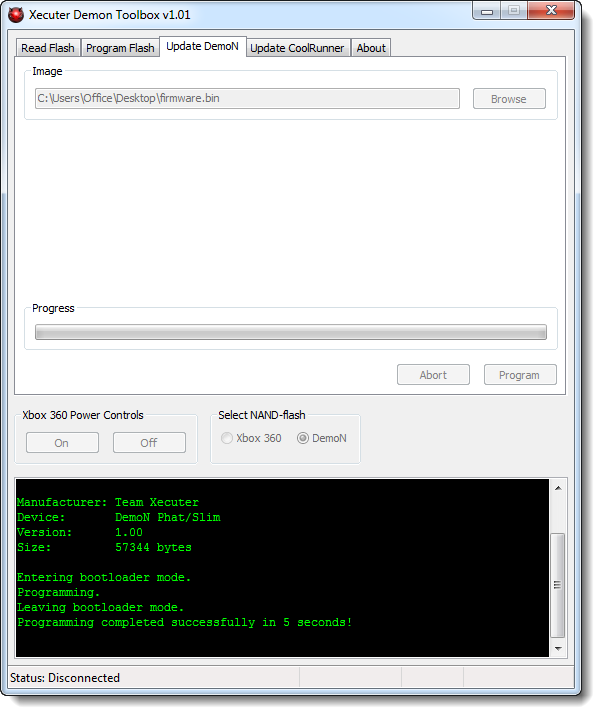
TIP
You do not need to switch the CoolRunner to PRG for programming with Demon - always leave it set to NOR. You will get errors otherwise. It was designed like this so that you can program both your Demon and CoolRunner through an external USB port without ever opening up your Xbox again!
These tests will help you determine that everything is working perfectly BEFORE you even get your soldering iron out ?
Warning
Remember to move the switch to XB when you install the DemoN to your Xbox. DO NOT have it switched to PC when your Xbox is powered on or even in standby as you may damage your DemoN.
Also when programming 360 NAND/Demon NAND/CoolRunner do NOT have the Xbox powered on - it must be plugged in but NOT powered on
Yes I know the GUI looks similar to the old Cygnos app, I didn't see any point in changing the way the interface layout so decided to keep it looking familiar - of course everything is different 'under the hood'.
Note: If for some reason you have issues running ToolBox in Windows 7 - set it to XP SP3 Compatibility mode.
