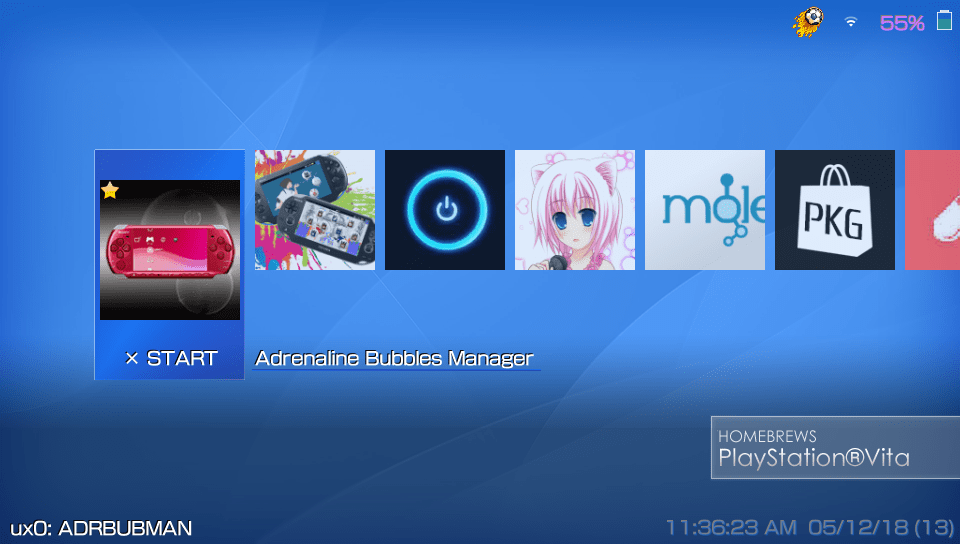Por
Dekuwa
Enso EX es un jailbreak untethered y cargador de CFW para unidades de PlayStation Vita/TV en el firmware 3.65.
Es un mod de Enso, todo el crédito para el Team Molecule por esta increible herramienta.
Características
Cargador de kernel personalizado
Se proporciona un cargador de kernel que replica la funcionalidad de vainilla con soporte adicional para una lista de módulos personalizada que se lee desde un archivo de texto.
Los módulos personalizados se cargan después del kernel base, pero se inician antes que el kernel base; esto permite que los módulos funcionen como 'complementos' y parcheen el kernel base en un estado impecable.
El cargador provisto también pasa una 'API' de enlace/parche de enso_ex a los módulos personalizados del usuario, detallados en el archivo Léame del desarrollador.
Compatibilidad con módulos de kernel base sin firmar
Junto con el cargador de kernel personalizado de enso_ex, esto permite al usuario agregar sus propios complementos *.skprx al kernel base.
También es posible reemplazar directamente los módulos básicos del kernel con alternativas descifradas/sin firmar.
De forma predeterminada, se proporcionan dos complementos: un habilitador casero y un sustituto de bootlogo, su funcionalidad se detalla más adelante en este archivo Léame.
Ejecución de código en el nivel del gestor de arranque
Antes del cargador del kernel, enso_ex intenta cargar y ejecutar un blob de código sin formato desde la partición os0.
Esto está diseñado para usarse como una extensión enso_ex que altera la información o la funcionalidad principal, como la versión de firmware, ConsoleID, indicadores de control de calidad, comportamiento del coprocesador de seguridad, etc.
Recuperació n basada en SD2VITA
Se incluye un mecanismo de recuperación a nivel de cargador de arranque. Cuando se activa, enso_ex se inicializará y usará sd2vita como un reemplazo de emmc, reemplazo de os0 o fuente de un blob de código de recuperación.
Esta función proporciona una protección contra cualquier tipo de corrupción del sistema de archivos, limpieza de particiones, fallas de actualización, errores enso_ex y mucho más.
También abre las puertas a modificaciones y retoques más avanzados, como el firmware híbrido o 'dual nand'.
Se ignoran los errores de carga/inicio del módulo kernel
enso_ex "fuerza" el arranque del kernel base, incluso si algunos módulos fallan al cargar o iniciar.
Esta función proporciona una capa de recuperación adicional y desbloquea la capacidad de iniciar firmwares estándar de diferentes tipos, como el firmware del kit de prueba en una unidad minorista.
Palancas de arranque misceláneas
En el archivo Léame de recuperación se detallan algunos conmutadores útiles, activados al mantener ciertas combinaciones de teclas.
emuMBR: use un bloque diferente como MBR
bloqueo de escritura del área de arranque: bloquee las escrituras en el MBR, los cargadores de arranque y enso_ex
Recuperación de EMMC: cargue y ejecute un blob de código de EMMC
Adi-os0: deshabilita os0 init, útil en caso de un percance grave.
Instalacion y configuracion
Se proporciona un archivo VPK que contiene el instalador enso_ex, que tiene las siguientes opciones:
Instalar/reinstalar el hack
Esta opción:
cree un archivo boot_config.txt específico del tipo en ur0:tai/
preparar la instalación de enso_ex en ux0:eex/
sincronizar complementos enso_ex
instalar núcleo enso_ex
actualizar la recuperación de enso_ex
Desinstalar el hack
Esta opción desinstalará enso_ex core y eliminará ur0:tai/boot_config.txt
Arreglar la configuración de arranque
Esta opción creará un boot_config.txt de tipo específico en ur0:tai/
Sincronizar complementos enso_ex
Esta opción:
eliminar extensiones obsoletas
eliminar os0:ex/
copiar ux0:eex/boot/* a os0:
si e2x_ckldr.skprx o bootmgr.e2xp no están presentes en ux0:eex/boot/, se eliminarán de os0:
copie ux0:eex/custom/* a os0:ex/
Actualizar la recuperación de enso_ex
Esta opción:
si existe, escriba ux0:eex/recovery/rconfig.e2xp en el bloque 4 de EMMC
si existe, escriba ux0:eex/recovery/rblob.e2xp en el bloque EMMC 0x30+
si existe, escriba ux0:eex/recovery/rmbr.bin en el bloque 3 de EMMC
Complementos básicos del kernel
Para agregar un complemento de kernel base personalizado, colóquelo en ux0:eex/custom/, agréguelo a ux0:eex/custom/boot_list.txt y "Sincronice" a través del instalador enso_ex.
De forma predeterminada, el instalador enso_ex instala los siguientes complementos:
e2xhencfg.skprx
Agrega soporte para módulos de kernel sin firmar
Redirige os0:psp2config_%model%.skprx a ur0:tai/boot_config.txt
si está en modo seguro, se omite la redirección predeterminada
si se mantiene SQUARE, se usa ux0:eex/boot_config.txt (también funciona en modo seguro)
en devkits en modo PSTV, se usa ur0:tai/boot_config_kitv.txt o ux0:eex/boot_config_kitv.txt
e2xculogo.skprx
reemplaza el logotipo de arranque predeterminado de PlayStation con os0:ex/bootlogo.raw
el formato es RGBA32 960x544
si no se encuentra ningún logotipo, no se mostrará ningún logotipo
deshabilitado en modo seguro