X-Project (XMB SELF HOST PROJECT) aims to be the AIO customizable tool box for all your payload needs. Something the community can dissect and adapt, improve and contribute to: for the good of everyone!
This project was the evolution of my now discontinued 4.55 self host packs, updating to something for 5.05 which was far more dynamic.
FEATURES:
- Material styled "XMB" design
- In page sound/music POC with play/pause toggle (swap it out easily for your own music!)
- Easy customization (colors, font, sizes, icons, number of categories/payloads)
- 40+ Payloads:
- VTXHEN 1.7, Mirahen 1.7, Mira, Bin Loader, Mira+Bin Loader, blocker + ftp, unblocker, blocker EX, unblocker EX, Kexec, EepLinux, Linux, VTXDUMP 1.8, DB_SG, APPTOUSB 3.0, APPTOUSB1, USB FPKGS, Eversion (Kdump), KernelDumper, FS_Dumper, VR_Enabler, VTXFTP, FTP+R/W, ReactPSPlus, UnReactPSPlus, ReactPSPlus Moddable, PS4Trainer, JKPatch, PS4Cheater, PS4API, APII Intense EU 1.27, Lamance, Psyc0s, APII Intense 1.00, WildeMods, Trainer, NotAnotherMenu, ArabicGuy, Lamance 127, COD: ONLINE, VTX+COD: ONLINE, HOST_CACHE, USBCacheInstall, CacheInstall, ApplicationCache & HistoryBlocker!
- All Payloads up to date as of today!
- Easily upgradable payloads (or await updates)
- 10 distinct categories:
- HEN, BLOCK, LINUX, BACKUP, SYSTEM, TOOLS, CHEATS, MENUS, CACHE, ABOUT.
- Page within page loaders where possible.
- AIO VTXHEN 1.7 + Latest version of GTAV Mod Menus (and non HEN version included).
- AIO VTXHEN 1.7 + BO3 COD: ONLINE (and non HEN version included)
- Caching from offlinexmb.cache file (NOTE: it's huge: seriously I timed it: it takes 5 full minutes!)
- Tried and tested browser "stability" through spawned tabs (It just works better!)
CONTROLS:
- Left Stick: Mouse
- Left Stick click: Zoom out
- Right Stick: Scroll
- Right Stick Click: Zoom in
- PS button: Minimize browser.
KNOWN QUIRKS:
- Stick throttle is a little touchy if you accidentally push up/down+direction (possibly more so on DUALSHOCK 4 V2)
- Some payloads have to spit out an OOM error before it runs, its how Specter built the loader (bin loader or mira for example)
- VTXHEN+BO3 COD: ONLINE spits out 2 OOM errors before loading, but works fine
- Once any payload is loaded, you must hit the PS button to close the browser, then you can reopen X-Project main page to load the next payload.
- If you get excessive OOM errors, restart your console, then once at XMB restart it again, to clear the memory.
- If you get any kernel panic crash, reboot your console, then once at XMB restart it again, to avoid another crash when loading the next payload.
- For some reason you cannot cache the MP4 video used for sound.
FAQ:
- How do I put this on my ESP: You cant, its not designed for ESP devices. It's designed for any other method of self hosting.
- There are too many payloads: Remove the ones you don't want from index.js, and from the payloads folder (edit .cache too).
- My right-analog stick goes crazy: Some pads may have a throttling issues, however its rare. The interface has a knack to it, it may jump if its still loading, and unfortunately I cant swap navigation to the D-PAD or Left Analog stick.... yet.... (PS4 API is in my sights).
- I cant load a second payload: Press PS button, and re-enter the web browser between each payload, unless its an AIO where it will load 2 in a row for you. Then press the PS button when loaded. This is a known problem with the web browsers limitations.
- I get KP (Kernel Panic): Start up the console: reboot it TWICE, then start from cold boot.
- I get OOM errors: If you get more than 3 there is an issue, hold O to close every open tab, PS button back out the browser, reboot, then start from cold boot.
- Caching takes so long: It's because you're caching every payload of the X-Project: it will take a few mins! You can always remove payloads from the index.js, and edit the cache down to just what you need.
- It's not perfect: Please contribute! Rewrite any parts that can be optimized or adapted and DM or @ mention me to update the main project! I wont be offended, in fact: I want it to be community driven!
- I dont like the music: Mute it or change it, it's super simple! Alternatively rename the xproject.html page to index.html to skip it altogether.
SPECIAL THANKS:
- fenwick67 XMB based on his codepen.io.
- Leeful who is an absolutely legendary tester and coder.


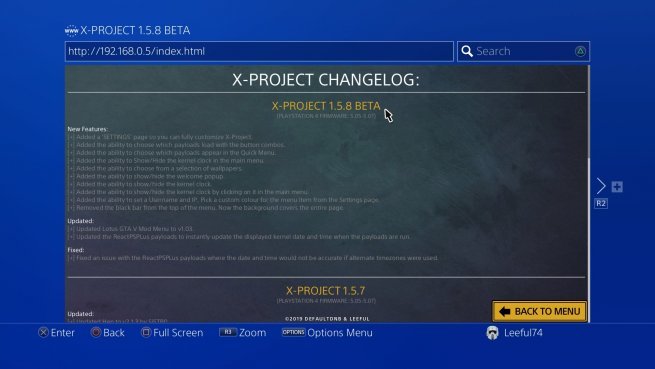
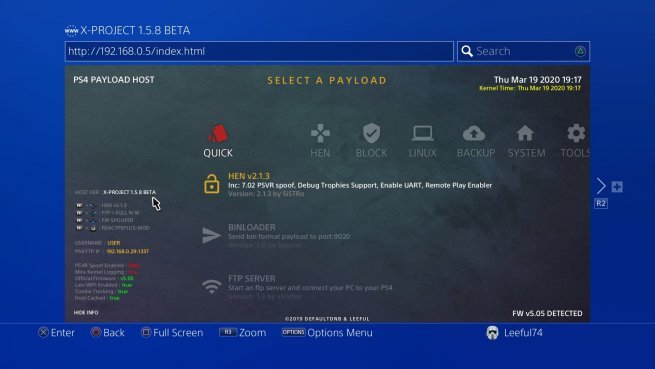
by KiiWii.
Que novedades incluye la versión 1.5.8 See changelog
Released
1.5.8
- Addition of a 'PARAMETERS' page so that you can fully customize X-Project.
- Added possibility to choose payloads to load with button combinations.
- Added the possibility to choose the payloads that will appear in the quick menu.
- Added the possibility to display or hide the kernel clock in the main menu.
- Added the possibility to choose from a selection of backgrounds (you can change them with your own if you wish).
- Added the ability to show or hide the welcome window.
- Added the ability to show or hide the kernel clock.
- Added the possibility to display or hide the kernel clock by clicking on it in the main menu.
- Add the possibility of defining a user name and an IP address, choose a custom color for the menu item on the SETTINGS page.
- Removal of the black bar at the top of the menu. Now the background covers the whole page.
1.5.6
- + DNS / HTTP server versions! YES, you can use the user guide!
- + Update of HEN in 2.1.1.1 (SiSTR0)
- + Update of all payloads to the latest versions available (85 payloads included).
- + Enhanced Quick Launch Buttons (see above for R1 + combos).
- + Update of the method of loading payloads with BIN loading (drastic reduction of the size).
- + Add a change log in the ABOUT column with tips and tricks for customization.
- + Made the index.html file smarter and faster overall.
- + Auto-caches + automatic update
- + REACTPSPLUS input method revised.
- + Added kernel time display (via any REACTPSPLUS payload).
- + Payload Spoofer added.
- + Payload of the enhanced FAN controller.
- + Addition of customizable AVATARS.
- + Added customizable ICONS for the XMB.
- + Added 3 customizable XMB coloring methods.
- ~ Coloring now works on all pages.
Other adjustments:
- + Improved D-Pad navigation methods.
- + Improved alignment and spacing of text.
- + Improved mouse pointer interaction issues.
- + Partially Rewritten Media Player Functionality (Experimental).
- - Removed erroneous or obsolete payloads that are useless.
- - Deleting erroneous information from the information panel.
- - Auto Scroll Suppression for caching suggestion.
Known issues:
- + OOM problems will never be completely eliminated.
- + If you click on a transparent avatar background, the XMB becomes black.
- + ★ DEBUG ★ PAYLOAD is empty by default. Add yours.
- + Sometimes the media player can not load the media.
Changelog 1.5.6 (ESP version):
- ~ Similar to the REGULAR VERSION but:
- + Thin out of all files as much as possible.
- - Withdrawal of the Lamance 127 GTAV payload
- - Removing the payload Notyourdopes 127 GTAV
- - Deleting the MEDIA PLAYER.
- - PROBABLY THE LAST RELEASE ESP.
