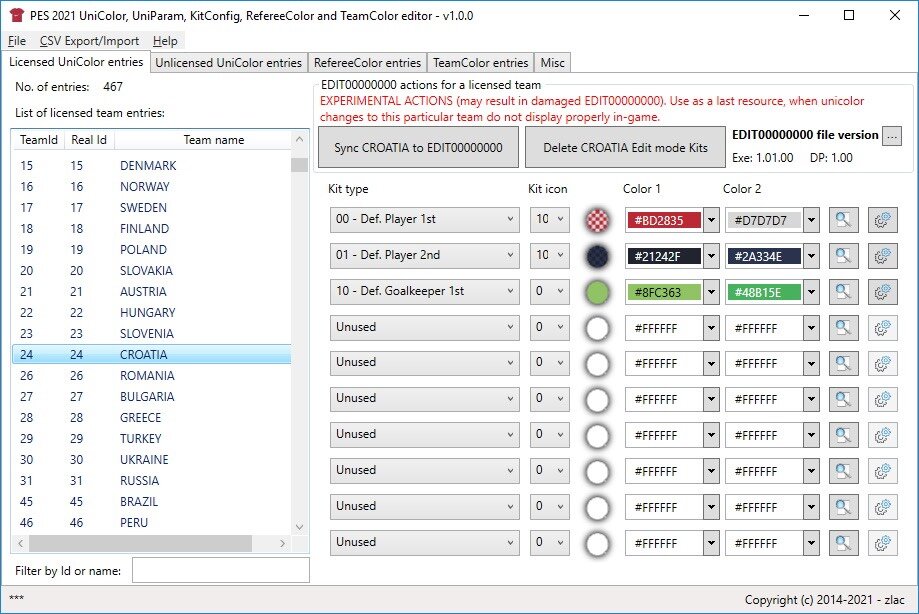PES 2021 Kit Studio includes UniColor, UniformParameter & KitConfig editor.
Features:
- Supports only PC files - console files are NOT supported directly (use multi-converter to convert your files from/to console formats)
-
kits per team configuration
- kit types - normal, GK, CL (still available to choose, but won't work in-game, due to removal of licensed Champions League mode)
- kit icons
- kit colors (for kit selection menu, etc.)
- add/remove kits to team (up to 10 kits per team)
- conversion of unlicensed team entries to licensed (e.g. to enable CL kits)
- ability to delete unwanted unlicensed team entries (e.g. duplicated teams)
- ability to add new team entries (e.g. for extra teams that you already created by yourself in Team.bin)
- ability to delete licensed team entries via popup menu
- saved .bin files are always zlib-compressed
- improved team filtering by name - filter boxes now accept all characters (interpunction, characters with umlauts, carets, etc.)
- filters accept team Id's and team names
- hex color-codes displayed in color pickers
- export/import of individual licensed team entries via popup menu
- mass csv export/import for all teams
- colored mini-kit icons preview (based on PES 2015 kit icons - may not be 100% accurate for PES 2021)
- ability to unlicense licensed team entries (two options - unlicensing of the unicolor entry only or unlicensing in both unicolor.bin and team.bin file) via pop-up menu
- realUni .bin config files editing
- preview of .ftex kit textures (kits only!)
- synchronization of kit references between UniColor.bin and EDIT00000000 (from Unicolor to EDIT only) - semi-experimental option that may (or may not) solve the problems that appear when changes to kit distribution in UniColor do not show in-game because the game (i.e. community patches) is already using EDIT00000000 file with different kit distribution.
- ability to delete kits stored in EDIT00000000, that were created in Edit mode (two options - deletion of all edit mode kits per individual licensed team (on 'Licensed UniColor entries' tab) and global deletion of each and every edit mode kit available (on 'Misc' tab)) - another semi-experimental feature which may or may not solve the problems that appear because data in UniColor and EDIT00000000 are not ideally synchronized.
- RefereeColor.bin support - adding more slots for referee kits and editing base colors for referee kits
- TeamColor.bin support - editing team-related colors
- Changing the .exe and data pack versions stored in EDIT00000000 file
- One-Click synchronization of kit slots from UniColor.bin to EDIT00000000 for all teams (see Misc tab) - supplements the individual "Sync team_X to EDIT00000000" button on "Licensed UniColor entries" tab
- Kit configs Export/Import - to/from .bin and .txt (kitserver) formats
- Automated creation of UniformParameter.bin
- Kitserver GDB support - default folders hierarchy, .txt map creation and optional export of .ftex textures
Some features described in more detail:
-
Fully automated UniformParameter.binfile handling
- On File > Open, all kit config .bin files are automatically extracted from UniformParameter.bin
- On File > Save, but only if you had modified at least one kit config .bin file, all the kit config .bin files are automatically re-built into a new UniformParameter.bin
-
RefereeColor.bin support - adding more slots for referee kits and editing base colors for referee kits - default, ACL and EURO 2020 referees supported. More baseline colors could improve (no guarantees, though) in-game color collision detection for referee kits.
-
TeamColor.bin support - editing, deleting or adding team-related colorseach of the four team colors can be selected:
- manually - using the usual color pickers, or
- copied from any of colors that the edited team is using in UniColor - by clicking on "Sync" button next to the each color
-
unwanted entries can be deleted - original file from Konami contains a lot of team color definitions for teams that do not exist in PES 2021 database
- one by one - by right-clicking on the team name in teams list - can be used to delete any team's entry
- en masse - by clicking on big DELETE button above team colors - this will delete only entries for teams with unknown team names
- adding new entries - if you created your own teams in PES 2021 database (Team.bin), then you can add its team color entry via "Add TeamColor entry" button
- export/import of individual team entries to files - via right-click menu on teams list
Que novedades incluye la versión 1.2.0
Released
- Bug fixes.