Fortuna is homebrew launcher for PS2 models. It allows you to run your own homebrews.
What PS2 models does Fortuna support?
Fortuna supports all PS2 models, from the first to the very last. However, different files are needed depending on the console version (SLIM or FAT).
What are the requirements?
- A PS2 Memory Card
- A way to transfer files to the Memory Card (one time setup)
HOW TO INSTALL?
-
Find the corresponding file for your PS2 model.
- If you have a SLIM PS2, starting all the way from SCPH-700x and up to PS2 TV you should get the SLIM PACKAGE. It works on all of them.
- If you have a FAT PS2, you must wait for your package version. More updates later...
- IMPORTANT STEP: On your PS2 go to System Configuration and set the date to a year like 2050 or so.
.png.4577a43ff1b8c6816ca25aaf0ddd3cf5.png)
-
Extract the contents of the package and copy the entire FORTUNA folder to the ROOT of your memory card (mc0).
- mc0:/FORTUNA/BOOT.ELF
IMPORTANT: currently only works on mc0 (SLOT 1) and not mc1 (SLOT 2).
NOTE: You'll need a way to copy this folder to the ROOT of my memory card -- Search the forum for possible hack-methods (i.e. FMCB w/uLE, Swap Magic, Modchip, or etc.)
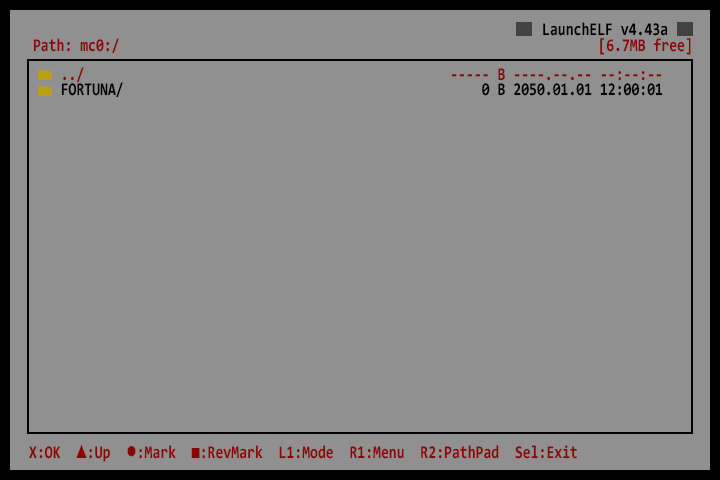
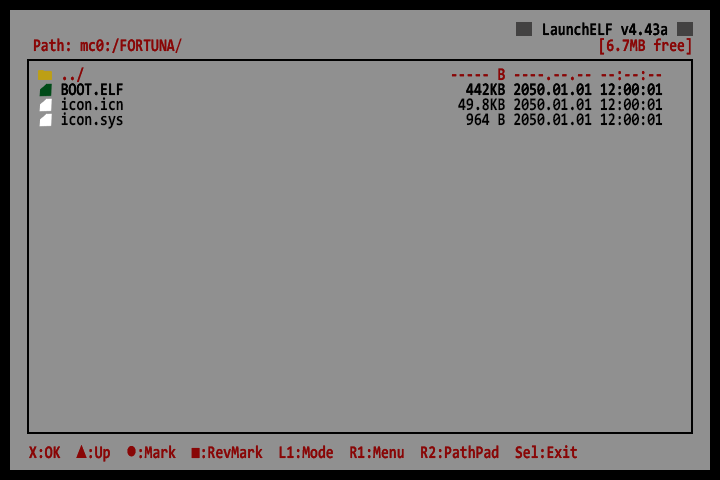
- After copying the FORTUNA folder to your memory card on your PS2, then go back to System Configuration and set the date to the correct "current" date -- so your clock is back to normal -- read more below to learn why...

NOTE: you don't need to always set the time to the future to run it, only when you copy the FORTUNA folder to your memory card -- should be a one-time deal.
IMPORTANT:
Q: Why do I have to set the date first before installing?
A: The file must be the first file on the memory card (MC) when you see the PS2 Browser menu. The first file the save file which has been last written to. If you don't do the clock trick, then when saving games the icon will no longer be the first one in the PS2 Browser menu. -- This is why you must first put a date way in the future, so that folder will always have that very futuristic date and will always remain on the top of your game save menu. And if we ever reach 2050 and the PS2 Homebrew scene is still going strong, then you set that date again way in the future and then copy that folder again to your memory card.
Q: Can I have other folders inside my memory card?
A: Yes, as long as the FORTUNA folder is the only one with the most futuristic date -- it should be fine to have other folders/files on your memory card.
How do I use it, once I copy it over to my memory card (MC)?
- Turn on your PS2.
- Go to the PS2 Browser menu (PS2 default browser where you see all your game saves on your memory cards).

- Select the memory card (MC) you have copied the file to -- preferably mc0: (SLOT 1) for now.
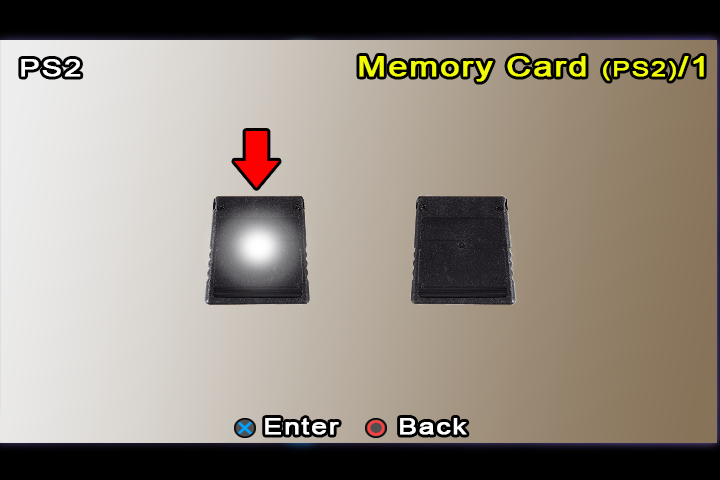
- Let it load ONLY 2-3 icons (that's if your memory card has game saves if not just wait a few seconds -- since it's empty and you won't see any icons appear) and then go back right away. Do not allow it overpopulate the list with all your game save icons.

IMPORTANT NOTICE: If you have two memory cards (MCs) inserted on your PS2 unit, you must right away go to the memory card (MC) you have installed this and exit quickly or otherwise you will get a black screen -- so keep pressing the BACK button after entering the Browser game-save icons page.
- You will notice the memory card (MC) (or memory cards) icons are missing.
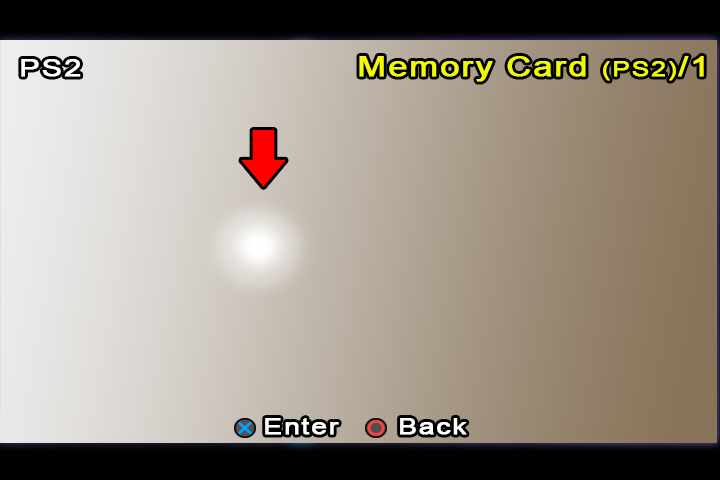
- Go back one more time, this time the BOOT.ELF file inside the FORTUNA folder will execute which in fact is a current version of uLaunchELF (uLE). --- now from there you can do what you want and etc., like load homebrew APPS and etc. Have fun!

TIP: Those with 90K SLIM models without a modchip, you can always run this, so you can launch OPL or whatever homebrew application you want! Once you load uLE -- the sky is the limit! ?
QUICK FAQS:
Q: How does it work?
A: Technical explanation will be provided later.
Q: Does this have issues with modchips?
A: No.
Q: Why do I have to set the date first before installing?
A: The file must be the first file on the memory card (MC). The first file the save file which has been last written to. If you don't do the clock trick, then when saving games the icon will no longer be the first one.
Q: Does this have issues with FMCB?
A: No.
Q: Does this work on late slims after datecode xx?
A: Works on all SLIM models, makes no difference. Tested on non-FMCB installed consoles.
Q: I see colors, what are they?
A:
White, we are loaded
Red, failed to load, can't find ELF
Green, we are launching... all is OK.
Q: When I tried it, all I got was a black screen when I return to the Main Menu of the PS2.
A: If you have two memory cards (MCs) inserted on your PS2 unit, you must right away go to the memory card (MC) you have installed this and exit quickly or otherwise you will get a black screen -- so keep pressing the BACK button after entering the Browser game-save icons page.
Q: Can I still use the MC browser with this?
A: Yes. But if you try to go back to Browser/System Configuration screen it will simply freeze on a black screen this time. You have to restart the console.
Q: Can I run copy files from my memory card (MC) to another memory card (MC)? Will this still work?
A: Yes, you can. Remember to temporary edit PS2 clock so that the game save file always appears first at the very top of the PS2 Browser menu.
Q: I only plan to run this once, I want to install FMCB on my PS2 75K model, but then use FMCB after that. Should I delete the FORTUNA folder.
A: Yes, you can and it's safe to do so. Plus this way, you can always have access to your game saves and etc. on your Browser.
Credits:
- Special thanks to all the PS2-HOME SUPPORT and STAFF TEAMS.
- Special thanks to all the developers from past to present for all their PS2 Homebrew developments.
- Thanks to all fans and end-users of PS2 Homebrew..
- Thank you all.
- Please keep the original name as Fortuna (aka PS2 Fortuna Project) for this project!
- Enjoy PS2 TV users and late 9000x users!
FURTHERMORE:
- Please keep in mind that I am not responsible for any other application (or similar application) that may be promoted on other sites that is not PS2-HOME.com. My only focus will be on PS2-HOME.com, I do not have the time, nor energy to visit other sites and etc.
- No copyright code was used.
- Files of package are generated from homebrews.
- Open source PS2SDK is used.
- For best compatibility use only the uLaunchELF (uLE) as the BOOT.ELF file.
- Tools will become public at a later date. -- a technical write-up on how this works will be provided, but to a limit. Reason for this limit is that we fear that this will fall on the wrong hands like vindictive or immature developers using homebrew as way of petty payback, feed the drama, or silly vendettas in order to cause users to have a malfunction on their consoles and etc.
- PS2 Fortuna Project is not intended to compete with the FMCB project. -- The PS2 Fortuna Project does not offer a OSDSYS custom menu, and it never will. Though it can be used to launch FMCB on late slims, but since I am not part of the FMCB team, it will be up to this team to work on that.
- Advantages for using the PS2 Fortuna Project:
- *works on late PS2 Slims and PS TV
- works on PS2 models that can work with FMCB where a modchip would be a conflict
- might work on some rare DEBUG, TEST consoles (that's if there is any demand for it)
TO DO:
- Since the CLOCK TRICK may be a bit confusing, I do plan to later provide an update that will help with that step. -- NOTE: its not really mandatory to set the date to exactly 2050, any future date will do, this will be later addressed in an update.
- mc1 will later be supported to run the PS2 Fortuna Project.
- the FAT PACKAGE version will be coming a bit later and testers might be needed.
by krat0s.
