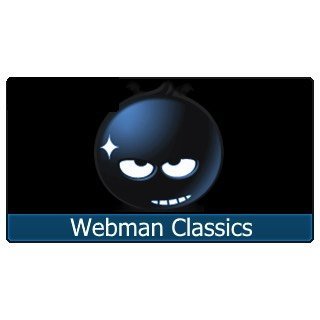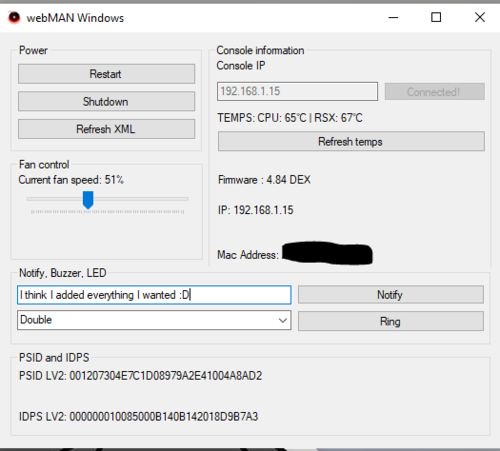PS3
174 archivos
-
PyPS3tools
PyPS3Tools forma un conjunto de herramientas python para archivos de volcado de memoria flash PS3.
Actualmente, PyPS3Tools incluye: PyPS3checker, PyPS3patcher y PyPS3rebuilder.
Descargo de responsabilidad:
ADVERTENCIA: Utilice estos programas bajo su propia responsabilidad. El autor no se hace responsable de las consecuencias de su uso.
Consulta el readme de cada carpeta para más detalles.
Nota: Los usuarios de Windows pueden utilizar los paquetes independientes en lugar de scripts python (no es necesario instalar python en ese caso).
Gracias a toda la comunidad de desarrolladores de PS3. Muchas gracias a los beta testers de LS 😉
PyPS3tools ha sido creado por littlebalup.
-
Rebug CFW 4.82.2 REX/D-REX
Features for Rebug REX/D-REX Edition
FEATURE – Dual LV2 Kernels CEX/DEX (Swap your EID0/LV2 kernel using Rebug Toolbox in seconds) FEATURE – ALL Retail functions available in CEX mode (No need to install different firmware) FEATURE – ALL Debug functions available in DEX mode (No need to install different firmware) FEATURE – FULL ProDG Connectivity in DEX mode (Full Support on both Normal mode and Cobra mode) FEATURE – QA Token compatibility FEATURE – OtherOS++ support enabled (Use Rebug Toolbox to Boot OtherOS with different LV1 patches) FEATURE – Package Manager (Replacement for the standard ‘Install Package Files’ option) FEATURE – FSELF compatibility (Fake Signed ELF is supported on both CEX and DEX modes.) INCLUDED – Rebug Toolbox 2.02.16 *UPDATED (Install included Rebug Toolbox or higher for full compatibility) PATCHED – Appldr: LV2 memory hash check is disabled (Memory protection on LV2 is disabled in higher level) PATCHED – LV1: Disable System Integrity Check (Safe to use with mismatched COREOS/SYSCON versions or if PS3 is not QA enabled) PATCHED – LV1: Undocumented function 114 (Allow mapping of protected memory) PATCHED – LV1: Skip all ACL Checks (Needed to allow booting of OtherOS) PATCHED – LV1: Peek and Poke support (Unused LV1 call 182 and 183) PATCHED – LV2: Peek and Poke support (LV2 Syscall 6 and 7) PATCHED – LV2: Peek and Poke support for LV1 (LV2 Syscall 8 and 9) PATCHED – LV2: LV1 CALL System call (LV2 Syscall 10) PATCHED – LV2: Allow execution of any LV2 internal function (LV2 Syscall 15) PATCHED – Recovery: Prevent accidental OFW update while on Recovery mode PATCHED – VSH: Allow Unsigned act.dat and *.rif files PATCHED – VSH: Auto unlocks c00 demo contents PATCHED – VSH: Disable Unlinking/Deleting of act.dat (Improved patches applied) PATCHED – VSH: Disable NEW PSP DRM Check (Allowing unsigned PSP pkg contents on 4.75 or higher CFW) PATCHED – VSH: Disable Epilepsy Warning for Faster Boot-Up Speed PATCHED – VSH: XMB notification removal (Fake Save Data Owner and Game Quit: No Request Event will not be displayed) FUN FEATURE – Fake Save Data Owner (Use Game Saves from ANY Owner) FUN FEATURE – In Game Screenshot (Allows taking screenshots in Game) FUN FEATURE – Disabled flag check in PARAM for Remote Play (For better compatibility with remote play, custom flags in PARAM is recommended) FUN FEATURE – Lock/Unlock Trophies (Offline only) FEATURE – Cinavia protection fully disabled (Supports optical media/bd iso, AACS must be decrypted) FEATURE – Full BD/DVD Playback support on both CEX/DEX mode (BD/DVD movies can now be played on DEX mode, major thanks to mysis!) FEATURE – COBRA 7.55 *UPDATED (Disabled by default, Toolbox required to enable) FEATURE – XMB CFW settings v0.1a (XMB icons for simple CFW tasks available via REBUG TOOLBOX 2.02.16) FEATURE – PSN/SEN Accessibility (PSN /SEN Accessible , until the next OFW update) FEATURE – XMBM+ Compatibility (XMB Manager Plus developed by Team XMBM now supported via standalone pkgs.) FEATURE – HAN Toolbox Compatibility (HAN Toolbox support added for developers (testing pkgs)) -
Rebug CFW 4.84.1 Lite
LITE COBRA 7.55 EDITION – INSTALL ON CEX PS3 SYSTEM
REBUG 4.84.1 LITE EDITION – Mar. 3rd 2019
What’s new since 4.82.2 LITE EDITION?
Stability*
(This system software update improves system performance)
REBUG TOOLBOX 2.02.17 MULTI
(The latest REBUG TOOLBOX with Multi Language support -16 languages)
HAN PKG Support
(ECDSA check on EDAT is disabled to allow HAN signed PKGs,)
(Mostly for developers only,
Generally, CFW users do not have any benefits from this feature,
however, this was added for developers who are working on HAN features for OFW users)
FEATURES FOR REBUG LITE EDITION
FEATURE – QA Token compatibility
FEATURE – OtherOS++ support enabled
(Use Rebug Toolbox to Boot OtherOS with different LV1 patches)
FEATURE – Package Manager
(Replacement for the standard ‘Install Package Files’ option)
INCLUDED – Rebug Toolbox 02.02.17 Multi
(Install included Rebug Toolbox or higher for full compatibility)
FEATURE – FSELF compatibility
(Fake Signed ELF is supported on both CEX and DEX modes.)
PATCHED – Appldr: LV2 memory hash check is disabled
(Memory protection on LV2 is disabled in higher level)
PATCHED – LV1: Disable System Integrity Check
(Safe to use with mismatched COREOS/SYSCON versions or if PS3 is not QA enabled)
PATCHED – LV1: Undocumented function 114
(Allow mapping of protected memory)
PATCHED – LV1: Skip all ACL Checks
(Needed to allow booting of OtherOS)
PATCHED – LV1: Peek and Poke support
(Unused LV1 call 182 and 183)
PATCHED – LV2: Peek and Poke support
(LV2 Syscall 6 and 7)
PATCHED – LV2: Peek and Poke support for LV1
(LV2 Syscall 8 and 9)
PATCHED – LV2: LV1 CALL System call
(LV2 Syscall 10)
PATCHED – LV2: Allow execution of any LV2 internal function
(LV2 Syscall 15)
PATCHED – Recovery: Prevent accidental OFW update while on Recovery mode
PATCHED – VSH: Allow HAN Signed EDAT/PKGs
PATCHED – VSH: Allow Unsigned act.dat and *.rif files
PATCHED – VSH: Auto unlocks c00 demo contents
(Improved patches applied)
PATCHED – VSH: Disable NEW PSP DRM Check
(Allowing unsigned PSP pkg contents on 4.75 or higher CFW)
PATCHED – VSH: Disable Epilepsy Warning for Faster Boot-Up Speed
FUN FEATURE – In Game Screenshot
(Allows taking screenshots in Game)
FEATURE – Full Polish support for XMB/PS2 Emu
(Provide full Polish character support)
FUN FEATURE – Enhanced Remote Play
(This unlocks the limitation of working apps/games for remote play, by disabling SFO flag check)
FEATURE – Cinavia protection fully disabled
(Supports optical media/bd iso, AACS must be decrypted)
FEATURE – COBRA 7.55 *UPDATED
(Disabled by default (Optional), Toolbox required to Enable)
FEATURE – Homebrew store compatibility
(Downloading debug signed packages is now available on retail CFW.)
FEATURE – XMB CFW settings v0.1a
(XMB icons for simple CFW tasks available via REBUG TOOLBOX)
FEATURE – PSN/SEN Accesibility
(PSN /SEN Accessible , until the next OFW update)
FEATURE – XMBM+ Compatibility
(XMB Manager Plus developed by Team XMBM now supported via standalone pkgs.)
FEATURE – HAN Toolbox Compatibility
(HAN Toolbox Support added for testing HAN Signed pkgs on CFW)
PACKAGE MANAGER
Package Manager is a replacement for the standard Install Package Files option under Game in the XMB. It allows for the install and deletion of .pkg files from dev_hdd0/packages, dev_usb/packages and the standard Install Package Files locations. In addition to this, your downloaded PSN content ‘bubbles’ will appear under this option instead of cluttering your Game menu with uninstalled content.
USAGE:
Navigate to Game in your XMB and click on Package Manager (It will be where Install Package Files usually is). You will find three options.
PlayStation®Network Content
Manage your downloaded PlayStation®Network Content.
Install Package Files
INSTALL package files from Storage Devices and your PS3.
PS3 Hard Disk (dev_hdd0/packages)
Package Folder (dev_usb/packages)
Standard Package Location (Standard Install Package Files locations)
NOTE: The Install All Packages is only available by pressing the TRIANGLE button when the Standard Package Location option is highlighted because the PS3 will only install ALL packages from the root of a storage device as of the moment.
Delete Package Files
DELETE package files from Storage Devices and your PS3.
PS3 Hard Disk (dev_hdd0/packages)
Package Folder (dev_usb/packages)
Standard Package Location (Standard Install Package Files locations)
DELETING FILES:
1: Highlight the file you would like to delete and press TRIANGLE. The sidebar should appear.
2: Press CROSS on either Unlink or Unlink(Folder) (Both do the same thing for now).
-
Rebug CFW 4.84.2 D-REX Cobra 8.1 Edition
For Install on PS3 DEX System.
Features
FEATURE – Dual LV2 Kernels CEX/DEX (Swap your EID0/LV2 kernel using Rebug Toolbox in seconds) FEATURE – ALL Retail functions available in CEX mode (No need to install different firmware) FEATURE – ALL Debug functions available in DEX mode (No need to install different firmware) FEATURE – FULL ProDG Connectivity in DEX mode (Full Support on both Normal mode and Cobra mode) FEATURE – QA Token compatibility FEATURE – OtherOS++ support enabled (Use Rebug Toolbox to Boot OtherOS with different LV1 patches) FEATURE – Package Manager (Replacement for the standard ‘Install Package Files’ option) FEATURE – FSELF compatibility (Fake Signed ELF is supported on both CEX and DEX modes.) INCLUDED – Rebug Toolbox 2.03.02 (Install included Rebug Toolbox or higher for full compatibility) PATCHED – Appldr: LV2 memory hash check is disabled (Memory protection on LV2 is disabled in higher level) PATCHED – LV1: Disable System Integrity Check (Safe to use with mismatched COREOS/SYSCON versions or if PS3 is not QA enabled) PATCHED – LV1: Undocumented function 114 (Allow mapping of protected memory) PATCHED – LV1: Skip all ACL Checks (Needed to allow booting of OtherOS) PATCHED – LV1: Peek and Poke support (Unused LV1 call 182 and 183) PATCHED – LV2: Peek and Poke support (LV2 Syscall 6 and 7) PATCHED – LV2: Peek and Poke support for LV1 (LV2 Syscall 8 and 9) PATCHED – LV2: LV1 CALL System call (LV2 Syscall 10) PATCHED – LV2: Allow execution of any LV2 internal function (LV2 Syscall 15) PATCHED – Recovery: Prevent accidental OFW update while on Recovery mode PATCHED – VSH: Allow Unsigned act.dat and *.rif files PATCHED – VSH: Auto unlocks c00 demo contents PATCHED – VSH: Disable Unlinking/Deleting of act.dat (Improved patches applied) PATCHED – VSH: Disable NEW PSP DRM Check (Allowing unsigned PSP pkg contents on 4.75 or higher CFW) PATCHED – VSH: Disable Epilepsy Warning for Faster Boot-Up Speed PATCHED – VSH: XMB notification removal (Fake Save Data Owner and Game Quit: No Request Event will not be displayed) FUN FEATURE – Fake Save Data Owner (Use Game Saves from ANY Owner) FUN FEATURE – In Game Screenshot (Allows taking screenshots in Game) FUN FEATURE – Disabled flag check in PARAM for Remote Play (For better compatibility with remote play, custom flags in PARAM is recommended) FUN FEATURE – Lock/Unlock Trophies (Offline only) FEATURE – Cinavia protection fully disabled (Supports optical media/bd iso, AACS must be decrypted) FEATURE – Full BD/DVD Playback support on both CEX/DEX mode (BD/DVD movies can now be played on DEX mode, major thanks to mysis!) FEATURE – COBRA 8.1 (Enabled by default) FEATURE – XMB CFW settings v0.1a (XMB icons for simple CFW tasks ) FEATURE – PSN/SEN Accessibility (PSN /SEN Accessible , until the next OFW update) FEATURE – XMBM+ Compatibility (XMB Manager Plus developed by Team XMBM now supported via standalone pkgs.) FEATURE – HAN Toolbox Compatibility (HAN Toolbox support added for developers) -
Rebug CFW 4.84.2 REX Cobra 8.1 Edition
For Install on PS3 CEX System.
Features
FEATURE – Dual LV2 Kernels CEX/DEX (Swap your EID0/LV2 kernel using Rebug Toolbox in seconds) FEATURE – ALL Retail functions available in CEX mode (No need to install different firmware) FEATURE – ALL Debug functions available in DEX mode (No need to install different firmware) FEATURE – FULL ProDG Connectivity in DEX mode (Full Support on both Normal mode and Cobra mode) FEATURE – QA Token compatibility FEATURE – OtherOS++ support enabled (Use Rebug Toolbox to Boot OtherOS with different LV1 patches) FEATURE – Package Manager (Replacement for the standard ‘Install Package Files’ option) FEATURE – FSELF compatibility (Fake Signed ELF is supported on both CEX and DEX modes.) INCLUDED – Rebug Toolbox 2.03.02 (Install included Rebug Toolbox or higher for full compatibility) PATCHED – Appldr: LV2 memory hash check is disabled (Memory protection on LV2 is disabled in higher level) PATCHED – LV1: Disable System Integrity Check (Safe to use with mismatched COREOS/SYSCON versions or if PS3 is not QA enabled) PATCHED – LV1: Undocumented function 114 (Allow mapping of protected memory) PATCHED – LV1: Skip all ACL Checks (Needed to allow booting of OtherOS) PATCHED – LV1: Peek and Poke support (Unused LV1 call 182 and 183) PATCHED – LV2: Peek and Poke support (LV2 Syscall 6 and 7) PATCHED – LV2: Peek and Poke support for LV1 (LV2 Syscall 8 and 9) PATCHED – LV2: LV1 CALL System call (LV2 Syscall 10) PATCHED – LV2: Allow execution of any LV2 internal function (LV2 Syscall 15) PATCHED – Recovery: Prevent accidental OFW update while on Recovery mode PATCHED – VSH: Allow Unsigned act.dat and *.rif files PATCHED – VSH: Auto unlocks c00 demo contents PATCHED – VSH: Disable Unlinking/Deleting of act.dat (Improved patches applied) PATCHED – VSH: Disable NEW PSP DRM Check (Allowing unsigned PSP pkg contents on 4.75 or higher CFW) PATCHED – VSH: Disable Epilepsy Warning for Faster Boot-Up Speed PATCHED – VSH: XMB notification removal (Fake Save Data Owner and Game Quit: No Request Event will not be displayed) FUN FEATURE – Fake Save Data Owner (Use Game Saves from ANY Owner) FUN FEATURE – In Game Screenshot (Allows taking screenshots in Game) FUN FEATURE – Disabled flag check in PARAM for Remote Play (For better compatibility with remote play, custom flags in PARAM is recommended) FUN FEATURE – Lock/Unlock Trophies (Offline only) FEATURE – Cinavia protection fully disabled (Supports optical media/bd iso, AACS must be decrypted) FEATURE – Full BD/DVD Playback support on both CEX/DEX mode (BD/DVD movies can now be played on DEX mode, major thanks to mysis!) FEATURE – COBRA 8.1 (Enabled by default) FEATURE – XMB CFW settings v0.1a (XMB icons for simple CFW tasks ) FEATURE – PSN/SEN Accessibility (PSN /SEN Accessible , until the next OFW update) FEATURE – XMBM+ Compatibility (XMB Manager Plus developed by Team XMBM now supported via standalone pkgs.) FEATURE – HAN Toolbox Compatibility (HAN Toolbox support added for developers) -
Rebug Toolbox
Rebug Toolbox is application designed to complete the full function of REBUG REX EDITION firmwares. Besides from performing the CEX/DEX EID0 and LV2 Kernel Swapping it is also an FTP server and is packed with a bunch of other useful tools.
SYSTEM INFORMATION:
Displays Firmware version, Toolbox version, IP address, current LV2 Kernel and Target ID type and free HDD space. QUIT:
Quits Toolbox and returns you to PS3 XMB. RESTART SYSTEM:
Perform either a Full or Soft reboot od the PS3 system. Soft (LV2 Reboot Only) Full (On/Off Cycle) BOOT OTHEROS:
Boot OtherOS with either your currently selected LV1 patches or easily apply ALL LV1 patches and boot. Boot (LV1 Patches: Apply All) Boot (LV1 Patches: Use current) TURN OFF SYSTEM:
Shut down your PS3. SYSTEM MODE:
Switches between NORMAL and REBUG mode NORMAL mode which uses the DEBUG XMB is the default mode after installing Rebug. REBUG mode sets the PS3 to the latest available version spoof (updatable in the future) and allows swapping between RETAIL and DEBUG XMB. XMB OPERATION MODE:
This option only works in REBUG mode and lets you select either the RETAIL or DEBUG XMB. ** RETAIL MODE ensures Media Server Connection PERMA-Enabled ** DEBUG MENU TYPE:
Gives you the choice of the CEX QA (retail) or DEX (debug) Debug Settings menu. TOGGLE XMB CFW SETTINGS
Enable or Disable mysis’s XMB CFW settings plugin v0.1. The feature is available via Network Column on XMB after Enabled. TOGGLE COBRA MODE:
COBRA mode is disabled by default, this option can toggle COBRA mode to enable COBRA 7.55 payload on boot [dongless NO DRM feature see below] LV1 PATCHES
A collection of LV1 patches that can be used for better compatibility with some PS3 tools. Any combination of these patches can be applied before booting OtherOS.
-
RetroArch for PS3
RetroArch is a frontend for emulators, game engines and media players.
It enables you to run classic games on a wide range of computers and consoles through its slick graphical interface. Settings are also unified so configuration is done once and for all.
RetroArch has advanced features like shaders, netplay, rewinding, next-frame response times, and more!
-
Rogero CFW 3.55
3.55 CFW. Use immediately after Rogero downgrader firmware.
From here, you can go to any CFW. Do not install on consoles that report 3.56 on MinVerChk.
-
Rogero CFW CEX 4.30
Este CFW se puede instalar desde XMB ó Recovery sobre OFW 3.55 / CFW 3.55 / CFW 4.21 / CFW 4.30 sin necesidad de downgradear a 3.55.
Changelog 2.05:
Cambiado [app_home/PS3_GAME] Install Package Files por "ToolBox" para evitar duplicar entradas "Install package files" en el XMB. Añadido Cinavia Video Player parcheado para deshabilitar la protección Cinavia basada en el contenido del disco duro ( Creditos a Team Rebug ) Añadidos nuevos parches que permiten volver a utilizar el original "*Install Package Files" y "Install All Packages" ( Creditos a Szalay and "hidden Man" ) Actualizado "*Install Package files" de Deank (Toolbox v2.05) en [app_home] a la última versión que no requiere espacio adicional en el disco duro ni reiniciar la consola tras cada instalación. Se mantienen todas las características de la versión v2.03 -
scetool
scetool 0.2.8 <public build> (C) 2011-2012 by naehrwert
NP local license handling (C) 2012 by flatz
==> Setup <==
- /data/keys : Keyfile.
- /data/ldr_curves : Loader curves (7744 bytes).
- /data/vsh_curves : VSH curves (360 bytes).
- /data/idps : IDPS as binary file
- /data/act.dat : act.dat
- /rifs/* : *.rif files
- /raps/* : *.rap files
==> Keyfile Format <==
[keyname]
type={SELF, RVK, PKG, SPP, OTHER}
revision={00, ..., 18, 8000}
version={..., 0001000000000000, ...}
self_type={LV0, LV1, LV2, APP, ISO, LDR, UNK_7, NPDRM}
key=...
erk=...
riv=...
pub=...
priv=...
ctype=...
==> Keyset Example <==
[metldr]
type=SELF
revision=00
self_type=LDR
erk=0000000000000000000000000000000000000000000000000000000000000000
riv=00000000000000000000000000000000
pub=00000000000000000000000000000000000000000000000000000000000000000000000000000000
priv=000000000000000000000000000000000000000000
ctype=00
==> NPDRM Key(set) Names <==
- [NP_tid]: Title ID OMAC1 key.
- [NP_ci]: Control info OMAC1 key.
- [NP_klic_free]: Free klicensee.
- [NP_klic_key]: klicensee key.
- [NP_idps_const]: IDPS constant.
- [NP_rif_key]: rif key.
- [NP_sig]: Footer signature ECDSA keyset.
==> Help Text <==
USAGE: scetool [options] command
COMMANDS Parameters Explanation
-h, --help Print this help.
-k, --print-keys List keys.
-i, --print-infos file_in Print SCE file info.
-d, --decrypt file_in file_out Decrypt/dump SCE file.
-e, --encrypt file_in file_out Encrypt/create SCE file.
OPTIONS Possible Values Explanation
-v, --verbose Enable verbose output.
-r, --raw Enable raw value output.
-0, --sce-type SELF/RVK/PKG/SPP SCE File Type
-1, --compress-data TRUE/FALSE(default) Whether to compress data or not.
-s, --skip-sections TRUE(default)/FALSE Whether to skip sections or not.
-2, --key-revision e.g. 00,01,...,0A,... Key Revision
-m, --meta-info 64 bytes Use provided meta info to decrypt.
-3, --self-auth-id e.g. 1010000001000003 Authentication ID
-4, --self-vendor-id e.g. 01000002 Vendor ID
-5, --self-type LV0/LV1/LV2/APP/ISO/
LDR/NPDRM SELF Type
-6, --self-fw-version e.g. 0003004100000000 Firmware Version
-7, --self-add-shdrs TRUE(default)/FALSE Whether to add ELF shdrs or not.
-8, --self-ctrl-flags 32 bytes Override control flags.
-9, --self-cap-flags 32 bytes Override capability flags.
-b, --np-license-type LOCAL/FREE License Type
-c, --np-app-type SPRX/EXEC/UPDATE App Type
-f, --np-content-id Content ID
-l, --np-klicensee 16 bytes Override klicensee.
-g, --np-real-fname e.g. EBOOT.BIN Real Filename
-j, --np-add-sig TRUE/FALSE(default) Whether to add a NP sig. or not.
==> History <==
Version 0.2.8 (intermediate release):
- Fixed minor bugs where scetool would crash.
- Added SPP parsing.
- Decrypting RVK/SPP will now write header+data to file.
Version 0.2.7:
- Added local NP license handling.
- Added option to override klicensee.
- Added option to disable section skipping (in SELF generation).
Version 0.2.5:
- Added option to use provided metadata info for decryption.
- "PS3" path environment variable will now be searched for keys/ldr_curves/vsh_curves too.
Version 0.2.4:
- Added option to display raw values.
- Moved factory Auth-IDs to <public build> (as they are on ps3devwiki now).
Version 0.2.2:
- Added options to override control/capability flags (32 bytes each).
- Fixed where a false keyset would crash scetool when decrypting a file.
- Some source level changes and optimizations.
Version 0.2.1:
- zlib is required to use scetool.
- 'sdk_type' was changed to 'revision' in data/keys.
==> Greetings to <==
- ps3dev.net
- you know who you are!
-
SecureTool
SeCureTool es una aplicación para Windows, alternativa de scetool, con una gran cantidad de nuevas funcionalidades.
Modo de uso de SeCureTool
Uso: SecureTool <opciones> <nombre de archivo seguro>
Opciones:
-ms <nombre de archivo base> = hacer un archivo propio a partir del archivo base -mr <nombre del archivo base> = crea un archivo rvk a partir del archivo base -mp <nombre del archivo base> = crea un archivo pkg a partir del archivo base -md <nombre del archivo base> = crear un archivo spp a partir de un archivo base -b <nombre del archivo base> = extraer el archivo base del archivo seguro -g <nombre de archivo de información> = obtener información sobre un archivo seguro en un archivo de información -s <nombre de archivo info> = establecer información en un archivo seguro desde un archivo info -o <out filename> = enviar el archivo seguro alterado a un nuevo archivo -h <nombre de archivo de parche> = parchear el archivo seguro con el archivo de parche -a <id de autoridad> = establecer el id de autoridad de 64 bits en el archivo propio -v <versión> = establece la versión de 64 bits en el archivo seguro -c <bandera> = modificar la compresión del archivo (0/1) 0 = sin comprimir 1 = comprimido -e <bandera> = alterar la codificación del archivo (0/1) 0 = sin encriptar 1 = encriptado -t <tipo> = establecer el tipo propio (0/1/2/a/i/l/n/p) 0 = lv0 1 = lv1 2 = lv2 a = aplicación i = módulo spu aislado l = cargador n = aplicación npdrm p = emulador ps2 -p <flags> = imprimir información sobre el archivo seguro (a/c/e/f/i/o/s/x/y) a = imprimir todo c = imprimir información sobre el archivo seguro e = imprimir exportaciones f = imprimir información de elf/prx i = imprimir importaciones o = imprimir offsets s = imprimir llamadas al sistema x = imprimir información ampliada sobre importaciones/exportaciones y = imprimir símbolos -ra <dirección> = leer datos en la dirección (por defecto es 0) -rs <tamaño> = tamaño de los datos a leer en la dirección (por defecto es 1) -rb <tamaño> = tamaño del bloque de datos. 1=8bit, 2=16bit.. (por defecto es 1) -k <nombre> = nombre del juego de claves a utilizar para el cifrado y la firma -l = lista de todos los conjuntos de claves -j = establece el archivo self para que se ejecute como jig self -d = establece que el archivo propio se ejecute como un disco propio -q = modo silencioso, no imprimir el título Nota: Si se da un nombre de archivo seguro pero no hay opciones, esta herramienta imprimirá información básica información básica sobre el archivo seguro.
SeCureTool es una aplicación creada por xorloser.
-
SEN Enabler
Works on all CFW, Normal, Rebug, Cobra and DEX
**************************************************
** A NO BAN IS NOT GUARANTEED, USE WITH CAUTION **
**************************************************
Controls
--------
[PAD] - Move through the menu
[PS BUTTON] - Exit immediately
-------------------
Restore CFW folders
-------------------
You can restore them pressing [L1] while SEN Enabler is starting, you will hear a beep if all went fine
--------------------------------
Patch in init with app_home only
--------------------------------
You can patch IDs (less MAC), delete history files and patch CFW data launching SEN Enabler while pressing [L2], you will hear a beep if all went fine
-------------------------
Patch in init in OFW mode
-------------------------
You can patch IDs (less MAC), delete history files and patch CFW data launching SEN Enabler while pressing [R2], you will hear a beep if all went fine
-------------------------------
Patch in init with current mode
-------------------------------
You can patch IDs (less MAC), delete history files and patch CFW data launching SEN Enabler while pressing [R1], you will hear a beep if all went fine
Restore CFW syscalls
--------------------
Simply restart or shutdown your PS3
How to use to prevent ban (Unguaranteed)
----------------------------------------
- Disable ALWAYS your PS3 network if you don't log in on SEN, only enable it for log in and your game is mounted and ready to play
- Use ALWAYS a STEALTH backup manager
- Disable all Debug options if you are on Rebug CFW
- Delete and hide ALWAYS PS3 data before log in
- When you are logged in, DON'T LOAD ANY HOMEBREW
- Block the following URL with Charles (using proxy) or similar:
https://es.np.adproxy.ndmdhs.com:443 (That's not important, but is better to block, you may change "es" for your region, us, etc...)
https://nsx.sec.np.dl.playstation.net:443
http://xmb-e.dl.playstation.net (Sends what are you launching on XMB in real time)
How to use to prevent ban [2] (Unguaranteed)
--------------------------------------------
- Disable your PS3 network (If it's enabled)
- Disable all Debug options
- Load SEN Enabler
- Enable SEN access (SQUARE) and restart (If needed, not in 4.50)
- Load your game with a stealth backup manager
- Load SEN Enabler
- Choose R2 button
- Choose R1 button
- Change your ConsoleID if you are banned (8002A224)
- Change MAC and/or PSID if you want (optional)
- Exit SEN Enabler
- Enable PS3 network
- Load your game
- Log in on SEN
Tested with
-----------
- Iris Manager
- multiMAN
- webMAN
- StealthMAN
- ManaGunz
-
ShowTime Media Player for PS3 (Movian)
El reproductor multimedia más popular para PS3.
File browsing
Local file system On PS3 and RPi external USB drives (including NTFS) are automounted with read/write support Reads content and can play files from compressed ZIP and uncompressed RAR archives SMB / CIFS - "Windows shares" FTP - File Transfer Protocol UPnP/DLNA WebDAV Torrent client - can directly play audio/video file over bittorrent protocol as well as browsing the torrent file and playing torrent files via magnet links Video streaming
HTTP - direct file playing over HTTP/HTTPS protocols HLS - HTTP Live Streaming. For multi bit rate streams Movian will select optimum stream based on available bandwidth. Streams with internal as well as external multitrack audio are supported. RTMP - Streaming protocol used for Flash players. HTSP - Streaming of Live TV from Tvheadend Audio streaming
Icecast / Shoutcast Plugins
Movian supports plugins installed from a centralized repository. Some of the more popular plugins are Youtube, Navi-X, Twitch.tv, Opensubtitles, SVT Play.
Plugins are, by default, automatically upgraded when a new version is available.
Unified search
Searching using the toolbar on the home page will search in all installed plugins that support searching.
In-application automatic upgrades.
On PS3, Mac OS X and RPi Movian can upgrade itself. In addition, on RPi it can also upgrade the entire STOS operating system.
The user can select to upgrade form three different tracks (In Settings -> General):
Stable - Most stable version. Testing - Upgraded approximately bi-weekly depending on changes made and risk for severe bugs in the master branch. Bleeding Edge - Tracks master branch. Every commit made by the development team is a new release. Could be very unstable from time to time. File formats
All formats supported by libav can be played. For instance, MKV, MOV, AVI, M2TS, etc. Currently Movian uses libav version 11. Codecs
See libav's list for supported video decoders See libav's list for supported audio decoders In addition to this Movian can also play various game music formats (not available on all platforms) Hardware accelerated video decoding
PS3: Accelerated H.264 (up to level 4.2), MPEG-2. PS3's cell codecs do not support hardware accelerated playing of: HEVC/H265, H264 profile > 4.2, H264 High 10 (10bit), VP6, VP8, VC1/WMV9. Movian tries to play those anyway (ie decodes by using CPU). But the success varies to sound only or blackscreen when reframes/resolution are high. RPi: Accelerated H.264 High 10 Profile (up to level 5.0), MPEG-4 (DivX, XviD), MPEG-2 (needs license), VC-1 (needs license). GPU accelerated VP6, VP8 (SD resolutions only), MJPEG, Ogg Theora (up to 720p) Linux: Accelerated H.264 using VDPAU (NVIDIA cards only) OS X: Accelerated H.264 Audio output
PS3: Multi channel audio streams are re-encoded to 6 or 8 channel DTS/AC3 or whatever end device supports (Limitation of PS3 LV2 operating system) Linux: Digital passthrough of DTS, AC3, E-AC3. For PCM output up to 32 bit 192kHz is supported depending on source content. Discrete multi channel output is also supported. RPi: Pass thru over HDMI. Or software decoded 8 or 2 channel PCM output. Other: Stereo output, multichannel audio is down-mixed. Built-in metadata lookup
Artist and Album graphics are looked up using last.fm Movie metadata (including posters) are looked up via themoviedb.org TV shows (including posters) are looked up via thetvdb.org Metadata lookup can be turned on/off per folder. (Default on) Options exist for user to choose if multiple results are available. A custom search query can also be entered. Supported subtitle formats (External files)
DVD Subtitles and VOBSUB ASS/SSA SRT SUB (Microdvd) TTML MPL TMPlayer Automatic code page detection using language heuristics On the fly decompression of .zip files and .gz files containing subtitles Network services
Built in HTTP server available on port 42000. Currently this is mostly used for diagnostics and has HTTP control API. Built in FTP server. This is default disabled but can be enabled in Settings -> Network RPi (STOS) has included SSH server which can be enabled/disabled from Movian UI. RPi (STOS) has included Avahi service which allows to discover devices running Movian by using DNS name movian.local -
StoreHaxx 4.83 IDPS PSID Dumping Method
Here we present you with a cool way to grab your IDPS/PSID on 4.83 OFW.
All firmware versions and models are supported by this trick, but 4.83 OFW is the only fw version supported by the backup/restore release file.
On OFW 4.82 and lower, this tool could be installed by making an appropriate backup file but it isn't needed, the idps can already be dumped using the ps3xploit idps dumper tool.
On CFW, all 4.xx versions should be supported but this tool is only for devs wishing to dig further as there are better ways for users to retrieve the console id. For those curious of using it on CFW, please see end of this post for a package that can be installed.
This is essentially a PlayStation Store with ALL functionality removed!
It has been modified to only display the Unique Console ID (IDPS & PSID) and nothing else.
YOUR HARD DRIVE WILL BE FORMATTED DURING THIS PROCESS!
IT IS RECOMMENDED TO BACKUP/SYNC ANYTHING IMPORTANT BEFORE STARTING!
More advanced users may want to make a sector by sector copy of HDD prior to erase, get IDPS, and restore, to save time creating accounts, signing to SEN, restoring games, licenses, patches, cache, DLC etc.
by PS3Exploit.
-
Super Mario War PS3
Super Mario War PS3 Port by lachrymose, updated to work without the need of copying the game files to '/dev_hdd0/' or a USB stick. Resigned to 3.55 to work with HEN.
Tested on SuperSlim on HFW 4.84.2 using HEN v2.0.0.
Changes:
r4: Made a background with game assets so it fits better the game Fixed the game icon (again) r3: Automatically installs 'smw' folder to '/dev_hdd0/game/SMW00PS33/USRDIR/' and code changed to read that folder from there. Fixed XMB icon proportions. Added XMB wallpaper. Changed name in PARAM.SFO from 'SuperMarioWar' to 'Super Mario War' Thanks to lachrymose for making the first port and @aldostools for the 25 directory depth psn_package_npdrm.exe (thanks to that I was able to add the 'smw' folder in USRDIR).
-
Tiny3D
Tiny3D is one library to work with 2D/3D graphics.
NOTE: this repository is updated to the last PSL1GHT libraries and tools.
It uses PSL1GHT and install the libraries in $PORTLIBS/lib, C Header files in $PORTLIBS/include. it will also install nv40v1.h that comes from PSL1GHT V1
see the 'docs' folder to know more (i need to update the info to the 2.0 version)
Credits
Hermes - Author ElSemi - Vertex Program Compiler and other useful sample code HACKERCHANNEL - PSL1GHT Oopo - ps3libraries xerpi - porting the lib to v2 deroad/Wargio - check code Bucanero, CrystalCT, Miigotu, Shagkur, Wargio and Zeldin to update Tiny3D for GCC 7.2.0 License
It use the same PSL1GHT license (it have one? XD)
Some samples can use LPGL, GPL, OFL or maybe others licenses depending of the libraries or datas used.
Environment
libtiny3d.a -> the library tiny3d.h -> 2D/3D functions matrix.h -> Math support for matrix libfont.a -> library to work with fixed fonts (now allow capture from True Type Fonts) libfont.h Building
You need the environment variable $PSL1GHT defined
cd tiny3d make It makes and install libs and samples.
Remember you can descend later to the samples folder to compile ONLY the samples:
cd samples make make pkg Current Status
Support lights (4 positional specular / diffuse lights + ambient) and materials. Support double textures and dedicated surface rendering (You can render in the scene in one texture). Support for YUV surfaces using two methods. (See 'docs' and yuv sample) Support for list of objects (See 'docs' and tiny3d_list sample) It uses a configurable vertex shader and 'n' pixel shaders to work Added libfont.a with support for fonts based in bitmaps arrays of characters It works with this samples: spheres3D, sprites2D, surfaces, fonts, fonts_from_ttf ps3loadx, yuv, tiny3d_lists spheres3D uses the advanced features of Tiny3D 2.0 by Bucanero.
-
Ultimate PS3 Hack Script
Ceci est un ensemble de scripts batch automatisant beaucoup de choses.
La licence GPL V3 s'applique sur les scripts batch se trouvant à la racine de ce projet ainsi que sur tous les fichiers se trouvant dans le répertoire "TOOLS\Storage" de ce projet. Pour le reste, les licences propres aux logiciels concernés s'appliquent.
## Fonctionnalités
* Mise en place du hack pour les consoles compatibles sous le firmware 4.82 et sous le firmware spécial 4.84. Pour en savoir plus, consultez <a target="_new" href="http://www.logic-sunrise.com/forums/topic/79674-tuto-jailbreak-et-installation-dun-cfw-via-ps3xploit/">ce tutoriel</a>.
* Mise en place du hen pour toutes les consoles sous le firmware 4.82 et sous le firmware spécial 4.84.
## Bugs connus:
* L'utilisation de guillemets et de quelques autres signes dans les entrées utilisateurs fait planter le script.
* Lorsqu'une sortie console faite par un "echo" est effectuée, cela produit une erreur dans le fichier log. L'encodage en UTF-8 semble être à l'origine de ce problème mais je n'ai pas trouvé comment le résoudre pour l'instant.
## Crédits:
Il y a vraiment trop de monde à remercier pour tous les projets intégrés à ce script mais je remercie chaque contributeur de ces projets car sans eux ce script ne pourrait même pas exister (certains sont créditer dans la documentation). Je remercie également tout ceux qui m'aident à tester les scripts et ceux qui me suggèrent de nouvelles fonctionnalités.
by shadow256.
-
Ultimate Toolbox
XMB Menu for PS3 from DeViL303.
Ultimate Toolbox Features
Power Options
Reload XMB (Optional built in pkg) Soft Reboot - Reboot lv2 Hard Reboot - Fully reboot the hardware Reboot into a database rebuild Reboot into a filesystem check Reboot into Recovery mode Boot into OtherOS (Optional built in pkg) Backup Utility
System Backup Utility - Take a complete snap shot of dev_flash2 and dev_hdd0 Home Folder Backup - Backup user files like licenses and savedata Boot Plugins Backup - Backup/restore plugin configuration xRegistry Save States - Backup/restore system configuration Firmware Save States - Backup.Restore complete dev_flash Dump Tools - cfw settings items originally by mysis File Explorer
Browse and delete from all active drives Browse and delete from hard disk partition 0 (dev_hdd0) Browse and delete from hard disk partition 1 (dev_hdd1) Browse and delete from USB Storage Devices (dev_usb00*) Browse and delete from memory card devices (dev_ms, dev_sd, dev_cf) Browse and delete from optical discs (dev_bdvd, dev_ps2disc) Browse and delete from Internal flash partitions (dev_flash, dev_flash2, dev_flash3, dev_blind, dev_rewrite) Firmware Settings
Toggle dev_blind - Enable/Disable write access to dev_flash Toggle All Plugins - Enable/Disable boot_plugins.txt files Toggle Power Options - A few options for power cycling in the user category Package Manager Options - Enable/Disable/Upgrade package manager App Home Options - Enable/Disable/Move the app_home XMB item Toggle Xil Apps - Enable/Disable XMB links like photo gallery, singstar etc Block Firmware Updates - Block online updates or block system update icon completely (recovery mode untouched) Game Sorting Options - Add ability to sort by name and or date created Toggle Extended Download Plugin - Add extra download paths to the web browser Toggle Audio To Headset - libaudio.sprx patch for forcing all audio to usb or bluetooth devices Allow extended Coldboot Audio - Enable start up sounds up to 20 seconds to play fully. Show IP on XMB - Options for showing the console IP address on the XMB HEN Options - Ability to enable HEN, install a HEN enabler to the game category for 4.84, 4.85, 4.86, 4.87 HFW. Cobra options - Enable/Disable Cobra, or swap between standard and debug payloads (user must supply payloads) PS2 Netemu Selector - Choose from several modified ps2_netemu.self files Content Downloader
PS1 Demo Disc Downloader - 33 PS1 demos available PS2 Demo Disc Downloader - 11 PS2 demos available PS3 Demo PKG Downloader - Over 500 c00 demos available Playstation Magazine Downloader - 40 issues available Playstation Podcast Downloader - 100 Episodes available PS3UPDAT.PUP Downloader - 10 PUPs available Package Manager Pro
My Package Files - Shows packages from all locations Install Package Files - Normal options and webserver, downloads folder Delete Package Files - normal options and some new ones Downloaded Content - Manage content bubbles here Visual Customization
Themes - About 1000 themes available for download Wallpapers - Over 2000 wallpapers available for download Coldboot Logos - Over 400 coldboot logos built in and more options Coldboot sounds - 32 coldboot sounds and more options. Background Wave Options - 400 wave options available System Font options - over 100 font available Gaia Visualization Options - 90 options available Canyon Visualization Options - Force 57 presets Gameboot Options - enable official gameboot or install multi gameboot mod Screensaver Options - stream or download mp4 screensaver videos Impose Screen Options - 28 different impose mods available Blur effect Options - Enable/Disable/Change the blur effect when in xmb folders XMB Icon Effects - 12 different effects for main XMB icons PSN Icons Color - Choose between blue or red PSN icons Overall XMB Size - Change main icon size to 70%, 80%, 90%, 100%, 110%, 120%, 130% Upgrade system Icons - Install higher resolution set of emojis and buttons Pixel Art Viewer - 5 pixel art examples Built In Apps
Built in app installer - 10 apps available that install inside the toolbox menu instead of normal locations. You can add your apps here by changing the apps category to HM in it's PARAM.SFO then booting the app once and exiting it. Ultimate Toolbox Setup
Toolbox Components - Hide Show toolbox sections Manage Addon Modules - Download or Remove optional resources webMAN MOD resources - Install or remove wmm resources in dev_hdd0/tmp/ Change Toolbox Language - Work in progress - Only English available at release but has support for changing between 21 languages if they become available. About Ultimate Toolbox - Update link, Uninstall options and donation links/QR codes. Reinstall Ultimate Toolbox Plugin - This item needs to be ran once after any CFW reinstall. This patches flash with the required files. Notes:
This has been tested on Rebug, Evilnat and Ferrox and on 4.87.1 HFW with the latest HEN. There are a few items that are for CFW only, these options are labelled with flashing symbols warning to not use them on HEN. If anyone wants to release a language translation add on, look in the dev_hdd0/ULTOOLBOX/USRDIR/language_packs/English/ folder, there are approx 7MB of xmls in there that would need translating. It's a fairly big job, I will release a pkg template for installing extra languages if anyone wants it. If you are on HEN, after install you need to go into Firmware Settings > HEN Options and choose to promote the HEN enabler for your HFW version to the root of game. You can also enable HEN from there if required. There is a link to Evilnat 4.87.3 included in the PUP downloader section, for now this links to Evilnat 4.87.2, when the PUP is available the file will be updated server side. There could be bugs in this software so use it at your own risk. After initial install it will change your PSN icons color to blue, you can change this to red inside the visual customization menu if you want to. This should work on any recent CFW that has support for XMBM, by that I mean any recent CFW that has this query in category_game.xml. If your firmware does not have this query you can add support by simply adding it to your own xml.
<Query class="type:x-xmb/folder-pixmap" key="game_xmbm_hdd0" src="xmb://localhost/dev_hdd0/game/XMBMANPLS/USRDIR/game_main.xml#seg_xmb_hdd0_app" /> It has been tested on 4.87.2 Evilnat CFW and also on recent Rebug FW (4.84.2 and 4.86.1).
Some extra info on this XMB Mod for those interested.
You will notice when you first install it there is a "Run this once now to install the required plugin" item at the top of the menu. Like the title suggests this should be ran once to install the required files to flash. This is placed here so that its not missed by anyone as its very important this is ran after initial install.
This installer application installs these vital files to dev_flash:
xai_plugin.sprx (used for dump tools, installed incase it does not exist on the system) xai_plugin.rco - dummy rco videodownloader_plugin.sprx (extended xai_plugin required for all copy operations) videodownloader_plugin.rco (dummy rco) category_psn.xml (installed to stop category HM apps from showing in the PSN category) downloader_plugin.sprx (I added this due to the fact that Evilnat 4.87.2 CFW seems to be missing a patch to this file) So that's all fairly simple, run this once and files install and once the console comes back to the XMB. You will notice that its not there anymore at the top of the menu, now it has moved into the Ultimate Toolbox Setup menu and now it has a different name "Reinstall Ultimate Plugin". This is put there in case you need it later.
The reason this is included here is for the situation where you have updated or reinstalled your CFW, this will lead to the files on flash being removed, so if you install or update CFW, remember you need to run this again once to reinstall the required files to flash.
Uninstalling Ultimate Toolbox: If you want to remove the Toolbox from your system for any reason you can press triangle on this icon and select "Delete", after a reboot the Toolbox will be uninstalled.
Important Note: If you forget/fail to run this application initially after first installing the toolbox, OR after a CFW reinstall/update, you will get kicked to recovery and see this screen if you try to use most features, do not worry, this is not a soft brick. Just press the PS button once and the system will reboot back onto the XMB. Then you can run the "Reinstall Ultimate Plugin" app and everything will be working again. This happens due to the fact you are trying to call a plugin that does not exist.
-
Unofficial 4.85 Flash Writer
Here's my unofficial update for the flash writer that I decided to release now because it's been sitting on my HDD for months and I know it will get lost eventually.
Changes:
Added HFW check Added minimum firmware version check Added patch file hash check Added patch stack frame check (commented out of the official version for some reason) Patch file is downloaded to the PS3's HDD from the web server instead of read from USB Both the patch operation and the patch file has not been modified from the official version. This has been tested and confirmed working by myself and others.
Thanks to the PS3Xploit team for their flash writer tools & JS framework.
by lmn7.
-
Virtual Memcard Converter
This new Command-Line GUI tools converts your old PS2 savegames to a readable format for the PS3 system.
Fixes the major "Invalid" error, now most saves should work, except those with time stamp issues...
COPY YOUR ORIGINAL SAVEDATA FROM THE PS3
1. Convert your game with PS2iso2pkg; REMEMBER THE GAME ID. That's how you find it on your storage media (PS2UXXXXX).
2. Under "Game", navigate to "Saved Data Utility (PS2)," and delete the savedata for your PS2 game.
3. Load your converted PS2Classic at least once on your PS3, then quit when you see the PlayStation 2 logo.
** DO NOT SAVE ANY DATA TO THE "MEMORY STICK" WHILE IN-GAME, THIS IS CRUCIAL.**
4. Quit back to the XMB. You should have received no errors.
5. Under "Game", navigate to "Saved Data Utility (PS2)," then scroll to your PS2 savegame data.
6. Press triangle on your savedata, and select "Copy."
7. Insert your storage media (i.e. a thumb-drive), and copy the data to it. Overwrite if necessary.
CONVERT YOUR NEW SAVEDATA FROM YOUR OLD PS2
1. Connect your storage media to your computer. Navigate to drive:/PS3/EXPORT/PS2SD/PS2U[Game ID]
2. Copy SCEVMC0.VME to the "orig_VME" folder of the GUI tool.
3. Run VMEconv.exe
Click the Decrypt tab
Select Decrypt VME, and select your VME in orig_VME
Save as SCEVMC0.PS2 in the PS2 folder.
4. Run SaveBuild.exe **Note - you may have to open PS2save-builder manually with admin rights; it is located in "tools" **
Click "Edit > Add File", and browse to the folder of your savegame.
It will look something like "mc0:/BASLUS-21490"
Import every file from that directory into the tool. (i.e. BASLUS-21490/icon.sys , BASLUS-21490/config , etc)
Now edit the Root/ID field to match the name of the folder (i.e. Root/ID = BASLUS-21490)
Go to "File > Save as..." and select "Save as file type: X-port2 (*.xps)" and save the file as your Root/ID (i.e. BASLUS-21490.xps)
[The program will ask you to save the file inside of your savegame folder, save it somewhere like your desktop)
OPTIONAL:
You can just export your PS2 savegames from uLaunchElf into a PSV container, which allows for timestamp verification saves
5. Run X2Pconv.exe
Select "Open", and find your XPS that you saved in step 4 Click "Save" and save it as a .PSU
6. Run MyMC.exe
When the program starts, it will ask you to open a .PS2 file; Navigate to and select MemCardConv/PS2/SCEVMC0.PS2 Click "File > Import..." and select the .PSU you created in set 5
7. Rename your PS2
Inside of the PS2 folder, rename SCEVMC0.PS2 to SCEVMC0.VMC
8. Run VMEconv.exe
Click the Encrypt tab
Select Encrypt VMC, and select your VMC in PS2
Save as SCEVMC0.VME in new_VME
COPY YOUR NEW SAVEDATA TO THE PS3 -
1. Copy the New VME in the new_VME folder to your external drive
[external drive:/PS3/EXPORT/PS2SD/PS2UXXXXX/SCEVMC0.VME
2. On your PS3, plug in your external drive and go to the Game portion of the XMB, and select "Saved data Utility (PS2)"
3. Select your external drive and copy over the new savegame
4. You're good to go, load up your game good luck :3
-
Webman Classics Maker
Webman Classics Maker is tool for the PS3 that makes PKG shortcuts for ISO files straight to the home menu. It is using web commands through webMAN-mod to mount and launch the ISOs automatically.
Tools/Binaries used
SCETOOL 0.2.9 (scetool.exe) OpenSCETool (oscetool) PSL1GHT PS3py (pkgcrypt) PARAM_SFO_EDITOR (Aldos PS3 tool collection)
HOW TO USE
(optional) FTP DUMP -> 'games_list.txt'
Check IP settings in webMan (holding [SELECT]) Edit your /settings/ftp_settings.txt with your IP To get your "game_list.txt run "FTP_Game_List.exe", or "ftp_game_list.py" for linux EDIT PARAM.SFO
Run "Edit_param_sfo.exe" (Windows only right now, you can hex edit the "params.sfo" in linux) Fill in "Title ID" Fill in the field "TITLE" Drop down and fill in the field "FILE_PATH" NOTE: The filepath must be exact and it is case-sensitive! Bad path: /dev_HDD0/ps3ISO/Marvel Vs Capcom 3.iso Good path: /dev_hdd0/PS3ISO/Marvel Vs Capcom 3.iso Click "Save" to save your PARAM.SFO BUILD PKG -> game.pkg'
Run "Build_Webman_PKG.exe", or "build_all_scripts_linux.py" for linux Get your built package in the "builds"-folder Install the PKG on your PS3 TROUBLESHOOTING
If you hear three rapid beeps you probably misspelled your path to the ISO, double check it! Sometimes at first boot the game hangs on blackscreen, reboot and start it again. This is mostly due to modifications of the same game w/o reboots. by Roet-Ivar.
-
webMAN MOD
webMAN MOD es un plugin homebrew con muchas características agregadas en el webMAN / sMAN original de Deank.
La aplicación proporciona servicios extendidos para la consola PS3 como servidor web, servidor ftp, administrador de archivos, netiso, ntfs, emulación de gamepad, ps3mapi, automatización de tareas, depurador de memoria y más.
Características actuales
General
Soporte en todos los firmwares personalizados con la función Cobra habilitada (ver 4.46-4.88 CEX, DEX y DECR) Compatibilidad con el firmware REBUG con la función Cobra desactivada (ver 4.84.2-4.86.1 CEX, DEX y DECR) Soporte en firmware REBUG con Mamba cargado a través de boot_plugins_nocobra_kernel.txt (ver 4.86.1 CEX y 4.84.2 DEX) Soporte en PS3HEN en 4.82-4.84 OFW CEX & DEX y 4.84-4.88 HFW Compatibilidad con firmware personalizado clásico con Mamba cargado a través de IRISMAN (ver 3.41-4.88 CEX, DEX y DECR) Soporte en firmware personalizado clásico con Mamba / PRXLoader (ver 3.41-4.88 CEX, DEX y DECR) Compatibilidad con firmware personalizado clásico con PRXLoader (ver 3.41-4.88 CEX, DEX y DECR) Todos los modelos de PS3 (incluidos todos los gordos, Slim 20xx, 21xx, 25xx, 3xxx y SuperSlims 4xxx) son compatibles con la carga útil de PS3HEN Todos los modelos de PS3 capaces de degradar a 3.56 o inferior son compatibles a través de PS3Xploit Flash Writer (también conocido como PS3Xploit 2.0). webMAN
Servidor FTP con funciones de control remoto (apagado / reinicio) Servidor WWW con funciones de control remoto (apagar / reiniciar / montar / cpursx / insertar / expulsar / configurar) Compatibilidad con la carga y navegación de juegos de PS3 [locales] en formato ISO y de carpeta, videos de DVD en formato ISO, películas Blu-ray en formato ISO, juegos de PS1 / PS2 / PSP en formato ISO con pantalla de cubierta Compatibilidad con NETISO para la carga en red y la navegación de juegos de PS3 en formato ISO y de carpeta, videos en DVD en formato ISO, películas Blu-ray en formato ISO y juegos de PS1 en formato ISO. Soporte NTFS para juegos de PS3 y PS1 en formato ISO, películas Blu-ray en formato ISO y DVD Video en formato ISO Control de ventilador manual y dinámico y monitoreo de temperatura en el juego Atajos de PAD (* abra include / combos.h para obtener una lista completa de atajos) Mantenga vivo el dispositivo USB externo y reinicie el bus USB Monte el último juego o AUTOBOOT.ISO al inicio del sistema Admite acceso directo a dispositivos NTFS a través de web y ftp (1.45 / 1.45.11) Integración XMB Proxy XMB (1.46 / 1.46.00) PrepNTFS integrado (1,47) Características adicionales de webMAN MOD
Instalador y GUI
Fácil instalador / actualizador con 4 ediciones: completa, ligera, estándar (rebug) y no Cobra. Actualizador en línea integrado desde el menú XMB Nuevos iconos creados por Berion & Brunolee Integración del menú VSH (mantenga presionado SELECT para mostrar el menú) sInicie la integración de la GUI (mantenga presionado START o R2 + L2 en XMB para mostrar la GUI del menú del juego) Coverflow web-GUI (/games.ps3) proporciona una GUI compatible con dispositivos móviles / de escritorio para una rápida selección de juegos. Grid web-GUI (/index.ps3) muestra juegos con iconos redimensionables y el contenido se puede filtrar por tipo / dispositivo / nombre GUI web para el monitoreo de temperatura: /cpursx.ps3, /cpursx.html & /tempc.html o /tempf.html (medidores) 2 temas GUI: interfaz gráfica similar a sMAN y tema original webMAN Integración con LaunchPad (mod de DeViL303 para usar la sección Novedades para montar juegos) Integración de PhotoGUI (mod de DeViL303 para usar álbumes de fotos para montar juegos) Integración XMBM + cuando la agrupación de contenido XMB está deshabilitada (v1.33.03) Soporte para menú XML personalizado (wm_custom.xml) integrado en el menú de juegos webMAN Instale paquetes desde cualquier carpeta usando el comando web: /install.ps3 Configuración regional y de localización
Traducido a 23 idiomas Soporte para cambiar la región de BD / DVD Listado de juegos con título localizado en PARAM.SFO Organización de contenido y visualización de información
La ID del título se puede mostrar en el menú XMB (junto al título o como texto de "información") o presione R2 + O para mostrar la información del juego montado Las portadas se muestran usando el ID de título que se encuentra en el nombre del archivo de la ISO o el nombre de la carpeta (juego JB). Opción para mostrar el nombre del archivo original o el nombre del título de PARAM.SFO Opción para mostrar carátulas como discos, ICON0.PNG o carátulas del repositorio multiMAN, IRISMAN, ManaGunZ o en la misma carpeta de la ISO Opción de visualización de portadas en línea (servicio gratuito proporcionado por DeViL303) Subcarpeta de video opcional a la carpeta "Bluray ™ y DVD" (muestra videos RetroXMB, videos en dispositivos USB e ícono de disco de datos) Información ampliada del sistema a través de /cpursx.ps3 (ID de título, icono del juego, versión de la aplicación, IDPS / PSID, versión CFW, último juego jugado, tiempo de ejecución de la consola y número de arranques) Visualización del tiempo de juego y el tiempo de inicio para SELECT + START y /cpursx.ps3 (Use SELECT + START + R2 para mostrar el ID del juego, el título, el tiempo de juego y más información del juego) Utilice la ruta "home" para definir la ruta predeterminada para / app_home / PS3_GAME al iniciar y para R2 + START (por ejemplo, hacer que "★ app_home / PS3_GAME" inicie multiMAN, IRISMAN, Rebug Toolbox, etc.) Configura una aplicación "de inicio" en app_home / PS3_GAME cuando se desmonta un juego o mediante un combo usando el comando web /app_home.ps3 Soporte para listar e iniciar juegos NPDRM almacenados / dev_hdd0 / game o carpeta GAMEI en USB FAT32 & NET host, además de carpetas ISO y JB Soporte para excluir juegos por nombre de archivo e ID de título usando wm_ignore.txt Mostrar notificaciones con iconos y sonido personalizados Montaje extendido del juego
Lanzamiento automático del juego cuando se monta desde XMB manteniendo presionado el botón X Enfoque automático a la columna de categoría e ícono de disco según el tipo de contenido Soporte para juegos multiCD PSXISO almacenados como ISO en HDD0 / USB FAT32. Expulsar / insertar un dispositivo USB0 para montar el siguiente CD Puede montar juegos de PSP almacenados en dispositivos exFAT / NTFS / ext2 / 3/4 / NET sin copiar el archivo al disco duro interno (1.47.27) - Requiere prepISO 1.27 o posterior Puede montar juegos de PS2 Classics en PS2 Classic Launcher (.BIN.ENC) Puede montar juegos de PSX con tamaños de sector de CD: 2352, 2048, 2336, 2448, 2328, 2340, 2368 Creación automática de CONFIG para PS2ISOs y PS2 Classic usando la base de datos de configuración de ManaGunZ o la base de datos de CONFIG creada por el instalador Parcheo automático de demostraciones de PS2 incluidas en la lista negra (SCED ***** y SLED *****, juegos de PS2 SOCOM) Escaneo y lanzamiento de archivos de paquetes extraídos a la carpeta GAMEI en un host USB FAT32 & NET. El nombre de las carpetas puede ser title_id o content_id Soporte para iniciar aplicaciones SELF a través de PKG / ROM Launcher o mediante el ícono XMB: ★ app_home / PS3_GAME GameDATA externo integrado permite la instalación de paquetes y datos del juego en unidades USB externas PrepNTFS integrado permite escanear PS3ISO, PSXISO, BDISO y DVDISO en dispositivos NTFS sin necesidad de ejecutar prepISO / prepNTFS Soporte para .ntfs [BDFILE] (ISO falso creado por IRISMAN o prepISO / prepNTFS): se utiliza para reproducir películas AVI / MP4 o instalar paquetes grandes almacenados en NTFS Soporte para montar juegos exFAT / NTFS usando raw_iso.sprx (rawseciso por Estwald) - Soporta ISO falso Opción para montar ISO también en el icono app_home / PS3_GAME Admite last_game.txt / autoboot en la edición que no sea Cobra Instale automáticamente PKG montado desde exFAT / ext / NTFS (reduzca los pasos necesarios para instalar un PKG) Soporte experimental para montar ISO comprimidos en archivos zip y 7-zip. Gameboot por emulador de sistema. Requiere Multi Gameboot MOD de DeViL303. Admite 20 animaciones de Gameboots. Funciones de emulación
Compatibilidad con ROMS a través de PKG / ROM Launcher y RetroArch (admite almacenamiento interno HDD / USB / NET con íconos personalizados e imágenes de fondo) Habilite la selección de emulador para PS1 y PS2 en consolas B / C (L2 = ps * _emu, R2 = ps * _netemu, R1 = alternar emulador durante el proceso de montaje) PS2 Launcher / PSP Launcher se pueden integrar en el menú de juegos webMAN para un fácil acceso Autoinstalación / selección automática del emulador de PSP para juegos de PSP utilizando MINIS.EDAT / MINIS2.EDAT descifrados Gestión y navegación de archivos
Mejoras en el Administrador de archivos (íconos de archivos y carpetas, enlaces para navegar más rápido, montar ISO, montar net0 / o net1 /, imágenes de vista previa, truncamiento de archivos, copiar / pegar / eliminar archivos y carpetas) Las operaciones de copia utilizan instantáneas en hdd0 para operaciones de copia más rápidas Puede extraer un juego de un disco a hdd0 o copiar de hdd0 a usb000 o de usb00x a hdd0. URL más corta para acceder a rutas y archivos. Utilice la ruta "home" en /setup.ps3 para buscar en una carpeta definida por el usuario. Soporte para verificación de hash MD5 de archivos almacenados en PS3 (solo HDD interno y USB FAT32) Admite la edición de archivos de texto pequeños (hasta 1300 bytes) a través de la web Estadísticas de tamaño de carpeta y permisos de cambio Visor de archivos hexadecimal (disco duro interno / FAT32 / NTFS / exFAT / ext2 / 3/4) Soporte experimental para zip y unzip (se pueden extraer rar, 7z, bz2, tgz, tar). Requiere PKGLAUNCH & app_home / PS3_GAME icon. Desbloquee hasta un 8% más de espacio en el disco duro interno usando /unlockhdd.ps3 Gracias a 3141card (picard) Características de la red
Actualice a la última versión de XMB Soporte de API de PS3 Manager (PS3MAPI) compatible con herramientas RTM El servidor FTP incluye nuevos comandos SITE para permitir copiar / pegar archivos localmente, desmontar el juego, alternar datos externos del juego, activar / desactivar dev_blind, cambiar atributos de archivo Soporte extendido hasta 5 servidores de red remotos Configurar automáticamente la dirección IP remota cuando se accede a /setup.ps3 desde un cliente remoto Admite la navegación de servidores de red remotos incluso si están deshabilitados para escanear contenido El servidor NETISO en PS3 (solo ISO) permite compartir juegos locales con otras consolas PS3 en una LAN Descargue archivos e instale PKG de forma remota o con atajos de teclado / dev_blind y / dev_hdd1 se montan automáticamente cuando se accede a través de FTP o http o desde XMB Soporte para chat web local (solo código fuente) Automatización
Soporte para combos definidos por el usuario (atajos de teclado) El panel virtual permite enviar eventos de botones de forma remota a través de http://pad.aldostools.org en el navegador web o con el software webPAD (solo Windows) Varios accesos directos para alternar Cobra, intercambiar archivos Rebug, montar net0 / o net1 /, mostrar IDPS / PSID, etc. La reasignación automática a / dev_hdd0 / paquetes al desmontar (SELECT + O) permite usar Instalar todos los paquetes en archivos pkg almacenados en HDD0 Soporte para reproducción automática en el inicio de cualquier ISO compatible, carpeta de juego o apertura automática de un enlace URL. webMAN vanilla solo puede montar AUTOBOOT.ISO Soporte para juegos de reparación automática que requieren una versión de FW superior (4.20 y posterior) Admite la automatización de secuencias de comandos por lotes al inicio (dev_hdd0 / boot_init.txt o dev_hdd0 / autoexec.bat), cuando se carga XMB (/dev_hdd0/onxmb.bat) o se reproduce en cualquier momento (/play.ps3/.bat) Inicie juegos montados con el comando /play.ps3. Una vez que se monta un juego a través de html, haga clic en el icono que se muestra para iniciar el juego en la PS3. Ejecute funciones XMB con el comando /play.ps3. (por ejemplo: /play.ps3?col=network&seg=seg_premo) <- esto iniciará el servidor de Remote Play desde XMB. Múltiples interfaces de comandos web a través de HTTP, FTP, PS3MAPI, sondeo de archivos (dev_hdd0 / tmp / wm_request) Opción de reproducción automática de música o video cuando se inicia el sistema o mediante un combo que llama a /browser.ps3$music o /browser.ps3$video Combo L3 + R3 + L2 permite configurar el reproductor multimedia XMB como fondo / tema dinámico. Combo L3 + R3 + L2 + R2 permite navegar por el XMB durante la instalación de paquetes. Soporte para auto-map libsound.sprx desde / dev_hdd0 / tmp Soporte para habilitar / deshabilitar el parche noBD necesario para volver a casarse con la unidad BD Soporte para volver a vincular archivos idénticos en / dev_hdd0 / GAMES y / dev_hdd0 / game usando /stat.ps3&id=<title_id>?fast Soporte para el cambio automático de fondos de pantalla aleatorios o específicos y recursos VSH como fondos, temas, imposición, arranque frío _ *. Ac3, líneas.qrc, canyon.qrc, earth.qrc cuando se inicia el sistema. Un conjunto completo de funciones y comandos web para la personalización. Enlace en la documentación de comandos web Funciones sigilosas
Bloqueo automático de inicio de sesión en PSN mientras las llamadas al sistema CFW están habilitadas (gracias a DeViL303 por la pantalla modificada). Soporte para dumping y suplantación de IDPS / PSID / act.dat Soporte para la eliminación automática o manual de llamadas al sistema CFW y la identificación de la consola de suplantación (IDPS / PSID) Modo "fuera de línea" (bloquea algunos servidores de seguimiento / PSN) y restauración automática cuando se eliminan las llamadas al sistema CFW. Las actualizaciones del juego aún funcionan en este modo. (v1.33.03) Busca juegos en la carpeta invisible "/ video" Funciones de seguridad y protección
Supervisión de temperatura mejorada (velocidad máxima y mínima del ventilador, modo automático n. ° 2, algoritmo mejorado para el control dinámico del ventilador) Mayor seguridad: el modo ADMIN bloquea el acceso a funciones críticas como /setup.ps3, /delete.ps3; Contraseña para el acceso al servidor FTP; limitar el acceso remoto a una IP específica dev_bdvd / PS3_UPDATE se redirige para evitar una actualización accidental si se inserta un disco de juego en la unidad Agrupación de perfiles de contenido extendido (v1.33.07): archivos comunes + contenido individual (4 perfiles) El modo de carga segura evita un ladrillo / semi-ladrillo si falla la energía durante las cargas de ftp a / dev_blind. Actualización del sistema redirigida a /dev_hdd0/ps3-updatelist.txt utilizando un proxy interno (permite omitir la verificación de la versión de FW en el inicio de sesión de PSN) Memoria y depuración
Todos los peek / pokes de LV2 se realizan a través de syscalls 8/9 (solo CFW) - syscalls 6/7 utilizados solo por PS3HEN Depurador web (mirar / empujar / buscar bytes remotos, volcar memoria lv1 y lv2) Depurador de GUI web de PS3MAPI (vista de proceso, búsqueda / cambio de memoria, adjuntar / descargar complementos al proceso, gestión de llamadas al sistema) Perfil de memoria MIN + (igual que MIN pero usa 512K y 2.5X más búfer para juegos de PS3) Perfil de memoria MAX + (igual que MAX 1280K para juegos de PS3, otros búfer se reducen, por ejemplo: 2X menos búfer para ftp y 4X para DVD, etc.) Admite hasta 3 MB de 4 contenedores de memoria VSH disponibles [MC] (bg, fg, debug, app) Busque cadenas de texto o binarias y patrones de comodines en LV1, LV2, rango de memoria de proceso o archivos binarios Parche LV1, LV2, memoria de proceso o en archivos binarios. Se puede encadenar con la búsqueda de texto o cadenas y patrones binarios. Volcar RAM completa, LV1, LV2, VSH, RSX o un rango de memoria de proceso. Soporte para visualización remota y actualización de la configuración de XRegistry Llamadas al sistema remotas Captura de pantalla y video
Captura de pantalla XMB en formato BMP Control de pantalla XMB mediante /xmb.html (función experimental) Habilite la captura de pantalla en el juego en CFW que no tiene la función. Complemento integrado de Mysis video_rec y obtener klicensee utilizado por el contenido NPDRM Complementos integrados
Complemento wm_proxy: proxy que redirige las acciones del menú XMB a comandos web sLaunch plugin: GUI para navegar y montar los juegos desde cualquier lugar en el XMB Complemento de menú VSH: GUI para ejecutar comandos desde cualquier lugar en el XMB Complemento RAWSECISO: Proxy que maneja las solicitudes SCSI de Cobra para acceder a las imágenes ISO almacenadas en dispositivos exFAT / NTFS Complemento NETISO: Proxy que maneja las solicitudes SCSI de Cobra para acceder al contenido almacenado en los servidores remotos (ps3netsrv) Complemento Video REC: complemento independiente que graba videos de juegos. Cuando se usa, webMAN MOD se descarga para liberar memoria. Aplicación creada por aldostools.
-
WebMAN Windows Frontend
An alternative frontend for webMAN Mod written in C#.
Prerequisites
webMAN MOD installed on your PS3 .NET Framework 4.7 or higher installed on your PC That's it!
by sinful-butterfly.
-
WinDOS Mod
Mod based on @samson work.
It has all stock appks + added by me:
compilator djgpp - gcc version 8.1.0 binutils version 2.30 rhide IDE and GNU Make app by DUDUS.










.thumb.jpeg.fb3f951228e60c4ec37c76573dd65655.jpeg)