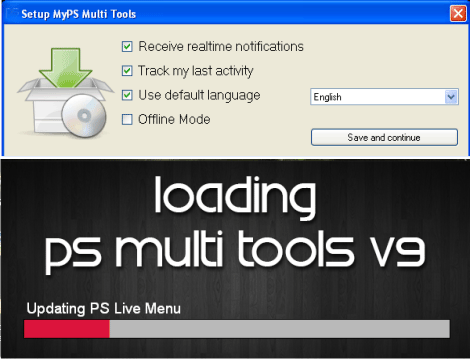PS4
226 archivos
-
PS4 Xplorer
Homebrew FPKG hecho en Unity para PS4.
Permite las operaciones básicas de un explorador de archivos (cortar, copiar, pegar, renombrar y eliminar ficheros y carpetas completas) con una interfaz sencilla, fácil de usar y con permisos completos de administrador (root). Para acceder a los unidades conectadas por USB navegar a: /mnt/usb0 y /mnt/ubs1 Permite visualizar imágenes (png, jpg) y leer el contenido de textos planos (txt, ini, bat). Permite reproducir audio (wav, ogg) en segundo plano, por lo que podemos reproducirlos y seguir usando las otras funciones del explorador. Está traducido al español y el ingles. Español para los que tengan la consola en español, y en ingles para todas las demás configuraciones.
A considerar:
Cuando se copian o mueven ficheros o carpetas, y estos ya existen en el destino, se sobreescriben sin preguntar. Problemas conocidos:
El teclado virtual esta hecho por mi desde cero y aún le faltan opciones por implementar. Los videos no se oyen porque el método usado (que es el estándar) entra en conflicto con el plugin para obtener permisos de root. Espero resolver todos estos problemas para la versión final con la ayuda de otros desarrolladores.
Advertencia: no eliminar o modificar ficheros del sistema si no sabes lo que estás haciendo.
Creado por Lapy.
-
GoldHEN
GoldHEN es una aplicación que permite ejecutar homebrew (homebrew enabler) en PS4, entre otras muchas cosas.
Principales características de GoldHen:
Homebrew Enabler Acceso a ajustes debug Soporte para VR Instalación de PKG de forma remota Soporte para modo reposo Soporte para HDD externo Soporte para el formato de disco duro externo oficial Soporte para trofeos debug Parche sys_dynlib_dlsym UART Enabler Evitar el bloqueo de las capturas de pantalla Remote Play Enabler Bloqueo de la actualización del firmware Servidor FTP en el puerto 2121 Servidor BinLoader en el puerto 9090 Corrección del Error CMOS - CE-30391-6 Créditos
Coded by [SiSTRo]
Agradecimientos especiales:
[golden] [Joonie] [Kamaleon] Agradecimientos a otros desarrolladores:
[Al-Azif] [ChendoChap] [flat_z] [idc] [SocraticBliss] [Vortex] [zecoxao -
Kingdom Save Editor (KH3SaveEditor)
Kingdom Save Editor (KH3SaveEditor) es una aplicación para Windows que nos permite modificar las partidas guardadas encriptadas de la serie Kingdom Hearts y otros juegos.
Juegos soportados actualmente:
Kingdom Hearts I (PS2/PS3/PS4/PC) Kingdom Hearts Re: CoM (PS2/PS4/PC) Kingdom Hearts II (PS2/PS3/PS4/PC) Kingdom Hearts: Birth By Sleep (PSP/PS3/PS4/PC) Kingdom Hearts: Dream Drop Distance (N3DS/PC) Kingdom Hearts 0.2 (PS4) Kingdom Hearts III (PS4) Final Fantasy VII Remake (PS4/PC) Persona 5, Persona 5 Royal (PS3/PS4)
Funciones en el editor de Final Fantasy VII Remake
Agregar, modificar o eliminar Materia Agregar, modificar o eliminar artículos de inventario Agregar, cambiar o eliminar materia instalada en las armas Teletransportación de personajes a diferentes ubicaciones o fuera de límites Juega como Red XIII Funciones avanzadas para investigar contenido no descubierto en el guardado Funciones del editor de Kingdom Hearts III
Soporte probado para la versión 1.09 de Kingdom Hearts III Soporte para Re: Mind DLC Cambiar la dificultad del juego (incluso el modo crítico en la versión 1.03 o inferior) Hacer que los nuevos guardados sean compatibles con versiones anteriores (función avanzada) Información y decoraciones (p. Ej., Temporizador de juego, iconos de guardado) Exp, Munny ¡Maneja la progresión de la historia! Estadísticas (por ejemplo, guardar recuento, mejoras de alimentos) Más personajes jugables Explore mapas inaccesibles o no utilizados Editor de inventario Establecer el recuento de elementos entre 0 y 255 Establecer banderas (invisible, comprar, recolectar) Edición grupal Filtro de búsqueda Filtrar por nombre Filtrar por cantidad (p. Ej. = 0,> 50, <99) Filtrar por no obtenido (obtenido,! Obtenido) Filtrar por disponibilidad de tienda (shop,! Shop) Editor de Sora y sus socios: HP, MP, Focus, refuerzos de parámetros Armas equipadas Armaduras equipadas Accesorios equipados Apoyo a la habilidad Registros Mini juegos Plásticos Shotlocks Gestión de galería de fotos Ver las fotos existentes Exportar una o todas las fotos Importar foto personalizada en el juego Borrar todas las fotos Funciones en el editor de Kingdom Hearts II
Editor de accesos directos Editor de personajes Estadísticas Equipo Mod de personaje Experiencia y nivel de bonificación Dificultad Funciones del editor Kingdom Hearts 0.2
Edición de múltiples ranuras
Cambiar la dificultad del juego
Editor de experiencia y subir de nivel
Mod de habitación
Características de Kingdom Hearts Re: CoM
Banderas de dificultad y sistema
Inventario de tarjetas
Progreso de la historia
Ajustes
Cómo usar la aplicación en juegos de PS4
Lo primero que necesitamos hacer es desencriptar el archivo de la partida guardada. Hay dos formas de hacerlo:
Playstation 4 Save Monter. Si tienes una PS4 con HEN o un Custom firmware, puedes usar esta rápida y gratuita aplicación. Save Wizard: Si no tienes un Custom Firmware instalado en la consola, puedes obtener una copia desencriptada de tu archivo de opciones y re-encriptarlo utilizarlo esta aplicación de pago. Una vez tengas tu archivo de partida guardada desencriptado, simplemente abrelo utilizando ek KH3Save Editor desde file/Open, y luego guárdalo con File/Save.
Como usarla en juegos de PS3
Descifra tu partida guardada de PS3 con el software BruteForce Save Data y modifica la partida guardada desde KH3SaveEditor. Una vez que haya completado sus cambios, debe guardar y volver a cifrar el guardado. Sería ideal implementar una función de cifrado / descifrado en el editor y llegará en algún momento.
Como usarla con juegos de PS2
El editor trabaja con los datos guardados sin procesar de los archivos de juegos guardados de PS2. Siempre que pueda extraer la ranura para guardar de la tarjeta de memoria o de su emulador favorito, puede editarla. En algún momento llegará un soporte nativo para leer el guardado sin extraerlo de su contenedor.
Aplicación creada por Xeeynamo.
-
PS4 HEN
Features
Homebrew Enabler Jailbreak Sandbox Escape Debug Settings External HDD Support VR Support Remote Package Install Rest Mode Support External HDD Format 6.xx Support Only works on firmware 5.05 Contributors
Massive credits to the following:
qwertyoruiopz Specter flat_z idc Joonie Vortex zecoxao SiSTRo SocraticBliss ChendoChap Anonymous Testers
SCORPION KiiWii Leeful74 opoisso893 Anonymous -
PS4 PKG Tool
PS4 PKG Tool es una aplicación para Windows que nos permite mostrar la librería de PKG de Playstation 4, gestionarla y realizar varias operaciones sobre esos archivos.
Principales características de PS4 PKG Tool:
Ver PKG en vista de cuadrícula Ver información de parámetros, lista de trofeos Renombrar y exportar PKG Verifique la actualización y el complemento Ver y extraer contenido sin cifrar Ver y extraer imagen PKG Generar desbloqueo de complementos FPKG Ya no uso la herramienta python de n1ghty
Cómo usar la funcionalidad Remote Package Installer
Esta opción es solo compatible con cualquier PS4 capaz de ejecutar la aplicación Remote Package Installer de Flatz. Un PKG actualizado dividido en partes no está soportado por el momento.
Abrir las preferencias de la aplicación. Introducir la IP del PC y la PS4. Installar node.js y el módulo http-server. Si la instalación de http-server falla vía PS4 PKG Tool, reiniciar la aplicación e intenta reinstalar el módulo. Si sigue fallando, instálalo manualmente usando el comando "npm install http-server -g" en la línea de comandos. Guardar y salir del programa. Ejecutar Remote Package Installer desde la PS4. Seleccionar el PKG que queremos instalar, hacemos click derecho y seleccionamos "Send PKG to PS4". Agradecimientos:
xXxTheDarkprogramerxXx por la librería PS4 Tools Maxton por LibOrbisPkg stooged por psDLC DefaultDNB por el testeo Aplicación creada por pearlxcore.
-
PS4HEN (Homebrew enabler for PS4)
Homebrew enabler for PS4.
Features:
Homebrew Enabler Jailbreak Sandbox Escape Debug Settings External HDD Support VR Support Remote Package Install Rest Mode Support External HDD Format 7.xx Support FW Version Spoof to 7.02 (5.05) / 7.51 (6.72) Debug Trophies Support sys_dynlib_dlsym Patch UART Enabler Never Disable Screenshot Remote Play Enabler
Contributors
qwertyoruiopz Specter flat_z idc Joonie Vortex zecoxao SiSTRo Anonymous Testers
SCORPION SocraticBliss by SiSTR0.
-
Playstation 4 Save Mounter
This program allows you to mount save data as READ/WRITE
You can
Make decrypted copies of your saves Replace saves with modified ones Replace save files with someonelse's save files (share saves) Create new saves You can't
Replace save files with an encrypted save Use this on unexploited consoles You need
To make sure you're using a recent ps4debug version, bin of the latest ps4debug (as of 11/14) is included in the download To be able to run .net framework 2.0 executables (even windows 98 is able to do this)
Prerequisites
PS4 5.05-7.55 FTP Client (eg filezilla, ...) Instructions (mouting existing saves)
Load ps4debug Start a game Load FTP Open the tool Enter the ip of your ps4 and click 'Connect' Click 'Get Processes' and select your game in the combobox Click 'Setup' Click 'Search' Select the save you want to mount in the combobox Select the mount permission in the combobox (default is READ ONLY) Click 'Mount' Your save is now mounted and accessible from ftp in /mnt/pfs/ & in /mnt/sandbox/{title}/savedataX (it's the same just a different dir) After you're done copying/replacing files click 'Unmount' don't replace files in sce_sys directory, it is unnecessary and will probably corrupt your save
Some games use another save format, they have an sce_ prefix in their name (saves can be found in /user/home/{userid}/savedata/{titleid} check the name there). they won't show up as search results
This can probably be patched but I was too lazy
Here's a workaround
go to /user/home/{userid}/savedata/{titleid} make a copy of the sce save: 2 files, the bin file(96KB), the sdimg file rename them
"sce_sdmemory.bin" -> "temp.bin"
"sdimg_sce_sdmemory" -> "sdimg_temp" go to /system_data/savedata/{userid}/db/user and download the database.db file open it with an sqlite editor add a new record in the savedata table fill in the data and you're done replace the original database with the newer one Click 'Search' again, it should now add a temp entry to the combobox proceed as usual go to /user/home/{userid}/savedata/{titleid} delete the original sce_sdmemory.bin and sdimg_sce_sdmemory rename temp.bin to sce_sdmemory.bin and temp to sdimg_sce_sdmemory replace the modified database with the original one you're done Authors
Aida ChendoChap Acknowledgments
golden -
X-Project PS4
X-Project (XMB SELF HOST PROJECT) aims to be the AIO customizable tool box for all your payload needs. Something the community can dissect and adapt, improve and contribute to: for the good of everyone!
This project was the evolution of my now discontinued 4.55 self host packs, updating to something for 5.05 which was far more dynamic.
FEATURES:
Material styled "XMB" design In page sound/music POC with play/pause toggle (swap it out easily for your own music!) Easy customization (colors, font, sizes, icons, number of categories/payloads) 40+ Payloads: VTXHEN 1.7, Mirahen 1.7, Mira, Bin Loader, Mira+Bin Loader, blocker + ftp, unblocker, blocker EX, unblocker EX, Kexec, EepLinux, Linux, VTXDUMP 1.8, DB_SG, APPTOUSB 3.0, APPTOUSB1, USB FPKGS, Eversion (Kdump), KernelDumper, FS_Dumper, VR_Enabler, VTXFTP, FTP+R/W, ReactPSPlus, UnReactPSPlus, ReactPSPlus Moddable, PS4Trainer, JKPatch, PS4Cheater, PS4API, APII Intense EU 1.27, Lamance, Psyc0s, APII Intense 1.00, WildeMods, Trainer, NotAnotherMenu, ArabicGuy, Lamance 127, COD: ONLINE, VTX+COD: ONLINE, HOST_CACHE, USBCacheInstall, CacheInstall, ApplicationCache & HistoryBlocker! All Payloads up to date as of today! Easily upgradable payloads (or await updates) 10 distinct categories: HEN, BLOCK, LINUX, BACKUP, SYSTEM, TOOLS, CHEATS, MENUS, CACHE, ABOUT. Page within page loaders where possible. AIO VTXHEN 1.7 + Latest version of GTAV Mod Menus (and non HEN version included). AIO VTXHEN 1.7 + BO3 COD: ONLINE (and non HEN version included) Caching from offlinexmb.cache file (NOTE: it's huge: seriously I timed it: it takes 5 full minutes!) Tried and tested browser "stability" through spawned tabs (It just works better!) CONTROLS:
Left Stick: Mouse Left Stick click: Zoom out Right Stick: Scroll Right Stick Click: Zoom in PS button: Minimize browser. KNOWN QUIRKS:
Stick throttle is a little touchy if you accidentally push up/down+direction (possibly more so on DUALSHOCK 4 V2) Some payloads have to spit out an OOM error before it runs, its how Specter built the loader (bin loader or mira for example) VTXHEN+BO3 COD: ONLINE spits out 2 OOM errors before loading, but works fine Once any payload is loaded, you must hit the PS button to close the browser, then you can reopen X-Project main page to load the next payload. If you get excessive OOM errors, restart your console, then once at XMB restart it again, to clear the memory. If you get any kernel panic crash, reboot your console, then once at XMB restart it again, to avoid another crash when loading the next payload. For some reason you cannot cache the MP4 video used for sound. FAQ:
How do I put this on my ESP: You cant, its not designed for ESP devices. It's designed for any other method of self hosting. There are too many payloads: Remove the ones you don't want from index.js, and from the payloads folder (edit .cache too). My right-analog stick goes crazy: Some pads may have a throttling issues, however its rare. The interface has a knack to it, it may jump if its still loading, and unfortunately I cant swap navigation to the D-PAD or Left Analog stick.... yet.... (PS4 API is in my sights). I cant load a second payload: Press PS button, and re-enter the web browser between each payload, unless its an AIO where it will load 2 in a row for you. Then press the PS button when loaded. This is a known problem with the web browsers limitations. I get KP (Kernel Panic): Start up the console: reboot it TWICE, then start from cold boot. I get OOM errors: If you get more than 3 there is an issue, hold O to close every open tab, PS button back out the browser, reboot, then start from cold boot. Caching takes so long: It's because you're caching every payload of the X-Project: it will take a few mins! You can always remove payloads from the index.js, and edit the cache down to just what you need. It's not perfect: Please contribute! Rewrite any parts that can be optimized or adapted and DM or @ mention me to update the main project! I wont be offended, in fact: I want it to be community driven! I dont like the music: Mute it or change it, it's super simple! Alternatively rename the xproject.html page to index.html to skip it altogether. SPECIAL THANKS:
fenwick67 XMB based on his codepen.io. Leeful who is an absolutely legendary tester and coder.
by KiiWii.
-
Easy PKG Extractor
The Easy PKG Extrator tool allows you to extract the PKG files currently installed in your console to a USB device connected to it.
It is possible to achieve the same thing using the FTP or PS4-Xplorer server, but it is not as simple as with this application.
Features:
- Automatically determines which port the USB device is connected to (usb0 or usb1). - Displays a progress bar to know the percentage of your copy. - Allows you to cancel your copy at any time.
by Lapy.
-
PS2-FPKG
PS2-FPKG es una aplicación para Windows que nos permite convertir nuestros juegos de PS2 en formato .ISO o .BIN a fPKG para poder ser instalados directamente en PS4.
Como usar PS2-FPKG
Ejecuta el archivo ps2-fpkg.exe Selecciona la ISO del juego de PS2 en "Disc1" Haz click en "Create fPKG" y elige donde deseas guardar el archivo Instala el fPKG creado en la PS4 y a jugar Nota: Para juegos en formato CD (.bin) haz click en YES cuando te pregunte sobre añadir sector LIMG.
Opcionalmente puedes:
Cambiar el icono del juego Cambiar el fondo gráfico de cuando empieza el juego Crear un juego multidisco (hasta 5 isos) Añadir nuestro propio config.txt Añadir nuestro propio config.lua Seleccionar el emulador que va a utilizar el juego El programa añade automáticamente configs (config-emu-ps4.txt), ps3 (gameid_lopnor.cfgbin), lua (gameid_config.lua) si existen en la base de datos de la aplicación.
Sí, ¡esta aplicación viene con configuraciones de juego PS2 únicas listas para usar que se añadirán automáticamente!
Cómo añadir más emuladores:
Ponga la carpeta con los archivos de los emuladores en la carpeta "emus", reinicie ps2-fpkg, los nuevos emuladores deberían aparecer en la lista, eso es todo.
PS2-FPKG es una aplicación creada por Jabugos.
-
Remote PKG Installer
Requirements:
Any exploit on 4.5x+ HEN 1.8 (you could get it from zecoxao's page) or any other kernel payload (it just need to have fPKG stuff and /data mount patches for ShellCore that I've posted recently) Here is the first version of remote package installer that I made a few days ago, it have no GUI yet (it just displays a splash screen), but all the job could already be done via Web API that you could access remotely from your PC using any of available tools that you prefer: a custom web server or an application, NodeJS scripts, etc. No more need to use USB flash drives or external hard drives for your packages, everything could be done remotely.
One important thing: to be able to use this tool for receiving commands you need to have this application in focus (not in a background, because PS4 will suspend it and it won't be possible to use network anymore). After you send a command (to install game, for example), wait some time (I suppose "waiting to install" phase should be finished before you do minimize/close, anyway if you experiences it then click on "View Details" in notification window, you may see "the connection to the server has been lost", if so then just relaunch/maximize application and resume task), and then you could minimize this application freely (switch to a game, for example), because actual installing (or better saying, downloading) will be running in a background.
So, an idea is simple: you need to set up a web server that will serve package files for PS4 access, in other words, it will host package files and when a command will be received it will send .pkg file to PS4 using a simple HTTP protocol. Also, this PS4 application runs another web server by itself (using 12800 port) that is used to receive commands from PC/mobile or anything else you prefer. To send a command to PS4 server you need to use any tool that you want (this could be the same tool that you use for web server, for example, if it's a site then it will be some PHP/JS/Python script or you could just use a simple cURL client). Some of you could also create their own tool to communicate with it using HTML+JS/C#/NodeJS or anything else, so it's flexible and there are no restrictions. All commands are based on HTTP POST requests that receives/sends JSON data (see below).
There are two types of installation: 1) using direct URLs to .pkg parts, 2) using URL to manifest JSON, so called CDN way, but it's limited due to exploit's reasons, however if it's still usable for you then you need to unblock this CDN domain (if it's blocked): gs2.ww.prod.dl.playstation.net
Also, manifest .json may be on a local server as well, an official server is not required, of course. You could even host a public server (even CDN) to store files that could be accessed from your PS4.
Because I'm lazy to create desktop application I just use a NodeJS server (I use NPM package called "serve") as local web server on my PC, this package is very good because it supports multi-threading and PS4 actually need it.
npm install serve
serve -p <local port> <serve folder>
So you set a path to a folder where are your packages located and then specify proper URL for PS4 to locate them.
For client I just use command line version of cURL.
Okay, so here are some examples below (these examples use cURL but if you use something else then just take a look into available URLs and JSON format of data field for POST requests).
Checking if app exists (also tells its size if exists):
curl --data '{"title_id":"CUSA09311"}' 'http://<PS4 IP>:12800/api/is_exists'
Installing main package (if you have multiple pieces you should specify all of them in packages array in consecutive order; if you use a merged file then you just need to specify a single element for this array):
curl -v 'http://<PS4 IP>:12800/api/install' --data '{"type":"direct","packages":["http://<local ip>:<local port>/UP1004-CUSA03041_00-REDEMPTION000002.pkg"]}'
Installing main package from CDN:
curl -v 'http://<PS4 IP>:12800/api/install' --data '{"type":"ref_pkg_url","url":"http://gs2.ww.prod.dl.playstation.net/gs2/appkgo/prod/CUSA02299_00/2/f_b215964ca72fc114da7ed38b3a8e16ca79bd1a3538bd4160b230867b2f0a92e0/f/UP9000-CUSA02299_00-MARVELSSPIDERMAN.json"}'
Installing patch package:
curl -v 'http://<PS4 IP>:12800/api/install' --data '{"type":"direct","packages":["http://<local ip>:<local port>/UP9000-CUSA02299_00-MARVELSSPIDERMAN-A0108-V0100_0.pkg","http://<local ip>:<local port>/UP9000-CUSA02299_00-MARVELSSPIDERMAN-A0108-V0100_1.pkg","http://<local ip>:<local port>/UP9000-CUSA02299_00-MARVELSSPIDERMAN-A0108-V0100_2.pkg"]}'
Installing additional content:
curl -v 'http://<PS4 IP>:12800/api/install' --data '{"type":"direct","packages":["http://<local ip>:<local port>/UP0001-CUSA09311_00-ULCQUEST00000002.pkg"]}'
Installing theme:
curl -v 'http://<PS4 IP>:12800/api/install' --data '{"type":"direct","packages":["http://<local ip>:<local port>/UP0001-CUSA09311_00-ACDNEWTHEME12345.pkg"]}'
Uninstalling game:
curl -v 'http://<PS4 IP>:12800/api/uninstall_game' --data '{"title_id":"CUSA02299"}'
Uninstalling patch:
curl -v 'http://<PS4 IP>:12800/api/uninstall_patch' --data '{"title_id":"CUSA08344"}'
Uninstalling additional content:
curl -v 'http://<PS4 IP>:12800/api/uninstall_ac' --data '{"content_id":"UP0001-CUSA09311_00-ULCPACK000000004"}'
Uninstalling theme:
curl -v 'http://<PS4 IP>:12800/api/uninstall_theme' --data '{"content_id":"UP9000-CUSA08344_00-DETROITCHARTHEME"}'
You could also work with tasks themselves (pause, continue, remove, etc), you just need to know task id, it could be retrieved in a response when you send installation commands.
Starting task (tasks are started automatically but you could use this command if you have stopped task manually, for example):
curl -v 'http://<PS4 IP>:12800/api/start_task' --data '{"task_id":123}'
Stopping task:
curl -v 'http://<PS4 IP>:12800/api/stop_task' --data '{"task_id":123}'
Pausing task:
curl -v 'http://<PS4 IP>:12800/api/pause_task' --data '{"task_id":123}'
Resuming task:
curl -v 'http://<PS4 IP>:12800/api/resume_task' --data '{"task_id":123}'
Unregistering (removing) task:
curl -v 'http://<PS4 IP>:12800/api/unregister_task' --data '{"task_id":123}'
Getting task progress information:
curl -v 'http://<PS4 IP>:12800/api/get_task_progress' --data '{"task_id":123}'
Finding task id by content id and sub type:
curl -v 'http://<PS4 IP>:12800/api/find_task' --data '{"content_id":"UP1004-CUSA03041_00-REDEMPTION000002","sub_type":6}'
Task sub types:
Game=6, AC=7, Patch=8, License=9
-
PS4 Droid Trainer
A PS4 cheat loader for Android that can handle all PlayStation 4 game trainers made by PS4 Reaper.
PS: This tool can be used online or offline.
How to use it:
At first launch, give permission to the tool to access file then reboot (this step is needed in Android 6.0+) Update trainer list for offline use (trainer will be stored in your internal storage) Make sure your PS4 IP match the one in th app Inject Hen then WebRTE (use binloader or original on your PS4 side) Now click on offline or online (the app will auto detect your CUSA and if a trainer is available it will show) if you don't find your CUSA, don't worry just search by name (trainer with different CUSA will work if it have the same version) by Shiningami.
-
AppToUSB
Payload desarrollado por Stooged que al inyectarlo en PS4 nos permite copiar nuestras copias de seguridad a un disco duro externo y cargarlos desde ahí.
-
Android PS4 Exploit Host
Aplicación que se encarga del servidor para alojar el exploit 6.72 de PS4 y el menú de Leeful74. Se trata de un método alternativo para lanzar el exploit a través de un dispositivo Android.
by Saad-Alareqi.
-
Automated Patch Repackager
What is this tool?
It re-marries the fake pkg update to the fake pkg game.
When is this useful?
This is needed when the game and the update were dumped on different PS4 consoles. And when you try to install such an update you will get an error. This tool fixes that.
Does this work if game CUSA does not match update CUSA?
It could, but in 99.99% cases it wont. Different CUSA games typically have different file structure (different regions/languages etc), but sometimes same exact game is released in multiple regions under different CUSAs, in those cases it will work, but Ive ever only heard of one such game. So as a general rule. No CUSA of update and the game have to match.
Will this work with not fake pkg dumps of either update or game?
It could, if you have secret information no-one outside of the game developer/SONY has. You need to know the password that the pkg was created with. No one knows this. Dumped fake ones use all zeros for password. So long story short, both game and update have to be fake pkg dumped from a hacked PS4.
How do I use this tool?
Simple. Run it, select update pkg, select game pkg, select output directory (a new folder will be created in this directory) and hit GO. Thats it.
What are those extra options?
Mouse over for tooltips.
What platforms will this run on?
Windows Vista and later, but it requires Microsoft .Net 4.6.1 (released in 2015) or later. If you are on Windows 7 or 10 and keep it updated through Microsoft you probably already have it installed, games will often install this automatically for you as well. You can get it directly from MS as well - https://www.microsoft.com/en-us/download/details.aspx?id=48130
If you get a DLL error!
Install Microsoft Visual Studio Redistributable. It is required to run programs written in C++. Just like .Net this is often installed by games, so most people will already have this installed. https://go.microsoft.com/fwlink/?LinkId=746571
-
PS4 FPKG Update Repackager Script
Who did this ?
This script has been written completely from scratch by tooretoo42 (inspired by duxa's unpacker).
Why should I use it ?
To resign FPKG update build with a different base because of signing problem (error ce-36434-0).
To modify and rebuild FPKG update for testing or modding purpose (don't release them as proper update).
What this script does not :
Make coffee Repackaging Official Update (this script is about FPKG not PKG). Offer an interactive and elegant interface (you launch the script and take a coffee). Before asking for anything :
Read explanations in this opening post (OP) as well as the upcoming ones. Read comments inside my script and seek for readme.txt alongside. Take few minutes on search engine ... Known issues :
Inconsistent Software Development Kit and Required System Software versions The problem is only relevant for lower firmware 4.05/4.55 owners orbis-pub-cmd.exe overwrite param.sfo on the fly with higher values (see screenshots) As a workaround, open orbis-pub-gen.exe and rebuild from existing cusaxxxxx-patch.gp4 This problem may already affect base and/or existing patch. In that case you should seek for original values then modify param.sfo and rebuild with orbis-pub-gen.exe Scenarios mismatch : "[Error] Number of scenarios was changed by the patch/remaster". Use proper fpkg base and/or update to avoid building errors. Otherwise try to overwrite playgo-xxx.xxx files in cusaxxxxx-patch with those present in the base fpkg. Requirements :
1. a device with windows 7 or higher and a drive with enough space
2. proper fpkg base and proper fpkg update with same cusa-xxxxx
3. my script and few binaries dependencies from Fake PKG Tools v1.3
4. a brain and a little bit of your time
How to use :
1. download my script attached below and unzip in your working drive
2. launch a first time to create tree directories
3. download binaries from fpkg tools v1.3 and unzip under bin directory (see screenshots)
4. put a base fpkg in the game directory and the related update fpkg in the patch directory
5. then launch t42-repackager.cmd and wait few minutes … that’s all !!!
Tree directories :
The root of the script should look like this after step 3 (see above):
bin\ bin\ext\di.exe bin\ext\sc.exe bin\gengp4.exe bin\orbis-pub-cmd.exe game\ patch\ repack\ temp\ unpack\ t42-repackager.cmd Few things to know :
This script is entirely portable and it’s the same for all working directories.
System drive can be preserve from overload if you choose another working drive.
There are many checks so if there’s something wrong, the script should tell you.
Full repackaging process may take a while depending on the update size and your hardware.
Performance may be improved by working on different disks (see section below).
This script has been tested in every sense to be improved and consolidated.
backups :
I do not encourage in any case backups in any form whatsoever. My work is for testing and learning purpose. Please buy the game you play to support independent and mainstream studios. This is for legal reasons that I do not include fpkg tools binaries in my archive.
Disclaimer :
I am not responsible for bricked devices, loss of data, kernel panics or blue screens, motherboard or hard drive overheating Use this script at your own risk !!
-
PS-Phwoar!
Main Menu Features:
---------------------
When the menu loads, you can just press the X button to instantly run HEN 2.1.1.
Press the 'R1' button to see a description of the selected payload.
(Special Payloads like Fan Control, Firmware Spoofer and ReactPSPlus-MOD display extra information when
you press 'R1' like 'Current Fan Control Temperature setting' 'Current Official and Spoofed Firmware versions'
and 'Current system clock and kernel clock times')
--------------------------------------------------------------------------------------------------------------------------------------------------
Payload Features:
-------------------
Hen 2.1.1:
When you first run Hen 2.1.1 it will take a few seconds longer to load than all the other payloads.
This is perfectly normal. When your PS4 first turned on it is not exploited so it takes a few extra seconds
because it is patching your kernel first before running HEN.
Bin Loader:
This version of Bin Loader can also load extra large bin payloads. Other versions of Bin Loader usually have a
bin file size limit of 3.14MB but this version can handle bin files up to 12.58MB in size. Perfect for loading
large bin files like the 10MB NO-USB Linux loader payload.
Fan Control Payload:
When the Fan Control payload has loaded you can move the slider using either D-Pad up & down or D-Pad left and right.
Press X to set the desired temperature threshold.
A special feature of this payload which makes it unique from the other FanControl payloads is that you can move the slider
and set the temperature over and over again without having to exit and re-enter the menu!
Self Host Options:
---------------------
If you want to load the menu in the PS4's Browser use the 'Server For PS4 Browser.exe' and follow the instructions it tells you.
If you want to load the menu in the PS4's UserGuide use the 'Server For PS4 UserGuide.exe' and follow the instructions it tells you.
Whichever server you use, once the PS-Phwoar! Host Menu has finished installing on your PS4 you can close the server
and the Host menu will then always load from your PS4's internal cache.
Before you install PS-Phwoar! on your PS4 it is advised to first clear your browser settings so that it does not interfere with any
previous Host menus you have used. To do this open the Browser app and press the options button then select:
Settings > Delete Cookies > Clear Website Data.
by leeful74.
-
AutoBackPort
Aplicación que permite ejecutar los juegos de PS4 que requieren el firmware 7.55, 7.51, 7.50, 7.02 o 6.72 en el firmware 5.05 aplicándoles un parche.
Hay que tener en cuenta que si el juego utiliza alguna funcionalidad solo presente en un firmware superior al 5.05 este se bloqueará, incluso habiéndole aplicado el AutoBackPort.
Como usar AutoBackPort:
Seleccionar el .PKG solo compatible con el firmware 7.55, 7.51, 7.50, 7.02 o 6.72. Seleccionar una carpeta temporal para entrar múltiples archivos. Seleccionar una carpeta para crear el parche .PKG. Hacer click en el botón de crear el parche y esperar que finalice el proceso. Pasar el .PKG a la PS4 vía USB y aplicarlo. Credits
AutoBackPort has been developed by @RetroGamer_74 Parse_pkg has been developed by @Fabrebatalla18 Technical support by @fabrebatalla18 Unfself - DimosGsxRhttp Downgrade scripts - flatz Research about trophies fix by Sorrow446 -
PS4 Trainer (WebRTE)
Introducing The PS4 Trainer. This trainer is light, fast, and reliable.
How dow I enable WebRTE Payload?
There are a number of ways you can do this:
Go to the PS4 RTEs section on AlAzif DNS page and click WebRTE. Visit ps4trainer.com on your PS4 browser and click the Payload button at the top then click WebRTE. Send the payload with a payload injector from your PC. What if a new game was added and I cannot see it?
Clear your cache on the browser you're using the trainer with.
-
PS4 Remote Package Installer WEB GUI
# Requirements:
PS4 with HEN 1.8
Installed RP
Any web server with PHP and cURL
Finding WEB and PS4 on the same network
The speed is limited only by the bandwidth of your network.
# Full guide using UwAmp WEB Server
PS4 and your PC must be on the same network and see each other
1. Clean all traces from previous HEN, clean cookies, cache and run HEN 1.8 (http://zecoxao.github.io)
2. Install the PKG remote_pkg_installer.pkg
3. Download and unpack UwAmp it requires C ++ Redistributable Package for Visual Studio 2012 Update 4.
4. In the folder www you throw off the game * .pkg
5. Run Remote Package Installer
6. Run UwAmp.exe
7. Access the browser at http: // <ip of your pc>: 8080, not http: // localhost: 8080
8. Enter the ip of your PS4 and choose a game from the list, next time it’s rainy to automatically enter its url
9. Push send
If the page loads for a long time, update and send it again.
If everything went well, it will be something like:
Successful game: Valkyria Chronicles is set, task_id: 77 Check operation task_id: 77
All task_id are in task_id.txt in the www folder.
As soon as the installation started successfully, a notification appeared on the PS4, in the browser we saw "Successfully", Remote Package Installer on the PS4, wait a minute and can be minimized. Further, all the progress can be viewed on the PS4
During installation, you can not close UwAmp.exe on PC
Possible errors leading to the appearance of "No connection with PS4, or cURL is not installed" The wrong console ip address is entered, PS4 does not use HEN 1.8, Remote Package Installer is not running on PS4.
For all questions and suggestions I wait, the script will be updated and refined.
-
PS4 Cheats Manager
PS4 Cheats Manager es una sencilla aplicación homebrew para PS4 que gestiona los archivos de códigos de trucos de GoldHEN.
Instrucciones de configuración
No se necesita ninguna configuración especial. Sólo tienes que descargar el último paquete, descomprimirlo (quedándose el archivo IV0000-CHTM00777_00-PS4CHEATSMANAGER.pkg) e instalarlo en tu PlayStation 4. La primera vez que se ejecute, la aplicación detectará y configurará los ajustes de usuario necesarios.
Uso
El uso de la aplicación es sencillo y directo:
Muévete hacia arriba/abajo para seleccionar el archivo de trucos que quieras ver y pulsa el botón X. La pantalla de la lista de trucos mostrará los códigos disponibles para el juego. Para ver los detalles del elemento, pulsa el triángulo. Se abrirá el menú contextual en la pantalla. Pulsa el botón O para volver a la lista. Para volver a cargar la lista, pulsa Cuadrado. Pulse los botones de disparo L1/L2 o R1/R2 para subir o bajar páginas. PS4 Cheats Manager es una aplicación creada por Bucanero.
-
FTPS4
FTP server for PS4, with self dumping support
Credits
idc Joon xerpi
-
Chiaki
Chiaki is a Free and Open Source Software Client for PlayStation 4 and PlayStation 5 Remote Play for Linux, FreeBSD, OpenBSD, Android, macOS, Windows, Nintendo Switch and potentially even more platforms.
Features
Everything necessary for a full streaming session, including the initial registration and wakeup of the console, is supported.
The following features however are yet to be implemented:
Congestion Control H264 Error Concealment (FEC and active error recovery however are implemented) Touchpad support (Triggering the Touchpad Button is currently possible by pressing T on the keyboard) Configurable Keybindings Created by Florian Märkl.
-
Orbisman
Manager para PS4 que permite dumpear el kernel, spoofear el firmware, gestionar archivos o hacer de servidor FTP, entre otras cosas.
Es necesario tener una PS4 con firmware 4.55 o 5.05 "exploiteada".
-
5.05 Kernel Dumper
Compile with your PC's IP listening on port 9023
On PC you can do to listen:
socat - tcp-listen:9023 > kernelDump.bin
and to send:
socat -u FILE:payload.bin TCP:"PS4 IP":9020
you can then trim out the socket prints or you can adapt it with 2 sockets, one for dumping, another for logging.
To compile for 5.05 you need to use an sdk with changes for 5.05 support, i have used https://www.dekazeta.net/foro/files/file/222-open-source-ps4-sdk/
-
Recientemente actualizado
-
Novedades populares






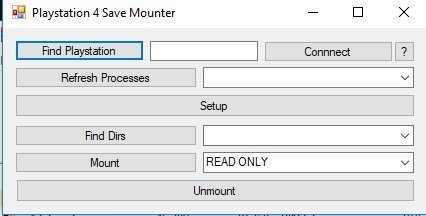
.thumb.png.dfa74c36ddba2b3a1bd7abf0d6467e46.png)



2.thumb.jpg.a3db55043b3f6d324f3ae2520e7eac14.jpg)

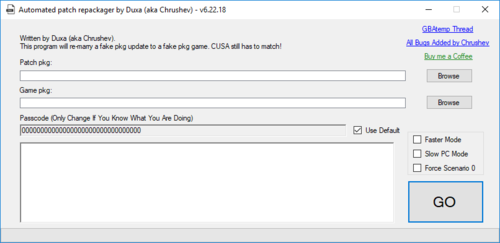
UpdateRepackagerScriptbyTooretoo42.thumb.jpg.a74cf0741cd4afe8230c647706a58bb8.jpg)



.thumb.jpg.4335afeb2b1c04142b660a0ff2801fe3.jpg)