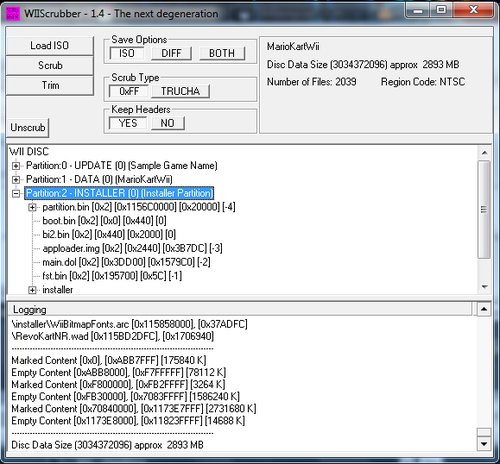Wii
58 archivos
-
Wiiload BNR Player
Extract to "c:\windows" and double click "registration.reg".
Trick 1:
--------
Associate "dol & elf" files with wiiload.exe (wiiload.exe has no icon, so I made a custom wiiload with wii icon) Add wiiload to windows "Environment variables" using "WIILOAD" as variable and "tcp:192.168.1.x" as Value (replace that with your Wii's IP - it's displayed in the homebrew channel - better having it static) Start Homebrew channel Now open your dols/elfs via double click 🙂 Trick 2:
--------
Associate "wad" files with customizemii Now you can edit the wads directly via double click
Trick 3:
---------
1. Associate "app & bnr" files with wiiplayer.exe (wii_bnr_player with custom icon) dll files included 2. Open registry Editor and replace %1 with %CURDIR% You can skip steps 1 and 2 if you have extracted the 7z in "c:\windows" and double clicked the registry file. 3. Now you can preview the banner files by just double clicking them Made by AbdallahTerro.
-
WiiMC
WiiMC (Wii Media Centre) is an open source media player for the Nintendo Wii.
Features include:
Ability to play virtually any video or audio format DVD playback, with DVD menu support Picture viewer Music player Online media support, including SHOUTcast, YouTube, and Navi-X SD, USB 2.0, SMB, HTTP, and FTP support Attractive libwiigui-based interface, designed with the Wii in mind by Tantric and rodries
-
WiiMC-SS
WiiMC-SS es una versión modificada de WiiMC, un popular reproductor multimedia para Wii, con nuevas funcionalidades.
Principales características de WiiMC-SS:
Carátulas incrustadas en MP3, MP4 (AAC, ALAC), FLAC, OGG, WMA y AIFF. Actualización dinámica de carátulas desde Tunein, Yggdrasil Radio y ANISON.FM. Renderizado automático en mosaico (720x480p reales desde MPlayer CE.) Habilitado vsync en vídeos de 30 fps en modos 480i/p. Visualización correcta de vídeo entrelazado en archivos MPEG-2. Otros códecs que utilizan elementos MKV. Los subtítulos utilizan siempre DAR en lugar de SAR. Compatibilidad con el mando de GameCube. Mejor manejo de los formatos de juego ADX y BRSTM. Varias opciones: Modo 240p, filtro nocturno, volnorm, deflicker, etc. Uso de la extensión ".dash" para omitir el filtro deblock en archivos H.264 y VP8. Se han añadido los modos aleatorio, bucle y continuo para vídeo. Visor de ilustraciones para vídeos y música con archivos externos. Compatibilidad con el tablón de Wii cuando se inicia desde un canal. El cambio de temas ahora requiere argumentos. El argumento Forzar IOS permite usar un módulo usb diferente con IOS202. Reconexión de flujos de radio después de un minuto si se detecta un fallo. Eliminado el visor de fotos, BMP, GIF, NTFS y varios codecs para bajo uso de memoria. WiiMC-SS ha sido desarrollada por SuperrSonic.
-
Wiimms SZS Tools
Wiimms SZS Toolset is a set of command line tools to manipulate SZS, U8, WBZ, WU8, PACK, BRRES, BREFF, BREFT, BMG, KCL, KMP, MDL, PAT, TEX, TPL, BTI, main.dol and StaticR.rel files of Mario Kart Wii.
The toolset consists of the following tools:
wszst (Wiimms SZS Tool): This is the archive manipulation tool : List, compare, (de-)compress, extract and create SZS, U8, PACK, BRRES, BREFF, BREFT and RARC archives. It is also a wrapper to all other tools. wbmgt (Wiimms BMG Tool): This is the main BMG manipulation tool : Convert and patch raw and text BMG (message) files. wimgt (Wiimms Image Tool): This is the image manipulation and conversion tool : Extract and convert graphic images. The file formats TPL, TEX, BTI, BREFT and PNG are supported. wkclt (Wiimms KCL Tool): This is the main KCL conversion tool : Analyze, modify, export and create KCL and OBJ files. wkmpt (Wiimms KMP Tool): This is the main KMP conversion tool : Analyze, modify, export and create (compile) KMP files. wmdlt (Wiimms MDL Tool): This is the main MDL conversion tool : Decode raw MDL and encode text MDL files. At the moment, it can only be used for analysis. wpatt (Wiimms PAT Tool): This is the main PAT conversion tool : Decode raw PAT and encode text PAT files. wstrt (Wiimms StaticR Tool): This is the StaticR.rel and main.dol manipulation tool : Manipulate the 'main.dol' and 'StaticR.rel' files of Mario Kart Wii. wctct (Wiimms CT-CODE Tool): This command supports the CTGP Revolution extensions, which allow more than 200 custom tracks in only one image. -
WiiMod Lite
WiiMod Lite is a better version of WiiMod with Wii and vWii support that can install WADs, change regions, and more.
This tool was made by Kkline38 but there's more credits in this program.
-
Wiiscrubber Kit with multiloader
This is an updated Wiiscrubber that fixes a few bugs and adds a few features.
Whats new?
1. ticket.bin is displayed under the partition.bin breakout 2. cert.bin and tmd.bin can now be different sizes 3. Extra button for Trimming an ISO - this makes an ISO slightly larger than the indicated data size - USES TRUCHA 4. Confirmation window on Shrinking partition 5. Proper Korean key support so can open and scrub/trim/extract/replace Korean ISOs 7. Deleted the 'force Wii' option as I followed the advice of Marcan 8.Partition support corrected due to a Wii limitation on Primary partition (you can only have three partitions in the primary. To paraphrase Star Wars "Many verbatims died to bring you this information"). 9.Can save/load/import crypted partitions making replacement much quicker 10.Full 4 partition offset support 11.Partition titles displayed in the window. In other words you can easily create a multipartition disc. AKA a multiboot.
Companion software:
1. Makewiikeybin. exe - makes a key.bin file for you. Does not contain the actual key but generates it from a simple algorithm. - Decided to remove this from the pack due to some twittering. See links for possible solution - I also recommend hexd.exe. Version 1.1 also generates the Korean kkey.bin. 2. PartitionBuilder - allows you to generate a partition file that can be loaded via wiiscrubber. This means you can now generate an entire partition from a directory of files. So rather than changing one at a time you can extract an entire partition, change whatever files you want and then rebuild. 3. Partition.bin changer - allows you to view/modify the ticket, tmd, certs and h3.bin in one simple editing package Allows trucha signing of ticket and tmd 4. HBC Multiboot file, based on SoftChip, that allows you to select which partition to boot from. i.e. A multiISO loader Bug Fixes:
1. You can actually load/replace partition.bin again - this was broken in the 1.30 to 1.31 update 2. Shrink partition works correctly now - incorrect size was being copied down - OOOPS. 3. Can change the bootmode of unusually defined boot mode discs 4. Partitions now start on a 0x20000 boundary as the Wii seems to like them that way 5. Partitions in the second partition table now show correctly -
WiiStation
WiiStation (anteriormente WiiSXRX_2022), es un emulador de Sony PlayStation 1 (PS1/PSX/PSone), bifurcado del emulador original WiiSX-RX por NiuuS, originalmente un port de PCSX-Reloaded, pero con muchos cambios de PCSX-ReARMed, para la Nintendo Wii/Wii U.
Se han realizado los siguientes cambios en el código basado en WiiSXRX.
Al incorporar los códigos CDROM y CDRISO de PCSX-ReARMed, se ha mejorado mucho la compatibilidad del sistema. Muchos juegos que antes no podían ejecutarse o tenían problemas pueden ejecutarse.
Compatibilidad con las pistas CDDA (Compact Disc Digital Audio).
Incorporación de los códigos de temporización de PCSX-ReARMed.
Combinado el módulo DFSound de PCSX-ReARMed y utilizado la librería SDL. Se ha mejorado mucho la calidad del sonido del sistema.
Modificación de algunas instrucciones de compilación dinámica, como sllv, SRLV, srav, Final Fantasy 9 y Biohazard 3 se pueden ejecutar. (Parte de la instrucción de división utiliza una instrucción de compilación estática)
Soporte para múltiples idiomas. Al principio, quería referirse a Snes9x GX y apoyar la biblioteca de fuentes TTF. Sin embargo, se encontró con un problema de fuga de memoria, lo que resulta en la salida automática. Así que sólo se puede hacer en una fuente específica. Información del char de la fuente: los dos primeros bytes: BigEndianUnicode código char, seguido de una imagen de caracteres en formato IA8 con un tamaño de 24 * 24.
Para algunos juegos de cultura china personalizados, se carga automáticamente la BIOS específica. Por ejemplo: sd:\wiisxrx\isos\武藏传.ISO => sd:\wiisxrx\bios\6B66↩藏传.bin
Otras correcciones menores, como el cambio de disco (swap) y las correcciones automáticas (funciones autoFix) para algunos juegos.
※※※ Nota: Lee un archivo de fuentes en una ubicación fija, así que asegúrese de que [sd:/wiisxrx/fonts/chs.dat] existe ※※※
Objetivos
(algunos tomados del readme de WiiSXRX de NiuuS)
Mejorar el código GTE para proporcionar la velocidad del juego en 3D. Aunque utilicé la instrucción única emparejada, pero la velocidad básicamente no se ha mejorado. Utilizar el modo de visualización de GL para proporcionar calidad de imagen y rendimiento. No sé nada sobre OpenGL, y no sé si puedo usar grrlib. Soporte de controladores DualShock 3, DualShock 4 y DualShock 5. Posibilidad de seleccionar otras BIOS con algunos botones básicos. Soporte de 240p. WiiStation ha sido creado por xjsxjs197.
-
Wufe (Wii Update File Extractor)
With this tool you can insert any Wii DVD game and extract all the update files from the disc, e.g. System Menu WAD files and IOS files. The files are saved to an SD card inserted in the front SD slot.
This is a fast and simple way to get these files, such as when you're updating IOS by hand to get a game disc to run. It is also part of a suite of soon to be released tools which will add features to Gecko OS and improve game compatibility.
Instructions
You need:
A working Homebrew Channel A FAT32 formatted SD card with at least 200 MB of free space Roughly 15 minutes (depending on SD card speed) Copy the wufe folder to your apps directory on your SD card, then run from the Homebrew Channel. Insert the SD card into the front SD slot. Insert the game disc and press A on the Wii Remote. The files will then extract to your SD card. Please note some system files can take a long time to save to the card as they can be 30+ MB in size, especially the Forecast Channel and News Channel that contain the picture of Earth from space. Disclaimer
Please only install WAD files if you know what you are doing. This product can not brick your Wii, but installing unknown files on your Wii can. I take no responsibility for the use of this product and what you do with it. This program of course uses no copyright SDK code, keys, certs or any other copyright Nintendo (TM) code.
by Nuke.