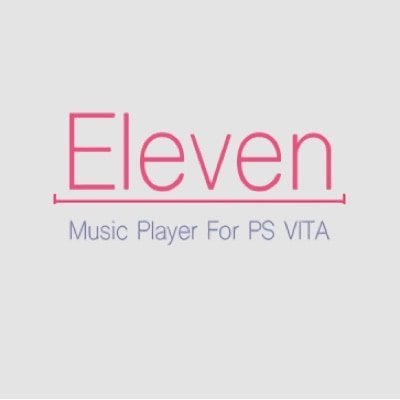PS Vita
176 archivos
-
CmepMgr
CmepMgr es un framework que nos permite ejecutar fácilmente código cmep.
Instalación
Añádelo a tu sección del kernel en config.exe
Precaución
Actualmente el framework solo funciona en el firmware 3.60.
Creado por Princess-of-Sleeping.
-
CMFileManager for PSP & PS Vita
Features:
Copy files/folders. Move files/folders. Delete files/folders. Multi file handling functions for copy/move/delete. File properties. (File size, creation time, modification time, access times, permissions) Creating directories. Renaming files/folders. Image viewer. Auto USB mount. Dark theme mode. Browse other drives like flah0 and flash1. Buttons:
Press DPAD Up to move the cursor up. Press DPAD Right to move the cursor down. Press DPAD Left to position the cursor to the start of the directory. Press DPAD Right to position the cursor to the end of the directory. Press Start to open settings. Press Select to open menubar. Press Triangle to bring up file options. Press cross to enter diretory/open file. Press circle to go back to previous directory/menu. Press L + R to caputre screenshot. Press Start + Select to exit. Steps for installation:
Enter USB mode on your PSP device. Drag the PSP folder from the archive to the root of your memory card. (If it asks to replace anything, select yes.) CMFileManager for PSP. -
Daedalus X64 for PS Vita
DaedalusX64 is a Nintendo 64 emulator for Windows, Mac and PSP. The PSP port is noteworthy for being the fastest N64 emulator ever on the platform, achieving close to or reaching full speed in many popular titles.
Features:
Accurate but fast emulation High compatibility Support for PSP TV Mode - up to 720x480 output! Active support and updates Lots of experimental optimizations And more! Usage
To install Daedalus to your PSP, download the latest EBOOT.PBP release from here.
Next, plug your PSP into your computer and navigate to /PSP/GAME/. Create a folder called "daedalus" there, and place the EBOOT.PBP file inside. Place your ROM files in daedalus/Roms/ and they will automatically appear in Daedalus.
-
DaedalusX64-vitaGL
DaedalusX64-vitaGL is a port of Daedalus X64 to PSVITA/PSTV. Daedalus X64 was an experimental N64 emulator for Linux/PSP whose target was speed over accuracy. From the original codebase of this emulator, we're building a new N64 Emulator whose target will be best compatibility possible without sacrificing speed. The emulator is being built up through combined work of me and MasterFeizz, thus implying that Daedalus X64 3DS will stay on par with the Vita build most likely and viceversa.
Features
Working savestates Native resolution (960x544) with MSAA 4x Native support to dual analogs vFlux implementation Bilinear filtering ARM DynaRec Audio support (synchronous and asynchronous) Rumble Pak support (with support to controllers rumbling on PSTV) and Controller Pak support Support for multiple controllers on PSTV Several more features Special Controls
While in game:
Touch = Handle in game menu Select = Pause/Resume emulation Credits
All the original Daedalus X64 developers xerpi for the original Vita port m4xw for the help sanitizing PIF code MasterFeizz for the ARM DynaRec TheFloW for his contributions to the DynaRec code frangarcj for several improvements and bugfixes That One Seong & TheIronUniverse for the Livearea assets withLogic for the high-res preview assets Everyone who submitted donations through PayPal to me or MasterFeizz for the development of this emulator All my patroners for their support: Tain Sueiras UnrootedTiara psymu @Sarkies_Proxy drd7of14 polytoad The Vita3k project Waffeleisen Al Capwn Creckeryop Wiese The Libretro Team Mark Vdovychenko Mored4u Igor Kovacs Biscaia rsn8887 Count Duckula Miles Calloway Andyways Daniel Krusenbaum Elwood Blues Justin spriteice gnmmarechal Thomas Radeck Neil MacAlasdair Thomas Würgler GregoryRasputin styroteqe Des suLac4ever BOBdotEXE Daniel Lars Zondervan Pirloui PSX-Place.com 2Mourty Dieter B -
Deadly Hallows
A roguelike game made with Unity with horror thematics.
by Anchitpatra.
-
DevilutionX for PS Vita
Port of DevolutionX for PS Vita.
How To Play:
Copy diabdat.mpq from your CD, or GoG install folder, to ux0:/data/DVLX00001/data ; Make sure it is all lowercase. Download DevilutionX. Install it in PS Vita using your favorite method Please keep in mind that this is still being worked on and is missing parts of UI and some minor bugs, see milestone 1 for a full list of known issues.
F.A.Q.
Wow, does this mean I can download and play Diablo for free now?
No, you'll need access to the data from the original game. If you don't have an original CD then you can buy Diablo from GoG.com. Alternatively you can also use spawn.mpq from the http://ftp.blizzard.com/pub/demos/diablosw.exeversion and compile the with the SPAWN flag defined.
Cool, so I fired your mod up, but there's no 1080p or new features?
We're working on it.
What about Hellfire?
Hellfire was a bit of a flop on the developer's part. Support may come in the future once the base game is finished.
Credits
devnoname120 - for supporting me 🙂 Thank the people around me for enduring my obsession to get this through. Original developpers and collaborators for maintain this project ❤️ Reverse engineered by GalaXyHaXz in 2018 sanctuary - extensively documenting Diablo's game engine BWAPI Team - providing library API to work with Storm Ladislav Zezula - reversing PKWARE library, further documenting Storm fearedbliss - being awe-inspiring Climax Studios & Sony - secretly helping with their undercover QA 😛 Blizzard North - wait, this was a typo! Depression - reason to waste four months of my life doing this 😉 And a special thanks to all the support and people who work on Devilution to make it possible! ❤️ Legal
Devilution is released to the Public Domain. The documentation and function provided by Devilution may only be utilized with assets provided by ownership of Diablo.
Battle.net(R) - Copyright (C) 1996 Blizzard Entertainment, Inc. All rights reserved. Battle.net and Blizzard Entertainment are trademarks or registered trademarks of Blizzard Entertainment, Inc. in the U.S. and/or other countries.
Diablo(R) - Copyright (C) 1996 Blizzard Entertainment, Inc. All rights reserved. Diablo and Blizzard Entertainment are trademarks or registered trademarks of Blizzard Entertainment, Inc. in the U.S. and/or other countries.
Devilution and any of its' maintainers are in no way associated with or endorsed by Blizzard Entertainment(R).
by gokuhs.
-
DolcePolce
This is a plugin that patches the PSTV Blacklist checks directly from SceShell, no more living like its 3.51- patch the launch checks directly from SceShell-
No more messing with app.db- no modding list_launch_vita.dat-
NONE OF THAT. you can download updates- you can install DLC- you can rebuild your database- whatever it is this plugin has you covered
Better than all previous "whitelist" hacks.
(btw its a blacklist. not a whitelist..)
Works on ALL PSV/PSP/PS1/PSM Content on 3.60-3.73
Place under your *main entry in config.txt
La Dolce Vita!
UPDATE: This also allows you to run PSVita blacklisted titles such as "torne(トルネ)™ PlayStation®Vita TV"
which normally will only run on PlayStation TV - i didnt even intend for this. but hey ill take it!
PS remove old whitelister v2 or your dlc & updates will still be broken..
Developers:
SilicaAndPina Beta Testers:
Zodasaur marburg IcySon55 froid_san kirilldevchroma SilicaAndPina by KuromeSan.
-
DooM Vita
A first person shooter heavily inspired to DooM intellectual property made with Unity.
by gambikules.
-
DS34Motion
The only difference from DSMotion is reVita compatibility.
Henkaku plugins which adds motion control support for PlayStation TV with DualShock controllers
It can also be used on a real PS Vita with "ds3vita" or "ds4vita" plugins to replace the console internal motion sensors by those from the controller (however, it doesn't work well with "ds3vita", see limitations section).
There are 2 plugins:
Kernel plugin ds34motion.skprx: it hooks BlueTooth calls to catch DualShock controller packets and exposes user services to get the intercepted motion data User plugin ds34motion.suprx: it calls the kernel plugin services and reinterprets the given data for SceMotion functions return Installation
In order to activate those plugins featues, you must edit your ux0:tai/config.txt file:
*KERNEL ux0:tai/ds34motion.skprx *TITLEID00 ux0:tai/ds34motion.suprx Replace TITLEID00 by a title identifier which needs motion control or by ALL to affect all titles.
Compatibility
NPXS10007 - Welcome Park - The skate board game is playable. PCSF00214 - Tearaway - Introduction which asks to shake the PS Vita can now be passed by shaking the controller. PCSF00349 - Flower - The game is playable. PCSF00007 - WipEout 2048 - The game can be played with motion commands option. PCSA00029 - Uncharted Golden Abyss - River game at chapter 12 and other balance mini-games can be completed. PCSB00360 - Rayman Legends - Murfy can now perform actions which requires motion control. PCSB00031 - Virtua Tennis 4 - "Match VR" mode could feel it has inverted horizontal controls (read limitations). PCSF00024 - Gravity Rush - "No gravity" mode could feel it inverted horizontal controls (read limitations). Limitations
If a DualShock 3 controller is used, it must not be directly plugged with USB on the PS TV otherwise, signal will be sent through USB instead of BlueTooth (and it won't be catched): use an external charger for the controller. It doesn't work well on classic PS Vita with "ds3vita": for an unknown reason, motion control samples seems to be too much spaced over time. It hooks documented "SceMotion" user functions instead of undocumented "SceMotionDev" kernel functions: if we could understand those kernel functions, we could have more compatibility with a single kernel plugin (no more need for a user plugin). Computed orientation is wrong when the controller is turned upside down (it could happen in a game when you try to look too verticaly high). Currently, gyroscope data is not exploited during orientation compute (due to drift problems I had when I tried), feel free to give help if you have some maths/IMU skills! Some games could be perceived like they have inverted horizontal controls (specially during FPS and TPS viewpoints) but it is a wrong impression (on a real PS Vita, tilting the device on the left also makes the view goes to the right and vice versa). Credits
xerpi for his "ds3vita" and "ds4vita" plugins source code which helped me a lot to understand BlueTooth communication! TheFlow for his "VitaShell" source code which helped me to understand how to export functions from kernel plugin and call them in user plugin YifanLu for Henkaku which makes everything possible (except coffee) on this device! by MERLev.
-
ds34vita
Combines functionality of xerpi's ds4vita and ds3vita. Alows to use up to two controllers at the same time. Has proper (PS TV way) buttons mapping. Fixed no-sleep bug Fixed multitouch issues Added deadzone for touchpanel (same as PS TV) Allows reVita integration. Install
Copy ds34vita.skprx to ur0:/tai/ folder Add ds34vita.skprx to taiHEN's config (ur0:/tai/config.txt) under KERNEL section: *KERNEL ur0:tai/ds34vita.skprx Credits
Based on ds4vita by xerpi Based on ds3vita by xerpi All testing done by bosshunter by MERLev.
-
ds3vita
Enable the plugin:
Add ds3vita.skprx to taiHEN's config (ux0:/tai/config.txt): *KERNEL ux0:tai/ds3vita.skprx You need to refresh the config.txt by rebooting or through VitaShell. Pairing the controller:
Download this tool (or this other one if you want to compile it yourself) Connect your DS3 to the PC and open the tool Introduce the Vita's MAC address plus 1 to the tool (Settings -> System -> System information) Using it once paired (see above):
Just press the PS button and it will connect to the Vita Note: If you use Mai, don't put the plugin inside ux0:/plugins because Mai will load all stuff you put in there... by xerpi.
-
DS4Ambi
A plugin that change the DS4 light bar color depending on the colors onscreen.
It uses dominant color algo, but not every screen pixel is used in calculations due to performance reasons. This may lead to slight led flashing on some images.
Installation
There is two version :
User plugin (.suprx) - this works only with homebrew, add it under relevant app id in your ur0:/tai/config.txt Kernel plugin (.skprx) - this works always and with everything, including shell (livearea) and built-in apps like video player. Add it under *KERNEL. This plugin was made possible thanks to
Cbps Discord Graphene, cuevavirus, Princess-of-Sleeping, S1ngyy, SonicMastr - for support MERLev, xerpi - for code samples by Sarcastic cat.
-
ds4touch
Adds ds4 touchpad support (ds4vita way) to PS TV and Vita with MiniVitaTV. Based on xerpi's ds4vita code.
Install
If updating, and there is ds4touch.suprx under ur0:/tai/ folder or in taiHEN's config (ur0:/tai/config.txt) - remove it. Copy ds4touch.skprx to ur0:/tai/ folder. Add ds4touch.skprx to taiHEN's config (ur0:/tai/config.txt) under KERNEL section: *KERNEL ur0:tai/ds4touch.skprx Limitations
If connected several controllers, only the one connected first would be able to use touchpad On PS TV for plugin to work, you need to disable "Use Touch Pointer in Games" under quick settings. Credits
Based on ds4vita by xerpi
All testing done by bosshunter
Special thanks to teakhanirons for pointing out some issues.
by MERLev.
-
ds4vita
Enable the plugin:
Add ds4vita.skprx to taiHEN's config (ux0:/tai/config.txt): *KERNEL ux0:tai/ds4vita.skprx You need to refresh the config.txt by rebooting or through VitaShell. Using it for the first time (pairing the controller):
Go to Settings -> Devices -> Bluetooth Devices Press SHARE+PS on the DS4 for about 3-4 seconds, until the lightbar blinks very quickly The DS4 will then connect and be paired (don't press over it when it appears) Using it once paired (see above):
Just press the PS button and it will connect to the Vita Note: If you use Mai, don't put the plugin inside ux0:/plugins because Mai will load all stuff you put in there...
by xerpi.
-
dsll-mdr72.vpk
Plaintext update_sm loader for 3.71 - 3.72 based on decsec-ldr.
This tool will make lv0 load plaintext "ux0:data/update_sm.bin" instead of "os0:sm/update_sm.self".
Usage
Download and install the VPK Put decrypted update_sm elf in "ux0:data/update_sm.bin" Run the app, it should say "module loaded" If it hangs or crashes you will need to reboot by holding the POWER button Notes
Framework injection reliability: 80% Framework stability: 90% Before performing dangerous operations such as downgrading please make sure that the framework is stable (i.e by running the settings and welcome park apps) Credits
Team Molecule for their crypto processor exploit and initial spoonfeeding help on discord. Mathieulh and d3s for their useful ideas. All the testers @henkaku & vita hacking discord servers by SKGleba.
-
DSMotion
Henkaku plugins which adds motion control support for PlayStation TV with DualShock controllers.
It can also be used on a real PS Vita with "ds3vita" or "ds4vita" plugins to replace the console internal motion sensors by those from the controller (however, it doesn't work well with "ds3vita", see limitations section).
There are 2 plugins:
Kernel plugin dsmotion.skprx: it hooks BlueTooth calls to catch DualShock controller packets and exposes user services to get the intercepted motion data User plugin dsmotion.suprx: it calls the kernel plugin services and reinterprets the given data for SceMotion functions return Installation
In order to activate those plugins featues, you must edit your ux0:tai/config.txt file:
*KERNEL ux0:tai/dsmotion.skprx *TITLEID00 ux0:tai/dsmotion.suprx Replace TITLEID00 by a title identifier which needs motion control or by ALL to affect all titles.
Compatibility
NPXS10007 - Welcome Park - The skate board game is playable. PCSF00214 - Tearaway - Introduction which asks to shake the PS Vita can now be passed by shaking the controller. PCSF00349 - Flower - The game is playable. PCSF00007 - WipEout 2048 - The game can be played with motion commands option. PCSA00029 - Uncharted Golden Abyss - River game at chapter 12 and other balance mini-games can be completed. PCSB00360 - Rayman Legends - Murfy can now perform actions which requires motion control. PCSB00031 - Virtua Tennis 4 - "Match VR" mode could feel it has inverted horizontal controls (read limitations). PCSF00024 - Gravity Rush - "No gravity" mode could feel it inverted horizontal controls (read limitations). Limitations
If a DualShock 3 controller is used, it must not be directly plugged with USB on the PS TV otherwise, signal will be sent through USB instead of BlueTooth (and it won't be catched): use an external charger for the controller. It doesn't work well on classic PS Vita with "ds3vita": for an unknown reason, motion control samples seems to be too much spaced over time. It hooks documented "SceMotion" user functions instead of undocumented "SceMotionDev" kernel functions: if we could understand those kernel functions, we could have more compatibility with a single kernel plugin (no more need for a user plugin). Computed orientation is wrong when the controller is turned upside down (it could happen in a game when you try to look too verticaly high). Currently, gyroscope data is not exploited during orientation compute (due to drift problems I had when I tried), feel free to give help if you have some maths/IMU skills! Some games could be perceived like they have inverted horizontal controls (specially during FPS and TPS viewpoints) but it is a wrong impression (on a real PS Vita, tilting the device on the left also makes the view goes to the right and vice versa). Credits
xerpi for his "ds3vita" and "ds4vita" plugins source code which helped me a lot to understand BlueTooth communication! TheFlow for his "VitaShell" source code which helped me to understand how to export functions from kernel plugin and call them in user plugin YifanLu for Henkaku which makes everything possible (except coffee) on this device! by OperationNT414C.
-
Duck Hunt Remake for PS Vita
Remake del clásico Duck Hunt para PS Vita y Playstation TV realizado por Lapy.
-
Easy Downgrader/Updater for PS Vita (365 U/D H)
Downgrade/Update your PS Vita the easy way without a PC.
Description
This simple app will help you install/download the nedeed apps and files to get your PS Vita updated/Downgraded to your FW selection between 3 to choose from (3.60,3.65 or 3.68).
IMPORTANT
This app was created for people without access to any PC, or for those who want to do the whole process right on the PS Vita.
Instructions
To be able to install and use this app you must have either Trinity, H-encore or Henkaku installed After taking care of step 1, now you can think of what FW suits you best. by ONElua.
-
EasyPlugin
Easy Plugin is a plugin installer that downloads and installs plugins from VitaDB.
It installs most plugins without problems and has support for plugins with data folders or config files.
It also has an easy to use menu to choose what app to install the plugin for.
by THEN00P.
-
EasyVPK
EasyVPK es una aplicación homebrew fácil de usar para PS Vita que descarga archivos de datos y vpks de VitaDB.
Creditos
THEN00P por crear EasyPlugin. Rinnegatamante por ayudar con VitaDB. devnoname120 por crear vhbb. DRok17 por la imagen de bienvenida. EasyVPK ha sido creada por Electrik1447.
-
EDuke32 Vita
Port of EDuke32, a Duke Nukem 3D source port, for PSVITA. It supports also add-on packs, mods and all other EDuke32 regular features.
by Rinnegatamante.
-
ElevenMPV - Eleven Music Player VITA
A homebrew music player for Playstation VITA that aims to support many different audio formats compared to the offical PS VITA music application.
Currently supported formats: (16 bit signed samples)
FLAC IT MOD MP3 OGG S3M WAV (A-law and u-law, Microsoft ADPCM, IMA ADPCM) XM Features:
Browse ux0:/ to play the above audio formats. Pause/Play audio. Shuffle/Repeat audio. Next/Previous track in current working directory. Display ID3v1 and ID3v2 metadata for MP3 files. Credits:
MPG123 contributors. dr_libs by mackron. stb_vorbis by nothings and contributors. libxmp-lite contributors. Preetisketch for startup.png (banner). Eleven Music Player contributors for design elements.
-
ElevenMPV-A - Advanced Eleven Music Player Vita
ElevenMPV-A es una aplicación homebrew que hace de reproductor musical para PS Vita, con soporte para una gran cantidad de formatos de audio en comparación con la aplicación oficial musical de la consola de Sony.
Soporte para reproducción de fondo
Por defecto: con la mayoría de los juegos Con el plugin LowMemMode: con todos los juegos
Formatos actualmente soportados:
MP3 ATRAC3 ATRAC3plus ATRAC9 WAV M4A/AAC FLAC IT MOD OGG OPUS S3M XM
Principales características de ElevenMPV-A:
Explora ux0:/, ur0:/, uma0:/, xmc0:/, grw0:/ para reproducir todos los formatos de audio arriba listados. Reproducción de fondo. Pausar / Reproducir audio. Aleatorio / Repetir / Repetir todo. Equalizador. ALC. Próxima/Anterior pista dentro del directorio actual. Mostrar los metadatos ID3v1 e ID3v2 de los archivos MP3. Otros datos se muestran para archivos OGG, FLAC, OPUS y XM. Soporte de la pantalla táctil.
Sobre los modos de equalización:
Heavy EQ: se potencian los graves y los agudos Pop EQ: bajos y agudos disminuidos, rango medio realzado Jazz EQ: subgraves y medios disminuidos, medios bajos y agudos realzados Ecualizador único: subgraves reforzados, agudos muy altos reforzados, el resto ligeramente disminuido Los modos de ecualización pueden causar una sobrecarga digital al nivel máximo de mezcla para música alta.
Para mitigar eso, habilite la opción "Configuración-> Audio-> Limitar volumen con ecualizador" (solo se admiten los códecs decodificados por software).
Créditos:
joel16: [ElevenMPV] @realusagichan for testing and helping with debug dr_libs by mackron. libvorbis, libogg and libopus contributors. libxmp-lite contributors. Preetisketch for startup.png (banner). LineageOS's Eleven Music Player contributors for design elements. by GrapheneCt.
-
Enso
You need vitasdk.
make the payload Copy fat.bin to installer/res CMake the installer mkdir build && cd build && cmake .. && make Firmware specific offsets are in first.c and nsbl.h. Logo is raw framebuffer data gzipped. If you make this too big (bigger than original logo size), you WILL perma-brick your Vita.
The source is for advanced users only. Users should download the prebuilt package, Henkaku Enso. If something goes wrong, you WILL perma-brick your Vita. There is no recovery, even if you have a hardware mod. The only possible recovery is if you have a hardware mod and you dump the eMMC before getting bricked, then you can restore the dump. Dumps are device-specific and encrypted with a device-specific key.
Again, even if you just change the logo, there's a good chance you will perma-brick your Vita. You have been warned.
-
Enso EX
Enso EX es un jailbreak untethered y cargador de CFW para unidades de PlayStation Vita/TV en el firmware 3.65.
Es un mod de Enso, todo el crédito para el Team Molecule por esta increible herramienta.
Características
Cargador de kernel personalizado
Se proporciona un cargador de kernel que replica la funcionalidad de vainilla con soporte adicional para una lista de módulos personalizada que se lee desde un archivo de texto.
Los módulos personalizados se cargan después del kernel base, pero se inician antes que el kernel base; esto permite que los módulos funcionen como 'complementos' y parcheen el kernel base en un estado impecable.
El cargador provisto también pasa una 'API' de enlace/parche de enso_ex a los módulos personalizados del usuario, detallados en el archivo Léame del desarrollador.
Compatibilidad con módulos de kernel base sin firmar
Junto con el cargador de kernel personalizado de enso_ex, esto permite al usuario agregar sus propios complementos *.skprx al kernel base.
También es posible reemplazar directamente los módulos básicos del kernel con alternativas descifradas/sin firmar.
De forma predeterminada, se proporcionan dos complementos: un habilitador casero y un sustituto de bootlogo, su funcionalidad se detalla más adelante en este archivo Léame.
Ejecución de código en el nivel del gestor de arranque
Antes del cargador del kernel, enso_ex intenta cargar y ejecutar un blob de código sin formato desde la partición os0.
Esto está diseñado para usarse como una extensión enso_ex que altera la información o la funcionalidad principal, como la versión de firmware, ConsoleID, indicadores de control de calidad, comportamiento del coprocesador de seguridad, etc.
Recuperació n basada en SD2VITA
Se incluye un mecanismo de recuperación a nivel de cargador de arranque. Cuando se activa, enso_ex se inicializará y usará sd2vita como un reemplazo de emmc, reemplazo de os0 o fuente de un blob de código de recuperación.
Esta función proporciona una protección contra cualquier tipo de corrupción del sistema de archivos, limpieza de particiones, fallas de actualización, errores enso_ex y mucho más.
También abre las puertas a modificaciones y retoques más avanzados, como el firmware híbrido o 'dual nand'.
Se ignoran los errores de carga/inicio del módulo kernel
enso_ex "fuerza" el arranque del kernel base, incluso si algunos módulos fallan al cargar o iniciar.
Esta función proporciona una capa de recuperación adicional y desbloquea la capacidad de iniciar firmwares estándar de diferentes tipos, como el firmware del kit de prueba en una unidad minorista.
Palancas de arranque misceláneas
En el archivo Léame de recuperación se detallan algunos conmutadores útiles, activados al mantener ciertas combinaciones de teclas.
emuMBR: use un bloque diferente como MBR bloqueo de escritura del área de arranque: bloquee las escrituras en el MBR, los cargadores de arranque y enso_ex Recuperación de EMMC: cargue y ejecute un blob de código de EMMC Adi-os0: deshabilita os0 init, útil en caso de un percance grave. Instalacion y configuracion
Se proporciona un archivo VPK que contiene el instalador enso_ex, que tiene las siguientes opciones:
Instalar/reinstalar el hack
Esta opción:
cree un archivo boot_config.txt específico del tipo en ur0:tai/ preparar la instalación de enso_ex en ux0:eex/ sincronizar complementos enso_ex instalar núcleo enso_ex actualizar la recuperación de enso_ex Desinstalar el hack
Esta opción desinstalará enso_ex core y eliminará ur0:tai/boot_config.txt
Arreglar la configuración de arranque
Esta opción creará un boot_config.txt de tipo específico en ur0:tai/
Sincronizar complementos enso_ex
Esta opción:
eliminar extensiones obsoletas eliminar os0:ex/ copiar ux0:eex/boot/* a os0: si e2x_ckldr.skprx o bootmgr.e2xp no están presentes en ux0:eex/boot/, se eliminarán de os0: copie ux0:eex/custom/* a os0:ex/ Actualizar la recuperación de enso_ex
Esta opción:
si existe, escriba ux0:eex/recovery/rconfig.e2xp en el bloque 4 de EMMC si existe, escriba ux0:eex/recovery/rblob.e2xp en el bloque EMMC 0x30+ si existe, escriba ux0:eex/recovery/rmbr.bin en el bloque 3 de EMMC Complementos básicos del kernel
Para agregar un complemento de kernel base personalizado, colóquelo en ux0:eex/custom/, agréguelo a ux0:eex/custom/boot_list.txt y "Sincronice" a través del instalador enso_ex.
De forma predeterminada, el instalador enso_ex instala los siguientes complementos:
e2xhencfg.skprx
Agrega soporte para módulos de kernel sin firmar Redirige os0:psp2config_%model%.skprx a ur0:tai/boot_config.txt si está en modo seguro, se omite la redirección predeterminada si se mantiene SQUARE, se usa ux0:eex/boot_config.txt (también funciona en modo seguro) en devkits en modo PSTV, se usa ur0:tai/boot_config_kitv.txt o ux0:eex/boot_config_kitv.txt e2xculogo.skprx
reemplaza el logotipo de arranque predeterminado de PlayStation con os0:ex/bootlogo.raw el formato es RGBA32 960x544 si no se encuentra ningún logotipo, no se mostrará ningún logotipo deshabilitado en modo seguro