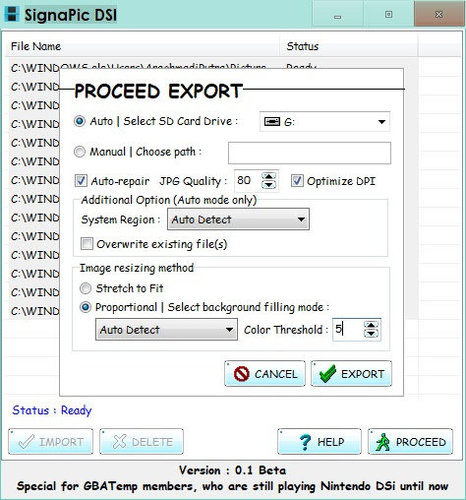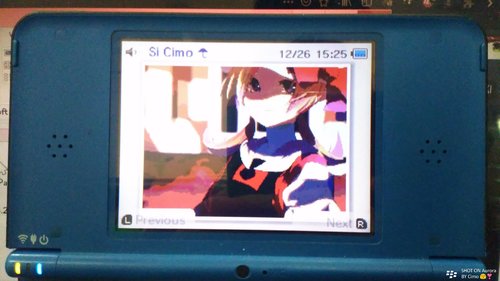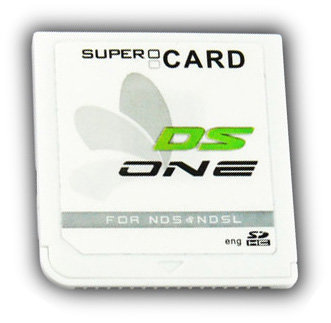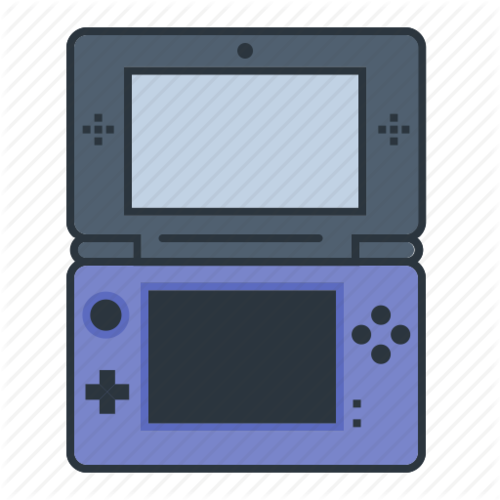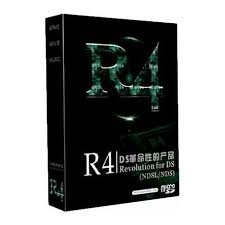Nintendo 3DS
152 archivos
-
Save3DS
Extract, import and FUSE program for common save format for 3DS, written in rust.
This project, along with documentation, is still WIP. There are two main components in the project: the library `libsave3ds`, and the FUSE program + extract/import tool `save3ds_fuse` that builds on top of it. The FUSE feature is not available on Windows.
Both the library and the program currently supports the following operations:
Full filesystem operation on save data and extdata stored on NAND, on SD or standalone Editing title database and tickets Note that the supported NAND format is in unpacked cleartext filesystem. If you want to read/write on the original NAND FAT image, you need to use other tools to extract the NAND data, or map another layer of virtual filesystem (e.g. ninfs).
TODO:
Cartridge save data support
## Build
### Unix-like
1. install pkg-config and FUSE library.
- Debian: `sudo apt-get install libfuse-dev pkg-config`
- CentOS: `sudo yum install fuse-devel pkgconfig`
- macOS: `brew cask install osxfuse && brew install pkg-config`
- FreeBSD: `pkg install fusefs-libs pkgconf`
2.
```
cargo build
```
### Unix-like (no FUSE)
```
cd save3ds_fuse && cargo build --no-default-features
````
### Windows (no FUSE)
```
cargo build
```
### Tip
This AES crate this program depends on chooses hardware/software implementation at compile time. Supply compiler options `-C target-feature=+aes` to enable hardware AES feature for better performance.
## Usage
```
save3ds_fuse ARCHIVE_NAME MOUNT_PATH [MODE] [RESOURCE_PATHS] [FORMAT_PARAM]
```
You can put options in arbitrary order. The detail description of them are:
`ARCHIVE_NAME` specifies the archive to operate on. It can be one of the following:
- `--sdsave ID`: a game save data stored on SD. `ID` is the game title ID in 16-digit hex.
- `--sdext ID`: a game extdata stored on SD. `ID` is the extdata ID in 16-digit hex.
- `--nandsave ID`: a system save data stored on NAND. `ID` is the save ID in 8-digit hex.
- `--nandext ID`: a shared extdata stored on NAND. `ID` is the extdata ID in 16-digit hex.
- `--bare FILE`: a stand-alone save data file with path `FILE`. Note that modification to this archive will result in invalid signature in the file, and you need other tools to fix the signature.
- `--db DB_TYPE`: a title database archive. `DB_TYPE` can be one of the following:
- `nandtitle` refers to the file `NAND:/dbs/title.db`
- `nandimport` refers to the file `NAND:/dbs/import.db`
- `tmptitle` refers to the file `NAND:/dbs/tmp_t.db`
- `tmpimport` refers to the file `NAND:/dbs/tmp_i.db`
- `sdtitle` refers to the file `SDMC:/Nintendo 3DS/<ID0>/<ID1>/dbs/title.db`
- `sdimport` refers to the file `SDMC:/Nintendo 3DS/<ID0>/<ID1>/dbs/import.db`
- `ticket` refers to the file `NAND:/dbs/ticket.db`
`MOUNT_PATH` is a directory to mount/extract/import the archive content
`MODE` specifies the operation mode on the archive. It can be one of the following:
- mount mode (default). Mount the archive to `MOUNT_PATH` as a virtual filesystem, allowing browsing and editing the content. Upon unmounting, the program saves the modification. This mode is not supported on Windows.
- with additional flag `--readonly`, the program opens the archive in read-only mode, prevents any modification operation and skips the saving at the end.
- extract mode (`--extract`). Extracts all content of the archive to `MOUNT_PATH`.
- import mode (`--import`). Clear the content of the archive, and import the content from `MOUNT_PATH`.
`RESOURCE_PATHS` contains multiple supporting directories/files. Different archive types require different portion of them. It can contain any of the following:
- `--nand DIR`: NAND root path, required by all archive types except `--bare`. However, if `--movable` is provided, this can be omitted for SD-related archives (`--db sdtitle|sdimport`, `--sdsave` and `--sdext`).
- `--sd DIR`: SD root path, required by SD-related archives.
- `--boot9 FILE`: the `boot9.bin` file dumped from 3DS, required by all archive types except `--bare`
- `--otp FILE`: the `otp.bin` file dumped from 3DS, required by `--db nandtitle|nandimport|ticket`
- `--movable FILE`: the `movable.sed` file dumped from 3DS, optionally required by SD-related archives , if `--nand` is not provided.
`FORMAT_PARAM` is an optional group of options in the form of `--format param1:value1,param2:value2,...`, used in conjuntion with mount mode or import mode. When the flag `--format` presents, the archive will be formatted using the given parameters before mounting/importing. This is useful for creating a completely new archives. If an archive already exists in the place, it will be deleted. The difference between `--import` and `--import --format` is that, although both clearing the content, `--import` retains the archive layout and capacity that depends on the formatting parameters, while the addition `--format` flag can change the layout and capacity.
The parameters supported by `--format` are
- `max_dir`/`max_file`: the maximum number of directories/files. The default is `100`
- `dir_buckets`/`file_buckets`: the bucket count of the hash table for directories/files. The default value is calculated from `max_dir`/`max_file` using the common algorithm games use.
- `len`: only for save data archive. Limits the physical size in bytes of the save data file. The defualt is `524288` (512 KiB).
- `block_len`: only for save data archive. The value can only be `512` or `4096`. The default is `512` for `--sdsave` and `--bare`, and `4096` for `--nandsave`.
- `duplicate_data`: only for save data archive. The value can only be `true` or `false`. The default is `true`
If you want leave all parameters in default values, you can specify an empty option, e.g. `--format ""`
These parameters behave the same as those in the `fs:USER` 3DS service functions: `FormatSaveData`, `CreateSystemSaveData` and `CreateExtSaveData`. However, the `max_dir`/`max_file` specified here is two/one larger than the one in `CreateExtSaveData`, as the latter one automatically counts the required `/user`, `/boss` and `/icon`.
Title database files currently doesn't support `--format`.
## Example command
```bash
save3ds_fuse \
# Sets the path to NAND root, extracted/mounted from an NAND image.
# For save/ext data on SD,
# the only purpose of the NAND path is to provide movable.sed.
# You can also provide the movable.sed file directly by
# --movable /path/to/movable.sed
--nand /home/wwylele/3ds-nand \
# Sets the path to SD root.
# This can be the direct path to the SD card mounted on PC.
--sd /media/wwylele/6339-6261 \
# Sets the path to the bootrom.
# This is necessary for decryption & signing.
--boot9 /home/wwylele/3dsbootrom/boot9.bin \
# Informs the program that we want to mount
# the SD save data with title ID 0004000000164800 (Pokemon Sun).
# The ID is a 16-digit hex number
--sdsave 0004000000164800 \
# The target path. The directory must exist and be empty.
# When the program is running,
# the content of the mounted data will be shown in this directory.
/home/wwylele/mount \
# Optional "read-only" flag.
# When this flag presents, all write operations are disabled.
# Please always backup your data if you don't set this flag!
-r
```
## Quirks and Limitations
### Directory / file name
Save data and extdata support 16-byte directory / file name, interpreted in ASCII. As it techincally supports special characters like `'/'` in the name, special mappings are implemented to display them on the host system: characters `'/'` and `'\'`, ASCII control characters, and characters beyond `0x7F` are translated to the escape sequence `\x??`, where `??` is the byte value in two-digit hex. These escaped characters will be used when displaying the directory / file name, and you can use them when editing the name. Names longer than 16-bytes are always rejected.
Prohibited characters specific to Windows are not taken care of. They are usually not used in games, but if they are unfortunately used, the program will likely crash / error out.
Files in title database archives are named with title ID in 16-digit hex. File names that contains non-hex characters or that is too long are rejected.
### Extdata file size
Due to the format design, extdata does not support resizing files natively on 3DS, nor creating files with zero size. This program works around the issue by deleting and recreating files on resizing, which is stupidly slow if the user appends a file on every write operation. Zero-size files created by this program can't be opened on 3DS either, so one needs to make sure there is no such file before importing the data back to 3DS.
One can create a file with a specific size, similar to the `CreateFile` operation on 3DS. This is done by specifying a special sequence `\+size` in the file name. For example, `a.bin\+123` creates the file `a.bin` with size of 123 bytes. This, however, doesn't comply with the expected filesystem behaviour, and breaks file name cache in browsers etc.
Because of all the mess, it is recommended to use `--import` mode instead of mount mode if you intend to modify the content of an extdata.
### Extdata filesystem structure
3DS system expects every extdata to have directories `/boss` and `/user`, and the file `/icon`. These directories and file are not automatically created when the program formats an extdata. One needs to manually create them, otherwise 3DS would likely fail to open the archive.
### Broken block of title database
Due to a bug (?) in 3DS, the last free block (128 bytes) of a title database archive (except for `ticket.db`) is broken. If the archive is almost full and data starts to be written to this block, they will not be saved.
### `Quota.dat` for NAND extdata
The format and function of the `Quota.dat` file is not fully investigated, and the program probably doesn't parse and update it properly for NAND extdata. This can potentially cause inconsistency if you modify a NAND extdata.
## License
Licensed under either of
- Apache License, Version 2.0, ([LICENSE-APACHE](LICENSE-APACHE) or http://www.apache.org/licenses/LICENSE-2.0) - MIT license ([LICENSE-MIT](LICENSE-MIT) or http://opensource.org/licenses/MIT) at your option.
by wwylele.
-
SignaPic DSi
SignaPic DSi is a tool to simplify operation to process any JPG image into Nintendo DSi Standard JPG image.
This tool is not just simplify the process, but also add some features :
JPG resolution optimizer (optimize all JPG image resolution to 72 DPI) Auto detect System Region Auto directory detection (100NIN02, 101NIN02, etc...) Auto file-numbering (HNI_0001, HNI_0002, etc...) Auto proportional resize for non 4:3 JPG image Auto color detection for letterbox / pillarbox in Proportional resizer Auto generate image thumbnail
by cimo95.
-
SignaPic TWiT
SignaPic TWiT is a simple tool to help you set your favorites image (JPG / BMP) as TWiLight Menu++ Top screen Wallpaper, with the following features :
Multiple file processing Auto proportional resize for non 4:3 image Auto color detection for letterbox / pillarbox in Proportional resizer Update reminder if program detect a new update (obviously when internet connected)
by cimo95.
-
SignaPic YasUI
SignaPic YasUI is a simple tool to generate your own YSMenu Theme/Skin, with the following features that may not exist in most YSMenu Theme/Skin Editor :
SAVE/LOAD Theme/Skin Project FINALIZE Theme/Skin Project for distribution AUTO SLICE Image (No more hassle manually cropping images to get them "seamless") WIDECUT Image (Scale image to longer length of screen size) AUTO TEXT COLORING (Detect text coloring based on used image) MANUAL MODE (You can decide what upper and lower image and text color yourself) DOWNLOAD YSMenu Theme/Skin from Database Collections SUBMIT your own Theme/Skin created with SignaPic Yasui, so anyone can use it
by cimo95.
-
Soundhax
A heap overflow in tag processing leads to code execution when a specially- crafted m4a file is loaded by Nintendo 3DS Sound.
This bug is particularly good, because as far as I can tell it is the first ever homebrew exploit that is free, offline, and works on every version of the firmware for which the sound app is available.
Regions and Versions
Version N3DS/N2DS O3DS/2DS US 1.0-11.3 ✓ ✓ JPN 1.0-11.3 ✓ ✓ EUR 1.0-11.3 ✓ ✓ KOR 4.0-11.3 ✓ ✓ CHN 4.0-11.3 N/A ✓ TWN 4.1-11.3 All existing versions of Nintendo 3DS Sound prior to Nintendo fixing the vulnerability are now supported.
If your box is checked, then put otherapp.bin on the root of your SD card along with soundhax.m4a and launch the song from the sound player.
It can be used along pre9otherapp to launch an arm9 payload from the SD card on pre 9.0 firms (2.1 - 9.2).
Installation
Download the relevant soundhax-region-console-firmware.m4a file for your device. Save the soundhax song file and copy to the root of your SD. Download the otherapp payload for your 3DS version, rename it to otherapp.bin, and copy it to the root of the SD card. Download the Homebrew Menu and place boot.3dsx in the root of the SD card (if it is not there already). Insert the SD card into the 3DS and start Nintendo 3DS Sound. Locate your new song and play it to start the Homebrew Menu! Fixing the annoying bird: Click through all of the bird tips then close the app normally. When you exploit it it doesn't save the fact that you've opened the app before, so closing and reopening normally seems to fix this. Build
Install Python 2.7 and devkitARM.
Then run python exp.py <usa/eur/jpn/kor/chn/twl> <new/old> <pre21/v21and22/v3xand4x/post5> to generate soundhax-*.m4a.
Writeup
The Bug
3DS Sound mallocs a buffer of 256 bytes to hold the name of song as described in its mp4 atom tags. This is sensible since it's the maximum allowed size according to the spec. When parsing an ascii title, strncpy(dst, src, 256) is used, which is safe and correct. However, because unicode strings contain null bytes, rather than using a unicode strncpy variant, the application simply memcpys the name bytes onto the heap using the user provided size, which can be arbitrarily large.
Exploit
I overflow my data onto the next heap chunk, which lets me fully control the malloc header of that chunk, which happens to be allocated at the time of the overflow. When that chunk is freed, a heap unlink is performed, which allows me to do an arbitrary write. This means I can write a dword to the stack and control PC.
Unfortunately, there aren't any usable gadgets (trust me, I looked), so I had to use a more advanced technique to exploit the bug. I used the arbitrary write to overwrite the free list header with a stack address, while setting the start and end fields of the chunk being freed to cause the block to appear undersized, thus causing it to not be added to the free list and so the stack address I just wrote is used on the next malloc.
Because malloc jumps through the free list looking for a suitable block, I had to find a stack address at which there appears to be a valid heap chunk header with a large enough size for the requested allocation and null pointers for the next and prev entries in the list, so that my stack chunk is chosen as the 'best' one.
Once all of these conditions are met, the next malloc returns the stack address as the 'heap' location to write my next tag data, which lets me turn the arbitrary write primitive into ROP.
From there I use the gspwn GPU exploit to write my stage2 shellcode over the text section of the sound process, before finally jumping to it.
In summary, the process looks like this:
heap overflow -> arbitrary write to free list -> stack overflow -> gspwn -> code execution Thanks
Subv and Citra authors - for help emulating sound, this was invaluable plutoo - stage 2 shellcode yellows8 - help with gpu address translation for gspwn, initial JPN support, finished KOR support smea - homebrew launcher d3m3vilurr - EUR, JPN, partial KOR support TuxSH - O3DS offset Konng - Testing EUR payloads #cakey - advice and support PPP - teaching me everything I know geohot, comex, j00ru, loki, project zero - inspiring me to pursue bug hunting by nedwill.
-
Sploit Installer
installer for 3ds sploits (ironhax).
by Smea.
-
StarGate 3DS DS Menu System Files
Instructions:
Format a microSD card as either FAT32 or exFAT. Copy the “system files” (available on stargate-3ds.com) to your microSD. Copy any 3DS/NDS games to your microSD card. Plug the cartridge into your console. NOTE: Firmware V1.0 is already preloaded on the cart.
-
Stargate Easy CFW Install
Here is a brief description of what each of the 4 included folders does:
Install CFW: If you don't already have CFW installed on your 3DS, this is for you.
Copy the contents of the "Copy to 3DS SD card" folder to your 3DS SD card (sorry if it seems like we're being inteligence-insulting-grade overly-obvious, but we want to be absolutely clear to avoid confusion). Place the card into the 3DS. Make sure the Stargate card is inserted and either switched to DS mode or has no card in it (if it is emulating a 3DS ROM, that can cause the process to fail). Position the magnet. For the O3DS, the location is just below the B button (or on top of, if your magnet is light enough not to press it down). For an N3DS/N2DS, the proper location is to the right of the Start and Select buttons (put it right between the two, and move it over just far enough that you can hit the buttons). As for the O2DS, it has a sleep switch. Just hold that while you're holding the rest of the buttons. While holding the Select, Start, and X buttons, press the power button. When the light comes on, release everything. If you did it right, you should see the Install menu. Select the "Install CFW" option to install CFW, or the "Power Off" option if you were just testing to see if your cart works. Once the installer completes, it will reboot into Luma. To verify Luma is running, run the Sound Player. It should open up the Homebrew Menu. To configure Luma, on boot, hold select. For all other options, hold Down at boot for a quick menu with hotkeys. If it didn't work, try repositioning the magnet, as this is the most common cause of failure. If possible, boot the system normally, and move the magnet around until the system goes into sleep mode. Commit that location to memory, move the magnet, shut the system down, place the magnet back, and try again.
Setup Configuration: If you already have CFW setup, there is no need to install it again. So you can just use this to setup our AIO package. Just copy the contents of the "Copy to 3DS SD card" folder to the 3DS SD card (again, sorry if I'm being captain obvious here), place the card back into your 3DS, and turn it on. The process will start automatically. Once it is complete, the system will reboot. See step 5 from the "Install CFW" section.
Cheats for Luma: Copy the contents of the "Copy to 3DS SD card" folder to your 3DS SD card. Why are we not including this with the Install/Setup apps? It's a bunch of small files. They take a little while to copy over and we did not want to slow down the installation process for those who will not use this feature.
Exit Kids Mode: We deliberately did not include a way to exit Kids Mode from the menu. It's not because we can't include some fancy multi-button combo to switch back, but it would only be a matter of time before your kids found out what it is via the Internet. So, if you need to switch the menu back (say, to backup your SysNAND, copy the contents of the "Copy to 3DS SD Card" folder over.
We would like to thank (in no particular order):
d0k3 -- for the incredible GodMode9 tool, and it's incredibly flexible scripting language Wolfvak -- for his many contributions to GodMode9 (never mind the the scene in general) WindowsServer2003 -- for the original branching commands in GM9 SciresM -- for B9S and NTRBoothax (aka MagnetHax) Reisyukaku -- for the original ReiNAND AuroraWright -- for Luma3DS TuxSH -- for Firmtool and his contributions to Luma3DS CrimsonMaple -- for Rei-Six bubble2k16 -- for the nice O3DS-optimized emulators we have included for your convenience JourneyOver -- for putting together the very nice cheat collection included (we just batch renamed it to work straight from Luma). LupinIII (aka Kazuma77) -- for creating InScripted (and rewriting the vast majority of it for us). Anyone else we may have forgot to mention (we assure you, it was not intentional, just let us know and we will correct the omission). You -- for choosing Stargate. We thank you for your support, and we hope you are satisfied with ours. -
Supercard DSONE Evolution Firmware
The latest firmware for DSONE Evolution flashcards. The card is now discontinued and there are no planned firmware updates for the future.
Changelog:
2013-01-29
Fixed Old DSONE Menu waiting time & Real Time Save Bugs..
2012-10-30
Fixed for
6132 ®C Pokemon: Weisse Edition 2 (GER)
6130 ®C Pokemon: Schwarze Edition 2 (GER)
6129 ®C Pokemon: Versione Nera 2 (ITA)
6127 ®C Pokemon: Versione Bianca 2 (ITA)
6128 ®C Pokemon: Edicion Blanca 2 (SPA)
6109 ®C Pokemon: Edicion negra 2 (SPA)
6126 ®C Pokemon: Version Blanche 2 (FR)Blanche
6125 ®C Pokemon: Version Noire 2 (FR)
6110 ®C Pokemon: Black Version 2 (USA)
6108 ®C Pokemon: White Version 2 (USA)
6044 ®C Pokemon: White Version 2 (JPN)
6045 ®C Pokemon: Black Version 2 (JPN)
----------------------------------------------------------
2012-08-03
Fixed for Bakuman: The Road to Becoming a Manga Artist
----------------------------------------------------------
2012-06-26
Fixed for Pokemon Black2£¨Pokemon White2
----------------------------------------------------------
2012-06-13
Fixed for Captain America: Super Soldier (U)
Fixed for Captain America: Super Soldier (E)
----------------------------------------------------------
2012-05-21
Fixed for..
5782 -•Œ©`•È§»øçŒπ§∑ø ÏF§Œ…≠§Œƒß≈Æ
5811- All Kamen Rider: Rider Generation
5994 - Pokemon + Nobunaga no Yabou
0616 - Meitantei Conan - Kakokara no Zensou Kyoku
----------------------------------------------------------
2011-12-13
Fixed for Metal Max 2 reloaded (J)
----------------------------------------------------------
2011-11-30
Fixed for Power Rangers Samurai(U)
----------------------------------------------------------
2011-11-21
Fixed for One Piece Gigant Battle 2(J)
----------------------------------------------------------
2011-11-8
Fixed for Camping Mama Papa(U)
----------------------------------------------------------
2011-9-23
Fixed Kirby Mass Attack(U)
----------------------------------------------------------
2011-9-8
Fixed for some Pokemon B/W modified version
----------------------------------------------------------
2011-9-3
New patch for Atsumete Kirby(Chinese)!
----------------------------------------------------------
2011-7-18
1, Fixed: Captain America: Super Soldier(E)
----------------------------------------------------------
2011/04/27
1, Fixed: Ace Attorney DS Homebrew crash bug
2, Fixed: NitroTracker-v0.4 crash bug
3, Fixed: Chinese Translated version pokemon black/white crash bug when battles with other players.
----------------------------------------------------------
2011/03/11
Fixed: Pokemon White/Black (Eur)(Ger)(Spa)
----------------------------------------------------------
2011/01/12
Fixed the GBA union for Rockman(#0484) and Pokemon(#0026)
----------------------------------------------------------
2010/12/22
Fixed the downloadplay issue for some games
----------------------------------------------------------
2010/12/17
We forgot to add the anti-crash codes for EUR/USA version of Castlevania: Portrait Of Ruin
Added it now :p
----------------------------------------------------------
2010/11/24 Again
We solve low-speed card problem for MvD(U) before.
But we found u may get a black screen @stage6-2, so we updated again.
----------------------------------------------------------
2010/11/24
Improved the patch for Mario vs Donkey Kong: Mini-land Mayhem! (U), improved card reading mode for games.
----------------------------------------------------------
2010/11/13
Fixed New Carnival Funfair Games(EUR) with PATCH mode.
-
Supercard DSONE SDHC and DSONEi Evolution Firmware
La última versión del firmware para los flashcards DSONE SDHC y DSONEi Evolution.
Incluye el ultimo parche con la base de datos (12/06/2012) que no estaba incluído en la release oficial.
¿Cómo actualizar el firmware de DSONE SDHC y DSONEi Evolution?
Descargue el firmware más reciente desde aquí mismo. Copie el firmware descargado a la inserción de microSD en DSONEi, luego insértelo en el escritor de firmware y luego en el puerto USB para la fuente de alimentación y el funcionamiento. No se necesita software adicional, el escritor de firmware renovará el firmware de DSONEi automáticamente en cuestión de unos 8 minutos. La luz intermitente significa renovación en curso. Luz verde significa que la actualización ha terminado terminado. La luz roja significa que la renovación falló. Si falla, repita el progreso.
-
Supercard DSONE SDHC Evolution Firmware
The latest firmware for DSONE SDHC Evolution flashcards. The card is now discontinued and there are no planned firmware updates for the future.
Changelog:
2012-10-30
Fixed for
6132 ®C Pokemon: Weisse Edition 2 (GER)
6130 ®C Pokemon: Schwarze Edition 2 (GER)
6129 ®C Pokemon: Versione Nera 2 (ITA)
6127 ®C Pokemon: Versione Bianca 2 (ITA)
6128 ®C Pokemon: Edicion Blanca 2 (SPA)
6109 ®C Pokemon: Edicion negra 2 (SPA)
6126 ®C Pokemon: Version Blanche 2 (FR)Blanche
6125 ®C Pokemon: Version Noire 2 (FR)
6110 ®C Pokemon: Black Version 2 (USA)
6108 ®C Pokemon: White Version 2 (USA)
6044 ®C Pokemon: White Version 2 (JPN)
6045 ®C Pokemon: Black Version 2 (JPN)
----------------------------------------------------------
2012-08-03
Fixed for Bakuman: The Road to Becoming a Manga Artist
----------------------------------------------------------
2012-06-26
Fixed for Pokemon Black2£¨Pokemon White2
----------------------------------------------------------
2012-06-13
Fixed for Captain America: Super Soldier (U)
Fixed for Captain America: Super Soldier (E)
----------------------------------------------------------
2012-05-21
Fixed for..
5782 -•Œ©`•È§»øçŒπ§∑ø ÏF§Œ…≠§Œƒß≈Æ
5811- All Kamen Rider: Rider Generation
5994 - Pokemon + Nobunaga no Yabou
0616 - Meitantei Conan - Kakokara no Zensou Kyoku
----------------------------------------------------------
2011-12-13
Fixed for Metal Max 2 reloaded (J)
----------------------------------------------------------
2011-11-30
Fixed for Power Rangers Samurai(U)
----------------------------------------------------------
2011-11-21
Fixed for One Piece Gigant Battle 2(J)
----------------------------------------------------------
2011-11-8
Fixed for Camping Mama Papa(U)
----------------------------------------------------------
2011-9-23
Fixed Kirby Mass Attack(U)
----------------------------------------------------------
2011-9-8
Fixed for some Pokemon B/W modified version
----------------------------------------------------------
2011-9-3
New patch for Atsumete Kirby(Chinese)!
----------------------------------------------------------
2011-7-18
1, Fixed: Captain America: Super Soldier(E)
----------------------------------------------------------
2011/04/27
1, Fixed: Ace Attorney DS Homebrew crash bug
2, Fixed: NitroTracker-v0.4 crash bug
3, Fixed: Chinese Translated version pokemon black/white crash bug when battles with other players.
----------------------------------------------------------
2011/03/11
Fixed: Pokemon White/Black (Eur)(Ger)(Spa)
----------------------------------------------------------
2011/01/12
Fixed the GBA union for Rockman(#0484) and Pokemon(#0026)
----------------------------------------------------------
2010/12/22
Fixed the downloadplay issue for some games
----------------------------------------------------------
2010/12/17
We forgot to add the anti-crash codes for EUR/USA version of Castlevania: Portrait Of Ruin
Added it now :p
----------------------------------------------------------
2010/11/24 Again
We solve low-speed card problem for MvD(U) before.
But we found u may get a black screen @stage6-2, so we updated again.
----------------------------------------------------------
2010/11/24
Improved the patch for Mario vs Donkey Kong: Mini-land Mayhem! (U), improved card reading mode for games.
----------------------------------------------------------
2010/11/13
Fixed New Carnival Funfair Games(EUR) with PATCH mode.
-
Supercard DSONEi SDHC/DSONEi Mini Firmware
The latest firmware for DSONEi SDHC/DSONEi Mini flashcards. The card is now discontinued and there are no planned firmware updates for the future.
Changelog:
2012-10-30
Fixed for
6132 ®C Pokemon: Weisse Edition 2 (GER)
6130 ®C Pokemon: Schwarze Edition 2 (GER)
6129 ®C Pokemon: Versione Nera 2 (ITA)
6127 ®C Pokemon: Versione Bianca 2 (ITA)
6128 ®C Pokemon: Edicion Blanca 2 (SPA)
6109 ®C Pokemon: Edicion negra 2 (SPA)
6126 ®C Pokemon: Version Blanche 2 (FR)Blanche
6125 ®C Pokemon: Version Noire 2 (FR)
6110 ®C Pokemon: Black Version 2 (USA)
6108 ®C Pokemon: White Version 2 (USA)
6044 ®C Pokemon: White Version 2 (JPN)
6045 ®C Pokemon: Black Version 2 (JPN)
----------------------------------------------------------
2012-08-03
Fixed for Bakuman: The Road to Becoming a Manga Artist
----------------------------------------------------------
2012-06-26
Fixed for Pokemon Black2£¨Pokemon White2
----------------------------------------------------------
2012-06-13
Fixed for Captain America: Super Soldier (U)
Fixed for Captain America: Super Soldier (E)
----------------------------------------------------------
2012-05-21
Fixed for..
5782 -•Œ©`•È§»øçŒπ§∑ø ÏF§Œ…≠§Œƒß≈Æ
5811- All Kamen Rider: Rider Generation
5994 - Pokemon + Nobunaga no Yabou
0616 - Meitantei Conan - Kakokara no Zensou Kyoku
----------------------------------------------------------
2011-12-13
Fixed for Metal Max 2 reloaded (J)
----------------------------------------------------------
2011-11-30
Fixed for Power Rangers Samurai(U)
----------------------------------------------------------
2011-11-21
Fixed for One Piece Gigant Battle 2(J)
----------------------------------------------------------
2011-11-8
Fixed for Camping Mama Papa(U)
----------------------------------------------------------
2011-9-23
Fixed Kirby Mass Attack(U)
----------------------------------------------------------
2011-9-8
Fixed for some Pokemon B/W modified version
----------------------------------------------------------
2011-9-3
New patch for Atsumete Kirby(Chinese)!
----------------------------------------------------------
2011-7-18
1, Fixed: Captain America: Super Soldier(E)
----------------------------------------------------------
2011/04/27
1, Fixed: Ace Attorney DS Homebrew crash bug
2, Fixed: NitroTracker-v0.4 crash bug
3, Fixed: Chinese Translated version pokemon black/white crash bug when battles with other players.
----------------------------------------------------------
2011/03/11
Fixed: Pokemon White/Black (Eur)(Ger)(Spa)
----------------------------------------------------------
2011/01/12
Fixed the GBA union for Rockman(#0484) and Pokemon(#0026)
----------------------------------------------------------
2010/12/22
Fixed the downloadplay issue for some games
----------------------------------------------------------
2010/12/17
We forgot to add the anti-crash codes for EUR/USA version of Castlevania: Portrait Of Ruin
Added it now :p
----------------------------------------------------------
2010/11/24 Again
We solve low-speed card problem for MvD(U) before.
But we found u may get a black screen @stage6-2, so we updated again.
----------------------------------------------------------
2010/11/24
Improved the patch for Mario vs Donkey Kong: Mini-land Mayhem! (U), improved card reading mode for games.
----------------------------------------------------------
2010/11/13
Fixed New Carnival Funfair Games(EUR) with PATCH mode.
-
Supercard DSTwo Plus EOS
This is the latest version of the DSTwo Plus EOS firwmare.
-
Textpad
A simple text editor for 3ds homebrew.
This is a version of my previous text editor it has some minor cosmetic changes expect screen graphics soon this version is only in .3dsx format because I am still working on it also I was thinking that making this into a multi tool might be a neat idea such as adding a clock a calculator and varies other tools.
by RyuShinobi500.
-
The Homebrew Launcher 3DS Starter
Homebrew is what we call unofficial software made by amateur developers for closed systems such as the 3DS. This includes both games and applications, and in practice getting homebrew on your 3DS means you'll be able to :
Play out-of-region games you own. Make your own themes to use in home menu. Play homebrew games & apps Preparing your SD card
In order for homebrew to run on your system, you will need to place a few files on your SD card :
boot.3dsx : this file should be placed at the root of your SD card. It's what ninjhax/ironhax/tubehax will run first ! Usually, this is the Homebrew Launcher. 3ds/ : this folder will contain all the homebrew applications you want to install to your system. You can either place 3DSX files directly inside of that folder, or create an individual folder for each application you install. To make things easier, we put together the homebrew starter kit; you can just download it and extract it at the root of your SD card. Alternatively, you may choose to only download The Homebrew Launcher menu executable and place it at the root of your SD card.
No matter what, you should have a file named boot.3dsx placed at the root of your SD card.
-
tilequant
Tile-based Image Quantization Tool.
This tool is mostly meant for GBA/NDS graphics, where each 'tile' can use one of many palettes. However, it can be adapted to just about any use (for example, custom formats).
by Ruben Nunez - Initial work - Aikku93.
-
TinyVNC
Un visor VNC para Nintendo 3DS. Con este software homebrew, puedes conectarte a cualquier ordenador que ejecute un servidor VNC, ver el contenido de la pantalla y controlarlo con tu 3DS.
Instalación de TinyVNC:
Instale CIA con FBI, ejecute 3dsx desde el lanzador homebrew (ponga el archivo 3dsx en el directorio /3ds/vice3DS-C64) o ejecute 3ds desde la tarjeta flash. Aparte de esto, es necesario un DSP-dump para que el sonido funcione correctamente en la versión CIA.
Uso de TinyVNC:
Durante el primer inicio, TinyVNC escribirá sus archivos de configuración en la tarjeta SD. Puede personalizar el archivo /3ds/TinyVNC/keymap para personalizar las asignaciones de los botones. Las asignaciones de botones preconfiguradas son:
A: a-key B: b-key X: x-key Y: y-key L, R: q, w-keys ZL, ZR: 1, 2-keys C-Pad: Cursor up, down, left, right D-Pad: t, g, f, h-keys C-Stick: i, k, j, l-keys SELECT: Escape-key START: Disconnect La pantalla táctil actúa como un panel táctil para el control del ratón (toque para hacer clic, doble toque para hacer doble clic, toque y arrastre)
TinyVNC es una aplicación creada por badda71.
-
TouchPod Firmware
Compatible with G6/M3DS Real & M3i Zero.
Instructions:
Copy the SYSTEM folder to the root of your MicroSD card. That's pretty much it!
-
TTdT
here is the latest version. Adds English support. Just 1 of the many tools I use for NDS editing.
Use this to edit (add/remove) the following DSTT kernel files :
infolib.dat extinfo.dat savlib.dat
by retrogamefan.
-
TWiLight Menu ++
TWiLight Menu ++ es una actualización / reemplazo del menú DSi, de código abierto, para las flashcards de Nintendo DSi, Nintendo 3DS y Nintendo DS.
La aplicación permite lanzar ROMs de Nintendo DS, SNES, NES, GameBoy (color), GameBoy Advance, Sega GameGear / Master System y Mega Drive / Genesis, así como complementos DSTWO (si usa un DSTWO) y videos .rvid usando la tecnología RocketVideo.
Créditos
ahezard: nds-bootstrap Apache Thunder: Providing the Miku theme (not made by him) for Acekard theme. Vulpes-Vulpeos: DSiMenu++ logo (v4.3.0-v6.2.1, and for the launcher, after v1.0.0), and MHGen theme for Acekard theme. Joom: Original TWLoader logo. Another World and Yellow Wood Goblin: The original akMenu/Wood UI. chyyran: Port of akMenu/Wood UI to TWLMenu++ as a theme. Robz8: Lead Developer, implementing the auto-reset power button function used in NTR-mode, and LED functions, to nds-bootstrap. shutterbug2000: For the muted sound/touchscreen fix for nds-bootstrap. spinal_cord: DSi4DS and DSision2 graphics. devkitPro: Some code used in nds-hb-menu. -
TWLSaveTool
Description
TWLSaveTool is a 3DS homebrew that allows you to read, write, and erase save files from NDS cartridges (just like savegame-manager!)
The CIA build requires an access to CFWs. If it's the case, this is the best option; you'll be able to see the awesome banner Apache Thunder made ?.
The 3dsx build requires you to have either PokéTransporter or Pokémon Dream Radar installed on your 3DS. In both cases you'll need to pay to be able to download them.
Compatibility list
All games except WarioWare D.I.Y., Band Brothers DX, Art Academy DS, and Pokémon Typing Adventure should be supported.
How to build
Have libctru and devkitARM correctly installed and set up, as well as makerom and bannertool in an accessible path, then run: make
-
Universal Updater
Universal Updater es una aplicación homebrew para Nintendo 3DS que nos permite la fácil instalación y actualización de otro homebrew para la consola. No es necesario copiar manualmente los archivos ni pasar por procesos de instalación, ya que lo hace todo por ti.
Principales de Universal Updater:
Un formato de tienda con un concepto similar al de los repositorios de Cydia El valor por defecto es Universal-DB ¿Quieres añadir más? Ve a los ajustes, elige "Seleccionar Unistore", haz clic en el icono + y selecciona uno de la lista, introduce una URL o escanea un código QR Personalización en la clasificación y visualización Varias claves de clasificación: "Título", "Autor" y "Última actualización". La dirección puede ser ascendente o descendente La visualización de la aplicación puede ser en cuadrícula o en filas Instalación en segundo plano para poder seguir utilizando el resto de la aplicación mientras se instala Búsqueda y marcas para facilitar la búsqueda de aplicaciones Visualización de capturas de pantalla y notas de la versión de las aplicaciones Accesos directos para actualizar fácilmente las aplicaciones que se actualizan con frecuencia cuando se utiliza el Homebrew Launcher Traducciones para usuarios de muchos idiomas
Créditos
Desarrolladores principales Epicpkmn11: Helped me with the JSON parsing stuff and a lot more! StackZ: Main Developer of Universal-Updater. Translators _Mapple²: Russian antoine62: French Chips: Portuguese David Pires: Portuguese Epicpkmn11: Japanese lemonnade0: Lithuanian Roby Spia: Italian StackZ: German and English YoSoy: Spanish Otros devkitPro, Fincs, Smealum, WinterMute: devkitARM, Libctru, Citro2D, and Citro3D. -
Unlaunch
Unlaunch.dsi is the first ever [released] bootcode exploit for DSi consoles.
It's gaining control with full SCFG_EXT access rights immediately after power-up (before even starting the launcher).
Installation requires a working DSiware exploit with SD/MMC access, or a hardmod.
The exploit works with all retail DSi models, regardless of region and firmware version.
Once when installed, it will start the file 'bootcode.dsi' from SD card (if present).
Or, otherwise, it will resume booting nintendo's launcher (with disturbing healthsafety and bootmusic disabled, and removed RSA, whitelist and region checks).
Before Installation - make a backup
Make a backup of your eMMC chip. If you have a DSiware exploit, use the "Backup DSi NAND" function in fwtool.nds, for example. With hardmod, just dump the eMMC chip. Either way, backup the unmodified file in a safe place, you can use it to restore the console to working state if something goes wrong (if the console gets totally bricked then you'll need a hardmod to do this).
The eMMC contains some console-specific files with RSA signatures - if that files get lost then you've a problem - there is no way to replace them by using equivalent files from another console.
Automatic Installation (requires a working DSiware exploit)
Installation is easy if you have a console with Flipnote installed (the game came pre-installed on many consoles, and it was also available as free download when the DSi shop was still online). However, some people may have deleted or missed downloading it, and it wasn't released in CHN/KOR regions. Anyways, if you have flipnote, use this exploit:
Flipnote Lenny or whatever it is called flipnote exploit for USA/EUR/AUS/JAP regions (requires https and youtube)
If you already have another exploit like sudokuhax then you could use that as well. There's also another flipnote exploit called ugopwn in some webforum (for USA region). All DSiware exploits are conventionally loading 'boot.nds' from SD card, so rename unlaunch.dsi to that name, then select Install Now in unlaunch (first making the backup, of course).
Manual Installation (via hardmod)
This requires soldering four wires to DSi mainboard (eMMC signals CLK, CMD, DATA0, GND), attach the wires to a SD/MMC card reader, and use some tool like HxD or Win32diskimager to dump the eMMC content to a 240Mbyte file.
Next, you will need the CID and Console ID for decrypting the eMMC image. There are several to obtain that values, and it's also possible to brute-force one (or both) values.
Decrypt the eMMC image using a tool like TWLtool (requires 64bit windows; there's also an inoffical 32bit built) Mount it to your OS using OSFMount or the like. Locate 520-byte 'title.tmd' file in the following folder: 'title\00030017\484E41xx\content' (the 'xx' varies per region), append 81400-byte 'unlaunch.dsi' at the end of the tmd file (tmd filesize is then 81920 bytes). Set the Read-only attribute for all files in above folder (else some DSi system tools may automatically brick your console by the deleting all files in the modified folder). Re-encrypt the eMMC image. Alternately, if you want to avoid the decryption, mounting, appending, protecting, re-encryption steps: Add a no$gba footer with CID and Console ID to the eMMC image, and run unlaunch.dsi in no$gba (with the eMMC named dsi-1.mmc) Note: Don't forget to enable DSi emulation, you may also need some further files like DSi BIOS rom images. Finally, copy the modified eMMC image back to the console.
Hotkeys
Boot hotkeys can be changed by clicking OPTIONS in unlaunch filemenu. Button A+B are fixed, and will bring up the Unlaunch filemenu. Buttons None, A, B, X, Y can be assigned to anything you want, for example:
Wifiboot (useful for developers) Unlaunch filemenu, or other homebrew filemenues, or official launcher DS Cartridge slot, or your favorite DSiware title(s) Older unlaunch version did have fixed hotkeys:
None: Start sd:\bootcode.dsi (if present) Button A: Start original launcher and show unlaunch version number (default when bootcode.dsi not present) Button B: Start ROM cartridge Button X: Start sd:\bootthis.dsi (instead of bootcode.dsi) Button Y: Skip Wifi init Dpad Up: Show red/blue/green to indicate relauncher bootstages Dpad Down: Do NOT invalidate cache on startup of installer Bootable Files
The bootcode.dsi (and bootthis.dsi) can be general nds/dsi files of following type:
Relative small self-contained titles (that are solely relying on the bootcode areas defined in their cart headers, without trying to load extra data) Homebrew NDS/DSi titles that are designed to load extra data from DSi SD/MMC slot (in many cases this may require something called "dldi" or so) (if it's a homebrew DSiware title then it should preferably use the Device List). Homebrew DSiware titles that access extra data by using the filenames from the incoming the Device List Not legit: Commercial DSiware titles (unless you have purchased them from DSi Shop when the shop was still online; but I think you didn't miss anything important if you didn't buy them) Not working: Games that load extra data from ROM cartridge slot instead of from SD/MMC slot (eg. ROM-images from commercial games) For DSiware, the Device List contains the names of the executable and public/private save files. With unlaunch, that names will be sdmc:/bootcode.dsi, sdmc:/bootcode.pub, sdmc:/bootcode.prv (or bootthis.xxx instead bootcode.xxx). The .pub/.prv files must exist (if the title is using them), and they must have the correct filesize (as specified in the cart header of the title).
SD Cards
Unlaunch supports SD/SDHC cards (max 32GB, preformatted as FAT16/FAT32). SDXC cards (above 32GB, preformatted as ExFAT) are not supported, neither by Unlaunch, nor by DSiware in general.
Reformatting SD/SDHC cards isn't recommended, or it should be done only with dedicated SD card formatting tools (that maintain cluster size matched to physical sector size). However, reformatting SDXC cards may help to get rid of the weird ExFAT format.
I would be glad to receive any non-working SD/MMC cards, so I could either support them or at least add some meaningful error message for such cards.
-
Vice3DS
Vice C64 emulator for Nintendo 3DS.
by badda71.
-
Wood R4
Wood R4 is the most famous alternative to the original R4 menu. It brings tons of new exclusive features, perfects ROM compatibility and support along its numerous updates, it is by far the best system for your flashcart.
There are multiple versions available, this one being the orignal version, for the original R4.
Wood firmware supports only clean decrypted or encrypted roms. Check you rom using no-intro.org nintendo ds dat before reporting bugs. Any bugreport must contain save file (except case then problem happens not far from start) and detailed description how reproduce problem. "game 'xxx' sometimes freezes" is not bug report. In wood 1.33 introduced crc32 calculation feature. Any bugreport about problem with games without crc32 ignored now. by Another World.