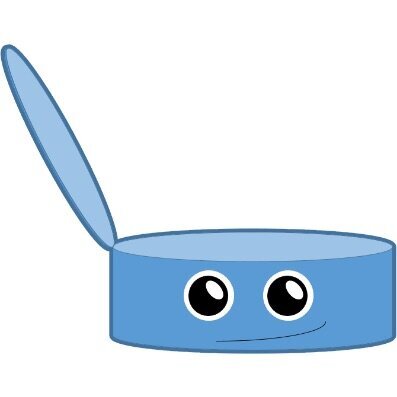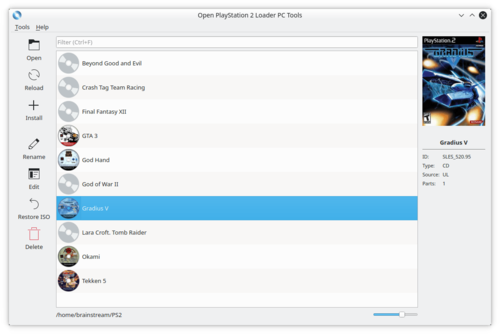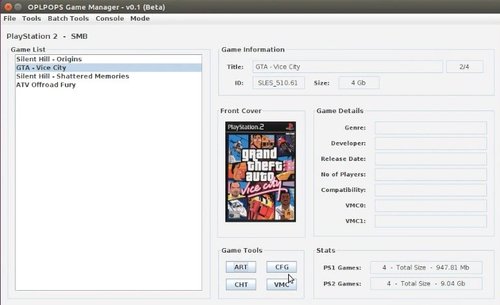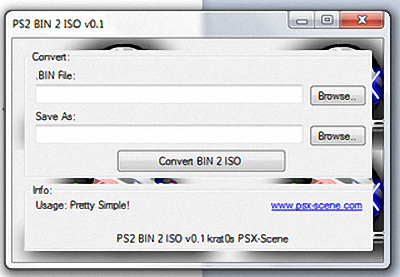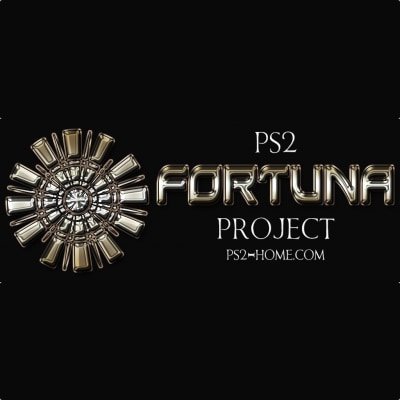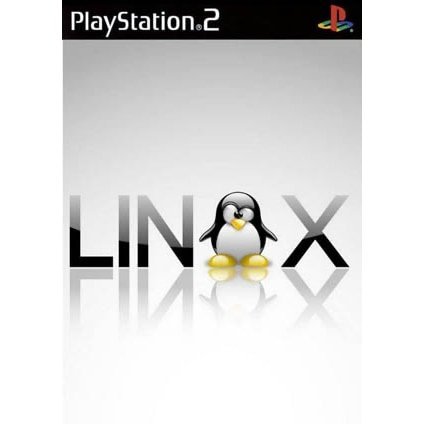PS2
116 archivos
-
Open PS2 Loader Updater
Open PS2 Loader Updater es una herramienta que te permite actualizar rápidamente Open PS2 Loader en tu PS2 a la última versión beta disponible. Todo lo que necesitas es encender tu PS2, iniciar el servidor FTP y ejecutar este programa.
No es necesario utilizar ningún dispositivo USB para transferir el programa.
Open PS2 Loader Updater es una aplicación creada por KcrPL.
-
OpenTuna
OpenTuna is an open source version of "Fortuna", based on reverse engineering!!!.
While Fortuna was merely a proof of concept, OpenTuna was made having future development in mind:
It is made to be easy to use by the user. We included an easy to use installer were you only need to press X to install it. Also, we included OPL on the release package, so you are ready to play once you install it. It allows embedding compressed and uncompressed executables to the exploit icon Since it is open source, it will allow porting it to other hardware versions, including TEST consoles. Compatibility:
Every Slim PS2 Console (SCPH-700XX, 750XX, 770XX, 790XX, 900XX) PS2 TV Only one specific FAT console model: SCPH-500XX with BIOS v1.90 How to install (using the installer):
Copy the "OpenTuna_Installer_v1B_FINAL.ELF" to a pendrive. In your PS2, launch uLaunchELF. In uLE go to "File Browser", then "mass:/" and then look for the "OpenTuna_Installer_v1B_FINAL.ELF" file and execute it (with O or X depending on your configuration. On the installer, everything is straightforward. You should press X, then start the installation and wait until it finishes. Done! How to install (using the PSU file and the APPS folder):
Copy the "OpenTuna.psu" file and the "APPS" folder to a pendrive. In your PS2, launch uLaunchELF(*). In uLE go to "File Browser", then "mass:/" and then look for the "OpenTuna.psu" file and highlight it. Press R1, then "Copy". (Check if there's a green label in the top right corner, if it is NOT there, then try pressing O instead of X or X instead of O when you select the "Copy" option). Go to ".." then go to "mc0:/". If you hava a folder called "OPENTUNA" or "FORTUNA", highlight it, press R1 and select "Delete" Check there's at least 1.68MB of free space in your Memory Card (check at the top). Press R1 and then select "psuPaste" (not "Paste"). Wait until it finishes, then go to ".." then go to "mass:/" and then look for the "APPS" folder and highlight it. Press R1, then "Copy". (same as step 4). Go to ".." then go to "mc0:/". Press R1 and then select "Paste" (not "psuPaste"). Wait until it finishes, then reboot your console. (*) We advise to use the specific uLE version provided here (WorkingULE.ELF) as we noticed that some uLE and wLE builds out there fails to properly set the timestamp.
If you do not have an exploit on your console, you can use FreeDVDBoot to launch uLE.
How to execute it:
Go to the PS2 Browser, then open your 1st memory card and you will see an invisible icon. Press O to go back (or X if your console is Asian) You will see that the memory card icons are now transparent. Press O (or X) to go back again. If you want to run wLE, press and hold O when your screen turns black, else, do not press any key and Open PS2 Loader will launch instead. That's it! Warning:
OpenTuna in this actual version is just for use in Slim PS2 consoles and on SCPH-500XX with v1.90 BIOS. This has not been tested, but assuming that OpenTuna's exploit is like the original Fortuna project, once it is installed on your Memory Card, it is advised to NOT use it on a FAT PS2 console or it could damage the savedatas inside your Memory Card. If you want to use that Memory Card on these kind of consoles, just delete OpenTuna and done. Credits:
OpenTuna: alexparrado Inspired on Fortuna Project by krat0s OpenTuna Installer: El_isra, Howling Wolf & Chelsea (HWNJ) Logo: Howling Wolf & Chelsea (HWNJ) 3D Icon: Cagatayssolak (with assistance from theANYFed) Special Thanks: CTurt, TnA, uyjulian Write-up proofread: Howling Wolf & Chelsea, MrMario2011, uyjulian, Versatile Beta Testers: GMV, Haker120 (a youkai of love), LourdesAnn (Snow), Migue, Venão, Versatile, VizoR Also, HWNJ will like to thank ibisjc and nokiajavi for their help all these years! -
OPL Manager
Con OPL Manager podrás gestionar cómodamente tu colección de juegos de Open PS2 Loader (OPL) de una forma fácil.
Con solo unos cuantos clicks puedes:
Corregir o cambiar el nombre de los archivos ISO Descargar carátulas, discos y capturas de pantalla, tanto de todos los juegos como de forma individual Limpiar tu carpeta de arte de arte no utiliado Editar archivos de trucos
OPL Manager es una aplicación creada por danielb.
-
OPL PC Tools
Tools for managing PS2 disc images used in Open PlayStation 2 Loader.
Written in Qt and running under MS Windows. It is possible to build the application under MacOS X and FreeBSD, but the CD/DVD sources will not work. It is a known issue and I am planning to fix it. Someday.
It is the absolutely open project and everyone are welcome to contribute to. But please, remember about the code-style!
With OPL PC Tools you can:
Manage Your Game Collection Manage Game Pictures Iinstall Multiple Games From the Different Sources (CD/DVD or *.iso, *.bin, *.nrg files) in the Automatic Sequential Mode Recover the *.iso Files From the Installed Games
by brainstream.
-
OPLPOPS Game Manager
Cross platform application for managing PlayStation 1 and PlayStation 2 game, art, config and cheat files for Open-PS2-Loader (OPL) and POPSTARTER. Hence "OPLPOPS".
WARNING/DISCLAIMER:
This is an early beta version of the application and will likely contain bugs.
The application is capable of writing data to the PlayStation 2's internal hard drive, therfore there is a risk of data corruption.
Use this application at your own risk!
This Software is provided "as is," without warranty of any kind.
In no event shall the author be liable for any damanages or other liability, arising from, or in connection with the use of this software.
CREDITS:
This application uses cue2pops and pops2cue which were developed by krHACKen, who kindley provided the sources. This application uses HDL Dump which was developed by The Wizard of Oz, AKuHAK and other contributers. This application also uses GenVMC which was developed by jimmikaelkael. This application was inspired by the Official OPL Manager app which was developed by danielb. All of the third party apps have been compiled for Linux and Windows from the same code bases:
cue2pops = version 2.3 - Permission from krHACKen to distribute. pops2cue = version 1.0 - Permission from krHACKen to distribute. hdl_dump = version 093 - Licenced under: GNU GENERAL PUBLIC LICENSE Version 2. genvmc = version 0.1.0 - Licenced under: Academic Free License version 3.0. CURRENT DATABASE FILES AVAILABLE:
PS1 - ART = 25,841 PS1 - CFG = 7,365 PS1 - CHT = 372 PS1 - VMC = 152 PS2 - ART = 13,849 PS2 - CFG = 2,071 PS2 - CHT = 555 PS2 - VMC = 1 Total available files on server = 50,206
CURRENT FEATURES V0.1 (BETA):
SMB MODE (PS1):
Add PS1 games to your OPL folder (.cue files will be converted to .vcd) The app will determine the games unique ID, rename the file and generate the .elf file. Delete PS1 game from your OPL folder. Download/batch download PS1 game art files from server to OPL folder. Download/batch download PS1 game config files from server to OPL folder. Share PS1 game art and config files. Stream PS1 game cheats from server to client application. Launch PS1 game in emulator. Generate new .elf files for all PS1 .vcd games in OPL folder. Generate conf_elm file in OPL folder. Perform MD5 check. Delete all ART files in SMB folder. Delete all CFG files in SMB folder. Delete all CHT files in SMB folder. Delete unused ART files in SMB folder. Delete unused CFG files in SMB folder. Delete unused CHT files in SMB folder. HDD MODE (PS1):
Add PS1 games to your console (.cue files will be converted to .vcd) The app will determine the games unique ID, rename the file and generate the .elf file. (Requires FTP Server Running) Delete PS1 game from your console. (Requires FTP Server Running) Download/batch download PS1 game art files from server to OPL/HDD folder. Download/batch download PS1 game config files from server to OPL/HDD folder. Share PS1 game art and config files. Stream PS1 game cheats from server to client application. Upload game art, config files and cheat files to the console. (Requires FTP Server Running) Download game art, config files and cheat files from the console. (Requires FTP Server Running) Browse and delete game art, config files and cheat files that are on the console. (Requires FTP Server Running) Generate new .elf files for all PS1 .vcd games on the console. (Requires FTP Server Running) Generate conf_elm file and upload to the console memory card 1. (Requires FTP Server Running) Delete all ART files in SMB folder and on the consoles internal hard drive. (Requires FTP Server Running) Delete all CFG files in SMB folder and on the consoles internal hard drive. (Requires FTP Server Running) Delete all CHT files in SMB folder and on the consoles internal hard drive. (Requires FTP Server Running) Delete unused ART files in SMB folder and on the consoles internal hard drive. (Requires FTP Server Running) Delete unused CFG files in SMB folder and on the consoles internal hard drive. (Requires FTP Server Running) Delete unused CHT files in SMB folder and on the consoles internal hard drive. (Requires FTP Server Running) SMB MODE (PS2):
Add PS2 games to your OPL folder. The app will determine the games unique ID and rename the file. Delete PS2 game from your OPL folder. Download/batch download PS2 game art files from server to OPL folder. Download/batch download PS2 game config files from server to OPL folder. Share PS2 game art and config files. Stream PS2 game cheats from server to client application. Launch PS2 game in emulator. Perform MD5 check. Delete all ART files in SMB folder. Delete all CFG files in SMB folder. Delete all CHT files in SMB folder. Delete unused ART files in SMB folder. Delete unused CFG files in SMB folder. Delete unused CHT files in SMB folder. HDD MODE (PS2):
Add PS2 games to your console. The app will determine the games unique ID and rename the file. (Requires HDL Server Running) Download/batch download PS2 game art files from server to OPL/HDD folder. Download/batch download PS2 game config files from server to OPL/HDD folder. Share PS2 game art and config files. Stream PS2 game cheats from server to client application. Upload game art, config, cheat and vmc files to the console. (Requires FTP Server Running) Browse and delete game art, config files and cheat files and VMC files that are on the console. (Requires FTP Server Running) Delete all ART files in SMB folder and on the consoles internal hard drive. (Requires FTP Server Running) Delete all CFG files in SMB folder and on the consoles internal hard drive. (Requires FTP Server Running) Delete all CHT files in SMB folder and on the consoles internal hard drive. (Requires FTP Server Running) Delete unused ART files in SMB folder and on the consoles internal hard drive. (Requires FTP Server Running) Delete unused CFG files in SMB folder and on the consoles internal hard drive. (Requires FTP Server Running) Delete unused CHT files in SMB folder and on the consoles internal hard drive. (Requires FTP Server Running) NOTES:
The PS1 .VCD files need to have the games unique ID at the end of their name. (This is required in order to be able to manage the PS1 games remotley and identify the associated art, config and cheat files)
The PS1 .VCD files must follow this naming convention: GAME NAME-GAME ID.VCD. Example: Resident Evil-SLES_123.45.VCD and Resident Evil-SLES_123.45.ELF
This application will auto name the PS1 .VCD files for you when you use the add game option from the menu.
If you have manually put PS1 .VCD files on your consoles internal hdd and they do not have the games unique ID at the end of their name, this application will not recognise them.
PS1 Emulator feature was only designed for use with PCSX-Reloaded which supports Windows/Linux - Other emulators may work as long as they end their process when a game window is closed (ePSX does not)
PS2 Emulator feature was only designed for use with PCSX2 which supports Windows/Linux - Other emulators may work as long as they end their process when a game window is closed
PS2 CD games are not yet supported!
USB Mode is not yet implemented!
by Logi26.
-
PAKer Utility
The PAKer utility unpacks and creates PAK files. PAK files are the archive files that are used by the Sony utility discs, like the DVD player and HDD utility discs, as well as the PSX update discs.
If you still don't know what PAK files are, then you probably won't ever need to use this tool.
Credits:
--------
l_Oliveira, for providing me with the basic information for making such a tool.
And last, but not least: when I first wrote the tool, I didn't find the original author who wrote the the PAK file unpacking code.
Today, I learned that he might be "Codec80". Sorry about not asking you first about using your work in another tool, and I hope that you're fine with this. ?
Changelog:
----------
2014/07/07 - v1.01:
*Bugfix: fixed memory corruption that occurs when building a PAK archive, as an 8-bit variable was used for indexing.
*PAKer will now fail and remove the broken PAK archive, if at least one file could not be added successfully.
*Changed the internal handling structure, so that there will be space for the NULL terminator of the name and ident fields.
2012/05/05 - v1.00:
*Initial public release
-
PFS BatchKit Manager
PFS BatchKit Manager es un gestor de contenido para el disco duro de Playstation 2.
¿Cómo instalar juegos de PS2 en el disco duro?
Copia el .BIN/CUE en la carpeta CD Copia el .ISO en la carpeta DVD
¿Cómo configurar un HDD-OSD?
Formatea el disco duro con wLaunchELF Instala FreeHDBoot (desde el disco duro) Crea la partición +OPL Instala HDD-OSD Instala tu juego Injecta el boot.KELF (en el menú HDD-OSD) Ejecuta OPL, pon el disco duro en auto start y guarda. Aplicación creada por GDX.
-
PFS Shell
PFS (PlayStation File System) shell for POSIX-based systems
This tool allows you to browse and transfer files to and from PFS filesystems using the command line.
This tool is useful for transfering configuration and media files used by programs such as Open PS2 Loader and SMS.
To start the program, simply provide the path to it on the command line:
/path/to/pfsshell You will get a prompt similar to the following:
> To get a list of commands, type in the following:
> help To select a device which can be a disk image or block device, type in the following:
> device /path/to/device Block devices can be used on Windows by using the UNC path.
Once a device is selected, the prompt will change to the following:
# To mount a partition (for example, the +OPL partition), type in the following:
# mount +OPL The prompt will change to the following:
+OPL:/# To get a list of files, type in the following:
+OPL:/# ls To transfer a file from the current directory of the PFS partition to the current directory of the process, type in the following:
+OPL:/# get example.txt To transfer a file from the current directory of the process to the current directory of the PFS partition, type in the following:
+OPL:/# put example.txt Once you are finished looking around in the partition, type in the following:
+OPL:/# umount Once you are finished with the program, type in the following:
# exit by uyjulian.
-
PGEN
PGEN is a Sega genesis/Mega Drive Emulator for the PS2. It can read Roms from various sources.
-
PlayStation 2 Basic BootLoader (PS2 BBL)
Playstation 2 Basic BootLoader es una aplicación capaz de inicializar correctamente el sistema y ejecutar ejecutables ELF desde tarjeta de memoria, dispositivos USB fat32 o exfat e incluso software de placa (rom0).
Este programa está pensado principalmente para ser instalado como una actualización del sistema, sin embargo, puede ser adaptado para trabajar con *tuna exploits, dev1 o infinity manager sin demasiado esfuerzo.
La ejecución de la aplicación es extremadamente similar a FreeMcBoot.
Una vez que el logo del programa aparece en pantalla tienes una cantidad de tiempo configurable para presionar una tecla y ejecutar la aplicación ligada a esa tecla, si se consume el tiempo de espera, se ejecuta un programa por defecto.
Al igual que FreeMcBoot, cada tecla se puede asignar a 3 rutas diferentes.
Para la variante PSX, el programa es capaz de poner la unidad de disco en modo ps2 y limitar la RAM a 32mb, lo que lo convierte en una excelente alternativa a FreeMcBoot para PSX.
Cosas interesantes sobre el programa:
Debido a lo simple que es, no hay muchos bugs alrededor Controladores USB integrados con casi CERO impacto en el uso de espacio, que al mismo tiempo, aumentan tus posibilidades de no perder el acceso al software homebrew en caso de pérdida de datos. Instalar PS2BBL como actualización del sistema y cubrir todas las rutas necesarias para hacer una "tarjeta universal" ¡¡¡apenas ocupa unos 700kb de espacio!!! (Alrededor de 780kb si añades la actualización PSX DESR) Playstation 2 Basic BootLoader es una aplicación creada por israpps.
-
PlayStation 2 Mechacon Adjustment Program (PMAP)
The PlayStation 2 Mechacon Adjustment Program (PMAP) is a tool for maintaining the PlayStation 2 CD/DVD subsystem.
SONY has its own official tools that aid in the maintanence process of their consoles. This program is a clone of their tools.
It offers the following functionality:
EEPROM maintenance and updating Electrical circuit adjustment Mechanism (skew) adjustment The electrical circuit and mechanism adjustment functions offer jitter measurement, the jitter measurement is only a rough value.
Only real jitter measuring equipment can give an accurate measurement of jitter.
Test points on the PlayStation 2 mainboard:
-------------------------------------------
A) RS232C:
TXD (JL610)
RXD (JL611)
+3.3V (JL613)
GND (JL609)
TEST MODE (Connect JL617 to GND)
B) RF-AMP circuit for DVD jitter meter
RFAC (JL601)
AGND (JL602, AGND must be used with RFAC).
C) Other test points:
RFDC (JL608)
FE (JL605)
TE (JL607)
VC_+1.7V (JL604)
+8.5V (JL430, JL431)
GND (JL432, JL433)
About Optical Block (OP) types:
-------------------------------
There are two types of optical blocks: SONY and SANYO.
The SONY OP has SONY branding on it, while the SANYO OP has no branding.
Only consoles starting from the F-chassis can support the SANYO OP.
If the OP block is changed, the console must be reconfigured to support the new OP block.
About Object Lens types:
------------------------
There are two types of lenses for the SONY OP: T487 and T609K.
The T609K has a light yellow object lens protector (a ring around the object lens), while the T487 has a white protector.
For the D-chassis, the first lots of the KHS-400B with the T609K lens had a white object lens protector,
with a violet marking at the adjustment screw on the side of the base of the optical block.
Some lenses may have black, blue or green markings, but that does not mean that it is a new lens type.
There is no support for a SANYO OP with a T609K lens, so it's probably safe to assume that such a thing does not exist.
If the lens/OP block is swapped, the console must be reconfigured to support the new lens.
Real-Time Clock (RTC) IC:
-------------------------
There are two types of RTC ICs on the F-chassis:
IC405 RS5C384AE2
IC416 BU9861FV-WE2
Importance of the button battery:
---------------------------------
There is a new BGA-based MechaCon on the F-chassis mainboard (CXP-103049-xxx).
The battery must be present, or the DVD-ROM circuit may not function correctly.
If the battery is removed or has run out, the RTC-ECR data on the RTC IC and EEPROM will be erased to 0.
This may result in the i.Link interface not working properly. Therefore, install a good battery before adjustment and do not remove it.
EEPROM management
-----------------
The PlayStation 2 has a EEPROM chip that contains various configuration segments:
Disc detect Servo Tilt (unused on all consoles that do not have an auto-tilt motor) PS2ID (model name + iLink ID + Console ID) Tray DVD player EEGS OSD This tool allows the EEPROM to be backed up and restored (up to G-chassis only), erased and for the defaults to be loaded.
The defaults for the SANYO OP (F-chassis and later) can also be loaded, allowing the OP to be changed to a SANYO OP. The MECHACON defaults is for a SONY OP.
Updates to the EEPROM parameters are also provided.
Warning! although the functionality is provided, do not erasese the EEPROM or load the defaults for the ID region!
This tool does not provide functionality to restore the IDs of the PlayStation 2.
Electrical circuit adjustment
-----------------------------
Adjustment of the electical circuit is done automatically. Simply follow the on-screen instructions to complete the adjustment procedure.
You will need the following discs:
CD test disc - SCD-2700 (YEDS-18 for DTL-T10000)
DVD-SL test disc - HX-504
DVD-DL test disc - HX-505
If unavailable, regular discs (CD, DVD-SL and DVD-DL) can be used as substitute for these discs, but the correct type of disc must be inserted.
Failing which, irrepairable damage to the console's optical block may result!
If unsure, please use the corresponding PlayStation 2 discs. They have to be in a good condition.
You have to do this, if you:
1. Changed or removed the OP block.
2. Changed or removed the spindle motor.
3. Changed the MECHACON IC.
4. Changed, erased or loaded the defaults to the EEPROM IC.
Mechanism (skew) adjustment
---------------------------
The mechanism adjustment involves two parts:
1. Tangential skew
2. Radial skew (automatic for B-chassis)
You need to do this, if you:
1. Changed or removed the OP block
2. Changed or removed the spindle motor
Procedure for mechanism (skew) adjustment:
1. Remove tray and move the tray mechanism to the close position.
2. Put a disc (GLD-DR01, or a DVD-SL disc) on the spindle motor with a chuck (clamp).
3. Do initialization (INIT SKEW).
4. Move the sled out (SLED OUT). Warning! the laser is now at the outer part of the disc!
5. Enter play mode (PLAY 1x).
6. Read jitter (JITTER 16 or JITTER 256) as you make adjustments.
You will have to repeat both radial and tangential skew adjustments, until jitter is minimal (i.e. the sweet spot is found).
6a. Radial skew:
i) If the console is a B-chassis, use the AUTO TILT motor adjustment function:
*Automatically adjust radial skew with the ADJ command (TILT ADJ).
*Stop play mode (PLAY STOP).
*Move the sled back to the HOME position (SLED HOME) and enter PLAY mode again (PLAY 1x).
*Write the new radial-skew settings (TILT WRITE)
ii) If the console is a non-auto-tilt motor model:
*Adjust the radial skew adjustment screw until jitter is minimal.
6b. Tangential skew:
*Move the sled out (SLED OUT), if it was moved back to home position.
*Adjust the tangential skew adjustment screw until jitter is minimal.
7. Stop play mode (PLAY STOP).
8. Move the sled back to the home position (SLED HOM).
9. Take the disc off and open the tray (TRAY OPEN).
10. Put the tray back on, and check that it can eject and retract properly.
Adjustment thresholds/targets:
------------------------------
CD:
a. CD DET: SONY OP 600-1600, SANYO OP 750-1800 / SONY OP: 660-1760, SANYO OP: 825-1980
b. FE Loop gain (K13): 0x10 - 0x60
c. TE Loop gain (K23): 0x10 - 0x60
DVD-SL:
a. FE Loop gain (K13): 0x10 - 0x60
b. TE Loop gain (K23): 0x10 - 0x60
c. Jitter (256): 0 - 0x1B00 (DEX: 0x1000, T10000: 0x1400) / G/H/I-chassis: 0x3E00 (DEX: 0x2970)
d. Error rate (PI+PO CC): 0 - 100
e. Error rate (PI NCC): 0
DVD-DL:
a. DVD-DL DISC DETECT: 0x15 (DVD-DL)
a. (L0) FE Loop gain (K13): 0x10 - 0x60
b. (L0) TE Loop gain (K23): 0x10 - 0x60
c. (L0) Jitter (256): 0 - 0x2300 (DEX: 0x1200) / G/H/I-chassis: 0 - 0x4C00 (DEX: 0x2D00)
d. (L1) FE Loop gain (K13): 0x10 - 0x60
e. (L1) TE Loop gain (K23): 0x10 - 0x60
f. (L1) Jitter (256): 0 - 0x2300 (DEX: 0x1200) / G/H/I-chassis: 0 - 0x4C00 (DEX: 0x2D00)
Disc Detect CD/DVD Ratio: >= 1.80 / G/H/I-chassis: >=1.73
EEPROM Checksum: 0
Supported chassis models:
-------------------------
A-chassis: SCPH-10000/SCPH-15000
B-chassis: SCPH-30001
C-chassis: SCPH-30001/2/3/4
D-chassis: SCPH-30000/1/2/3/4, SCPH-35000/1/2/3/4, SCPH-30001/1/2/3/4R
F-chassis: SCPH-30000, SCPH-30001/1/2/3/4/5/6/7R
G-chassis: SCPH-39000/1/2/3/4/5/6/7/8,SCPH-37000L,SCPH-37000B
H/I-chassis: SCPH-50000/1/2/3/4/5/6/7/8/9/10
A-chassis DEX: DTL-H10000
A-chassis TOOL: DTL-T10000(H)
B-chassis DEX: DTL-H30001/2
D-chassis DEX: DTL-H30000
H-chassis DEX: DTL-H50000/1/2/6/8/9
Supported MD versions:
MD1.36 testmode.193 for CXP101064-605R, testmode.194 for CXP101064-602R
MD1.38 testmode.6 for CXP102064-003R
MD1.38 testmode.19 for CXP102064-005R
MD1.39 (CXP103049-xxx F/G-chassis)
MD1.40 (CXR706080-xxx H/I-chassis)
Known bugs and limitations:
---------------------------
1. There is currently no way to enter a new i.Link or console ID.
2. There is currently no way to enter a new model name.
There are no plans for adding support for ID management, as their only use is to evade DNAS.
-
Playstation 2 Regional Faker
This program allows you to fool some games into thinking that your console is a Japanese console, hence allowing you to have access to otherwise restricted content.
Such games include the SEGA Gems Collection, which has been reported to have more content available to only Japanese gamers.
Simply pop in your game and launch this program. The program will adjust the OSD parameters within your kernel and boot your game directly. If something goes wrong, it'll boot the Playstation 2 browser.
Note: THIS PROGRAM DOES NOT ALLOW YOU TO PLAY IMPORTED GAMES!!
Please take note that this program is experimented and has only been tested on PCSX2. It should work properly on real Playstation 2 consoles.
What does this program actually do?
It changes the language field within the OSD parameters block that gets stored in your Playstation 2's kernel to Japanese. Games check that field to determine what language to use and for region-locking purposes.
The parameters are not saved to your console's Non-Volatile memory, so everything should be back to normal if you were to reset your console or exit back to the OSD (Since the OSD will reload the OSD parameters from NVRAM).
by SP193.
-
PNACH Converter
PNACH Converter converts PNACH files into the following formats:
RAW PS2 cheat codes Unique HEX search/replace strings Modified ELFs In order to convert a PNACH file to a set of HEX search/replace strings or to modify the original ELF the following are required:
The game's ELF file (ELF files can be extracted using Elf Extractor. PNACH type must be byte, short, word, or extended with the first digit of the address as '0', '1' or '2'. Note: that not all PNACH files can be converted into ELF patches - the address modified by the PNACH must exist within an ELF segment in order for this to be possible, if you receive the error "Address XXXXXXXX does not exist in ELF" then the PNACH line which specifies that address cannot be converted.
by pelvicthrustman.
-
POPStarter
POPStarter Revision 13 Changelog, from "RIP 06" (this build) to "WIP 01" (oldest r13 build), including public betas and prototypes :
** 2017/10/20 (RIP 06) **
- Code cleanup
- USBD and USBHDFSD drivers reverted to builds from WIP 02
Since the drivers from prototype 2 reduced performances in BOTH POPStarter and POPS.
- Bugfixed : POPStarter wasn't loading MODULE_#.IRX.
Massive thanks to ShaolinAssassin for helping me to find what was broken.
- POPStarter now accepts PS2CD and PS2CDDA disc types.
In other words, you can now perform the disc swap trick with a pressed PS2 CDROM, in uLE or Swap Magic for example.
Your original disc (PS1/PS2) track 1 (data track) must have an equal or bigger TOC than the track 1 of your backup.
- Automated $COMPATIBILITY_0x05 for Resident Evil SLES-00200/SLES-00227/SLES-00228 as requested.
---------------------------------------------------------------------------------------------------------------
** 2017/10/08 (Prototype 9) **
- Fixed a codecache memory leak, which filled up the memory with iterated calls to the exception handler
---------------------------------------------------------------------------------------------------------------
** 2017/10/03 (Prototype ? **
Can't remember everything I did to POPStarter this summer... Some of the changes :
- Bugfixed : PS1 codes of type D (aka joker commands) were not working correctly
- "Support" for old SCEoA license sectors was added
- GetID (emulated CDROM controller command 0x1A) now returns the proper SCEx, matching the BIOS region and the VCD region
- POPStarter can now parse the ELF name off a full HDD launch argument
- Workaround to POPS not handling CDDA tracks pregaps/pauses, specifically for Tomb Raider, Tomb Raider II and Ninja.
One remaining messup on TR2 though : cutscenes (not FMVs) aren't synced with the audio, and the gap between audio/video gets worse as the cutscene is runnin, due to animation slowdowns.
TR1 looked fine when I tried it. Ninja audio should start ~2 seconds too early or too late, because of non-existent pregaps.
- Did something for the PAL releases of Team Buddies but can't remember what.
Perhaps that has something to do with the PAL patcher issue that was reported over at ElOtroLado...
- Proper LibCrypt key injection for NFS: Porsche 2000.
Both the UK and the other release have the same volume descriptor, but different keys. POPStarter wrongly used the same key for the two versions, because of the VCD identifier design.
I got that problem solved with a little trick. Now the race should stop resetting every 12 seconds (the actual LC protection), since the magic word is valid.
- Added $MUTE_CDDA to mute CDDA. And it's done automatically when you play a physical PS1 CDROM from the disc drive
- Added $MUTE_VAB to mute VAB/VAG/VB+VH based sounds/music on games. May be useful for these old games which output distorted SFX, wrong audio samples or stupid noises.
- Added $WIDESCREEN $ULTRA_WIDESCREEN and $EYEFINITY. Does not deal with stuff like HUDs, texts/fonts, menus, 2D backgrounds...
---------------------------------------------------------------------------------------------------------------
** 2017/07/03 (Prototype 7) **
- [yet another] cumulative POPS patches (always applied, regardless of the VCD you launch)
El Patas reported that it helps with the game Paranoia Scape (Japan)
- All the compatibility modes were refactored
After I've found a critical design fault in mode 0x05 (which caused a POPS crash after playing a long time).
- Secured all the POPStarter functions that are attached to POPS
There I wanted to make sure not a single register gets destroyed after returning from a subroutine or a hooktable
- Tried to fix the Castlevania SOTN (retail versions) random crashes
...looks fixed now.
- Tried to fix the Rayman 2 (retail versions) crash
FR/DE seems to work now.
UK/IT/ES version crashes (at least after the level 2 opening animation, confirmed by Jolek).
US version crashes. Can't remember where. Probably on level 2 like the UK release...
- Removed the Metal Gear Solid stuff which skipped some cutscenes.
Thanks to one of the cumulative POPS patches, autoskipping the Metal Gear Rex featured cutscenes is no longer needed. The game plays them fine. No more crashes.
- Removed the PAL patcher block for Driver 2 PAL releases.
Here too, the game seems to not crash since the cumulative patches. So $NOPAL isn't needed.
- Removed ExcepTrap.
This thing was plain useless to the end user and was eating ram for nothing. Had bugs too. So, it's removed.
- New CHEATS.TXT command : $CODECACHE_ADDON_0
Try this if your game lags badly or stalls randomly. Do not use it by default on all your games, because most games will stop working with it.
Is auto-activated with the following games :
--- Colin McRae Rally 2.0 v1.0 (SLES-02605)
--- Colin McRae Rally 2.0 v1.1 (SLES-02605)
--- Colin McRae Rally 2.0 (SLUS-01222)
--- V-Rally: 97 Championship Edition v1.0 (SLES-00250)
--- V-Rally: 97 Championship Edition v1.1 (SLES-00250)
--- V-Rally: 97 Championship Edition v1.2 (SLES-00250)
--- V-Rally: Championship Edition (SLPS-01149 / SLPS-91099)
--- Need For Speed: V-Rally (SLUS-00590)
- Other changes that I don't remember...
The recompiler hooktable and some debug functions were probably implemented in this build.
---------------------------------------------------------------------------------------------------------------
** 2017/06/24 (Prototype 6) **
- Cumulative POPS patches (always applied, regardless of the VCD you launch)
From the later reports, it helped with the following games (boot/crash-wise) :
--- Mega Man Legends (USA)
--- Mega Man Legends 2 (USA)
--- Gunfighter - The Legend of Jesse James (Euro)
--- Crash Bandicoot (USA)
--- WarGames: Defcon 1 (USA ?)
--- Action Man: Mission Xtreme/Operation Extreme (Euro/USA)
--- Jurassic Park - Warpath (Euro)
--- Crisis Beat (Europe)
--- The Misadventures of Tron Bonne (Europe)
User shmoo has reported that Mega Man Legends (USA) crashes if you don't skip a specific cutscene.
From my quick tests, Action Man: Mission Xtreme/Operation Extreme (Euro/USA) and Jurassic Park - Warpath (Euro) had glitches.
---------------------------------------------------------------------------------------------------------------
** 2017/06/15 (Prototype 5) **
- Bugfixed : Could no longer run VCDs from POPS# partition/folder (since the PS1CD support implementation)
- New CHEATS.TXT commands : $SET_TIMINGS and $LOAD_TIMINGS
That's tech stuff... $SET_TIMINGS is for setting timings (?? what timings ??), and saving them to the VMC at the same time you save your game progress.
Controls from $SET_TIMINGS are :
L1 on pad 1 == Sync0 += 1
L2 on pad 1 == Sync0 -= 1
R1 on pad 1 == Sync1 += 1
R2 on pad 1 == Sync1 -= 1
L1 on pad 2 == Clock += 1
L2 on pad 2 == Clock -= 1
R1 on pad 2 == Clock += 16
R2 on pad 2 == Clock -= 16
$LOAD_TIMINGS just loads (once, when POPS has booted) the Sync0/Sync1/Clock values that are saved in your VMC.
Sample VMC and CHEATS.TXT, to try with the PAL version of Tekken 3 : http://aybabtu.chez.com/kHn/SOFTWARES/RateWithControllers/TEKKEN3_PAL.ZIP
---------------------------------------------------------------------------------------------------------------
** 2017/05/31 (Prototype 4) **
- Added a fix for Crash Bash.
Cutscenes are still messed up. Characters animations are a bit choppy. US version suffers of major slowdowns.
Best results with the PAL version.
Special thanks to El Patas for the feedback and to Bluesfire for recording a video of the US version in action.
---------------------------------------------------------------------------------------------------------------
** 2017/05/30 (Prototype 3) **
- IRX Loader : reverted the padman_hsync related changes (proto 2)
- New CHEATS.TXT commands : $LOAD_PADMAN and $KILL_PADMAN
$LOAD_PADMAN is to load padman_hsync right after sio2man
$KILL_PADMAN is to neutalise padman_hsync, may be useful if you want to load your own padman module using the IRX loader
- Added test-hacks (test mode, value 04h at ELF/KELF offset 42Fh) for the following games :
--- Dave Mirra Freestyle BMX (SLUS-01026)
--- Dave Mirra Freestyle BMX (SLES-02740)
--- Dave Mirra Freestyle BMX: Maximum Remix (SLES-03371)
---------------------------------------------------------------------------------------------------------------
** 2017/05/27 (Prototype 2) **
- PS2SDK update.
[NB : later on, we've found that this PS2SDK update has degraded the USB mode perfs]
- IRX Loader : loads padman_hsync before ds3ps2/ds3usb/ds3bt.
- IRX Loader : in SMB mode, mc#:/POPSTARTER/smsutils.irx is loaded between MODULE_4.IRX and MODULE_5.IRX.
- The CDVD drive is checked if the VCD wasn't found, to launch a valid PS1 CDROM.
There's no CDDA support for physical PS1 discs. It saves VMCs to the device according to the ELF prefix.
- Cheat Engine : New code type $T to peek/poke the PS1 scatch pad memory, based off the $S code (PS2 scratch pad memory code) syntax.
- Configuration Table : new "test mode" assigned to value 04h at ELF/KELF offset 42Fh.
"Test mode" disables per-game fixes, automated compatibility modes, LibCrypt fixes, and enables integrated test-hacks.
Test-hacks integrated to this build are for the following games :
--- Ridge Racer Revolution (SCES-00242)
--- Ridge Racer Revolution (SLUS-00214)
--- Ridge Racer Revolution v1.0 (SLPS-00150)
--- Ridge Racer Revolution v1.1 (SLPS-00150)
--- Rage Racer (SCES-00650)
--- Rage Racer (SLUS-00403)
--- Rage Racer v1.0 (SLPS-00600)
--- Rage Racer v1.1 (SLPS-00600)
--- Ridge Racer Hi-Spec Demo (SCES-01832)
--- Ridge Racer Bonus Turbo Mode Disc (SLUS-90049)
--- Ridge Racer High Spec Ver - Namco Catalogue '98 (SLPS-01801)
--- Dave Mirra Freestyle BMX: Maximum Remix (SLUS-01347)
- Added LibCrypt fixes for the following games :
--- Roger Lemerre: La Selection des Champions (SLES-02976)
--- This Is Football (SCES-01882)
--- World Championship Snooker (SLES-02196)
--- Spyro: Year Of The Dragon v1.1 (SCES-02835)
--- Spyro 2: Gateway To Glimmer (SCES-02104)
Spyro games are still incompatible.
- Automated compatibility mode 0x05 for Action Man: Destruction X (SLES-03083).
---------------------------------------------------------------------------------------------------------------
** 2017/02/10 (Prototype 1) **
- PS2SDK update, no core changes. For PS3 testings...
---------------------------------------------------------------------------------------------------------------
** 2017/01/28 (WIP 06 Beta 17) **
- Added support for the HDD-OSD 1.00J pfs launch argument.
---------------------------------------------------------------------------------------------------------------
** 2016/11/20 (WIP 06 Beta 16) **
THIS BUILD HAS NOT BEEN TESTED.
- The SetGsCrt hack (which was inplemented in beta 15) is now disabled by default, due to the incompatibility with some CRT TVs.
To enable it, add $HDTVFIX to your CHEATS.TXT, or patch the offset 412h of the ELF/KELF (0x00 == disabled, 0x01 == enabled).
- Supposedly bugfixed : $YPOS_## was not working (had no effect at all).
- Supposedly bugfixed : The safety code of the disc change mechanism (which fills the empty slots with the filename of the 1st disc) was not working.
- Changes to the Parasite Eve II game fixes... I can't remember what was modified. Probably something related to *some of* the game crashes.
- Integration of the "D-PAD to Left-Stick Remapping" as CHEATS.TXT commands $D2LS and $D2LS_ALT
If my memory serves me right, $D2LS is the full code, and $D2LS_ALT is the code minus the "Stay on Digital Mode" part.
- Integration of the "IGR Behaviour Modifiers" as CHEATS.TXT commands :
$IGR0 [Hold L1+L2+R1+R2+X+Down to open the IGR menu]
$IGR1 [Hold Start+Select to open the IGR menu]
$IGR2 [Hold L1+L2+R1+R2+Start+Select to open the IGR menu]
$IGR3 [Hold L1+L2+R1+R2+X+Down to terminate POPS (no IGR menu)]
$IGR4 [Hold Start+Select to terminate POPS (no IGR menu)]
$IGR5 [Hold L1+L2+R1+R2+Start+Select to terminate POPS (no IGR menu)]
$NOIGR [Disables the IGR menu]
- Added hotkeys to an untested PS1 software reset system, Select+L2+R2+X
---------------------------------------------------------------------------------------------------------------
** 2016/09/18 (WIP 06 Beta 15) **
- The CD lid open/close emulation is now complete. It refreshes the TOC.
I'm still unsure about the correctness of the CDROM status and mode field values that are used though.
This feature pokes the CDROM registers according to the lid open/close state and issues a VCD init RPC call to the IOPCD driver. W00t.
- Disc change support, alongside the CD lid open/close emulation mentioned above.
This feature uses a DISCS.TXT file handler and parser, and separate VCDs.
- Static SetGsCrt interlace parameter, to help with the HDTVs that can't deal with the interlaced resolutions thru component.
At least it does work with my crappy led TV. Without it, the said crappy TV keeps displaying plain green screens and other rubbish.
- Added a GS DISPLAY1/DISPLAY2 value calculator to the unfinished ($ONY's) 480p mode of POPS. 480p output can be enabled with the command $480p in CHEATS.TXT.
I haven't found a way to stretch the display area width (damn these black boarders). Some games (like Dead Or Alive) output an odd signal that make them UNPLAYABLE (monitor says "unsupported" hmm).
- Added a couple of CHEATS.TXT commands ($XPOS_decimal and $YPOS_decimal) to adjust the X/Y position in NTSC and PAL modes.
Let's say the picture of your NTSC game is badly shifted on the right. Then write $XPOS_604 to your CHEATS.TXT file and check out the result.
- Bugfixes to the MODULE_#.IRX loader, the usbd.irx/usbhdfsd.irx loader and the CHEATS.TXT parser.
Yelling the f-word three times.
- The MODULE_#.IRX loader scans the user's files and disables the modules with matching names from POPS.
Kills the embedded SIO2MAN/PADMAN/LIBSD/SDRDRV/DEV9/ATAD/HDD/PFS drivers on purpose, so only yours stay resident and active.
- A multitap initialization function was added to the MODULE_#.IRX loader. It's invoked as soon as the user mtapman/freemtap driver is loaded.
HAXing into the cold of the fog. Since I don't own a multitap, I cannot give it a try. Although, I'd bet it's useless and doesn't make it work.
- A game fix was added to make all the retail versions of Parasite Eve II run.
... it's missing sounds. BGMs or SFX or both... Haven't played it in depth...
- A game fix was added to make the PAL version of Spyro 2 run.
... still crashes loading certain levels and the demo mode, like POPS is going crazy with the LibCrypt crapola.
[
HOW TO USE THE MULTI-DISC THING :
1) Create a DISCS.TXT text file containing the file names of your VCDs, one file name per line;
2) Copy this DISCS.TXT file to the VMC folders of all your game discs.
Hotkeys are :
Select+L2+R2+Triangle == To open the lid
Select+L2+R2+Up == To Insert Disc 1 (DISCS.TXT line 1)
Select+L2+R2+Right == To Insert Disc 2 (DISCS.TXT line 2)
Select+L2+R2+Down == To Insert Disc 3 (DISCS.TXT line 3)
Select+L2+R2+Left == To Insert Disc 4 (DISCS.TXT line 4)
Select+L2+R2+Square == To close the lid
Limitations are :
- Up to 4 file names in DISCS.TXT
- A file name must not exceed 89 characters
- The VCD files have to be in the same partition/folder
]
[
HOW TO ENABLE 480P :
In two ways :
- $480p in CHEATS.TXT (CHEATS.TXT to be copied to the VMC folder of the game, or to the POPS folder)
- 0x02 at the offset $42A of the POPStarter ELF/KELF
Sorry, this can't be done with a PATCH_#.BIN file for now.
]
---------------------------------------------------------------------------------------------------------------
** 2016/07/23 (WIP 06 Beta 14) **
- Bugfixed : Couldn't load mc#:/POPSTARTER/usbd.irx and mc#:/POPSTARTER/usbhdfsd.irx.
POST RELEASE NOTE : Does NOT work. Don't put usbd.irx or usbhdfsd.irx in your MC, otherwise POPStarter crashes.
- Added a truckload of LibCrypt fixes.
- Added a couple of hotkeys for the ugly scanlines generator (Select+L1+L2 = OFF, Select+R1+R2 = ON).
---------------------------------------------------------------------------------------------------------------
** 2015/12/07 (WIP 06 Beta 13) **
- Added a PS2 Memory Card BOOT.ELF launcher to the in-game reset function of POPS and to the quit-on-failure code of POPStarter.
The launcher looks for mc0:/BOOT/BOOT.ELF and mc1:/BOOT/BOOT.ELF. If not found/invalid, exits to the PS2 browser (OSDSYS should execute FMCB/FHDB, if installed to a COMPATIBLE console).
POPS will still kick you out to the OSD if it cannot init (cannot load modules, cannot open the VCD...) the launcher will not be invoked.
- The PAL patcher of POPStarter gets disabled when the XBRA and the GSM magics are found into the memory.
With that thing, I hope the users of GSModeSelector v0.23x beta will no longer have to use $NOPAL after they launch GSM...
- Added a small ExcepTrap v1 build, stripped out from the kTLBException catcher and the other boring stuff.
I bet its debug screen isn't displayed on HDTVs. Has no PAL selector, because switching to PAL causes a weird VBLANK messup.
- Removed stuff, in order to clean out the code and produce a smaller binary :
--- ps2host launcher (IP.)
--- napLink launcher (PL.)
--- POPStarter function skipper (config table offset $412)
--- Homebrew mcman (POPStarter loads rom0:MCMAN instead)
Saved about 10KB off the final ELF yay !
---------------------------------------------------------------------------------------------------------------
** 2015/11/24 (WIP 06 Beta 12) **
- Bugfixed : $SAFEMODE (in CHEATS.TXT) not working
- User authentication is supported in SMB mode
Write your username to line 2 and your plain-text password to line 3 of SMBCONFIG.DAT.
Don't write anything to line 2 and 3 for guest access
- Yet another built-in BIOS hack, to boot games that have a broken license (or no valid bootsector at all)
VCDs with messed up bootsector will be run in the POPS native NTSC video mode. Want PAL ? See $FORCEPAL below.
- Added $FORCEPAL (in CHEATS.TXT)
Useful for PAL VCDs that don't have a valid license text in their bootsector.
It forces the activation of the PAL patcher (POPS will run it PAL) and patches the BIOS region code to Euro (shows the boot screen in PAL).
---------------------------------------------------------------------------------------------------------------
** 2015/11/11 (WIP 06 Beta 11) **
- Bugfixed : Couldn't read VCDs from POPS# folders in USB mode and network modes
- IPCONFIG.DAT is now optional in SMB mode
- No more delay after the SMB connection is established... I hope your NAS will not dislike it...
- You can now specify a port in SMBCONFIG.DAT (see NETWORK.TXT, the syntax is IPADDRESS:PORT)
If none is specified, the default port 445 is used
- Added crash fixes for :
--- Um Jammer Lammy (SCES-01753)
--- Um Jammer Lammy (SCPS-18011)
--- Um Jammer Lammy (SCUS-94448)
--- Devil's Deception (SLES-00848)
SFX are missing in Um Jammer Lammy, muh.
- Automated compatibility mode 0x04 for :
--- ATV: Quad Power Racing (SLUS-01137)
--- ATV: Quad Power Racing (SLES-02822)
- Added something to make Tekken 3 (SCES-01237) look better. Although, it still has got severe framerate and controller response issues ? .
Almost unplayable... Irritating garbage.
Even worse, the game boot appears to be hit or miss now. To be improved... or removed hehe.
---------------------------------------------------------------------------------------------------------------
** 2015/10/26 (WIP 06 Beta 10) **
- Bugfixed : poweroff.irx and ps2ip.irx not loaded from mc0:. Sorry of...
---------------------------------------------------------------------------------------------------------------
** 2015/10/24 (WIP 06 Beta 9) **
- Bugfixed : The loading of IGR_NO.TM2 was skipped in internal HDD mode.
(reported by ElPatas here : http://www.metagames-eu.com/forums/news-ps2/popstarter-revision-13-sorties-et-developpements-20-134569.html#post1771422 )
- Now you can load the USB and network modules from the MC that is in the second slot too.
(When a file can't be found in mc0:/POPSTARTER/, POPStarter tries to load it from mc1:/POPSTARTER/...)
---------------------------------------------------------------------------------------------------------------
** 2015/10/23 (WIP 06 Beta ? **
- Complete rewrite and embedding of the PFS wrapper (POPStarter no longer loads PFS_WRAP.BIN)
- Added support for ps2host, napLink (yuck) and SMB (NOT password protected, fixed port 445) shares
- Added a loader/unpacker for POPS_IOX.PAK in USB and network modes (note that POPS_IOX.PAK is REQUIRED to make the network modes work)
- Load network and USB modules from a PS2 MC (first slot ONLY, mc0:/POPSTARTER/). POPStarter no longer loads usbd.irx and usbhdfsd.irx from mass.
- Yet another built-in BIOS hack, to solve this problem : http://assemblergames.com/l/threads/45347/page-67#post-832884
- PAL patching of POPS is now denied for Tom And Jerry In House Trap (SLES-03181)
( thanks for reporting, ElPatas. http://assemblergames.com/l/threads/45347/page-68#post-838947 )
- No more USB modules and PFS wrapper injections into POPS. POPStarter loads and starts them before POPS is executed
(so now users can use their mc0:/POPSTARTER/usbd.irx and mc0:/POPSTARTER/usbhdfsd.irx with no file size restriction)
- Now the default USB delay value of the PFS wrapper (in the config table, offset 417h of the ELF) is zero
(if it does not work with your device, you still can change that value in the config table, or using the $USBDELAY_# command of CHEATS.TXT)
- Some other changes I can't remember...
---------------------------------------------------------------------------------------------------------------
** 2015/07/28 (WIP 06 Beta 7) **
- Compiled with the latest USBD again -_-
- Fixed : Issues with the IOPCD stack
---------------------------------------------------------------------------------------------------------------
** 2015/07/27 (WIP 06 Beta 6) **
- Sbv from PS2SDK commit c6cd5b3447
- Old USBD (CRC32 8EA56869) + USBHDFSD of POPStarter r13 WIP 02/05 (CRC32 E96C037A)
- Fixed : $COMPATIBILITY_0x## (in CHEATS.TXT) did not work
- Added : Vibration fix ( same as the "Rumble Always On" posted here http://ps2home.freeforums.net/post/2809/thread )
- The second controller is disabled in the IGR menu, allowing you to decide/cancel from the first controller (same as the "No 2nd pad in IGR" TROJAN)
- Added a crash fix for :
-- Cybernetic Empire (Disc 1) (SLPS-01912)
-- Cybernetic Empire (Disc 2) (SLPS-01913)
-- Cybernetic Empire (SLPS-01913, RGR)
- Added uLE_kHn_20150727 to the package (with mass:/POPS#/ support).
---------------------------------------------------------------------------------------------------------------
** 2015/07/14 (WIP 06 Beta 5) **
- Speedup hack (Select+L2+R2+X) removed
- Fixed : The LC fix was flushed and $FAKELC could not set it up
---------------------------------------------------------------------------------------------------------------
** 2015/07/13 (WIP 06 Beta 4) **
- Fixed : Bad cheat engine hook.
(The cheat engine was returning to its hook address + 8, causing POPS to execute the next function and fill the memory with garbage. Using a CHEATS.TXT was crashing POPS on startup.)
- Added the PFS_WRAP.BIN which was posted here http://ps2home.freeforums.net/post/2764/thread , to this POPStarter zip.
- Fixed : $USBDELAY_# didn't coexist with $C0
---------------------------------------------------------------------------------------------------------------
** 2015/07/12 (WIP 06 Beta 3) **
- Fixed : mass:/POPS#/TROJAN_#.BIN and mass:/POPS#/PATCH_#.BIN integrity check failure
(Thanks to joseri for reporting the problem)
- Fixed : Incorrect load instruction for $C0 codes (cheat engine bug)
- Fixed : IOPRP252.IMG integrity check failure
- Fixed : Couldn't get the USB delay value from the config table
(Thanks to joseri for reporting the problem)
- Fixed : Disc identification data wasn't flushed after the identification process
- Memory allocation and hook address changes for the integrated game fixes and the MediEvil-specific LC crack
(I wasted several days on trying to figure out why POPS was so crashy. I hope the issue is now closed once and for all)
- Made a minor change to the POPStarter payload...
(Experiment... theutmost did report a weird issue with running the POPStarter ELF. SCPH-30002 + Neo4.)
- The PAL patcher is now blocked for PAL releases of Driver 2
(El_Patas and I discovered that the PAL patcher was crashing POPS just before the game main menu. Please use GSM for this game.)
- Added disc check fixes for :
-- Metal Gear Solid: Special Missions (SLES-02136)
-- Driver 2: Back On The Streets v1.0 (Disc 2) (SLES-12993)
-- Driver 2: Back On The Streets v1.1 (Disc 2) (SLES-12993)
-- Driver 2: Back On The Streets (Disc 2) (SLES-12994)
-- Driver 2: Back On The Streets v1.0 (Disc 2) (SLES-12995)
-- Driver 2: Back On The Streets v1.1 (Disc 2) (SLES-12995)
-- Driver 2: Back On The Streets (Disc 2) (SLES-12996)
-- Driver 2: Back On The Streets (Disc 2) (SLES-12997)
-- Driver 2 v1.0 (Disc 2) (SLUS-01318)
-- Driver 2 v1.1 (Disc 2) (SLUS-01318)
(Thanks to largeroliker and El_Patas)
- Added LibCrypt fixes for :
-- F1 2000 (SLES-02723)
-- Formula One 99 (SCES-02222)
-- OverBlood 2 v1.0 (Disc 1) (SLES-01879)
-- OverBlood 2 v1.0 (Disc 2) (SLES-11879)
-- OverBlood 2 (Disc 1) (SLES-01880)
-- OverBlood 2 (Disc 2) (SLES-11880)
-- Men In Black: The Series: Crashdown (SLES-03523)
-- PGA European Tour Golf (SLES-02396)
-- Radikal Bikers (SLES-01943)
-- Sydney 2000 (SLES-02861)
(Thanks to El_Patas)
- Added a crash fix for Super Tokusatsu Taisen 2001 (SLPS-02863)
(Thanks to antonioks for reporting and describing the problem)
- Added the following hotkeys :
-- Press Select+L1+R2 to enable the smooth texture mapping
-- Press Select+L2+R1 to disable the smooth texture mapping
-- Press Select+L2+R2+Triangle to open the PS1 CD lid
-- Press Select+L2+R2+Square to close the PS1 CD lid
-- Hold Select+L2+R2+X to speed up (FPS boost)
- Added new commands you can write to CHEATS.TXT :
-- $USBDELAY_# (where # is a number. Sets up the PFS wrapper USB delay)
-- $NOPAL (Disables POPStarters' PAL patcher)
-- $SMOOTH (Enables the smooth texture mapping at startup)
-- $COMPATIBILITY_0x## (where ## is a hexadecimal value. Activates a compatibility mode. You can write as many $COMPATIBILITY_0x## as you want.)
-- $CACHE1 (Makes POPS buffer 1 sector instead of 16.)
-- $FAKELC (Loads a null LibCrypt magic word into the cop0 register. May be needed by some discs that have a messed up LC protection.)
- PFS_WRAP.BIN (the PFS wrapper) was updated to r4 :
-- Now it defaults to a 5 seconds delay if POPStarter somehow does not manage to poke the USB delay value
---------------------------------------------------------------------------------------------------------------
** 2015/06/25 (WIP 06 Beta 2) **
- In USB mode : Sequential scan of mass:/POPS/, mass:/POPS0/, mass:/POPS1/... up to mass:/POPS9/ for VCDs
- In USB mode : All the file handlers were reworked to load user files from mass:/POPS#/GAMENAME/
- Now the VCD is checked, identified and fixes are activated BEFORE the file handlers are run
(it was a requirement to comply with the USB mode changes)
- Support for the new TROJAN specs of version 3
IF the TROJAN version (offset Ch) is 0x03 AND IF the defined POPStarter build ID (offset Ah) is lower than the ELF build ID ANF IF the internal game fixes were loaded, the loading of the TROJAN is skipped
- Change to the POPStarter ELF config table : offset 417h value is the USB delay used by the PFS wrapper r3 (default hardcoded value is 0x05)
- PFS_WRAP.BIN (the PFS wrapper) was updated to r3 :
-- Functions remove and mkdir are now dummies
-- The MEMCARD_HACK workaround (which has been implemented in r2) was deimplemented
-- Debug stuff and the UDPTTY module were removed
-- Added a USB delay pattern which is poked by POPStarter
---------------------------------------------------------------------------------------------------------------
** 2015/06/22 (WIP 06 Beta 1) **
- Fixed : OSD.BIN in-RAM corruption
(was caused by a conflict with the new BIOS region free hack which has been introduced in WIP 03)
- Fixed : In USB mode, the custom VMC directory name/path (set by the user with a PATCH_#.BIN file) is overwritten by POPStarter
(was because of the PFS_WRAP.BIN loader design)
- Compiled with another USBD.IRX
I'm clueless about what its version is, sorry.
- Redesign of the LibCrypt hack
The magic key is now directly (and constantly) loaded to the COP0r3 (in the SPM actually)
- Re-coding of the MediEvil specific LibCrypt hack
- Added a function which allows the user to use another VMC folder (handles VMCDIR.TXT from the POPS folder and from the game VMC folder)
- Added a cheat engine (handles CHEATS.TXT from the game VMC folder)
The code list syntax is the same as the ToolBox one. Example : $800ABCDE FFFF
- Added a new Crash Team Racing fix which is also supposed to fix the sound issue
(please delete the old TROJAN_1.BIN from the game VMC folder in order to try it)
- Added a fix for Crash Bandicoot
- Added a fix for Alundra 2
- Added the Jackie Chan Stuntmaster (SCES-01444) LibCrypt crack
---------------------------------------------------------------------------------------------------------------
** 2015/06/03 (WIP 05) **
- Bugfixed : IOP reset code misalignment that randomly caused a fatal IOP crash before the POPS execution (doh !)
- Integration of all the current game fixes TROJANs to POPStarter (but the Casper ones, because they need some serious reworks). Updated 5-AUTOMATED.TXT.
- Integration of the Harry Potter And The Chamber Of Secrets (SLUS-01503) crash fix that was built today. I also added the TROJAN in the Game Fixes folder.
- Added automatic compatibility mode activations for Gran Turismo v1.0 (SCUS-94194), Gran Turismo 2 (Simulation Mode) v1.0 (SCUS-94488), Gran Turismo 2 (Simulation Mode) v1.0 (SCUS-94488) and Gran Turismo 2 (Arcade Mode) v1.1 (SCUS-94455)
- Gran Turismo (SCUS-94194) renamed as Gran Turismo v1.1 (SCUS-94194) in the internal database, because I added the identification data of Gran Turismo v1.0 (SCUS-94194)
- Commited changes to uLE upon request, and included it in this package (uLE_kHn_20150602)
- Corrected a mistake in 1-INSTALLATION.TXT (because POPS actually does not allow white spaces in partition names)
NOTES : So, I tried the "partition icon to VMC folder icon" function of WIP 02. Does not work; looks like that thing never worked lol, so I don't try to reimplement it for now.
---------------------------------------------------------------------------------------------------------------
** 2015/05/31 (WIP 04) **
- Removed the messed up partition icon to VMC folder icon code. It was saving garbage data in list.ico, so the VMC folders of PP. installed games were displayed as "corrupted data".
---------------------------------------------------------------------------------------------------------------
** 2015/04/24 (WIP 03) **
- Fixed: SJIS conversion error in the icon.sys generator for the VMC directories
- Fixed: PS logo did not show up with NTSC U/C and PAL games
- Bugfixed : Unable to inject the user ID in the VMC names, in USB mode
- Added a new PS BIOS region-freeing method
- Added ToolBox 1.0 + the CUE2POPS function batch, POPS2CUE 1.0, uLE_kHn_20150506, IGR behaviour modifiers, No 2nd pad in IGR (2014/09/02) and Game Fixes (2014/11/29) to the release bundle
NOTES : No new game fixes / compatibility modes were added in this build. Only the known internal bugs were fixed, and I decided to release it now because I've also resolved the PStwo / PS2 w/o HDD issue in uLE...
---------------------------------------------------------------------------------------------------------------
** 2014/08/22 (WIP 02) **
- Added ~160 LibCrypt cracks (experimental), and truckloads of compatibility modes autoactivations. POPStarter now recognises 402 DISCS (see 5-AUTOMATED.TXT for the list).
- Bugfixed: POPS couldn't rename SLOT#.OLD as SLOT#.VMC when the VMC path was too long. To fix that, I've simply relinked the .OLD path to the .VMC pointer like I did for the USB mode in a previous POPStarter build...
- Bugfixed: POPStarter failed to set its debug display in realtime mode when the delay value was 0xFF. It's fixed now....
- IGR skin and IRX loaders are now enabled by default (in the configuration table)
- The POPStarter ELF/KELF configuration table now allows you to force up to 8 compatibility modes together
- Removed the tty on/off switch from the USB mode launcher. It's useless now, since the PFS wrapper author did compile it with the debug stuff commented out.
- POPStarter was compiled with the USB SUPPORT ON. Now you can load Delcro's PFS Wrapper and play your games from a USB drive
- Added Delcro's new build (2014/08/06) of the PFS wrapper in the POPStarter release package
- Here too, I did not try the KELF before putting the stuff together and releasing the package. Only the ELF was tested.
- Development status is still WIP, although I'll take mah vacations soon
---------------------------------------------------------------------------------------------------------------
** 2014/07/11 (WIP 01) **
- Removed the PL-2301 launch method, same for the debugging thru NapClient.
- LC cracks for Ape Escape (SCES-02028), Ape Escape (SCES-01564) and Ape Escape (SCES-02031) were added.
- The POPS.PAK decompression bug that occured when debug printing was turned OFF has been fixed.
- Compiled with the NO_PFS_WRAPPER def, so it's OK to be distributed.
- The KELF wasn't tested. None of the betatesters (including me) use the HDDOSD crap anymore. The ELF was launched via uLE when testing in the PSX.
- The current project status is work in progress
by Krahken.
-
POPStarter Game Installer for OPL
POPStarter Game Installer es una aplicación que permite instalar juegos de PS1 (PSX) en formato POPStarter listos para usar con OPL oficial.
Instrucciones de uso
Ejecuta POPStarterGameInstallerforOPL.exe Selecciona el dispositivo donde deseas instalar los juegos Pulsa el botón "Instalar juego" Selecciona el juego que deseas instalar (al seleccionar un archivo re recomendamos que selecciones el archivo .CUE o .CCD, pero puedes elegir igualmente el .BIN, .IMG o .ISO) Espera hasta que finalice la instalación Repite los pasos de 3 a 5 para instalar más juegos ¿Cómo agregar más carátulas a la aplicación?
Para ahorrar espacio, solo se incluye una pequeña base de datos de arte estadounidense. Podemos agregar nuestras propias carátulas a la carpeta "Art" de la aplicación siguiendo este formato: [GAMEID] _COV.jpg" (o png). Por ejemplo "SCAJ_010.01_COV.jpg".
Aplicación creada por HWNJ.
-
PS2 BIN2ISO
It converts PS2 games in BIN format to ISO format.The most useful usage of this would be CD games for OPL , and usage with USBeXtreme which only accepts .ISO.
This IS only for PS2 games, and creates a 100% working .ISO file. ALL LBA stay intact.
Usage is pretty simple:
When pressing the convert button ,it seems that nothing is happening but in fact , it is working , you will be greated with a info prompt.
A progress bar will be implemented in later versions.
It works better than converting with ULTRAISO or mounting etc... and hope jay-jay will find this useful.
Cheers.
- Krat0s
Note: If you get errors just install .Net framework 4.
-
PS2 DNAS Net Patcher
This is a command line app which scans for DNAS libraries and patches them. The obvious purpose is to pass the DNAS authentication.
It currently doesn't support mode 2 form 1 CDROM images. Input file can be a DVD game ISO, an ELF, an EE RAM dump, some raw file extracted from a disc image...
Simple usage, for patching:
Drag and drop an ISO file to the app executable. It will try to patch with the "most compatible" method, which is MODE 1. Wait for the scan to finish, check the file modification date to see if it's been patched If patched, try with OPL or whatever... To make cheat tool codes, for games with non-relocatable DNAS libraries :
Dump the full EE RAM (including the kernel area, le 32MB thing) while the DNAS logo is shown Scan the RAM dump with mode 5. -
PS2 Fortuna Project
Fortuna is homebrew launcher for PS2 models. It allows you to run your own homebrews.
What PS2 models does Fortuna support?
Fortuna supports all PS2 models, from the first to the very last. However, different files are needed depending on the console version (SLIM or FAT).
What are the requirements?
A PS2 Memory Card A way to transfer files to the Memory Card (one time setup) HOW TO INSTALL?
Find the corresponding file for your PS2 model. If you have a SLIM PS2, starting all the way from SCPH-700x and up to PS2 TV you should get the SLIM PACKAGE. It works on all of them. If you have a FAT PS2, you must wait for your package version. More updates later... IMPORTANT STEP: On your PS2 go to System Configuration and set the date to a year like 2050 or so.
Extract the contents of the package and copy the entire FORTUNA folder to the ROOT of your memory card (mc0). mc0:/FORTUNA/BOOT.ELF IMPORTANT: currently only works on mc0 (SLOT 1) and not mc1 (SLOT 2).
NOTE: You'll need a way to copy this folder to the ROOT of my memory card -- Search the forum for possible hack-methods (i.e. FMCB w/uLE, Swap Magic, Modchip, or etc.)
After copying the FORTUNA folder to your memory card on your PS2, then go back to System Configuration and set the date to the correct "current" date -- so your clock is back to normal -- read more below to learn why...
NOTE: you don't need to always set the time to the future to run it, only when you copy the FORTUNA folder to your memory card -- should be a one-time deal.
IMPORTANT:
Q: Why do I have to set the date first before installing?
A: The file must be the first file on the memory card (MC) when you see the PS2 Browser menu. The first file the save file which has been last written to. If you don't do the clock trick, then when saving games the icon will no longer be the first one in the PS2 Browser menu. -- This is why you must first put a date way in the future, so that folder will always have that very futuristic date and will always remain on the top of your game save menu. And if we ever reach 2050 and the PS2 Homebrew scene is still going strong, then you set that date again way in the future and then copy that folder again to your memory card.
Q: Can I have other folders inside my memory card?
A: Yes, as long as the FORTUNA folder is the only one with the most futuristic date -- it should be fine to have other folders/files on your memory card.
How do I use it, once I copy it over to my memory card (MC)?
Turn on your PS2. Go to the PS2 Browser menu (PS2 default browser where you see all your game saves on your memory cards).
Select the memory card (MC) you have copied the file to -- preferably mc0: (SLOT 1) for now.
Let it load ONLY 2-3 icons (that's if your memory card has game saves if not just wait a few seconds -- since it's empty and you won't see any icons appear) and then go back right away. Do not allow it overpopulate the list with all your game save icons.
IMPORTANT NOTICE: If you have two memory cards (MCs) inserted on your PS2 unit, you must right away go to the memory card (MC) you have installed this and exit quickly or otherwise you will get a black screen -- so keep pressing the BACK button after entering the Browser game-save icons page.
You will notice the memory card (MC) (or memory cards) icons are missing.
Go back one more time, this time the BOOT.ELF file inside the FORTUNA folder will execute which in fact is a current version of uLaunchELF (uLE). --- now from there you can do what you want and etc., like load homebrew APPS and etc. Have fun!
TIP: Those with 90K SLIM models without a modchip, you can always run this, so you can launch OPL or whatever homebrew application you want! Once you load uLE -- the sky is the limit! ?
QUICK FAQS:
Q: How does it work?
A: Technical explanation will be provided later.
Q: Does this have issues with modchips?
A: No.
Q: Why do I have to set the date first before installing?
A: The file must be the first file on the memory card (MC). The first file the save file which has been last written to. If you don't do the clock trick, then when saving games the icon will no longer be the first one.
Q: Does this have issues with FMCB?
A: No.
Q: Does this work on late slims after datecode xx?
A: Works on all SLIM models, makes no difference. Tested on non-FMCB installed consoles.
Q: I see colors, what are they?
A:
White, we are loaded
Red, failed to load, can't find ELF
Green, we are launching... all is OK.
Q: When I tried it, all I got was a black screen when I return to the Main Menu of the PS2.
A: If you have two memory cards (MCs) inserted on your PS2 unit, you must right away go to the memory card (MC) you have installed this and exit quickly or otherwise you will get a black screen -- so keep pressing the BACK button after entering the Browser game-save icons page.
Q: Can I still use the MC browser with this?
A: Yes. But if you try to go back to Browser/System Configuration screen it will simply freeze on a black screen this time. You have to restart the console.
Q: Can I run copy files from my memory card (MC) to another memory card (MC)? Will this still work?
A: Yes, you can. Remember to temporary edit PS2 clock so that the game save file always appears first at the very top of the PS2 Browser menu.
Q: I only plan to run this once, I want to install FMCB on my PS2 75K model, but then use FMCB after that. Should I delete the FORTUNA folder.
A: Yes, you can and it's safe to do so. Plus this way, you can always have access to your game saves and etc. on your Browser.
Credits:
Special thanks to all the PS2-HOME SUPPORT and STAFF TEAMS. Special thanks to all the developers from past to present for all their PS2 Homebrew developments. Thanks to all fans and end-users of PS2 Homebrew.. Thank you all. Please keep the original name as Fortuna (aka PS2 Fortuna Project) for this project! Enjoy PS2 TV users and late 9000x users! FURTHERMORE:
Please keep in mind that I am not responsible for any other application (or similar application) that may be promoted on other sites that is not PS2-HOME.com. My only focus will be on PS2-HOME.com, I do not have the time, nor energy to visit other sites and etc. No copyright code was used. Files of package are generated from homebrews. Open source PS2SDK is used. For best compatibility use only the uLaunchELF (uLE) as the BOOT.ELF file. Tools will become public at a later date. -- a technical write-up on how this works will be provided, but to a limit. Reason for this limit is that we fear that this will fall on the wrong hands like vindictive or immature developers using homebrew as way of petty payback, feed the drama, or silly vendettas in order to cause users to have a malfunction on their consoles and etc. PS2 Fortuna Project is not intended to compete with the FMCB project. -- The PS2 Fortuna Project does not offer a OSDSYS custom menu, and it never will. Though it can be used to launch FMCB on late slims, but since I am not part of the FMCB team, it will be up to this team to work on that. Advantages for using the PS2 Fortuna Project: *works on late PS2 Slims and PS TV works on PS2 models that can work with FMCB where a modchip would be a conflict might work on some rare DEBUG, TEST consoles (that's if there is any demand for it) TO DO:
Since the CLOCK TRICK may be a bit confusing, I do plan to later provide an update that will help with that step. -- NOTE: its not really mandatory to set the date to exactly 2050, any future date will do, this will be later addressed in an update. mc1 will later be supported to run the PS2 Fortuna Project. the FAT PACKAGE version will be coming a bit later and testers might be needed. by krat0s.
-
PS2 HDDChecker
HDDChecker is a disk diagnostic tool meant for testing the health of your PlayStation 2 console's Harddisk Drive unit.
It now supports maintenance of the partitions on the disk too.
It was conceived and constructed because I didn't want to see anymore poor SCPH-20400 units being cut open, just to have the disks within them taken out for testing. >_>
Features:
---------
1. Detects and lists the model, serial, firmware and S.M.A.R.T. status of HDD unit 0 (Primary Master).
2. Performs a surface scan of the disk.
3. Supports 48-bit LBA disks up to 2TB.
4. Performs zero-filling of the disk.
5. With the surface scan, bad sectors found might be remappable.
Writing to a to-be-remapped sector (those hard-to-read sectors, as recorded by the disk)
may kick off the actual sector remapping process.
However, this has not been widely tested and is manufacturer-specific.
6. Checks for damage to the APA scheme and PFS partitions.
7. Optimizes the partitions on the HDD to reclaim space.
Notes/known issues/bugs:
------------------------
*Disks up to 2TB are supported. Any capacities beyond that will be truncated to 2TB.
*Do not use (usually old) disks that are not compliant with the ATA-4 specification.
Like with every other PlayStation 2 software out there that supports the ATA interface, the disk is expected to support UDMA mode 4 and S.M.A.R.T.
*If the disk's S.M.A.R.T. status is indicated to be no good (NG status), the disk is about to fail and should be replaced.
*This tool may not be able to successfully remap sectors on all drives, as there isn't an official specification on remapping sectors within the ATA specification.
If writing to a bad sector isn't sufficient to cause the disk to automatically remap it, the manufacturer's tools may have to be used instead.
*If a bad sector cannot be remapped, the disk is dying and should be replaced.
*As zeros will be written to the bad sector in an attempt to cause the disk to remap it, the data stored within the bad sector will be lost.
Do not choose to remap the sector if it contains data that cannot be lost.
Logging Feature
---------------
As of HDDChecker v0.96, a new logging feature has been added.
4 log files will be generated:
When scanning is done:
*hdck.log
*fsck.log
When optimization is done:
*fssk.log
*hdsk.log
No log files will be generated for surface scanning or zero-filling,
as the purpose of these log files is allow what was done during the scanning and optimization operations to be explained.
If you experience problems with HDDChecker's scanning and optimization functionality, please contact the developer and provide the log files.
How to setup this software:
---------------------------
Extract the main binary (HDDChecker.elf) and the lang folder (do not delete any files), and place both of them in the same place.
The only supported devices are the HDD unit, Memory Card and USB mass storage device.
Credits:
This software would not have been possible without the support of other users. Special thanks to: Berion, for the icons. Translators. krHACKen, giving reports on the S.M.A.R.T. status bug and contributing research materials.... and all users!
-
PS2 Independence Exploit
Este exploit nos permite ejecutar código ELF en nuestra consola mediante una Memory Card y un juego de PlayStation.
Instalación
Ejecutar CDGenPS2. Configurar SYSTEM.CNF para ejecutar EXPINST.ELF. Configurar el TITLE.DB ( ejecutar: titleman -a SCES_xxx.xx ) Copiar SYSTEM.CNF, EXPINST.ELF y el resto de archivos del exploit al CDGenPS2. Copiar la carpeta FILES ( contiene los programas que se copiaran a la MC ) Compilar la grabación y se quema con un programa Standard a la velocidad mínima posible. Ejecutar el resultado en una PS2. -
PS2 Intro Loader
PS2 Intro Loader is a homebrew application that enables you to play a custom intro video file on your PlayStation 2. It will then exit to a specified ELF stored on your Memory Card.
It is designed to be launched on console boot as AUTO E1 Launch Key via FMCB/FHDB.
Basic Usage
Place a video file named 'intro.avi' onto the root of USB device. E.g. mass:/intro.avi Place INTROLDR.ELF on either MC, when first launched it will create an 'INTRO' folder containing a config file on MC. The default ELF that will be launched on exit is mc1:/BOOT/BOOT.ELF - if not found, the Browser will be launched. If launched from any device other than MC, the default settings will be used and the Browser will be launched on exit. Run INTROLDR.ELF - via FMCB, LaunchELF or any other homebrew ELF launcher.
Advanced Usage
The config file can be customised and either USB or HDD can be specified for source of video. If using internal HDD, ensure that video is stored in the 'common' partition. E.g. pfs:/__common/intro.avi The video mode can also be specified in the config file, the options are: AUTO, NTSC, PAL, and 720p. The exit path can be customised to launch any ELF stored on your MC in either slot. The intro video filename can also be changed by editing the config file.
Support Media Types
Only media files supported by Simple Media System(SMS) can be used. For the AVI container (.avi), SMS supports DivX and Xvid codecs. SMS also supports MPEG-2 video.
It is advisable to test any videos in SMS v2.9 R4 before using them with PS2 Intro Loader.
There are many tools freely available to convert any videos to XVID format.
by dekkit.
-
PS2 Keylauncher
Es un programa muy sencillo para lanzar aplicaciones de una manera muy sencilla y rápida, podemos asignar hasta 10 ejecutables para lanzarlos con un botón.
Esta beta tiene tres grandes novedades, el resto son arreglos de fallos, casi todos en el Navegador!, paso a comentarlos:
Soporte de escritura (experimental) para dispositivos USB, gracias a Ole (Marek Olejnik) tenemos esta nueva característica que hará que podamos pasar los datos de la Memory Card al PC con nuestro USB, como he dicho es experimental pero a mi me funciona perfectamente, he probado con muchos ficheros, ficheros de varios megas y nunca me ha fallado, tengo el USB el FAT32, pero soporta FAT12, FAT16 y FAT32, ya he dicho por activa y por pasiva que el driver USB de Ole no funciona con todos los dispositivos, aquí tenéis una lista de los dispositivos soportados. Soporte para extraer NPO a la Memory Card, a través del Navegador! (START-> Opción 4) podemos pasar "Saves" del USB a la Memory Card, como muchos ya sabéis, en el tema de los "Saves" no hay un estándar, pero tenemos el maravilloso "PS2 Save Builder (ps2sb)" con el que podemos pasar todos los "Saves" a NPO, ¿Cómo?, muy fácil, soporta: .pws, .max, .cbs, .psu, .npo, .spo, .sps, .md, .p2m, .xpo y .xps, casi nada :-), nos bajamos el programa, nos bajamos algunos "Saves" de http://www.gamefaqs.com o de http://www.cmgsccc.com/ps2/ sea en el formato que sea cogemos el ps2sb abrimos el fichero (yo me he bajado un "Save" del Devil May Cry 3 de gamefaqs) y hacemos "File->Save as" y en tipo ponemos "NPort (*.npo)" y le damos a "Guardar", cogemos el NPO lo metemos en el USB, arrancamos el KL, vamos al Navegador! (START->Opción 4) pulsamos R1 seleccionamos "USB Mass" y nos aparecerá el NPO con un icono azul, pulsamos sobre el fichero NPO y seleccionamos "Ejecutar" y listo, ya tenemos el "Save" en la Memory Card. Teóricamente se podría hacer también con CDs en lugar de con el USB, pero no lo he probado. Soporte para copias de seguridad de PSOne, en versiones anteriores no funcionaba el lanzamiento de copias de seguridad a través de "OSDSYS" por que el método de ejecución de los "ELF" cambió, he añadido una quinta opción en el menú de opciones, si pulsamos START veremos que la opción 5 es para lanzar las copias de seguridad de PSOne. Y ya está bien de novedades, el resto son todo arreglos de fallos, paths, etc...
by MrSiir.
-
PS2 Lenschanger
ADVERTENCIA:
Leer estas instrucciones antes de usar !
El uso inadecuado de este programa puede causar daÒos de los que no me hago responsable...
COMENTARIOS ACERCA DE LA NUEVA VERSION (1.2b)
En esta versión, principalmente se ha mejorado la detección de las versiones de pstwo, ahora se detectan las V12, 13, 14, 15 .... los datos son casi idénticos entre ellas pero en muchas ocasiones daba problemas el sistema antiguo, que usaba los datos de las primeras V12 para todas las pstwo.
Se han actualizado muchos de los datos de configuración de lentes, todo buscando mayor compatibilidad. Además aprovechando la existencia de una buena cantidad de muestras de diferentes consolas se han creado 3 conjuntos de datos de configuración, seleccionables por el usuario, para en casos que se desee probar otras alternativas o cuando no dan buen resultado los datos por defecto.
Además se ha cambiado el sistema de nombres para los archivos de backup de la eeprom, antes se usaba el mismo nombre: "backup.nvm" ... ocurria entonces, que si se trabajaba con varias consolas los datos salvados de una podían ser por error grabados en otra, o también perder los datos por error, al sobreescribirlos en otra consola.
Por último, se ha elaborado un programa instalador, que hace muy simple preparar al Lenschanger para usarlo con los más comunes métodos de carga y así trabajar fácilmente en variedad de condiciones. Estos métodos son: PS1 EXPLOIT, DEV1, SWAPMAGIC y carga directa desde CD. Los tres primeros metodos requieren una memory card para instalar el programa en ella, variando sólo los metodos de carga. En el caso de la carga desde CD, desde el mismo instalador
se da esa opción, con lo que teniendo el CD del instalador a mano y alguna consola en funcionamiento (con lente) será suficiente para poder preparar el programa en la MC y luego utilizarlo con el método de carga que se haya escogido.
--- FUNCIONES:
Estas son todas las funciones ahora disponibles en la versión 1.2b:
/\ triangulo - apaga la consola (standby) [] cuadrado - información O circulo - seleciona entre 3 bases de datos (permite elegir la de mejor compatibilidad) X equis - aceptar opción del menú R1 - crea un archivo backup de la informacion de la eeprom (nuevo sistema) L1 - restaura archivo backup a la eeprom (nuevo sistema) R2 - crea un archivo backup de la informacion de la eeprom (antiguo método, archivo "backup.nvm") L2 - restaura archivo backup a la eeprom (antiguo método, archivo "backup.nvm") Nota: se ha eliminado la pantalla de configuración del idioma, en esta nueva versión el idioma se toma de la configuración del sistema de la consola.
--- NUEVA OPCIÓN: SELECCIÓN DE LA BASE DE DATOS
Esta opción se activa presionando "O" (circulo) y aparecerá una ventana donde se podrá escoger una de 3 bases de datos, en caso de tener problemas de compatibilidad, esto permite probar otro conjunto de datos, lo cual puede resolver el problema o mejorar el redimiento. (ojo: tambien puede empeorarlo) ?
Es recomendable usar normalmente la #1, (que está mas probada en casi todas las versiones) y probar con las otras dos sólo si se presentan problemas con esta.
También desde luego es importante asegurarse de que el hardware no presente problemas (probar lente, BA, cables, etc) ya que se podría pensar que es un problema de configuración cuando en realidad no lo es. esto puede ahorrar muchos dolores de cabeza !!!
Otro aspecto a señalar son las viejas consolas V3, V4 y los lentes HD7. En estas consolas sólo originalmente venían instalados los lentes SONY, por tanto no hay información real extraida de una consola de estas versiones trabajando con lentes HD7, sino que aquí es un "hack" que se ace con datos no originales de estas consolas. Sin embargo esto trabaja bien en muchas V4, pero en algunas y sobre todo en V3 no funciona perfecto y en muchas no es posible hacerlos trabajar. Por desgracia es poco lo que se puede mejorar en este sentido, solo resta en casos así probar con los datos alternativos y verificar si mejora.
También hay que tener muy en cuenta las incompatibilidades mecánicas debido a las diferencias del tamaño entre los lentes KHS400B (los usados en las versiones más antiguas) y los más nuevos. Al instalar un lente siempre comprobar que no exista roze alguno en todo su recorrido, así como verficar que no choque al abrir la bandeja (caso del KHS400B en consolas más modernas)
Aunque hay formas de lograr instalar un lente así, es mejor en muchos casos buscar un lente más apropiado para la versión de consola que se intenta reparar.
--- NUEVO SISTEMA PARA NOMBRAR LOS ARCHIVOS DE BACKUP
En esta versión (1.2) se ha cambiado el sistema de nombrar al archivo de backup de la eeprom con un nombre fijo ("backup.nvm") esto traía varios problemas ya que sólo podía existir un solo archivo por memory card, y se podía borrabar los anteriores por error, así como programar datos incorrectos de otra consola. Para evitar esto ahora cada backup tendrá un nombre dependiente de la consola donde se halla creado, de esta forma se pueden tener varios a la vez en el mismo lugar sin preocupaciones, y se evitan errores ya que cada consola tendrá el propio.
Los nombres son generados a partir del modelo de la consola y parte de su número serie, por ejemplo:
SCPH-50004_12345.nvm SCPH-39001_43534.nvm SCPH-39001_67615.nvm Al tener incluido el número de serie de la consola lo hace único para cada una.
Sin embargo se conserva la opción anterior de usar el nombre fijo "backup.nvm" en los casos que se necesiten (restaurar de un backup antiguo, etc) ello se hace con R2 y L2. Al usar este metodo se advertirá que se usará el antiguo nombre del archivo.
--- NOTAS
revisar el readme de las versiones anteriores....
aún quedan muchos detalles...
no hay programa libre por completo de errores ...
.... FIN ....
by Dampro.
Agradecimientos:
lacyg, Hermes, carlosfer, djhuevo, iluso, hits, seymurx, Platinox, canibal, aleco, lOliveira, Sephiroth, Jademic, daro, patch_rippa ...
-
PS2 Linux Live DVD
This is the version 3 of the Linux Live DVD for the Playstation 2.
The changes in this version are:
Bochs (PC emulator) Windowmaker (Graphic User Interface) Firefox vncviewer p7zip (command line tool) lame ps2fdisk_0.9-3 mpg123 Updated YouTube script which should work with all videos. EyeToy Webcam Support for slim PSTwo v12/v13 (v14 and higher was already working) You need only one file. You should know if you have modchip. If you don't know what a modchip is, you probably doesn't have one, so you need to download the "no_modchip" version.
PAL and NTSC is the format of your TV. If you don't know what you have, you can look at the cover of a game which is working your PS2. It is printed on the front cover in the upper right corner.
You can extract the archives with p7zip. The archives contain ISO files. You can burn it with your favoured DVD burning program.
The DVD contains a readme file for additional information.
If you don't have a modchip, you need to start the program KLOADER.ELF from the DVD. You can use uLaunchELF which can be installed with FMCB. You may need to copy KLOADER.ELF to a PS2 memory card or an USB stick.
-
PS2 Mp3 Player
It is just a fairly simple mp3 player.
What to do.
-----------
After loading, if a hard disk is detected, PS2MP3 will create a partition for storing music. The partition's size can be changed using another utility. Next, the user can browse through directories and play the mp3 files stored on the hard drive or cd drive. If a hard disk is detected, the user can copy, paste, and delete mp3 files.
What to push.
-------------
UP/DOWN: Select file/folder or option LEFT: Switch to option menu RIGHT: Switch to file/folder menu CROSS: Play mp3 or Select option TRIANGLE: Stop song or Cancel Option CIRCLE: Pause song L1: Page up in file/folder menu R1: Page down in file/folder menu L2: Switch to edit menu (only for hdd users) What to note.
-------------
This is still an early version, some MP3s do not always play correctly, especially from CD.
The Change Media option will switch from HDD to CD and vice versa, but it can also be used to refresh a drive in case the user switches MP3 CDs.
The partition that is created on the hard drive is called +MP3. PS2MP3 searches for this partition on load and creates it if it does not find it.
Only NTSC for now.
I am not responsible if you delete all your mp3s either.
Danke.
------
Sjeep Robert Leslie Lennart Poettering Hiryu ps2dev.org By Ryan Kegel (PrimeTime).