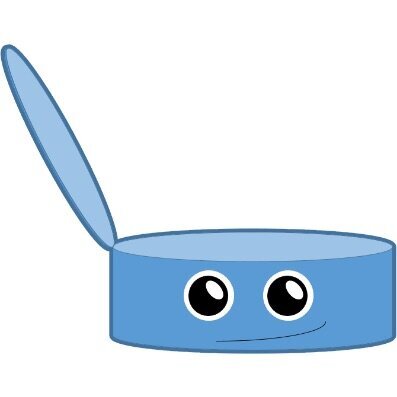PS2
116 archivos
-
PlayStation 2 Basic BootLoader (PS2 BBL)
Playstation 2 Basic BootLoader es una aplicación capaz de inicializar correctamente el sistema y ejecutar ejecutables ELF desde tarjeta de memoria, dispositivos USB fat32 o exfat e incluso software de placa (rom0).
Este programa está pensado principalmente para ser instalado como una actualización del sistema, sin embargo, puede ser adaptado para trabajar con *tuna exploits, dev1 o infinity manager sin demasiado esfuerzo.
La ejecución de la aplicación es extremadamente similar a FreeMcBoot.
Una vez que el logo del programa aparece en pantalla tienes una cantidad de tiempo configurable para presionar una tecla y ejecutar la aplicación ligada a esa tecla, si se consume el tiempo de espera, se ejecuta un programa por defecto.
Al igual que FreeMcBoot, cada tecla se puede asignar a 3 rutas diferentes.
Para la variante PSX, el programa es capaz de poner la unidad de disco en modo ps2 y limitar la RAM a 32mb, lo que lo convierte en una excelente alternativa a FreeMcBoot para PSX.
Cosas interesantes sobre el programa:
Debido a lo simple que es, no hay muchos bugs alrededor Controladores USB integrados con casi CERO impacto en el uso de espacio, que al mismo tiempo, aumentan tus posibilidades de no perder el acceso al software homebrew en caso de pérdida de datos. Instalar PS2BBL como actualización del sistema y cubrir todas las rutas necesarias para hacer una "tarjeta universal" ¡¡¡apenas ocupa unos 700kb de espacio!!! (Alrededor de 780kb si añades la actualización PSX DESR) Playstation 2 Basic BootLoader es una aplicación creada por israpps.
-
Open PS2 Loader Updater
Open PS2 Loader Updater es una herramienta que te permite actualizar rápidamente Open PS2 Loader en tu PS2 a la última versión beta disponible. Todo lo que necesitas es encender tu PS2, iniciar el servidor FTP y ejecutar este programa.
No es necesario utilizar ningún dispositivo USB para transferir el programa.
Open PS2 Loader Updater es una aplicación creada por KcrPL.
-
POPStarter Game Installer for OPL
POPStarter Game Installer es una aplicación que permite instalar juegos de PS1 (PSX) en formato POPStarter listos para usar con OPL oficial.
Instrucciones de uso
Ejecuta POPStarterGameInstallerforOPL.exe Selecciona el dispositivo donde deseas instalar los juegos Pulsa el botón "Instalar juego" Selecciona el juego que deseas instalar (al seleccionar un archivo re recomendamos que selecciones el archivo .CUE o .CCD, pero puedes elegir igualmente el .BIN, .IMG o .ISO) Espera hasta que finalice la instalación Repite los pasos de 3 a 5 para instalar más juegos ¿Cómo agregar más carátulas a la aplicación?
Para ahorrar espacio, solo se incluye una pequeña base de datos de arte estadounidense. Podemos agregar nuestras propias carátulas a la carpeta "Art" de la aplicación siguiendo este formato: [GAMEID] _COV.jpg" (o png). Por ejemplo "SCAJ_010.01_COV.jpg".
Aplicación creada por HWNJ.
-
PFS BatchKit Manager
PFS BatchKit Manager es un gestor de contenido para el disco duro de Playstation 2.
¿Cómo instalar juegos de PS2 en el disco duro?
Copia el .BIN/CUE en la carpeta CD Copia el .ISO en la carpeta DVD
¿Cómo configurar un HDD-OSD?
Formatea el disco duro con wLaunchELF Instala FreeHDBoot (desde el disco duro) Crea la partición +OPL Instala HDD-OSD Instala tu juego Injecta el boot.KELF (en el menú HDD-OSD) Ejecuta OPL, pon el disco duro en auto start y guarda. Aplicación creada por GDX.
-
HDL Batch Installer
HDL Batch Installer es una GUI para HDL_Dump.
Características principales de HDL Batch Installer:
Instala varios juegos a la vez Extrae varios juegos a la vez Asignar automáticamente el título del juego original antes de la instalación Inyecte MiniOPL en la partición del juego (para iniciar el juego desde HDD-OSD) Inyecte MBR.KELF en el disco duro Editar el título del juego Inyección masiva de KELF e íconos en cada juego instalado Aplicación creada por israpps.
-
PS2SX
PS2SX es una GUI para PS2PSXe.
Instalará, configurará, decorará y gestionará tus juegos de PS1 (PS-X) y te permitirá ejecutarlos desde el puerto USB de tu PlayStation 2 con facilidad y comodidad, acompañado por supuesto de un diseño de interfaz agradable a la vista.
Características de PS2SX:
Cubierta de soporte de arte Configuraciones por juego Utilice cualquier revisión de PS2PSXe que desee (todas, incluido r202 en el mismo paquete) Y más ... solo échale un vistazo PS2SX utiliza versiones personalizadas de las siguientes aplicaciones:
PS2PSXe RadShell uLaunchELF Aplicación creada por HWNJ.
-
PS2PatchElf
A very basic tool for converting PCSX2 .pnach cheats to game executable patches.
by jpmac26.
-
PS2 Patch Engine
PS2 Patch Engine is a tool designed to embed both static (ELF) and run-time (memory) patches directly into PS2 disc images.
Patches can provide widescreen support as well as controller remapping
PS2 Widescreen Patch Archive PS2 Controller Remapper Images may be in .iso, .img or .bin format, .bin images can also be converted to .iso.
Not all games will work but, based on analysis, compatibility should be better than 95%.
Patched images are compatible with both PS2 emulators and real PS2 hardware and have been tested with PCSX2, OPL, ESR discs and the PS3's PS2 Classics emulator.
How to use it
Opening an image
Drag and drop the .iso/.img/.bin file or click 'Browse' Using patches
Drag and drop, copy and paste or click 'Browse' to add patches Patches can be in either RAW (unencrypted) or PNACH (PCSX2 cheat file) cheat code format Not all cheat code types are supported! For RAW: Code types 0, 1, 2 are supported For PNACH: 'word, 'short', 'byte' as well as 'extended' types 0, 1, 2 are supported Options
Selecting the 'RAW Code' radio button interprets patches in RAW format Selecting the 'PNACH' radio button interprets patches in PNACH format Selecting the 'Autohook' check box enables automatic Mastercode determination Unless patches are not working for a particular game this option should be left enabled If 'Autohook' is disabled the following dialog will appear when applying memory patches to a game - Mastercodes must be in RAW format and must begin with '9' (9 type 'hook' Mastercode) - Enter one or more Mastercodes and press 'OK' to continue - In case of an error one of the following error messages will appear "No valid Mastercodes" No valid RAW codes were entered "Unsupported Mastercode type" A RAW code with a type other than '9' was entered "Unable to validate Mastercode" One or more of the Mastercodes provided is either incorrect or the address referenced by the hook cannot be found in any executable (ELF) on disc. Some Mastercodes which will work on CodeBreaker or ps2rd may still report this error. Patching
Click the 'Patch' button to create a new patched image If a game contains multiple executables (ELFs) and a patch can be applied to more than one executable then one of following dialogs will appear Clicking 'Remember selection' will supress future prompts where the selected options are available A 'Save As' dialog will appear asking for the file name of the new patched image If the image format is .bin selecting "ISO image" in the "Save as type" drop down or changing the extension to .iso or .img will convert the image from .bin to .iso format The following dialog will appear and a new (patched) image will be created, press 'cancel' or close the window to cancel the operation Finally
This was a ton of work (10,000+ lines of C) so I'm hopeful that it finds some use. General FAQ
"It's asked me a question...what do I do?" If no patch format is selected or no valid patches were found then one of the following dialogs will appear Clicking 'Yes' will create an unmodified copy of the image (although the image format can still be converted from .bin to .iso) "I got an error...what does it mean?" One of the following errors may occur immediately after clicking 'Patch' or after selecting executables to apply patches to "Unable to embed engine" Either no Mastercode was found (with 'Autohook' enabled) or PS2 Patch Engine was unable to locate the resources neccessary to embed a real-time patch engine "Too many patches to embed" PS2 Patch Engine can embed more than 100 patches per-executable into most games (the actual limit varies from game to game but the absolute maximum is 160), this error indicates that the number of memory patches exceeds the game's patch limit. Note: While there is no explicit limit on the number of ELF patches that can be applied the total number of applied patches is limited to 1024; patches after 1024 will be ignored. "Patch list contains unsupported cheat types" Not all cheat types are supported - see the Using patches section above "Patch list contains misaligned writes" Patches can only be applied to addresses which are aligned to their data size - this is a restriction imposed by the Emotion Engine (and nearly all CPUs) Patch type 0 (byte) can use any address Patch type 1 (short) can use any even address Patch type 2 (word) can use any address which is a multiple of four "What's the compatibility like?" PS2 Patch Engine should work for the vast majority of PS2 titles, but there are some that are known to be incompatible Metal Gear Solid 3 Apparently loads executable code from somewhere on disc that is not in an ELF file...maybe Red Dead Revolver The executable uncompresses and/or unencrypts itself when it loads which makes offline analysis impossible Destroy All Humans 1 & 2 No idea - maybe similar to MGS3 "This patch works perfectly in PCSX2 and/or ps2rd but it doesn't work with this!" Some patches are meant to be applied at run-time (rewritten constantly) while others can be written once directly into the game's executable. If the address specified by a patch falls into the memory range that an executable occupies then the patch will, by default, be applied there instead of at run-time. In order to force a patch to be applied at run-time add the word "memory" to the end of the line the patch is written on, for example This may be applied as either an ELF or memory patch depending on the address: patch=1,EE,20836500,extended,3FE3838 //3FAAAAAB This will always be applied as a memory patch: patch=1,EE,20836500,extended,3FE3838 //3FAAAAAB memory "Why can't I use other cheat types?" "Why can't it apply more memory patches?" Embedding a real-time cheat engine requires exactly that, embedding data into an executable - there is only so much space that can be made available and the code required to support all cheat types would greatly reduce the maximum number of patches that could be applied "The program doesn't work for hack XXXXX on game XXXXX!!!" First try marking patches as "memory" (as described above), next try disabling 'Autohook' and entering a Mastercode. If all else fails report it here and I'll add it the list of incompatible games Technical FAQ
"How can you embed code into an executable without breaking it?" By knowing that PS2 games are written in C - in this case by exploiting string.h. string.h functions compiled into PS2 games are stand-alone and vector optimized to take advantage of the PS2's 128-bit registers and vector instruction set, this can make them very fast for very large data sets but it also makes the implementations very long. It is possible to write much shorter but identically functional versions of these routines - this is how PS2 Patch Engine creates usable space in the executable where the code for the patch engine and the patch tables reside. The following functions can be replaced by PS2 Patch Engine: memcpy, strncpy, strlen, strcpy, memchr, memset (replaced in that order as patch table size requires), in the case of memcpy, memmove must also be located in the executable so that the memcpy function can be replaced by a single jump instruction. In order to verify the shorter implementations of these functions I used Red Hat's string.h test for embedded systems, compiled with PS2SDK and tested in PCSX2. Interesting side note - the implementation of strcat produced by PS2SDK actually fails this test (I used a reference implementation in C when testing to avoid false errors). "What is the performance impact of running an embedded patch engine?" That's a tricky question - on the one hand the replaced string.h functions should be much slower for large data sets, but for very small (possibly more commmon) data sets they may actually be the same or even faster. One thing is for sure - the performance will not be identical but given the speed of the Emotion Engine (290+ Mhz) the differences *should* be effectively unnoticable. "Do modified .bin files have correct error coding?" Yes! EDC (Error Detection Code) and ECC (Error Correcting Code) are recalculated for each modified sector in .bin files, I have verified correct calculation for Mode 1 and Mode 2 Form 1 sectors. "Are multi-track images supported?" Yes! PS2 Patch Engine does not modify any part of an image that would break a multi-track image, it will also automatically create a matching .cue file when patching a .bin image if one already exists in the same directory as the .bin. -
PS2 Pnacher
PS2 Pnacher es una aplicación que permite aplicar Pnaches directamente a ISOs de PS2.
Este programa fue creado con el objetivo principal de ser el equivalente en Linux a PS2 Patch Engine, porque el ejecutable original de Windows no funciona vía Wine.
Cómo funciona
Es muy sencillo. Usted selecciona un archivo pnach. El programa tratará de analizar ese archivo de forma similar a PS2PatchELF. Seleccionas una ISO de PS2 y el programa llamará a libcdio para dar sentido a ese archivo estándar. La librería también intentará localizarme el archivo ELF necesario para parchear dentro de la ISO. Cuando pulses Patch, se hará una copia de seguridad y los parches se escribirán en el archivo de forma similar a como lo hacía PS2PatchELF.
PS2 Pnacher es una aplicación creada por Snaggly.
-
MechaPwn
Cualquier problema abierto que no sea un problema real, sino una pregunta, será cerrado.
Descargo de responsabilidad: NO UTILICE A EN UN DTL/DEX REAL; Esto establece la bandera QA que fuerza el uso del keystore de retail, esto rompería la compatibilidad de la tarjeta de memoria.
Las banderas DEX reales (no QA) no se han añadido a la versión pública de mechapwn por su propia seguridad.
Los autores no se responsabilizan si rompes/dañas tu consola Playstation 2 usando este software.
Esta herramienta se puede utilizar para cambiar de región y configuración de las consolas mechacon base Dragon.
Esto significa que las consolas Playstation 2 desde los sistemas SCPH-5000X hasta los SCPH-90000X son compatibles (con la excepción de las consolas DESR (PSX) que no son compatibles en este momento, una futura actualización está prevista para resolver esto)
Las unidades más antiguas de Playstation 2 NO utilizan un mechacon basado en Dragon y por lo tanto no son compatibles, no se planea soporte para ellas en el futuro.
¿Cómo utilizar MechaPwn?
Asegúrese de que si está usando FMCB tiene instalada la v1.966 "multi install". Ejecute Mechapwn una vez para instalar el parche/payload del exploit, se hará una copia de seguridad inicial de su eeprom de mechacon en el dispositivo de almacenamiento masivo usb (¡manténgalo a salvo!), luego apague la consola desconectándola de la red eléctrica cuando se le pida (mechacon está encendida incluso cuando la cpu de la ps2 está apagada, así que realmente necesita desconectar el cable de alimentación). Vuelve a ejecutar Mechapwn para elegir la región que quieres. Elige si quieres usar el desbloqueo forzado o restaurar el conjunto de parches original (y desinstalar el parche del exploit) desde tu copia de seguridad de mechacon. Tendrás que volver a instalar el parche de explotación para cambiar tu región de nuevo
Explicaciones de las opciones del menú:
CEX (Retail) sólo establecerá la bandera de región y el ID de máquina de su elección (no se aconseja mezclar y combinar diferentes tipos de ID de máquina, por ejemplo, establecer un ID SCPH-75001 a una consola SCPH-50004.
Retail-DEX (Debug) le permitirá establecer una configuración/región QA Flagged DEX con un ID de máquina DEX de su elección, esto permite a mechacon leer discos de todas las regiones así como masterdiscs (la opción retail no lo hace).
¿Cómo funciona?
Los MechaCon basados en Dragon (SCPH-500xx y más recientes) almacenan banderas de configuración y parches encriptados en su eeprom, la clave DES del parche fue eventualmente forzada lo que permitió la ejecución de código en esas unidades y que el almacén de claves completo fuera volcado.
Normalmente el área de parches está protegida contra escritura y no puede ser escrita en tiempo de ejecución, excepto cuando se utiliza el PMAP en modo TEST (esto requiere soldadura), además el área de configuración sólo puede ser escrita cuando está vacía.
Esto se hace para evitar que un atacante o cualquier persona ajena a la propia fábrica de Sony pueda sobreescribir la configuración del mechacon.
Sin embargo, se ha encontrado un fallo explotable en la función writeconfig que permite escribir datos arbitrarios en el área de configuración,
esto permite escribir un parche de mechacon que deshabilita la protección de escritura en los bits de configuración de mechacon y así establecer regiones y banderas específicas en mechacon.
Esto permite lo siguiente:
En SCPH-500xx y SCPH-700xx: Desactivar la comprobación de la región del disco (los discos ps1 y ps2 de todas las regiones así como los masterdisc montan con datos accesibles) Cambiar la región que reporta la consola, así como cambiar la región del disco/kelf que permite mechacon BOOT discos PS2 originales de las regiones NTSC-J y NTSC-U directamente desde el OSD (sólo unidades NTSC-J) BOOT discos originales PS2 todas las regiones directamente desde el OSD (NTSC-U y ASIA (no NTSC-J) unidades solamente) Arrancar discos originales de PS2 de todas las regiones, así como Masterdiscs de PS2 de todas las regiones, omitiendo la comprobación del logotipo (por ejemplo, cargando un disco con ulaunchelf) Consolas NTSC-J y PAL: Cargar discos originales de PS1 de la región original de la consola Consolas NTSC-U y ASIA (no NTSC-J): BOOT de discos originales PS1 de todas las regiones En los modelos SCPH-7500X y posteriores (también conocidos como consolas Deckard) Desactivar las comprobaciones de región de los discos (los discos ps1 y ps2 de todas las regiones, así como los masterdisc, se montan con datos accesibles) Cambiar la región de la ROM IOP (la ROM establece un banco específico de acuerdo con las banderas de región de mechacon) Cambiar la región que la consola reporta como, así como cambiar la región del disco/kelf que mechacon permite BOOT discos originales PS2 todas las regiones directamente desde el OSD Arrancar discos originales de PS2 de todas las regiones así como Masterdiscs de PS2 de todas las regiones saltando la comprobación del logo (por ejemplo cargando un disco con ulaunchelf) Arrancar discos originales de PS1 de todas las regiones FAQ:
¿Por qué las consolas PAL/NTSC-J no reproducen discos NTSC/PAL (en scph-70000 y anteriores)?
La ROM IOP de esas consolas ha aplicado estrictas comprobaciones de descifrado de logotipos tanto en la BIOS de la PS1 como en la de la PS2, que la BIOS de la NTSC-U (también utilizada en las consolas ASIA) no tiene.
¿Por qué las consolas no ejecutan los masterdiscs directamente desde el OSD?
Existe una protección adicional en el DSP, que es diferente en las consolas retail y debug, la debug permite a mechacon almacenar la clave xor del masterdisc en sus registros, la retail no. Saltarse la comprobación del logo salta esta protección (esto se puede hacer usando ule o un futuro parche cdvdman usando un homebrew de ps2)
Mi PS2 tiene un modchip. ¿Me funcionará?
No lo sabemos. Esto depende del modchip que estés usando, se ha reportado que algunas revisiones del chip modbo 4.0 no se deshabilitan realmente cuando se "deshabilitan" causando conflictos/problemas de compatibilidad con los cambios de región de mechapwn, mientras que hemos visto que funciona con un modbo 5.0 con deshabilitación que sí funciona como se pretende (con todas las características del modchip aún funcionando cuando se habilita en la consola convertida).
¿Por qué mi PS2 ya no reproduce DVDs / FreeDVDBoot ha dejado de funcionar?
El KELF del reproductor de DVD dentro de la BootROM (BIOS) está bloqueado por región en las consolas no deckard (pre SCPH-750XX). Desde que cambiaste la región de la consola no puede ejecutar ese archivo. Para arreglar eso necesitas instalar una actualización del DVD Player en tu tarjeta de memoria.
¿Por qué FreeMCBoot dejó de funcionar?
La versión 1.8 es un reproductor de DVD KELF y tiene el mismo problema que los reproductores de DVD.
La versión 1.9 es soportada, pero tienes que asegurarte que tienes la versión multi-región ("multi install") instalada.
Aplicación creada por MechaResearch.
-
wLaunchELF ISR
A modified version of wLaunchELF with a few new features.
At the moment the two new features are:
added text editor support to launch automatically .INI and .CFG files (like you can do with .TXT new timestamp manipulation feature, designed to prepare (or fix) a folder that will contain a fortuna icon file by israpps.
-
OpenTuna
OpenTuna is an open source version of "Fortuna", based on reverse engineering!!!.
While Fortuna was merely a proof of concept, OpenTuna was made having future development in mind:
It is made to be easy to use by the user. We included an easy to use installer were you only need to press X to install it. Also, we included OPL on the release package, so you are ready to play once you install it. It allows embedding compressed and uncompressed executables to the exploit icon Since it is open source, it will allow porting it to other hardware versions, including TEST consoles. Compatibility:
Every Slim PS2 Console (SCPH-700XX, 750XX, 770XX, 790XX, 900XX) PS2 TV Only one specific FAT console model: SCPH-500XX with BIOS v1.90 How to install (using the installer):
Copy the "OpenTuna_Installer_v1B_FINAL.ELF" to a pendrive. In your PS2, launch uLaunchELF. In uLE go to "File Browser", then "mass:/" and then look for the "OpenTuna_Installer_v1B_FINAL.ELF" file and execute it (with O or X depending on your configuration. On the installer, everything is straightforward. You should press X, then start the installation and wait until it finishes. Done! How to install (using the PSU file and the APPS folder):
Copy the "OpenTuna.psu" file and the "APPS" folder to a pendrive. In your PS2, launch uLaunchELF(*). In uLE go to "File Browser", then "mass:/" and then look for the "OpenTuna.psu" file and highlight it. Press R1, then "Copy". (Check if there's a green label in the top right corner, if it is NOT there, then try pressing O instead of X or X instead of O when you select the "Copy" option). Go to ".." then go to "mc0:/". If you hava a folder called "OPENTUNA" or "FORTUNA", highlight it, press R1 and select "Delete" Check there's at least 1.68MB of free space in your Memory Card (check at the top). Press R1 and then select "psuPaste" (not "Paste"). Wait until it finishes, then go to ".." then go to "mass:/" and then look for the "APPS" folder and highlight it. Press R1, then "Copy". (same as step 4). Go to ".." then go to "mc0:/". Press R1 and then select "Paste" (not "psuPaste"). Wait until it finishes, then reboot your console. (*) We advise to use the specific uLE version provided here (WorkingULE.ELF) as we noticed that some uLE and wLE builds out there fails to properly set the timestamp.
If you do not have an exploit on your console, you can use FreeDVDBoot to launch uLE.
How to execute it:
Go to the PS2 Browser, then open your 1st memory card and you will see an invisible icon. Press O to go back (or X if your console is Asian) You will see that the memory card icons are now transparent. Press O (or X) to go back again. If you want to run wLE, press and hold O when your screen turns black, else, do not press any key and Open PS2 Loader will launch instead. That's it! Warning:
OpenTuna in this actual version is just for use in Slim PS2 consoles and on SCPH-500XX with v1.90 BIOS. This has not been tested, but assuming that OpenTuna's exploit is like the original Fortuna project, once it is installed on your Memory Card, it is advised to NOT use it on a FAT PS2 console or it could damage the savedatas inside your Memory Card. If you want to use that Memory Card on these kind of consoles, just delete OpenTuna and done. Credits:
OpenTuna: alexparrado Inspired on Fortuna Project by krat0s OpenTuna Installer: El_isra, Howling Wolf & Chelsea (HWNJ) Logo: Howling Wolf & Chelsea (HWNJ) 3D Icon: Cagatayssolak (with assistance from theANYFed) Special Thanks: CTurt, TnA, uyjulian Write-up proofread: Howling Wolf & Chelsea, MrMario2011, uyjulian, Versatile Beta Testers: GMV, Haker120 (a youkai of love), LourdesAnn (Snow), Migue, Venão, Versatile, VizoR Also, HWNJ will like to thank ibisjc and nokiajavi for their help all these years! -
FHDB
Free Harddisk Drive Boot (FHDB) is basically FMCB that gets installed onto the PlayStation 2 console's HDD unit. It does everything like FMCB does, but is meant to be used with the Sony HDDOSD (Browser update v2.00).
This image will overwrite the first 7.5GB of the HDD you write it to. Make sure you back up any data in the first 7.5GB of the HDD you write it to before you apply this image. Neither I, nor the developers of any included software, are responsible for any damage resulting from use of this image.
This is only for use with a fat PS2 with network adapter and HDD. This will not work with virtually all slims (unsure if it will work on the earliest slims when soldering an IDE header to the motherboard, as with "HD Combo" etc, feel free to try if you have such a setup).
-
Lazy MD5 Checker
Un simple archivo por lotes que permite analizar tus juegos de PS2 para obtener el checksum MD5, comparándolo automáticamente con redump.org para determinar si la imagen de disco fue manipulada.
El propósito principal de este archivo es poder checkear si estás teniendo el error de pantalla blanca al ejecutar un juego en Open PS2 Loader (OPL) por culpa de que el juego fue manipulado.
Otras funciones
se creará un archivo .log que contendrá fecha, hora, ubicación y el resultado del análisis de cada archivo que fue analizado (por defecto estará en %appdata% Puedes personalizar esta ruta by israpps.
-
FunTuna (FreeMCBoot for Fortuna)
A standalone Free McBoot for Fortuna. Includes OPL, SMS, ESR and uLE pre-packed inside.
Well, FunTuna is a compilation of edited existing homebrew.
It includes custom versions of Fortuna, Free McBoot, uLaunchELF and the Free McBoot Configurator. All of them edited to works from "mc0:/BOOT/" only and edits the timestamps of that folder back to "2099-12-31 23:59:59" when something is edited inside.
Also, the FMCB used in FunTuna is a standalone ELF, not as a OSDSYS Update, so it means you can copy it from one Memory Card to another and it WILL work.
Also, this makes everything simpler to users of consoles with Browsers v2.30+ (SCPH-900XX and Bravia TVs), since to mod their consoles they now just need to paste a PSU file (which comes with every useful homebrew inside) in their Memory Card.
How to install
Copy the "FunTuna-R2.psu" to a pendrive. In your PS2, launch uLaunchELF(*). In uLE go to "File Browser", then "mass:/" and then look for the "FunTuna-R2.psu" file and highlight it. Press R1, then "Copy". (Check if there's a green label in the top right corner, if it is NOT there, then try pressing O instead of X or X instead of O when you select the "Copy" option). Go to ".." then go to "mc0:/". If you hava a folder called "FORTUNA", highlight it, press R1 and select "Delete" Check there's at least 2.60MB of free space in your Memory Card (check at the top). Press R1 and then select "psuPaste". Wait until it finishes, the reboot your console. (*) We advise to use the specific uLE version provided here (WorkingULE.ELF) as we noticed that some uLE and wLE builds out there fails to properly set the timestamp.
If you do not have an exploit on your console, you can use FreeDVDBoot to launch uLE.
How to execute on consoles without modchip
FunTuna does not AutoBoots with your console. You need to run it every time you turn on your PS2.
Doing it is quite simple:
Go to the PS2 Browser, then open your 1st memory card and you will see an invisible icon. Press O to go back (or X if your console is Asian) You will see that the memory card icons are now transparent. Press O (or X) to go back again and done. How to execute on consoles with modchip
You can use the method for consoles without modchip. You can configure your modchip to autoboot DEV1, so it will launch FunTuna on boot. How to copy from one Memory Card to another
Be sure there's no Fortuna saves on the Memory Card where you want to copy FunTuna. Also, be sure your PS2 haves the actual date and that there are no saves with futuristic timestamp on the Memory Card where you want to copy FunTuna. Else, you can set the date to the future temporary. Place the Memory Card where FunTuna is in the slot 1. Place the another one in the slot 2. Turn on your console and go to the PS2 Browser and then enter the first Memory Card. Select the transparent icon and copy it from the Memory Card in slot 1 to the Memory Card in slot 2 After the copy finishes, shut down your console Take the Memory Card from slot 2 and place it in slot 1 Boot FunTuna as usual Go to the Free McBoot Configurator Select "Save CNF to MC0". Now the FunTuna timestamp in the new Memory Card is set to 2099-12-31 23:59:59, the highest available on the PS2. If you changed your PS2's date for some reason, you can now set it back to the real actual date. Warning
FunTuna is just for use in Slim PS2 consoles.
Just like the original Fortuna project, once FunTuna is installed on your Memory Card, it is advised to NOT use it on a FAT PS2 console or it could damage the savedatas inside your Memory Card. If you want to use that Memory Card on these kind of consoles, just delete FunTuna or Fortuna and done.
Credits
Original Projects: Fortuna Project: krat0s Free McBoot: jimmikaelkael and neme Free McBoot Configurator: suloku uLaunchELF: EP, dlanor and mirakichi Modified Homebrew: Fortuna Project mod: AlKa-Rajo Free McBoot, Free McBoot Configurator and uLaunchELF mods: Howling Wolf & Chelsea Other homebrews in this package: ESR: ffgriever OpenPS2Loader: Ifcaro, volca, jimmikaelkael, polo35, izdubar, hominem.te.esse, SP193, BatRastard, crazyc, dlanor, doctorxyz, reprep, belek666, Maximus32, misfire, Berion, RandQalan, yoshi314, EP, LocalH, lee4, El_Patas, ShaolinAssassin, algol, gledson999, jolek, zero35, Eugene Plotnikov, Marcus R. Brown, icyson55, Eric Young, fjtrujy Simple Media System: Eugene Plotnikov Power Off: SP193 Special Thanks: uyjulian, fjtrujy BETA Testing team: Birdatoo, Duncan Idaho, Haker120 (a youkai of love), LourdesAnn (Snow), MrMario2011, NightBreeze, Samus2K (T-Virus), Senyuki, theANY, TnA, Venão, Versatile, Webzen by HWNJ.
-
FreeDVDBoot ESR Patcher Gui
This is a GUI fot the modded esrpatch.exe by edo9300.
It can patch PS2 ISOs with ESR and FreeDVDBoot so they can be played on a unmodded PS2.
The hybrid 3.10/3.11 payload is included.
How to use this:
Unpack the archive Run FDVDB_Patcher.exe Select your ISOs via the OpenFileDialog or just drag and drop your ISOs Select the payload(only one is included for now, it should be compatible with all Slim models) Press "Path!" If you got a "can't acces file" error, restart FDVDB_Patcher.exe with admin privilages That's all by Jabu.
-
PS2 DNAS Net Patcher
This is a command line app which scans for DNAS libraries and patches them. The obvious purpose is to pass the DNAS authentication.
It currently doesn't support mode 2 form 1 CDROM images. Input file can be a DVD game ISO, an ELF, an EE RAM dump, some raw file extracted from a disc image...
Simple usage, for patching:
Drag and drop an ISO file to the app executable. It will try to patch with the "most compatible" method, which is MODE 1. Wait for the scan to finish, check the file modification date to see if it's been patched If patched, try with OPL or whatever... To make cheat tool codes, for games with non-relocatable DNAS libraries :
Dump the full EE RAM (including the kernel area, le 32MB thing) while the DNAS logo is shown Scan the RAM dump with mode 5. -
PlayStation 2 Mechacon Adjustment Program (PMAP)
The PlayStation 2 Mechacon Adjustment Program (PMAP) is a tool for maintaining the PlayStation 2 CD/DVD subsystem.
SONY has its own official tools that aid in the maintanence process of their consoles. This program is a clone of their tools.
It offers the following functionality:
EEPROM maintenance and updating Electrical circuit adjustment Mechanism (skew) adjustment The electrical circuit and mechanism adjustment functions offer jitter measurement, the jitter measurement is only a rough value.
Only real jitter measuring equipment can give an accurate measurement of jitter.
Test points on the PlayStation 2 mainboard:
-------------------------------------------
A) RS232C:
TXD (JL610)
RXD (JL611)
+3.3V (JL613)
GND (JL609)
TEST MODE (Connect JL617 to GND)
B) RF-AMP circuit for DVD jitter meter
RFAC (JL601)
AGND (JL602, AGND must be used with RFAC).
C) Other test points:
RFDC (JL608)
FE (JL605)
TE (JL607)
VC_+1.7V (JL604)
+8.5V (JL430, JL431)
GND (JL432, JL433)
About Optical Block (OP) types:
-------------------------------
There are two types of optical blocks: SONY and SANYO.
The SONY OP has SONY branding on it, while the SANYO OP has no branding.
Only consoles starting from the F-chassis can support the SANYO OP.
If the OP block is changed, the console must be reconfigured to support the new OP block.
About Object Lens types:
------------------------
There are two types of lenses for the SONY OP: T487 and T609K.
The T609K has a light yellow object lens protector (a ring around the object lens), while the T487 has a white protector.
For the D-chassis, the first lots of the KHS-400B with the T609K lens had a white object lens protector,
with a violet marking at the adjustment screw on the side of the base of the optical block.
Some lenses may have black, blue or green markings, but that does not mean that it is a new lens type.
There is no support for a SANYO OP with a T609K lens, so it's probably safe to assume that such a thing does not exist.
If the lens/OP block is swapped, the console must be reconfigured to support the new lens.
Real-Time Clock (RTC) IC:
-------------------------
There are two types of RTC ICs on the F-chassis:
IC405 RS5C384AE2
IC416 BU9861FV-WE2
Importance of the button battery:
---------------------------------
There is a new BGA-based MechaCon on the F-chassis mainboard (CXP-103049-xxx).
The battery must be present, or the DVD-ROM circuit may not function correctly.
If the battery is removed or has run out, the RTC-ECR data on the RTC IC and EEPROM will be erased to 0.
This may result in the i.Link interface not working properly. Therefore, install a good battery before adjustment and do not remove it.
EEPROM management
-----------------
The PlayStation 2 has a EEPROM chip that contains various configuration segments:
Disc detect Servo Tilt (unused on all consoles that do not have an auto-tilt motor) PS2ID (model name + iLink ID + Console ID) Tray DVD player EEGS OSD This tool allows the EEPROM to be backed up and restored (up to G-chassis only), erased and for the defaults to be loaded.
The defaults for the SANYO OP (F-chassis and later) can also be loaded, allowing the OP to be changed to a SANYO OP. The MECHACON defaults is for a SONY OP.
Updates to the EEPROM parameters are also provided.
Warning! although the functionality is provided, do not erasese the EEPROM or load the defaults for the ID region!
This tool does not provide functionality to restore the IDs of the PlayStation 2.
Electrical circuit adjustment
-----------------------------
Adjustment of the electical circuit is done automatically. Simply follow the on-screen instructions to complete the adjustment procedure.
You will need the following discs:
CD test disc - SCD-2700 (YEDS-18 for DTL-T10000)
DVD-SL test disc - HX-504
DVD-DL test disc - HX-505
If unavailable, regular discs (CD, DVD-SL and DVD-DL) can be used as substitute for these discs, but the correct type of disc must be inserted.
Failing which, irrepairable damage to the console's optical block may result!
If unsure, please use the corresponding PlayStation 2 discs. They have to be in a good condition.
You have to do this, if you:
1. Changed or removed the OP block.
2. Changed or removed the spindle motor.
3. Changed the MECHACON IC.
4. Changed, erased or loaded the defaults to the EEPROM IC.
Mechanism (skew) adjustment
---------------------------
The mechanism adjustment involves two parts:
1. Tangential skew
2. Radial skew (automatic for B-chassis)
You need to do this, if you:
1. Changed or removed the OP block
2. Changed or removed the spindle motor
Procedure for mechanism (skew) adjustment:
1. Remove tray and move the tray mechanism to the close position.
2. Put a disc (GLD-DR01, or a DVD-SL disc) on the spindle motor with a chuck (clamp).
3. Do initialization (INIT SKEW).
4. Move the sled out (SLED OUT). Warning! the laser is now at the outer part of the disc!
5. Enter play mode (PLAY 1x).
6. Read jitter (JITTER 16 or JITTER 256) as you make adjustments.
You will have to repeat both radial and tangential skew adjustments, until jitter is minimal (i.e. the sweet spot is found).
6a. Radial skew:
i) If the console is a B-chassis, use the AUTO TILT motor adjustment function:
*Automatically adjust radial skew with the ADJ command (TILT ADJ).
*Stop play mode (PLAY STOP).
*Move the sled back to the HOME position (SLED HOME) and enter PLAY mode again (PLAY 1x).
*Write the new radial-skew settings (TILT WRITE)
ii) If the console is a non-auto-tilt motor model:
*Adjust the radial skew adjustment screw until jitter is minimal.
6b. Tangential skew:
*Move the sled out (SLED OUT), if it was moved back to home position.
*Adjust the tangential skew adjustment screw until jitter is minimal.
7. Stop play mode (PLAY STOP).
8. Move the sled back to the home position (SLED HOM).
9. Take the disc off and open the tray (TRAY OPEN).
10. Put the tray back on, and check that it can eject and retract properly.
Adjustment thresholds/targets:
------------------------------
CD:
a. CD DET: SONY OP 600-1600, SANYO OP 750-1800 / SONY OP: 660-1760, SANYO OP: 825-1980
b. FE Loop gain (K13): 0x10 - 0x60
c. TE Loop gain (K23): 0x10 - 0x60
DVD-SL:
a. FE Loop gain (K13): 0x10 - 0x60
b. TE Loop gain (K23): 0x10 - 0x60
c. Jitter (256): 0 - 0x1B00 (DEX: 0x1000, T10000: 0x1400) / G/H/I-chassis: 0x3E00 (DEX: 0x2970)
d. Error rate (PI+PO CC): 0 - 100
e. Error rate (PI NCC): 0
DVD-DL:
a. DVD-DL DISC DETECT: 0x15 (DVD-DL)
a. (L0) FE Loop gain (K13): 0x10 - 0x60
b. (L0) TE Loop gain (K23): 0x10 - 0x60
c. (L0) Jitter (256): 0 - 0x2300 (DEX: 0x1200) / G/H/I-chassis: 0 - 0x4C00 (DEX: 0x2D00)
d. (L1) FE Loop gain (K13): 0x10 - 0x60
e. (L1) TE Loop gain (K23): 0x10 - 0x60
f. (L1) Jitter (256): 0 - 0x2300 (DEX: 0x1200) / G/H/I-chassis: 0 - 0x4C00 (DEX: 0x2D00)
Disc Detect CD/DVD Ratio: >= 1.80 / G/H/I-chassis: >=1.73
EEPROM Checksum: 0
Supported chassis models:
-------------------------
A-chassis: SCPH-10000/SCPH-15000
B-chassis: SCPH-30001
C-chassis: SCPH-30001/2/3/4
D-chassis: SCPH-30000/1/2/3/4, SCPH-35000/1/2/3/4, SCPH-30001/1/2/3/4R
F-chassis: SCPH-30000, SCPH-30001/1/2/3/4/5/6/7R
G-chassis: SCPH-39000/1/2/3/4/5/6/7/8,SCPH-37000L,SCPH-37000B
H/I-chassis: SCPH-50000/1/2/3/4/5/6/7/8/9/10
A-chassis DEX: DTL-H10000
A-chassis TOOL: DTL-T10000(H)
B-chassis DEX: DTL-H30001/2
D-chassis DEX: DTL-H30000
H-chassis DEX: DTL-H50000/1/2/6/8/9
Supported MD versions:
MD1.36 testmode.193 for CXP101064-605R, testmode.194 for CXP101064-602R
MD1.38 testmode.6 for CXP102064-003R
MD1.38 testmode.19 for CXP102064-005R
MD1.39 (CXP103049-xxx F/G-chassis)
MD1.40 (CXR706080-xxx H/I-chassis)
Known bugs and limitations:
---------------------------
1. There is currently no way to enter a new i.Link or console ID.
2. There is currently no way to enter a new model name.
There are no plans for adding support for ID management, as their only use is to evade DNAS.
-
MemoryCard Killer (MCKiller)
MC Killer is a quick utility to format your memory card.
Essential for recovering lost space or fixing a corrupt cards file system.
Requires the ability to run 'homebrew' software to work.
Note: This app only supports 8 MB memory card located in 1st slot. Do not try it with other size.
-
ESR
ESR is an application that gives you the possibility to launch DVD discs patched to DVDV format on unmodded consoles.
It's a set of three applications:
One is intended for launching games directly from dvd (but can also launch homebrew apps from DVDV discs, just SYSTEM.CNF and proper elf is needed) - "dvd direct" version . The other is to launch elf files in either mcx:/BOOT/BOOT.ELF or mcx:/B?DATA-SYSTEM/BOOT.ELF - "mcard" version. The third is "dvd direct off" version, which is almost the same as the "dvd direct" but will disable ESR after first full successful IOP reset (think about it as "mode 3" in hdloader. All should have similar compatibility (with obvious limitations for "off" version). by ffgriever.
-
FreeDVDBoot
PlayStation 2 DVD Player Exploit. This allows you to burn your own PlayStation 2 homebrew discs and play them on an unmodified console as seen in the demo video. With uLaunchELF as the initial program, users can include multiple homebrew programs on the same disc.
Step 1: Identify your DVD Player Version
Boot your PlayStation 2 without any disc inserted, and press Triangle to identify which DVD Player version your console has.
For initial release only DVD Player version 3.10E is supported (as that's the console I have) - UPDATE: someone tested 3.10E exploit on 3.10U and it worked, so I guess region doesn't matter. In the future I may look at other firmware versions, and hopefully over time other developers from the scene will also contribute support for additional DVD Player versions.
Pre-built ISO files for supported DVD Players containing just uLaunchELF are provided in this repository for ease of use (which can be used to boot homebrew over USB storage), such as 3.10E.iso. If you intend to make your own image containing additional homebrew / modified initial loader, please read on.
Step 2: Copy your homebrew
Once you've identified your console's DVD Player version, copy all of the homebrew you would like to include on the disc into that directory (EG: 3.10E/).
Step 3: Make an image
Once you've placed all the homebrew files you'd like into the directory, generate a UDF image of the directory. The easiest way is probably to install genisoimage and run the following (where exploit.iso is the output and 3.10E is the directory containing VIDEO_TS and any homebrew):
genisoimage -udf -o exploit.iso 3.10E Step 4: Test and burn
I would recommend you test in PCSX2 first, but since PCSX2 doesn't support loading the DVD Player, you have to decrypt and repack it yourself, which is beyond the scope of this README. With that said, if you aren't touching anything in VIDEO_TS, there shouldn't really be any reason for the exploit to fail.
OPTIONAL: Replace the initial program
I've included uLaunchELF recompiled with DVD support as the default initial program. It presents a menu which allows you to select any of the homebrew programs you chose to include on the disc (and also allows booting from USB).
Alternatively, if you would rather just boot into a single homebrew application, the initial program the exploit attempts to boot is located at VIDEO_TS/VTS_02_0.IFO, replace it with your desired ELF file, with the below caveat that compatibility might be lower than if you booted a program through uLaunchELF:
For the initial release, I didn't bother to reimplement a couple of functions used by the loader, so it requires that the ELF you load doesn't overwrite those functions I use (those are around 0x84000 - 0x85fff and 0x250000 - 0x29ffff). I will probably remove this limitation in the future, but all ELFs I could find were fine with this limitation.
You can run readelf -l to verify your executable satisfies this requirement. For example, this Tetris homebrew just uses 0x00100000 - 0x0017a940:
$ readelf -l VTS_02_0.IFO Elf file type is EXEC (Executable file) Entry point 0x104490 There is 1 program header, starting at offset 52 Program Headers: Type Offset VirtAddr PhysAddr FileSiz MemSiz Flg Align LOAD 0x001000 0x00100000 0x00100000 0x72ef4 0x7a940 RWE 0x1000 Section to Segment mapping: Segment Sections... 00 .text .ctors .dtors .rodata .data .jcr .sdata .sbss .bss
DEVELOPMENT: Replacing the loader payload
The default payload will boot VIDEO_TS/VTS_02_0.IFO as an ELF file, but tweaks might be desired to improve compatibility, or maybe changing the behaviour to boot BOOT.ELF instead for instance.
If you wish to update the loader payload, run build.sh inside PAYLOAD directory, and copy the output fullpayload.bin to VIDEO_TS/VIDEO_TS.IFO at offset 0x2bb4 (for 3.10E).
by CTurt.
-
HDL_Dump GUI
HDL_Dump GUI is a graphical program, which helps to install PS2 games from a PC onto the PS2. Its based on the command line program hdl_dump and includes mostly all its functions in an easier way.
With it you can install PS2 games over LAN or on a locally connected PS2 HDD through IDE or USB. It also can list and edit the installed games from the HDD which is stored in your PS2. You also can copy the games back from the PS2 HDD onto your PC.
This app maybe a bit obsolete.
If you're having problem with launching this app, try Compatibility Mode: Windows XP SP3.
by vtecorona.
-
iLaunchELF
Launch ELF Files on the PS2 From Http.
Features:
Http Based ELF loader Demo For the PS2 Uses DHCP For Network Config Loads an ELF file into Memory Via HTTP and Boots it!. Tested and Working on Real Hardware
Notice
This Program Was Built with The PS2DEV SDK and has utilized sample code from it. This Program Utilizes the HTTP Client File System from the PS2DEV sdk The ELF Loading Portion of the Code is From the w/uLE project. Warranty
This Application Has No Warranty. The Creators of this app cannot be held Responsible for any damage Created by krHACKen & Based_Skid.
-
VTSPS2-HBDL - HomeBrew Downloader
Forked from iLaunchELF by VTSTech.
Rather stable right now. Almost feature complete. Works in testing on real hardware. Writes to either MC or USB based on user selection. Do not use on SCPH-9XXXX with 2.30 BIOS. Extensively tested on SCPH-70001. Working reports from SCPH-5XXXX as well.
Features:
Fully functional in PCSX2 Downloading works on Real PS2. Checking works on Real PS2 Overwriting works on Real PS2 Creating folders works on Real PS2 Launching mostly works on Real PS2 (WLE, OPL, GSM launch, a few others don't) USB Support, Sequential Downloads
Credits:
Original iLaunchELF Created by krHACKen & Based_Skid crc32.c written by Lammert Bies, (c) 1999-2016 Lammert Bies. File is licensed under the MIT License Packed with PS2-Packer v1.1.0 by Nicolas "Pixel" Noble Thanks to krHACKen, Based_Skid, HWC & TnA on Discord for helping me debug issues Big Thanks to fjtrujy for their PS2 Port of RetroArch Notice
This Program Was Built with The PS2DEV SDK (Compiled May 28th 2020, Commit: ec0cbfd) and has utilized sample code from it.
This Program Utilizes the HTTP Client File System from the PS2DEV sdk.
Warranty
This Application Has No Warranty. The Creators of this app cannot be held Responsible for any damage
by Veritas83.
-
PS2RPC
Manual Discord Rich Presence for Playstation 2 applications and games.
Very easy to install. 32 and 64 bits versatile installation. Easy to use, and includes an instant mode in the settings if you're a hardcore gamer :() like me.
by Visual917.