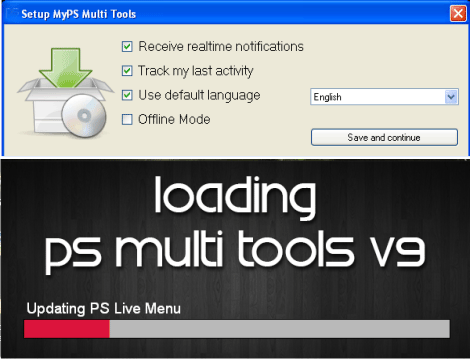227 archivos
-
PPF-o-Matic
PPF (Playstation Patch File) Version 3.0 Full Distribution
----------------------------------------------------------
About PPF3.0 and the intention for this upgrade
-----------------------------------------------
PPF3.0 is a further development of PPF2.0 which is still used to distribute (mainly) Playstation patches. Actually, as I stated in the PPF2.0 readme, I did not want to develop further versions of this tool. So, to avoid confusion let me explain why I did so:
PPF2.0 is restricted compatible with large files (for example DVD-Images >3GB). Since DVD releases are being spread more and more and since DVD-Burners have become more affordable I thought it is better to develop a new PPF version NOW than not have such a tool when it is needed. Also, I have included several new features which are useful for other platforms than Playstation 1&2.
For now I think DVD images are not interesting for most of the people in the scene but I think this will change in the near future and I also think it will be neccessary to have a running system for patches which covers DVD stuff also.
Contents of the distribution
----------------------------
1. If you take a look into the folder "PPFBIN" you will find the commandline tools for both Make and ApplyPPF3. The commandline tools are precompiled for several platforms which includes: Windows, Linux and MAC OS-X. You will find descriptions of these tools in the respective directory.
2. Developers may want to take a look into the folder "PPFDEV". Here you can find everything which is needed to start doing your own PPF3.0 tools. ANSI-C source for Make aswell as Apply PPF3.0 is included. Furthermore you will find a file called "PPF3.txt" which is needed to study the new PPF3.0 file structure.
3. Also for everyone who is not able to use commandline tools for applying I have included version 3.0 of the wellknown PPF-O-MATIC program in the folder PPFGUI You will find that there is a WINDOWS as well as a "MAC" version included. The Windows version is fully compatible with Windows 9x/NT/2K/XP of course. The MAC version is for OS-X.
Last notes / thanks.
--------------------
I hope you like the idea which comes along with PPF3.0 as well as the new features I have included in this version. Not everything was coded by me so here's a list of tools which were coded by others or were influenced by them:
PPF-O-MATIC v3.0 MAX OS-X Version was coded by Hu Kares. PPF-O-MATIC v3.0 WIindows Version was coded by Zweifeld/Paradox. I want to say 'thank you' to the following people: Everyone that used PPF tools so far, this includes mainly big groups like Kalisto, Paradox, Static, Lightforce and Echelon (Dreamcast). Also, all the independent people who chose the PPF format to distribute patches. Hu Kares for his fine MAC conversions and fixing some bugs in the PPF3.0 draft and of course Zweifeld, for PPF-O-MATIC3 Windows. Last but not least, Scal/Paradox for correcting my miserable english docs ?
Thank you.
Signed,
Icarus of Paradox
-
CRI File System Tools
/**************************************************************************** * * CRI Middleware SDK * * Copyright (c) 2016 CRI Middleware Co., Ltd. * * Title : CRI File System tools * Module : Release Notes * File : release_crifstools_e.txt * Date : 2016-03-10 * Version : 2.50.03 * ****************************************************************************/ /*--------------------------------------------------------------------------* * * [Table of Contents] * 1. About CRI File System Tools * 2. Version Information * 3. Tool Package * 4. System Requirements * 5. Notes * 5.1 Known problems * *--------------------------------------------------------------------------*/ 1. About CRI File System Tools "CRI File System tools" is a tool package for creating files used by the CRI File System library. CRI File System tools package comes with the following components: (a) "CPK File Builder" A Windows GUI version of CPK file making tool. This tool is an advanced verison of "CRI Packed File Maker", and it has a number of higher-level features. Various operations such as, organizing files and directories, configuring compression settings, and optimizing file locations, are supported. (b) "CRI Packed File Maker" A simple GUI version of CPK file making tool. A CPK file can easily be created simply by dragging and dropping the folder containing files. (c) Console Version of "CRI Packed File Maker" A console program for "CRI Packed File Maker". Define files in a CSV file that are packed into a CPK file, and then start the tool specifying the CSV file as a command line option. (d) CPK File Making Tool 'MakeCpk' for Excel A tool that can create a CPK file directly within the Excel worksheet. A CPK file can easily be created by defining a file list in the worksheet and clicking the button. (e) cpkencryptor A console program to encrypt the content files contained in the CPK file that is built with CPK File Builder etc. This tool extracts content files from the existent CPK file, specifying those files as encryption target, and then encrypts them with user's own encryption tool. 2. Version Information (1) Tool Package CRI File System tools : Ver.2.50.03 (2) Tools (a) CPK File Builder : Ver.1.49.34 (b) CRI Packed File Maker : Ver.2.40.13 (c) CRI Packed File Maker for Console : Ver.2.49.32 (d) MakeCpk(Excel) : Ver.1.00.03 [Note] (*) denotes the updated tool. 3. Tool Package This tool package includes the following tools and documentation. (1) Executables (a) CpkFileBuilder.exe : CPK File Builder (b) CriPackedFileMaker.exe : CRI Packed File Maker (c) cpkmakec.exe : CRI Packed File Maker for Console (2) Execubale sub-files (a) CpkMaker.dll : Common sub-modules (b) CpkBinder.dll : Common sub-modules (c) CpkMakerControl.dll : CPK File Builder sub-modules (d) ja-JP/CpkFileBuilder.resources.dll : CPK File Builder jpn-resource (3) Excel files (a) MakeCpk_e.xsl : Excel file for MakeCpk (Its manual and samples/tutorials are included in the excel file.) (4) Documents (a) release_crifstools_e.txt : Release notes (this file) (b) history_crifstools_e.txt : Revision history (c) CRI_File_System_e.chm : User's manual For tool's usage, please see the manual "CRI File System tools user's manual" (CRI_File_System_Tools_Manual_e.chm). 4. System Requirements (1) CRI File System Tools Environment CRI File Systemn tools run on the following environment: PC : IBM PC compatible OS : Windows 7 / 8.1 (x86 or x64) .NET Framework : .NET Framework 4.0 or 4.5 [Note] CRI File System tools are built for the .NET Framework 4.0. However, it runs on the .NET Framework 4.5 environment. If .NET Framework 4.5 is already installed, there's no need to additonally install the .NET Framework 4.0. CRI File System tools are 32-bit applications but can run on 64-bit OS. (2) Getting the .NET Framework You can get the .NET Framework from the following website. - Microsoft .NET Framework 4.0 https://www.microsoft.com/en-US/download/details.aspx?id=17718 /*--< end of file >---------------------------------------------------------*/
-
Spotydl
Aplicación que permite descargar canciones desde Spotify, con versión para Windows y Mac.
-
Spotify Playlist Downloader
## IMPORTANT NOTICE THE TOOL IS NOT WORKING. DOWNLOADING IT WOULD BE USELESS. WORKING ON A UPDATE.
## 12/MAY Still working on the update.... sorry.
Download an entire spotify playlist (160kbps mp3's) to your local machine with a simple interface
When it starts downloading it checks if you already downloaded the song if so it skips it.
When done downloading it also writes the ID3 data and album art to the file.
###To install:
Install nodejs (USE INSTALLER!! Install 64bit if you're on a 64bit system!!!) if you haven't already. ([NodeJS Downloads](https://nodejs.org/en/download/))
Microsoft .NET Framework 4.6 if you haven't already. ([Download](https://www.microsoft.com/en-US/download/details.aspx?id=48130))
Then download this repository ([HERE](https://github.com/dekiller82/spotify-playlist-downloader-with-windows-gui/archive/master.zip)) or use the button on github.
Unpack the repository and run the .exe (source code can be found [here]( https://github.com/dekiller82/Spotify-Playlist-Downloader-GUI))
###First Time Setup (Only needs to be done right after downloading)
**I recommend using a brand new Spotify Account for this tool!**
Log In using your Spotify Username and Password.
You can't login with Facebook accounts so you will have to create a new Spotify user to login.
The tool will check for the node_modules folder on startup. If it's not there it will take care of the npm install.
Changelog
#####V2.0
**RELAUNCH! IF YOU ALREADY HAVE V1.2 OR BELOW FULLY REINSTALL THIS REPOSITORY**
New UI
Bugfix for Usernames with a dot in their name
New Log in screen
Password will be wiped on log out only
#####V1.2
**IF YOU ALREADY HAVE V1.1.6 OR BELOW PLEASE FULLY REINSTALL THIS REPOSITORY**
Tool now also downloads album art and attaches it.
You can now download up to 5 playlists in 1 go
Instead of opening a new prompt for downloading output is now in the program
#####V1.1.6
Bugfix for underscores in usernames
#####V1.1.5
Added security feature to wipe password after download.
#####V1.1
You can now download up to 3 playlists in 1 go
#####V1.0.6
NodeJS launch bugfix
#####V1.0.5
Added option for /Artist/Album file structure
#####V1.0.1
Updated default download folder to the Windows Music folder.
Updated Layout
#####V1
Initial Release
###TO-DO
Add option to set download folder (For now songs will be saved to: C:\Users\youruser\Music)
~~Add option to download multiple playlists~~ DONE! Since V1.1
~~Add option to download all mp3's to a single folder~~ DONE! Since V1.0.5 with the Artist/Album option
###Additional Comments
If you get any errors please go to "C:\Program Files\nodejs" and see if node.exe and npm.cmd are installed there
To download Albums for now the only way to do it is to add the songs to a playlist and then download that playlist.
Free Accounts get limited after a while though, but starts downloading again afterwards
You can't login with Facebook accounts so you will have to create a new Spotify user to login.
#####Thanks to /u/dva010/
If you are trying to download an artist that has a '.' at the end of their name, it will create a folder that Windows will not allow you to delete without running a command in cmd.
Pasted command below on how to remove the folder if you guys run into this issue.
Command to delete folder that ends in '.'
rd /s "\?\C:\Documents and Settings\User\Desktop\Annoying Folder."
### Disclaimer:
- This was done purely as an academic exercise.
- This my first coding project so code is sloppy en ugly
- I do not recommend you doing this illegally or against Spotify's terms of service.
-
Spotify Downloader
Downloads songs from YouTube in an MP3 format by using Spotify's HTTP link.
Can also download a song by entering its artist and song name (in case if you don't have the Spotify's HTTP link for some song).
Automatically applies metadata to the downloaded song which include:
Title Artist Album Album art Lyrics (if found on http://lyrics.wikia.com) Album artist Genre Track number Disc number Release date And more... Works straight out of the box and does not require to generate or mess with your API keys (already included).
That's how your music library will look like!
Installation
This tool works only with Python 3.
Python 2 compatibility was dropped because of the way it deals with unicode (2020 is coming soon too). If you still need to use Python 2 - check out the (outdated) python2 branch.
spotify-downloader works with all major distributions and even on low-powered devices such as a Raspberry Pi.
Check out the Installation wiki page for OS-specific instructions to get spotify-downloader working on your system.
Usage
For the most basic usage, downloading tracks is as easy as
$ python3 spotdl.py --song https://open.spotify.com/track/2DGa7iaidT5s0qnINlwMjJ $ python3 spotdl.py --song "ncs - spectre" For downloading playlist and albums, you need to first load all the tracks into text file and then pass this text file to --listargument. Here is how you would do it for a playlist
$ python3 spotdl.py --playlist https://open.spotify.com/user/nocopyrightsounds/playlist/7sZbq8QGyMnhKPcLJvCUFD INFO: Writing 62 tracks to ncs-releases.txt $ python3 spotdl.py --list ncs-releases.txt Run python3 spotdl.py --help to get a list of all available options in spotify-downloader.
Check out the Available options wiki page for the list of currently available options with their description.
The wiki page Instructions for Downloading Songs contains detailed information about different available ways to download tracks.
FAQ
How to specify a custom folder where tracks should be downloaded? Check out our FAQ wiki page for more info.
Contributing
Check out CONTRIBUTING.md for more info.
Running Tests
$ python3 -m pytest test Obviously this requires the pytest module to be installed.
Disclaimer
Downloading copyright songs may be illegal in your country. This tool is for educational purposes only and was created only to show how Spotify's API can be exploited to download music from YouTube. Please support the artists by buying their music.
-
NodeMCU PyFlasher
Self-contained NodeMCU flasher with GUI based on esptool.py and wxPython.
Installation
NodeMCU PyFlasher doesn't have to be installed, just double-click it and it'll start. Check the releases section for downloads for your platform. For every release there's at least a .exe file for Windows. Starting from 3.0 there's also a .dmg for macOS.
-
Universal Media Server
Universal Media Server es una aplicación para Windows, macOS y Linux que hace de servidor de medios capaz de servir videos, audio e imágenes a cualquier dispositivo compatible con la tecnología DLNA.
Es gratuito, se actualiza periódicamente y tiene más funciones que cualquier otro servidor de medios, incluidos los servidores de medios de pago.
La aplicaciónes capaz de hacer streaming a una gran cantidad de dispositivos, como Sony PlayStation 3 (PS3), PlayStation 4 (PS4) and Playstation 5, Microsoft Xbox Series X|S, Xbox One y 360, muchas TVs (Samsung, Panasonic, Sony, Vizio, LG, Philips, Sharp), teléfonos (iPhone, Android, etc.) o reproductores Blu-ray, entre otros dispositivos.
Principales características de Universal Media Server
Conéctese a sus medios utilizando cualquier navegador web en cualquier dispositivo para una inmersión rica en funciones en páginas dinámicas para cada archivo multimedia que tenga. Juega directamente desde el navegador o envía a tus dispositivos. Soporte para la mayor variedad de renderizadores de medios. Conéctese a sus medios a través de UPnP o DLNA en una gran selección de dispositivos, ya sea televisión, dispositivo de audio, consola de juegos, computadora, teléfono inteligente o más, con mejoras periódicas para todos. La búsqueda dinámica de metadatos para sus medios le permite encontrar fácilmente medios relacionados. Filtra videos por actor, director, género, año y más, y música por artista, género, año y más. Nos integramos con servicios como IMDb y MusicBrainz para mostrar dinámicamente las portadas correctas para sus videos y música. Agregue y administre sus canales de radio en línea, podcasts y fuentes RSS para todos los tipos de medios y visualícelos desde cualquiera de sus dispositivos conectados. Acceda a sus medios instantáneamente, sin esperar a que finalicen los escaneos. También tenemos escaneo en busca de funciones adicionales, pero mientras tanto, aún tiene acceso a sus medios. Incluso si su video no tiene subtítulos o los tiene en el idioma incorrecto, simplemente habilite nuestra función de subtítulos en vivo para descargarlos sobre la marcha. Junto con nuestra interfaz que admite más de 40 idiomas, tenemos soporte internacional de primera clase. Apoyamos la transferencia de sus medios a sus dispositivos intactos si lo admiten; de lo contrario, los transformaremos para que se adapten a sus preferencias de red, dispositivo e idioma. También brindamos soporte para sus medios físicos con la capacidad de acceder directamente a sus unidades de disco e imágenes de disco. Originalmente Universal Media Server se basó en PS3 Media Server, de shagrath, y fue iniciado por SubJunk, un desarrollador oficial de PMS, con el fin de garantizar una mayor estabilidad y compatibilidad de archivos.
-
FatFs - Generic FAT Filesystem Module
FatFs is a generic FAT/exFAT filesystem module for small embedded systems. The FatFs module is written in compliance with ANSI C (C89) and completely separated from the disk I/O layer. Therefore it is independent of the platform. It can be incorporated into small microcontrollers with limited resource, such as 8051, PIC, AVR, ARM, Z80, RX and etc.
Features
DOS/Windows compatible FAT/exFAT filesystem. Platform independent. Easy to port. Very small footprint for program code and work area. Various configuration options to support for: Long file name in ANSI/OEM or Unicode. exFAT filesystem. Thread safe for RTOS. Multiple volumes (physical drives and partitions). Variable sector size. Multiple code pages including DBCS. Read-only, optional API, I/O buffer and etc... -
Windows 11 PC Health Check
Aplicación que nos permite comprobar de forma rápida y sencilla si nuestro PC podrá ejecutar correctamente Windows 11 cuando se lance al mercado a finales de 2021.
Nota: En algunos casos puede que la aplicación de un falso negativo (que el PC no cumple los requisitos). Para asegurarnos, debemos meternos en la BIOS de nuestro PC y activar el TPM (Trusted Platform Module).
-
Anti-Malware Toolkit
Anti-Malware Toolkit es una aplicación para Windows que nos permite descargar automáticamente todos los programas recomendados para ayudarnos a limpiar nuestro ordenador y hacer que vuelva a funciona al máximo rendimiento.
Todas las aplicaciones que se encuentran en Anti-Malware Toolkit se descargan directamente de sus fuentes oficiales.
Creado por Lunarsoft.
-
Basic Compression Library
Basic Compression Library is a portable library of well known compression algorithms, such as Huffman coding, written in standard ANSI C. It is intended to serve as a set of building blocks for specialized compression algorithms.
-
WinSFP
Developing file systems is a challenging proposition. Developing file systems for Windows is an order of magnitude more difficult. WinFsp attempts to ease the task of writing a new file system for Windows in the same way that FUSE has done so for UNIX.
Some of the benefits of using WinFsp are listed below:
Very well-tested and stable. Read about its Testing Strategy. Very fast. Read about its Performance. Strives for compatibility with NTFS. Read about its Compatibility. Easy to understand but comprehensive API. Consult the API Reference. FUSE compatibility layer for native Windows and Cygwin. Signed drivers provided on every release. Available under the GPLv3. -
Windows Live Essentials 2012 Offline Installer
This Windows Live Essentials 2012 Offline Installer includes the following applications:
Windows Live Photo Gallery and Movie Maker - Still very useful on Windows 10 Windows Live Writer Windows Live Mail Windows Live Messenger (MSN Messenger) -
WinPcap
WinPcap consists of a driver that extends the operating system to provide low-level network access and a library that is used to easily access low-level network layers.
This library also contains the Windows version of the well-known libpcap Unix API.
Changelog: Version 4.1.3, 08 mar 13
Added support for Windows 8 and Server 2012 Removed the old CACE logo Bugfixes: Fixed a bug in the Just-In-Time compiler for BPF filters that could cause an OS crash when dealing with specially crafted LD instructions The BPF filter validation code was not properly validating division-by-zero DIV instructions. Known bugs: Transmitted packets are looped back on Windows 8 even when using the flag PCAP_OPENFLAGS_NOCAPTURE_LOCAL for pcap_open. pcap_dump_fopen is not supported. -
WinDump
WinDump is the Windows version of tcpdump, the command line network analyzer for UNIX. WinDump is fully compatible with tcpdump and can be used to watch, diagnose and save to disk network traffic according to various complex rules. It can run under Windows 95, 98, ME, NT, 2000, XP, 2003 and Vista.
WinDump captures using the WinPcap library and drivers, which are freely downloadable from the WinPcap.org website. WinDump supports 802.11b/g wireless capture and troubleshooting through the Riverbed AirPcap adapter.
-
NTAR
the Network Trace Archival and Retrieval library. The main objective of NTAR is to provide an extensible way to store and retrieve network traces to mass storage. The NTAR file format includes support for saving a number of per-capture and per-packet details ("metadata") in a simple and yet powerful manner.
NTAR implements a new "wanna-be" dump standard that overcomes the limits of the current libpcap/WinPcap dump format, by allowing the user to save packets coming from multiple interfaces and different data-links in a single trace file. More information on this new trace format can be found in PCAP Next Generation Dump File Format.
-
UwAmp
Free Wamp Server with Apache MySQL PHP and SQLite
Without installation
UwAmp is available as a Zip archive, just unpack it and you can run the wamp server.
Easy interface
UwAmp is provided with a management interface that lets you start or stop the server with one click.
Multi PHP Version
Change PHP version in one click and download new PHP version directly from php.net repository.
CPU Monitoring
Real time Apache and MySQL process CPU monitoring.
U3 Mode
Can be run from a USB stick.
-
Visual C++ Redistributable para Visual Studio 2012
Los paquetes redistribuibles de Visual C++ instalan componentes en tiempo de ejecución de las bibliotecas de Visual C++ necesarios para ejecutar aplicaciones desarrolladas utilizando Visual Studio 2012 en un equipo que no tiene Visual Studio 2012 instalado.
Estos paquetes instalan componentes en tiempo de ejecución de las bibliotecas de C Runtime (CRT), Standard C++, ATL, MFC, C++ AMP y OpenMP.
-
Instalador Web de tiempos de ejecución de usuario final de DirectX
Microsoft DirectX es un grupo de tecnologías diseñado para convertir los equipos basados en Windows en plataformas ideales para la ejecución y visualización de aplicaciones con abundantes elementos multimedia como gráficos a todo color, vídeo, animación 3D y extenso contenido de audio.
DirectX incluye actualizaciones de rendimiento y seguridad, junto con muchas y nuevas características en todas las tecnologías, a todo lo cual podrán tener acceso las aplicaciones que utilicen las API de DirectX.
-
Microsoft .NET Framework 4.5
NET Framework 4.5 es una actualización en contexto altamente compatible de .NET Framework 4. El uso conjunto de .NET Framework 4.5 y los lenguajes de programación C#, Visual Basic o F# le permite escribir aplicaciones Windows.
.NET Framework 4.5 incluye mejoras importantes en el lenguaje y en la plataforma para C#, Visual Basic y F# que simplifican la escritura de código asincrónico y le permiten combinar flujo de control en el código sincrónico, además de proporcionar una interfaz de usuario con gran capacidad de respuesta y escalabilidad de las aplicaciones web.
.NET Framework 4.5 agrega mejoras sustanciales a otras áreas funcionales como ASP.NET, Managed Extensibility Framework, Windows Communication Foundation, Windows Workflow Foundation y Windows Identity Foundation. .NET Framework 4.5 proporciona mejor rendimiento, confiabilidad y seguridad.
-
Microsoft .NET Framework 4.7
Instalador web para para Windows 7 SP1, Windows 8.1, Windows Server 2008 R2 SP1, Windows Server 2012, Windows Server 2012 R2 y Windows Server 2016.
Microsoft .NET Framework 4.7 es una actualización local totalmente compatible para Microsoft .NET Framework 4, 4.5, 4.5.1, 4.5.2, 4.6, 4.6.1 y 4.6.2. El instalador web es un paquete pequeño que determina y descarga de forma automática únicamente los componentes aplicables a una plataforma específica.
-
ElGato Wave Link
Wave Link es una aplicación que permite ajustar diferentes opciones de sonido tanto de los micros Wave:1 como Wave:3, así como el mezclador de sonido Wave XLR de ElGato.
La aplicación está disponible tanto para Windows como para macOS.
-
Microsoft .NET Framework 4
.NET Framework es el modelo de programación completo y coherente de Microsoft para compilar aplicaciones que ofrezcan una sensacional experiencia visual del usuario, comunicación perfecta y segura, y la capacidad de modelar una amplia gama de procesos empresariales.
.NET Framework 4 funciona en paralelo con versiones anteriores de .NET Framework. Las aplicaciones basadas en versiones anteriores de .NET Framework continuarán ejecutándose en la versión que tienen definida como destino de forma predeterminada.
-
Microsoft Visual C++ 2010 SP1
Microsoft Visual C++ 2010 SP1 Redistributable Package (x86) instala componentes en tiempo de ejecución de las bibliotecas de Visual C++ necesarios para ejecutar aplicaciones desarrolladas con Visual C++ 2010 SP1 en un equipo que no tiene Visual C++ 2010 SP1 instalado.
Este paquete instala componentes en tiempo de ejecución de las bibliotecas de C Runtime (CRT), Standard C++, ATL, MFC, OpenMP y MSDIA.
Para las bibliotecas que admiten el modelo de implementación en paralelo (CRT, SCL, ATL, MFC y OpenMP), se instalan en la memoria caché de ensamblados nativa, también denominada carpeta WinSxS, en versiones del sistema operativo Windows que admiten ensamblados en paralelo.
-
Visual C++ Redistributable para Visual Studio 2015
Los paquetes de Visual C++ Redistributable instalan los componentes de tiempo de ejecución de las bibliotecas de Visual C++. Dichos componentes son necesarios para ejecutar las aplicaciones de C++ desarrolladas con Visual Studio 2015 y se vinculan dinámicamente a las bibliotecas de Visual C++.
Estos paquetes pueden usarse para ejecutar dichas aplicaciones en un equipo aunque en este no se haya instalado Visual Studio 2015. Estos paquetes instalan los componentes de tiempo de ejecución de las siguientes bibliotecas: C Runtime (CRT), Standard C++, MFC, C++ AMP y OpenMP.
-
Recientemente actualizado
-
Novedades populares

.thumb.gif.5c0556dbe14b4112bb376f8bef10ed51.gif)